SAS Data Integration
SAS Data Integration is a powerful tool designed to streamline and enhance the process of data management and transformation. By providing a comprehensive suite of features for data access, integration, and quality control, it enables organizations to efficiently consolidate disparate data sources into a cohesive, reliable dataset. This ensures better decision-making and supports advanced analytics initiatives.
Introduction to SAS Data Integration
SAS Data Integration is a powerful tool designed to streamline and enhance the process of data management and integration. It provides a comprehensive suite of features that enable businesses to efficiently collect, transform, and manage their data from various sources. By leveraging SAS Data Integration, organizations can ensure data consistency, improve data quality, and facilitate better decision-making.
- Data extraction from multiple sources
- Data transformation and cleansing
- Data loading into target systems
- Metadata management
- Data governance and quality control
For those looking to further simplify their data integration processes, services like ApiX-Drive offer valuable assistance. ApiX-Drive allows seamless integration between various applications and data sources, automating data flows and reducing manual effort. By combining the robust capabilities of SAS Data Integration with the flexibility of ApiX-Drive, organizations can achieve a more efficient and reliable data integration strategy.
Benefits and Features of SAS Data Integration
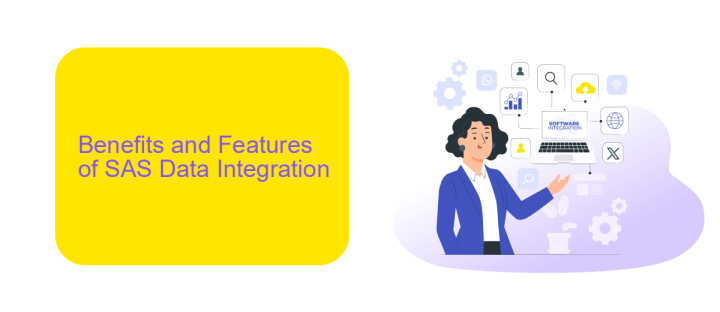
SAS Data Integration offers a comprehensive suite of tools designed to streamline the process of data integration, ensuring seamless data flow across various platforms. One of the primary benefits is its ability to handle large volumes of data efficiently, making it ideal for enterprise-level applications. The platform supports a wide range of data sources and formats, providing flexibility and scalability to meet diverse business needs. Additionally, it enhances data quality through robust data cleansing and transformation capabilities, ensuring that the integrated data is accurate and reliable.
Another standout feature of SAS Data Integration is its user-friendly interface, which simplifies the process of designing, implementing, and managing data integration workflows. The platform also offers extensive automation features, reducing the need for manual intervention and minimizing the risk of errors. For businesses looking to further enhance their integration capabilities, services like ApiX-Drive can be leveraged to automate and optimize data flows between various applications and systems, ensuring real-time data synchronization and improved operational efficiency. Overall, SAS Data Integration provides a powerful, flexible, and user-friendly solution for managing complex data integration tasks.
SAS Data Integration Architecture and Components
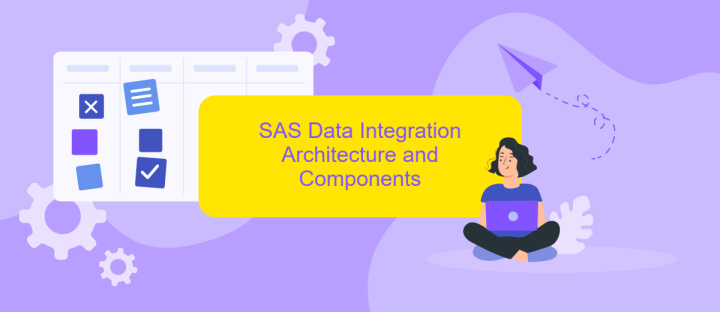
SAS Data Integration is a robust platform designed to streamline data management processes, ensuring that data is accurate, consistent, and accessible. This architecture is built to support the entire data lifecycle, from data ingestion to transformation and loading, enabling organizations to make data-driven decisions efficiently.
- Data Ingestion: SAS provides tools to extract data from various sources, including databases, flat files, and cloud services.
- Data Transformation: The platform offers a range of transformation capabilities to cleanse, enrich, and aggregate data.
- Data Loading: Data can be loaded into target systems such as data warehouses, data lakes, or other storage solutions.
- Data Governance: SAS ensures data quality and compliance through robust governance and metadata management features.
- Integration Services: For seamless integration, tools like ApiX-Drive can be utilized to automate and manage data workflows between SAS and other platforms.
The architecture of SAS Data Integration ensures that data is handled in a secure, scalable, and efficient manner. By leveraging components such as data ingestion, transformation, and loading, along with integration services like ApiX-Drive, organizations can optimize their data management processes and ensure high-quality data for analytics and reporting.
SAS Data Integration Use Cases

SAS Data Integration is a powerful tool that helps organizations streamline their data management processes. It enables businesses to efficiently collect, transform, and load data from various sources into a centralized repository. This integration is essential for making informed decisions based on accurate and up-to-date information.
There are several use cases where SAS Data Integration proves to be invaluable. Companies can leverage this tool to enhance their data quality, ensure compliance with regulations, and improve overall operational efficiency. Additionally, it supports seamless integration with other systems and platforms, making it a versatile solution for diverse business needs.
- Data Warehousing: Consolidating data from multiple sources into a single repository.
- Data Migration: Moving data between different systems or platforms efficiently.
- Data Quality Management: Ensuring data accuracy, consistency, and completeness.
- Regulatory Compliance: Meeting industry standards and legal requirements.
- Business Intelligence: Enabling advanced analytics and reporting.
For businesses looking to further simplify their integration processes, services like ApiX-Drive can be highly beneficial. ApiX-Drive offers automated data transfer between various applications, reducing manual effort and minimizing errors. By integrating SAS Data Integration with ApiX-Drive, companies can achieve a more robust and efficient data management strategy.
- Automate the work of an online store or landing
- Empower through integration
- Don't spend money on programmers and integrators
- Save time by automating routine tasks
Conclusion
SAS Data Integration provides a robust and flexible platform for managing and transforming data across various sources. By leveraging its powerful tools, organizations can streamline their data processes, ensure data quality, and make informed decisions based on accurate and timely information. The integration capabilities of SAS allow for seamless connectivity between disparate systems, enhancing the overall efficiency and effectiveness of data management strategies.
Utilizing services like ApiX-Drive can further enhance the integration process by automating data transfers and synchronizations between different platforms. ApiX-Drive offers a user-friendly interface and a wide range of connectors, making it easier to set up and manage integrations without extensive coding knowledge. By combining the strengths of SAS Data Integration with ApiX-Drive, organizations can achieve a more cohesive and automated data ecosystem, ultimately driving better business outcomes and operational efficiency.
FAQ
What is SAS Data Integration used for?
How can I automate data integration processes in SAS?
What are the key components of SAS Data Integration Studio?
How can I ensure data quality in SAS Data Integration?
Can I integrate SAS Data Integration with cloud-based data sources?
Strive to take your business to the next level, achieve your goals faster and more efficiently? Apix-Drive is your reliable assistant for these tasks. An online service and application connector will help you automate key business processes and get rid of the routine. You and your employees will free up time for important core tasks. Try Apix-Drive features for free to see the effectiveness of the online connector for yourself.


