SAS Data Integration Studio Training
SAS Data Integration Studio Training equips professionals with the skills needed to streamline data management and integration processes. This comprehensive program covers essential tools and techniques for data extraction, transformation, and loading (ETL), enabling users to efficiently manage large datasets. Ideal for data analysts, IT specialists, and business intelligence professionals, this training ensures you can maximize the potential of SAS Data Integration Studio in your organization.
Introduction to SAS Data Integration Studio
SAS Data Integration Studio is a powerful tool designed to streamline and enhance the process of data integration, transformation, and management. It provides a user-friendly interface that allows data professionals to efficiently design, implement, and manage data integration processes. This tool is essential for organizations looking to consolidate data from various sources into a unified, consistent, and accurate data warehouse.
- Graphical User Interface (GUI) for easy data integration design
- Support for various data sources and formats
- Advanced data transformation capabilities
- Automated job scheduling and monitoring
- Comprehensive data lineage and impact analysis
For those seeking to enhance their data integration workflows, services like ApiX-Drive can be invaluable. ApiX-Drive facilitates the automation of data transfers between different systems, ensuring seamless and efficient data integration. By combining the robust features of SAS Data Integration Studio with the automation capabilities of ApiX-Drive, organizations can achieve a higher level of data accuracy and operational efficiency.
Getting Started with SAS Data Integration Studio
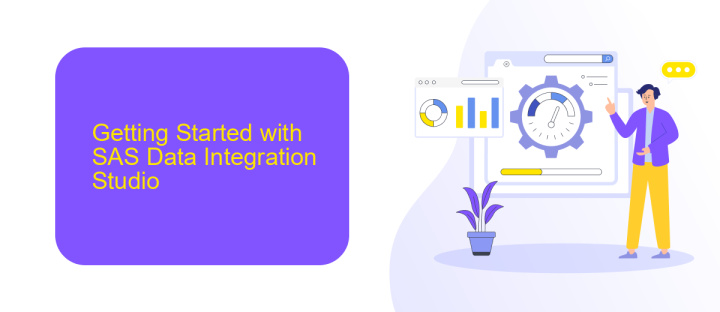
SAS Data Integration Studio is a powerful tool designed to streamline data integration processes, making it easier to manage and transform data. To get started, first, ensure you have the necessary software installed and configured. Familiarize yourself with the interface, which includes various components such as the Process Designer, Job Editor, and Data Integration Projects. Begin by creating a new project and defining your data sources and targets. Utilize the built-in transformations to cleanse, aggregate, and manipulate your data to meet your specific needs.
For those looking to enhance their data integration capabilities, consider leveraging ApiX-Drive. This service simplifies the integration of various applications and data sources, enabling seamless data flow between systems. By incorporating ApiX-Drive into your SAS Data Integration Studio workflows, you can automate data transfers, reduce manual intervention, and ensure data consistency across platforms. This integration can significantly boost productivity and ensure that your data integration processes are both efficient and reliable.
Data Integration and Transformation Techniques
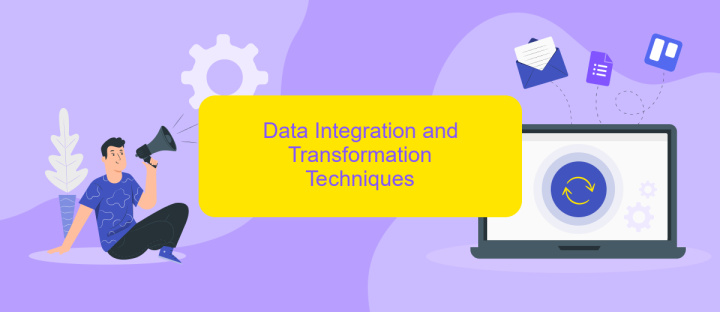
Data integration and transformation are crucial components of modern data management, enabling organizations to consolidate and refine data from multiple sources. SAS Data Integration Studio offers robust tools to streamline these processes, ensuring data consistency and quality.
- Data Extraction: Retrieve data from various sources including databases, flat files, and APIs.
- Data Transformation: Apply business rules and data cleansing techniques to convert raw data into a usable format.
- Data Loading: Load the transformed data into a target system, such as a data warehouse or a data mart.
- Data Quality Assurance: Utilize built-in features to validate data accuracy and integrity.
- Automation: Schedule and automate data integration workflows to ensure timely data availability.
For seamless integration with various data sources, tools like ApiX-Drive can be invaluable. ApiX-Drive enables automated data transfer between multiple platforms, reducing manual effort and minimizing errors. By leveraging such services, organizations can enhance their data integration processes, ensuring that data is always up-to-date and readily available for analysis.
Advanced Data Management and Analysis
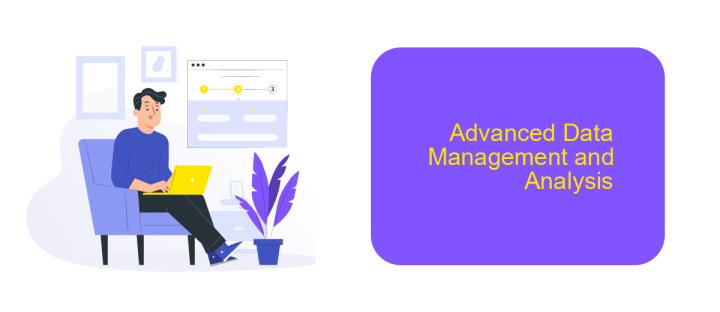
Advanced data management and analysis in SAS Data Integration Studio involve leveraging sophisticated tools and techniques to handle complex datasets efficiently. This includes not only the integration of various data sources but also the application of advanced analytical methods to derive meaningful insights.
One of the key aspects of advanced data management is the ability to automate data workflows and ensure seamless data integration. Tools like ApiX-Drive can be extremely useful in this regard, as they allow for the easy setup of integrations between different data sources and applications without the need for extensive coding.
- Automated data workflows
- Seamless integration of diverse data sources
- Advanced analytical techniques
- Real-time data processing
By utilizing advanced data management techniques and tools, organizations can significantly enhance their data processing capabilities. This not only improves the accuracy and reliability of their data but also enables them to make more informed business decisions. Whether it's through automated workflows or real-time processing, advanced data management is crucial for staying competitive in today's data-driven world.
- Automate the work of an online store or landing
- Empower through integration
- Don't spend money on programmers and integrators
- Save time by automating routine tasks
Best Practices and Deployment Strategies
When implementing SAS Data Integration Studio, it is crucial to follow best practices to ensure a smooth deployment and efficient operation. Start by thoroughly planning your data integration architecture, considering factors like data sources, data volume, and performance requirements. Establish clear data governance policies to maintain data quality and consistency. Regularly monitor and audit data flows to detect and resolve issues promptly. Additionally, document your data integration processes and workflows to facilitate maintenance and troubleshooting.
For seamless integration with various data sources and applications, consider leveraging tools like ApiX-Drive. ApiX-Drive simplifies the process of connecting different systems, allowing you to automate data transfers and reduce manual intervention. This not only enhances efficiency but also minimizes the risk of errors. Ensure that your team is well-trained on SAS Data Integration Studio and any supplementary tools like ApiX-Drive to maximize the benefits of your data integration strategy. Conduct regular training sessions and stay updated with the latest features and best practices to keep your deployment optimized.
FAQ
What is SAS Data Integration Studio?
Who should attend SAS Data Integration Studio training?
What are the prerequisites for SAS Data Integration Studio training?
How can I automate and integrate data processes after completing the training?
What topics are covered in SAS Data Integration Studio training?
Apix-Drive will help optimize business processes, save you from a lot of routine tasks and unnecessary costs for automation, attracting additional specialists. Try setting up a free test connection with ApiX-Drive and see for yourself. Now you have to think about where to invest the freed time and money!


