Self Service Data Integration
In today's data-driven world, self-service data integration has become a game-changer for businesses seeking agility and efficiency. By empowering users to merge, cleanse, and analyze data without heavy reliance on IT departments, organizations can unlock actionable insights faster. This democratization of data handling not only streamlines operations but also fosters a culture of informed decision-making across all levels.
Introduction
In today's data-driven world, the need for efficient and user-friendly data integration solutions has never been greater. Self-service data integration empowers users to combine data from multiple sources without heavy reliance on IT departments. This democratization of data access allows businesses to make faster, more informed decisions.
- Streamlined data workflows
- Reduced dependency on IT resources
- Improved data accuracy and consistency
- Enhanced decision-making capabilities
One notable tool in this space is ApiX-Drive, which offers a seamless way to automate data integration processes. With its intuitive interface, users can easily set up integrations between various applications and services, ensuring data flows smoothly and accurately. By leveraging such tools, organizations can unlock the full potential of their data, driving innovation and growth.
Benefits of Self Service Data Integration
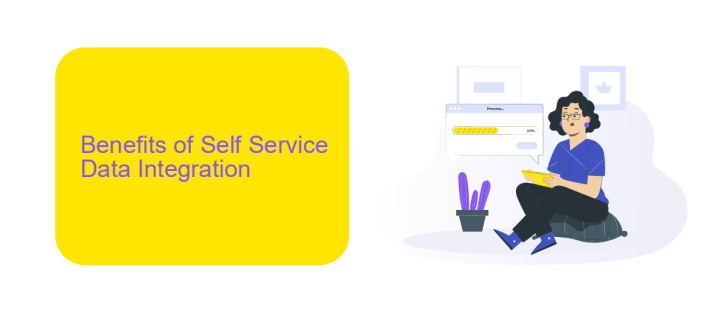
Self Service Data Integration empowers businesses to streamline their data workflows without relying on IT departments. By enabling non-technical users to manage data integrations, organizations can significantly reduce bottlenecks and enhance productivity. This approach democratizes data access, allowing employees across various departments to make informed decisions based on real-time data. As a result, businesses can respond more swiftly to market changes and customer needs, ultimately gaining a competitive edge.
Tools like ApiX-Drive simplify the process of setting up data integrations, making it accessible for users with minimal technical expertise. ApiX-Drive offers a user-friendly interface that allows for seamless connection between different applications and data sources. This not only saves time but also reduces the risk of errors associated with manual data handling. By leveraging such tools, organizations can ensure data consistency and accuracy, which are crucial for effective decision-making and operational efficiency.
Challenges of Self Service Data Integration
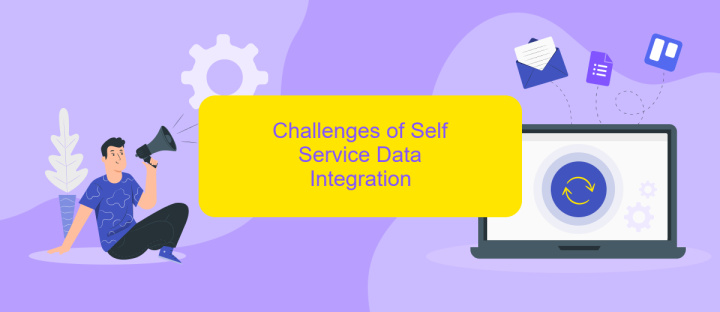
Self-service data integration offers numerous benefits, but it also comes with its own set of challenges. One of the primary issues is the complexity of data sources, which can vary widely in format and structure. This can make it difficult for non-technical users to effectively integrate and manage data without specialized knowledge.
- Data Quality and Consistency: Ensuring that data from different sources is accurate and consistent can be challenging.
- Security Concerns: Managing data security and privacy when multiple users have access to integration tools can be complex.
- Scalability Issues: Scaling data integration processes to handle large volumes of data can be problematic.
- Technical Limitations: Non-technical users may struggle with the technical aspects of data integration.
Tools like ApiX-Drive can help mitigate some of these challenges by providing user-friendly interfaces and automated workflows. ApiX-Drive allows users to connect various data sources without needing to write code, thus simplifying the integration process. However, it is crucial to address the inherent challenges to fully leverage the benefits of self-service data integration.
Best Practices for Implementing Self Service Data Integration
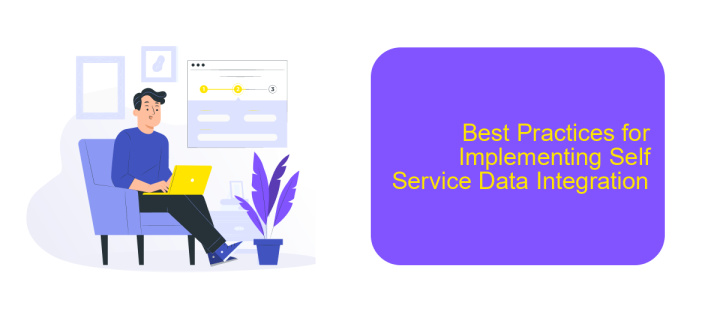
Implementing self-service data integration can significantly enhance an organization's data agility and decision-making capabilities. To ensure a smooth implementation, it is crucial to follow best practices that promote efficiency and reliability.
First, start by identifying the key stakeholders and their data needs. This helps in aligning the integration goals with business objectives. Next, choose a user-friendly platform like ApiX-Drive that supports a wide range of data sources and requires minimal technical expertise.
- Ensure data quality by implementing validation rules and automated error-checking mechanisms.
- Provide comprehensive training and support to users to maximize the platform’s potential.
- Regularly monitor and update the integration processes to adapt to changing data requirements.
- Implement robust security measures to protect sensitive data during integration.
By adhering to these best practices, organizations can empower their teams to manage data integrations independently, leading to faster insights and more agile operations. Leveraging platforms like ApiX-Drive can further simplify the process, enabling seamless data flow across various systems and applications.
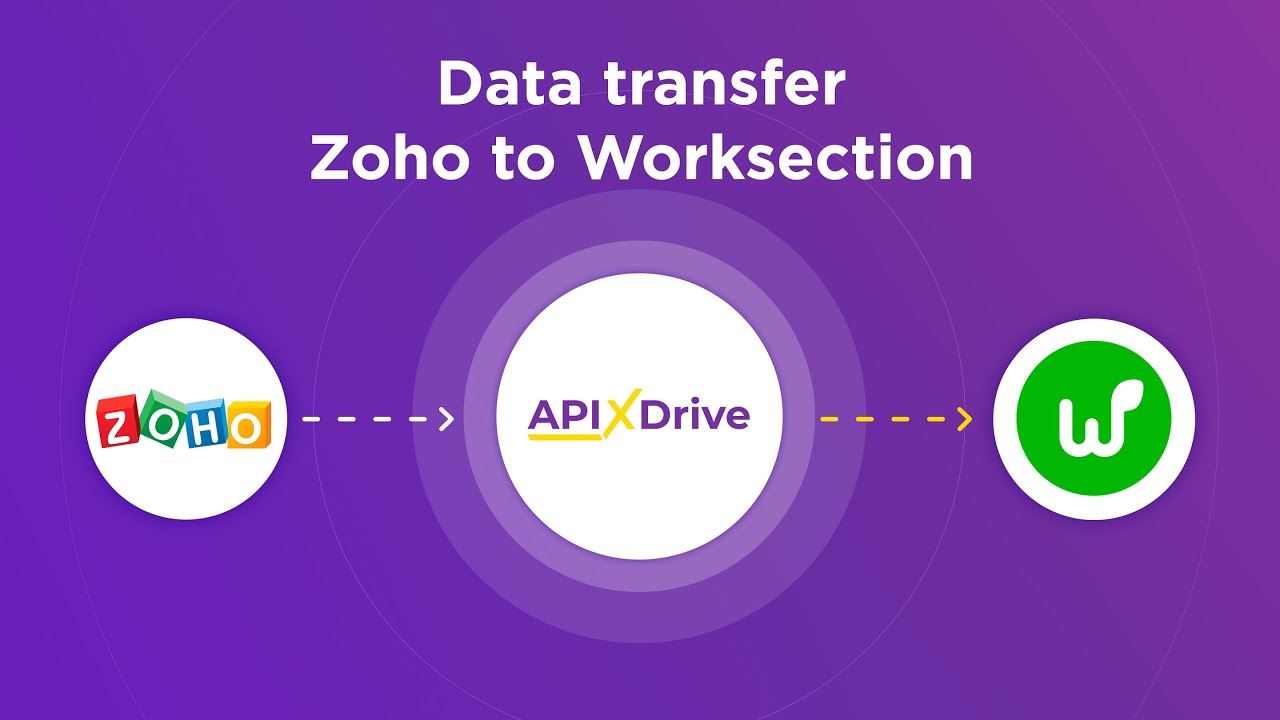
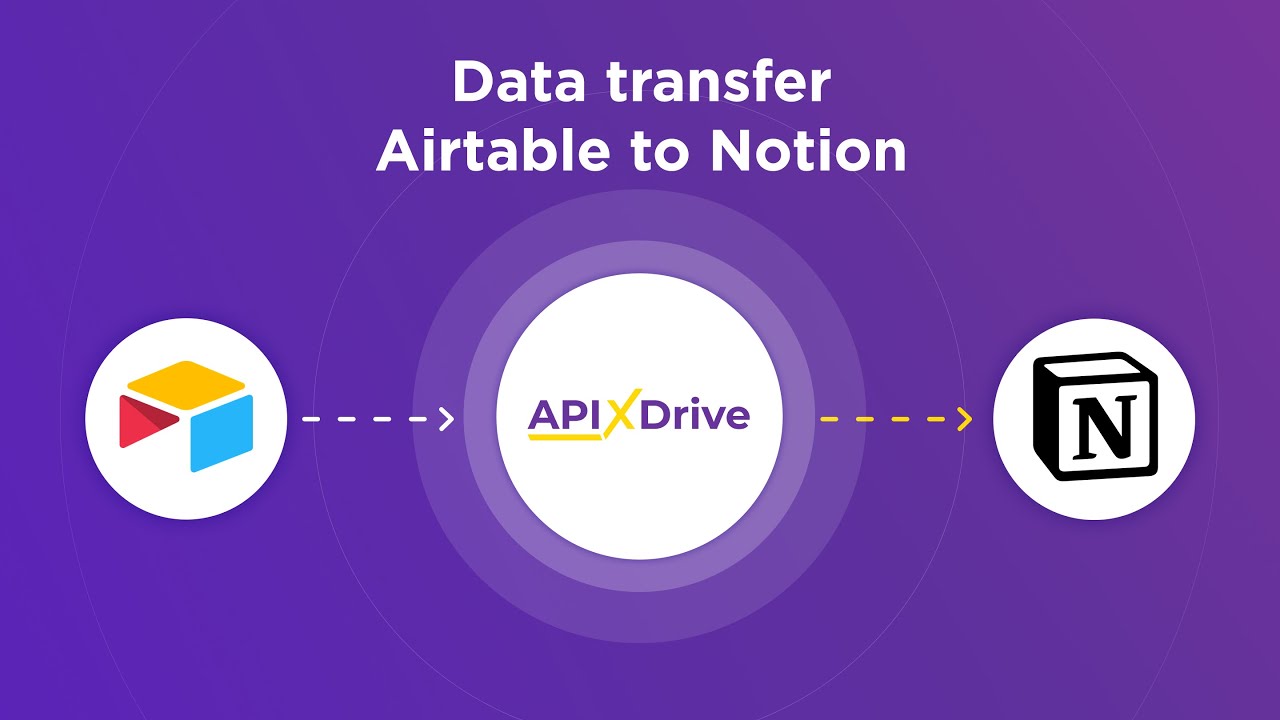
Conclusion
Self Service Data Integration empowers organizations to streamline their data workflows by enabling non-technical users to connect, transform, and manage data from various sources. This approach democratizes data access, reduces dependency on IT departments, and accelerates decision-making processes. By leveraging intuitive platforms and tools, businesses can enhance efficiency and foster a data-driven culture.
Moreover, solutions like ApiX-Drive play a crucial role in facilitating seamless data integration. ApiX-Drive offers user-friendly interfaces and robust capabilities that simplify the process of connecting disparate data sources. This not only saves time but also ensures data accuracy and consistency across systems. In conclusion, embracing self-service data integration tools is a strategic move for organizations aiming to harness the full potential of their data assets and drive innovation.
FAQ
What is Self Service Data Integration?
How does Self Service Data Integration benefit my organization?
What types of data sources can be integrated using Self Service Data Integration tools?
How secure is Self Service Data Integration?
Can I automate data integration tasks using Self Service Data Integration tools?
Apix-Drive will help optimize business processes, save you from a lot of routine tasks and unnecessary costs for automation, attracting additional specialists. Try setting up a free test connection with ApiX-Drive and see for yourself. Now you have to think about where to invest the freed time and money!

