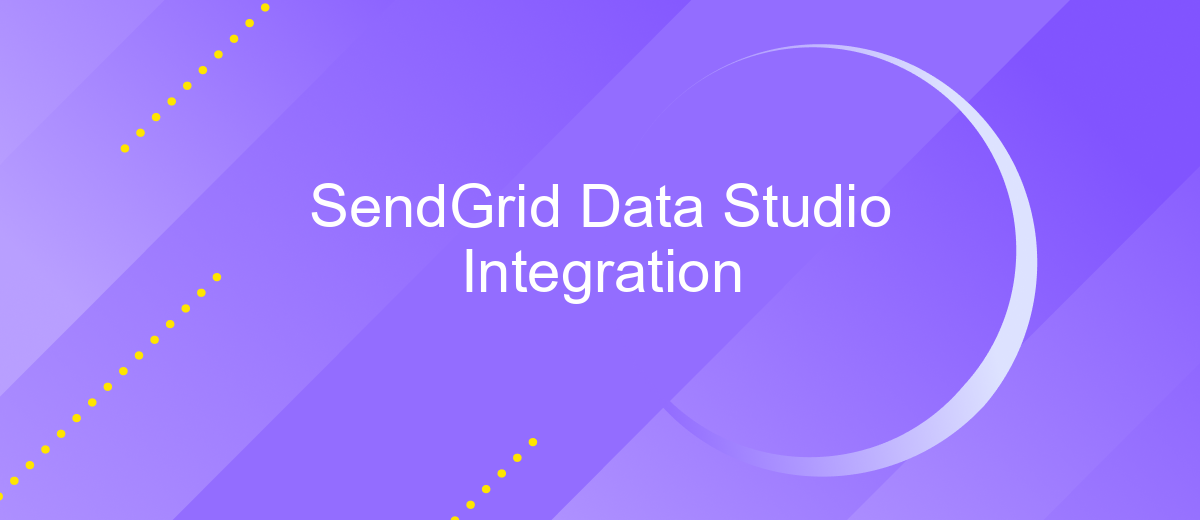SendGrid Data Studio Integration
Integrating SendGrid with Data Studio offers a powerful way to visualize and analyze your email marketing data. By combining SendGrid's robust email delivery and analytics capabilities with Data Studio's dynamic reporting tools, you can gain deeper insights into your campaigns, track performance metrics in real-time, and make data-driven decisions to optimize your email marketing strategy.
Overview
Integrating SendGrid with Data Studio allows businesses to leverage the powerful email marketing capabilities of SendGrid alongside the robust data visualization tools of Data Studio. This integration simplifies the process of tracking, analyzing, and reporting email campaign performance, providing valuable insights to optimize marketing strategies.
- Seamless data synchronization between SendGrid and Data Studio
- Customizable dashboards for real-time email performance tracking
- Advanced filtering and segmentation options for detailed analysis
- Automated reporting to streamline workflow
By combining SendGrid's email delivery expertise with Data Studio's visualization prowess, businesses can gain a comprehensive view of their email marketing efforts. This integration empowers marketers to make data-driven decisions, enhance engagement, and ultimately drive better results from their email campaigns.
Benefits of SendGrid Data Studio Integration

Integrating SendGrid with Data Studio offers numerous advantages that can significantly enhance your email marketing and data analysis efforts. By connecting these two powerful tools, you can seamlessly visualize and analyze your email performance metrics in real-time. This integration allows for more informed decision-making, as you can easily track key performance indicators such as open rates, click-through rates, and conversion rates, all within a single, user-friendly dashboard.
Furthermore, utilizing a service like ApiX-Drive can simplify the setup process, ensuring a smooth and efficient integration. ApiX-Drive provides a straightforward way to connect SendGrid with Data Studio without the need for extensive technical knowledge. This not only saves time but also reduces the risk of errors during the integration process. Overall, the combination of SendGrid and Data Studio, facilitated by ApiX-Drive, empowers businesses to optimize their email campaigns and gain deeper insights into their audience's behavior.
How to Integrate SendGrid with Data Studio

Integrating SendGrid with Data Studio allows you to visualize and analyze your email marketing data more effectively. This integration helps you gain insights into your email campaigns, open rates, click-through rates, and more, all within the powerful interface of Google Data Studio.
- First, log in to your SendGrid account and navigate to the API Keys section under Settings.
- Create a new API Key with the necessary permissions and copy the generated key.
- Next, open Google Data Studio and create a new data source by selecting the appropriate connector for SendGrid.
- Enter your SendGrid API Key when prompted and configure the data source to include the metrics and dimensions you need.
- Finally, save the data source and use it to build your custom reports and dashboards in Data Studio.
By following these steps, you can seamlessly integrate SendGrid with Data Studio, providing you with a comprehensive view of your email marketing performance. This integration not only saves time but also enhances your ability to make data-driven decisions.
Using SendGrid Data Studio Connectors
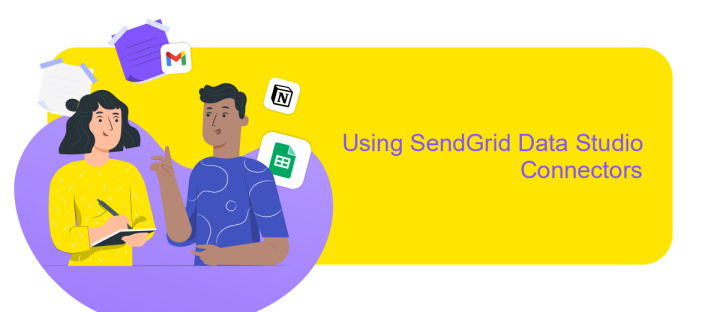
Integrating SendGrid with Google Data Studio allows you to visualize and analyze your email marketing data effortlessly. The SendGrid Data Studio connector provides a seamless way to import your email statistics directly into Data Studio, enabling you to create custom reports and dashboards.
To get started, you need to authorize the SendGrid connector in Data Studio. This process is straightforward and requires your SendGrid API key. Once authorized, you can select the specific data you want to import, such as email opens, clicks, bounces, and more.
- Authorize the SendGrid connector using your API key.
- Select the metrics and dimensions you need.
- Customize your Data Studio reports and dashboards.
- Schedule data refreshes to keep your reports up-to-date.
Using the SendGrid Data Studio connector, you can gain deeper insights into your email campaigns and make data-driven decisions to optimize your marketing strategies. This integration simplifies the process of tracking and analyzing email performance, helping you to achieve better results.
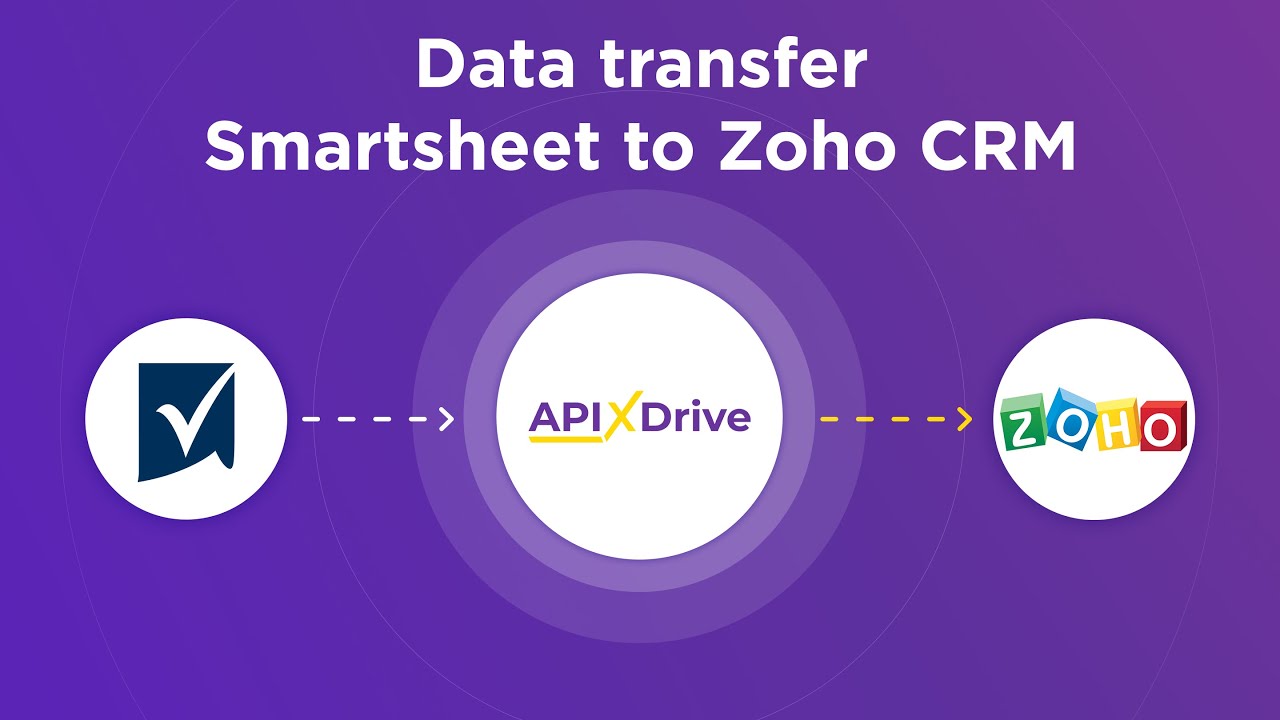
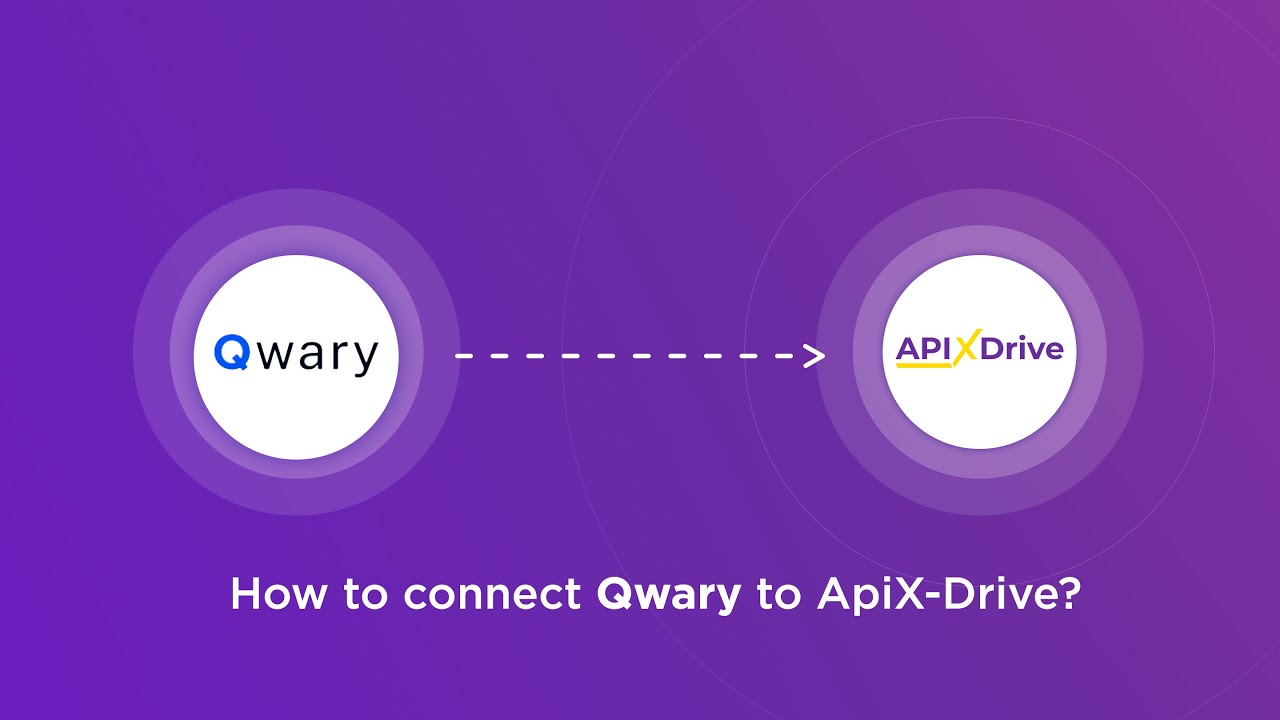
Advanced Features and Customization
Integrating SendGrid with Data Studio offers a range of advanced features and customization options to enhance your data analysis capabilities. One significant feature is the ability to create custom data fields, which allows you to tailor the data to meet your specific business needs. You can also leverage advanced filtering options to segment your data more effectively, ensuring that you analyze only the most relevant information for your reports and dashboards.
For those looking to streamline the integration process, services like ApiX-Drive can be incredibly useful. ApiX-Drive simplifies the connection between SendGrid and Data Studio, enabling automated data transfers and reducing the need for manual intervention. This service supports a variety of customization options, allowing you to set up specific triggers and actions based on your unique requirements. By utilizing these advanced features and customization options, you can maximize the efficiency and effectiveness of your data analytics workflows.
FAQ
How do I integrate SendGrid with Data Studio?
What kind of data can I visualize from SendGrid in Data Studio?
Is it possible to automate the data synchronization between SendGrid and Data Studio?
Do I need any coding skills to set up the integration between SendGrid and Data Studio?
Can I customize the data I want to import from SendGrid to Data Studio?
Time is the most valuable resource for business today. Almost half of it is wasted on routine tasks. Your employees are constantly forced to perform monotonous tasks that are difficult to classify as important and specialized. You can leave everything as it is by hiring additional employees, or you can automate most of the business processes using the ApiX-Drive online connector to get rid of unnecessary time and money expenses once and for all. The choice is yours!