Sharepoint Salesforce Integration API
Integrating SharePoint with Salesforce through the API can revolutionize how your organization manages data and collaborates across departments. This integration allows seamless data exchange, enhancing productivity by providing a unified platform for document management and customer relationship management. In this article, we will explore the benefits, key features, and step-by-step guidance on implementing SharePoint Salesforce Integration API to streamline your business processes and drive efficiency.
Understanding the Need for SharePoint Salesforce Integration
In today's fast-paced business environment, organizations rely on a variety of tools to streamline operations and improve productivity. SharePoint and Salesforce are two such powerful platforms, each offering unique capabilities. However, the lack of integration between them can lead to data silos, inefficient workflows, and missed opportunities. By integrating SharePoint with Salesforce, businesses can ensure seamless data flow, enhance collaboration, and drive better decision-making.
- Improved Data Accessibility: Integration allows users to access Salesforce data directly from SharePoint, eliminating the need to switch between platforms.
- Enhanced Collaboration: Teams can collaborate more effectively by sharing Salesforce data within SharePoint's document libraries and team sites.
- Automated Workflows: Integration enables the automation of processes, such as updating records and generating reports, reducing manual effort and errors.
- Centralized Information: A unified view of customer interactions and documents enhances visibility and helps in providing personalized services.
Ultimately, integrating SharePoint with Salesforce bridges the gap between content management and customer relationship management. This synergy not only optimizes internal processes but also elevates customer experiences by ensuring that the right information is available at the right time. As businesses continue to evolve, such integrations become vital for maintaining a competitive edge.
Exploring Integration Approaches: API vs. Third-Party Tools
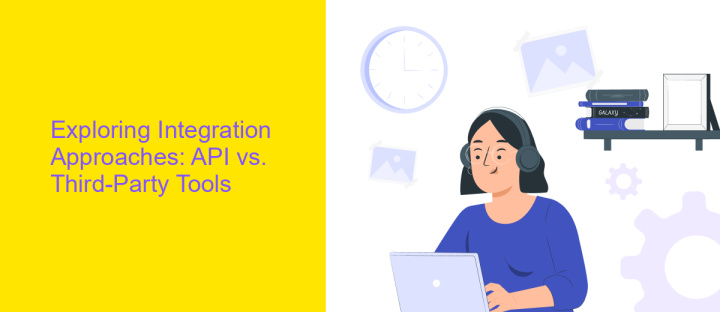
When integrating SharePoint with Salesforce, businesses often face the choice between using APIs or third-party tools. APIs offer a direct approach, allowing for a highly customizable and precise integration tailored to specific business needs. This method requires technical expertise, as developers must build and maintain the integration, ensuring that data flows seamlessly between platforms. The advantage of using APIs is the flexibility it provides, enabling companies to implement unique workflows and data handling processes that align perfectly with their operational requirements.
On the other hand, third-party tools like ApiX-Drive offer a more user-friendly alternative. These tools are designed to simplify the integration process, eliminating the need for extensive coding knowledge. They provide pre-built connectors and intuitive interfaces, allowing users to set up integrations quickly and efficiently. While they may not offer the same level of customization as APIs, third-party tools are ideal for businesses looking for a hassle-free solution that still delivers robust functionality. Ultimately, the choice between APIs and third-party tools depends on a company’s technical capabilities and specific integration needs.
Key Considerations for SharePoint Salesforce API Integration
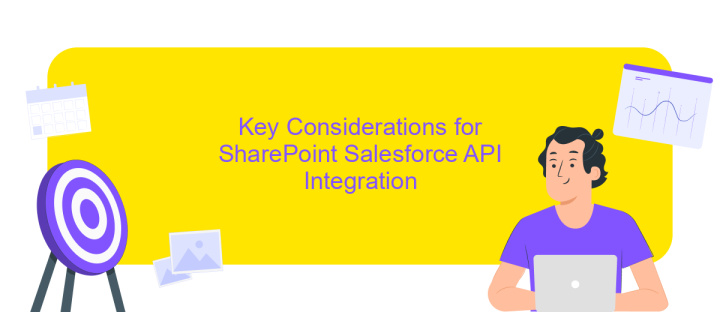
Integrating SharePoint with Salesforce using API requires careful planning and execution to ensure seamless data flow and functionality. Understanding the key considerations will help in achieving a successful integration that enhances productivity and data management.
- Authentication and Security: Ensure that robust authentication mechanisms are in place to protect sensitive data during the integration process. Consider using OAuth for secure access.
- Data Mapping: Clearly define how data fields in SharePoint correspond to those in Salesforce to prevent data discrepancies and ensure consistency.
- API Limitations: Be aware of the API call limits imposed by Salesforce and SharePoint to avoid disruptions in service. Plan the integration to optimize API usage effectively.
- Error Handling: Implement comprehensive error handling procedures to quickly identify and resolve issues that may arise during data transfer.
- Scalability: Design the integration with scalability in mind to accommodate future growth in data volume and complexity.
By addressing these considerations, organizations can create a robust integration between SharePoint and Salesforce, leveraging the strengths of both platforms to improve business processes and data accessibility. Proper planning and execution are essential to maximize the benefits of this integration.
Implementing Your SharePoint Salesforce Integration
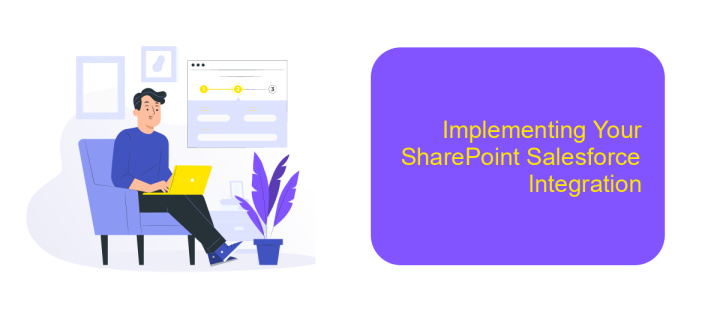
Integrating SharePoint with Salesforce can streamline your workflow by enabling seamless data sharing between these two powerful platforms. To begin, assess your business needs and identify the specific data points that need synchronization. This strategic approach ensures that the integration aligns with your operational goals and enhances productivity.
Next, choose the appropriate tools and technologies for your integration. Several third-party connectors and APIs are available to facilitate this process. Consider factors such as ease of use, scalability, and support when selecting the right solution for your organization. A well-chosen integration tool can significantly reduce implementation time and complexity.
- Evaluate your current SharePoint and Salesforce configurations.
- Select a reliable integration tool or API.
- Configure data mapping between SharePoint and Salesforce.
- Test the integration thoroughly before deployment.
- Monitor and maintain the integration to ensure ongoing efficiency.
Finally, ensure that your team is prepared for the transition. Provide training and resources to help users adapt to the new system. Regularly review the integration's performance and make adjustments as needed to meet evolving business requirements. A well-executed integration can lead to improved collaboration and data management across your organization.
Best Practices and Future Considerations
When integrating SharePoint with Salesforce using APIs, it's essential to follow best practices to ensure a seamless and efficient process. Firstly, always prioritize data security by implementing robust authentication and authorization measures. Regularly update your API keys and monitor access logs to prevent unauthorized access. Additionally, optimize data synchronization by scheduling API calls during off-peak hours to minimize server load and enhance performance. Utilizing middleware solutions like ApiX-Drive can simplify the integration process by providing pre-built connectors and automated workflows, reducing the need for extensive custom coding.
Looking towards future considerations, it's vital to stay updated with the latest API developments from both SharePoint and Salesforce. This includes understanding new features, deprecations, and changes that could impact your integration. Furthermore, as both platforms evolve, consider scalability and flexibility in your integration strategy to accommodate future business needs. Regularly review and test your integration setup to ensure it aligns with your organization's goals and technological advancements. By adopting these practices, organizations can maintain a robust and adaptable integration framework.
FAQ
What is SharePoint Salesforce Integration API?
How can I authenticate SharePoint with Salesforce?
What are the benefits of integrating SharePoint with Salesforce?
Can I automate data synchronization between SharePoint and Salesforce?
What are some common challenges in SharePoint Salesforce integration?
Do you want to achieve your goals in business, career and life faster and better? Do it with ApiX-Drive – a tool that will remove a significant part of the routine from workflows and free up additional time to achieve your goals. Test the capabilities of Apix-Drive for free – see for yourself the effectiveness of the tool.

