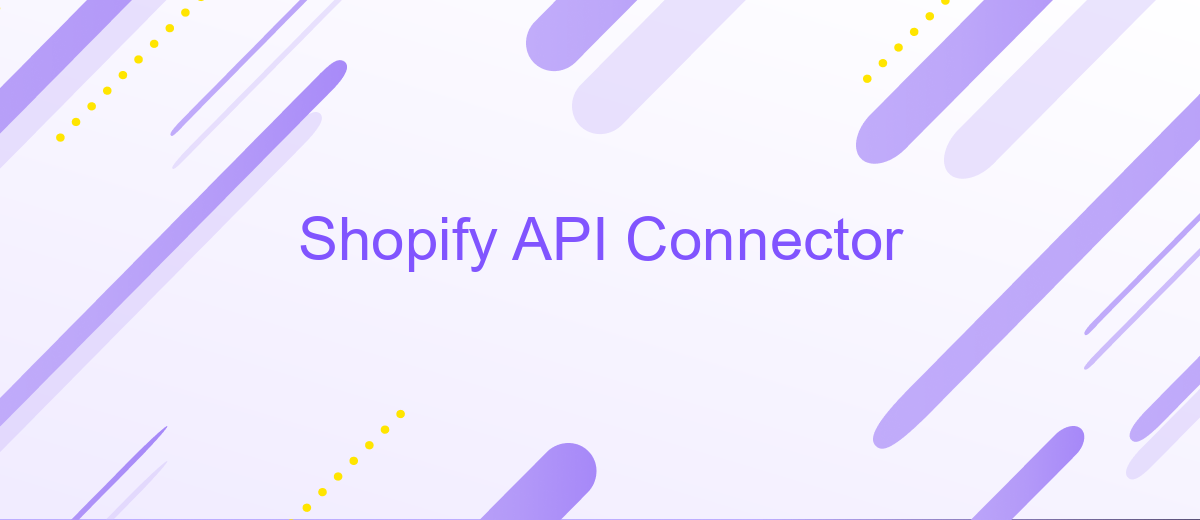Shopify API Connector
The Shopify API Connector is an essential tool for businesses looking to seamlessly integrate their e-commerce operations with various applications. By leveraging this powerful connector, merchants can automate workflows, manage inventory, and enhance customer experiences, all while reducing manual efforts. Whether you're a developer or a store owner, understanding how to utilize the Shopify API Connector can unlock new efficiencies and drive growth in the competitive online marketplace.
Introduction
The Shopify API Connector is a powerful tool that enables seamless integration between Shopify stores and various external applications. By leveraging this connector, businesses can automate workflows, synchronize data, and enhance their e-commerce capabilities. Whether you're a developer looking to build custom solutions or a merchant aiming to streamline operations, the Shopify API Connector offers a versatile platform to meet diverse needs.
- Automate repetitive tasks to save time and resources.
- Synchronize inventory and order data across multiple platforms.
- Enhance customer experience with personalized solutions.
- Gain insights through advanced analytics and reporting tools.
Utilizing the Shopify API Connector can significantly boost operational efficiency and scalability for businesses of all sizes. By connecting Shopify with other software solutions, companies can create a more cohesive ecosystem that supports growth and innovation. This integration not only simplifies complex processes but also opens up new possibilities for customization and optimization, ultimately leading to improved business outcomes and customer satisfaction.
Installation
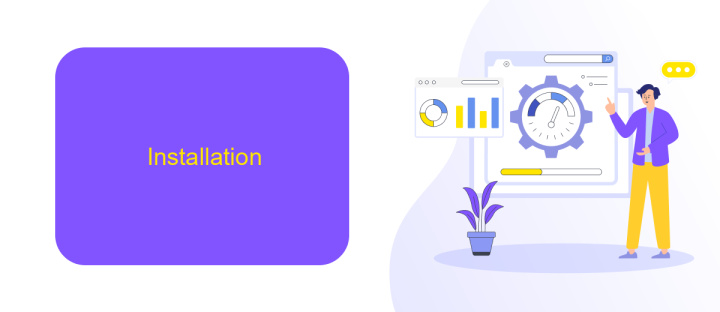
To install the Shopify API Connector, first ensure that you have a Shopify account and access to the Shopify admin panel. Navigate to the Shopify App Store and search for the API Connector application. Click on the app and select "Add App" to begin the installation process. You will be prompted to log in to your Shopify account if you haven't already. Once logged in, follow the on-screen instructions to authorize the app's access to your store's data. This step is crucial for enabling seamless data exchange between the app and your Shopify store.
For enhanced integration capabilities, consider using services like ApiX-Drive. ApiX-Drive simplifies the process of connecting Shopify with various other platforms, allowing you to automate workflows without extensive coding knowledge. After installing the API Connector, you can set up integrations by accessing the ApiX-Drive dashboard. There, create custom workflows by selecting Shopify as the trigger and choosing from a wide range of compatible applications to automate tasks. This setup not only saves time but also ensures a smooth operation of your e-commerce activities.
Product Import

Importing products into your Shopify store through the API can significantly streamline your inventory management process. By leveraging the Shopify API Connector, you can automate the importation of product data, ensuring that your store is always up-to-date with the latest offerings. This process not only saves time but also reduces the risk of manual errors, allowing you to focus on other critical aspects of your business.
- Authenticate your API access to ensure secure data transfer.
- Prepare your product data in the required format, such as CSV or JSON.
- Use the API endpoint to initiate the product import process.
- Monitor the import progress and handle any errors or warnings.
- Verify the imported products in your Shopify store to ensure accuracy.
By following these steps, you can efficiently manage product imports, keeping your online store's inventory synchronized with your backend systems. This seamless integration not only enhances operational efficiency but also improves the overall shopping experience for your customers. Embrace the power of the Shopify API Connector to optimize your e-commerce operations and stay ahead in the competitive market.
Order Export

Exporting orders from Shopify using an API connector is a seamless way to manage your e-commerce data. This process allows you to extract detailed order information, enabling better data analysis and informed decision-making. By automating the export of orders, businesses can save time and reduce manual errors.
To begin exporting orders, you need to set up an API connection with Shopify. This involves generating API credentials and configuring the connector to access your store's data. Once connected, you can customize the data fields you wish to export, such as order IDs, customer details, and product information.
- Ensure your API connector is properly authenticated with Shopify.
- Select the specific order data fields you need to export.
- Schedule regular exports to keep your data up-to-date.
- Choose the desired file format for your exported data, such as CSV or JSON.
Regular order exports can significantly enhance your business operations. With accurate and timely data, you can improve inventory management, optimize sales strategies, and enhance customer service. Utilizing an API connector for order exports ensures that your data is always current and accessible, providing a solid foundation for growth and efficiency.

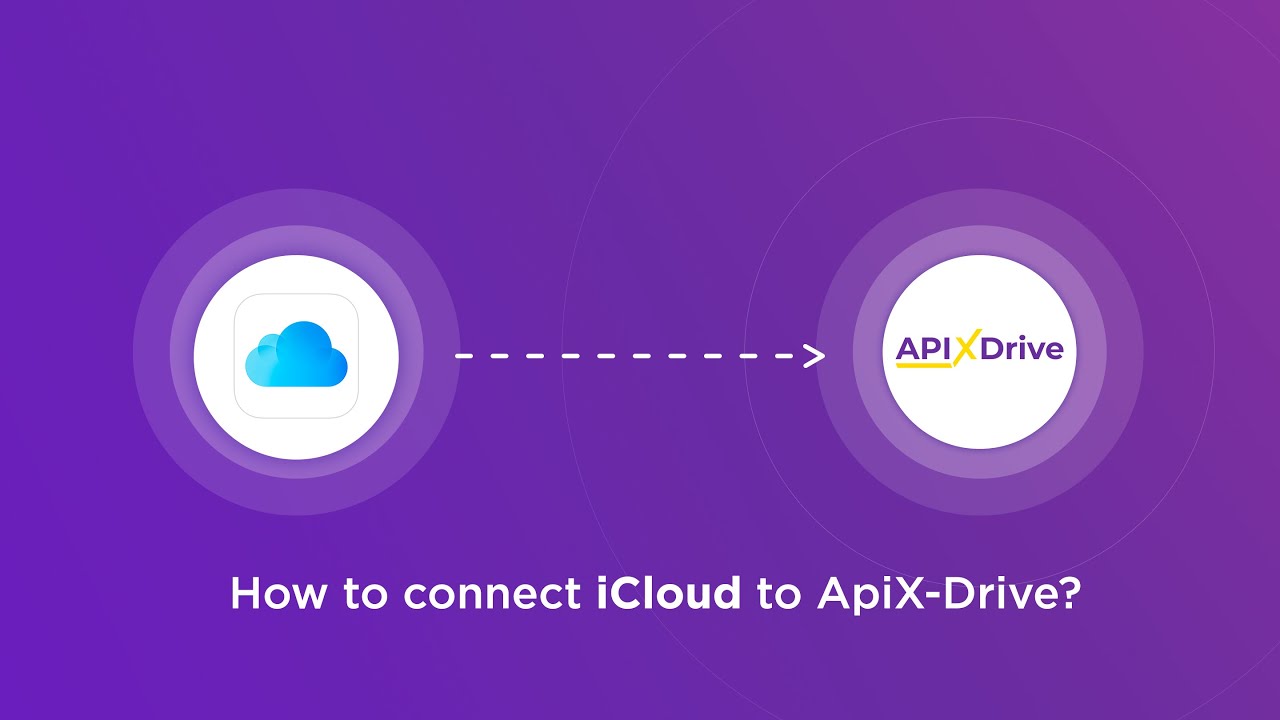
Troubleshooting
When encountering issues with the Shopify API Connector, the first step is to verify your API credentials. Ensure that your API key and password are correctly entered and have the necessary permissions. If the API requests are failing, check the Shopify status page for any ongoing service disruptions. Additionally, review the API rate limits, as exceeding them can result in temporary access restrictions. If you receive error messages, consult the Shopify API documentation for detailed explanations and potential solutions.
For seamless integration, consider using a service like ApiX-Drive, which simplifies the connection process between Shopify and other platforms. ApiX-Drive offers a user-friendly interface to set up and manage your integrations, reducing the likelihood of errors. If your issues persist, contact Shopify support with detailed information about the problem, including error codes and steps to reproduce the issue. Keeping your API version up to date is also crucial, as outdated versions may lead to compatibility issues. Regularly reviewing logs can help identify patterns or recurring problems, aiding in quicker resolutions.
FAQ
What is Shopify API Connector?
How can I use Shopify API Connector to automate tasks?
Is there a way to integrate Shopify with other platforms without coding?
What are the most common use cases for Shopify API Connector?
Do I need technical skills to use Shopify API Connector?
Do you want to achieve your goals in business, career and life faster and better? Do it with ApiX-Drive – a tool that will remove a significant part of the routine from workflows and free up additional time to achieve your goals. Test the capabilities of Apix-Drive for free – see for yourself the effectiveness of the tool.