Shopify API Integration
Integrating with the Shopify API can revolutionize the way businesses manage their online stores by providing seamless access to a wealth of e-commerce functionalities. From inventory management to order processing, the Shopify API empowers developers to create custom solutions tailored to specific business needs. This article explores the essential steps and best practices for successful Shopify API integration, enabling businesses to enhance their operational efficiency and deliver superior customer experiences.
Introduction to Shopify API Integration
Shopify API integration is a powerful tool that allows developers and businesses to seamlessly connect their applications with Shopify's robust e-commerce platform. By leveraging Shopify's APIs, users can automate processes, enhance store functionality, and access a wide range of data to improve their online business operations. This integration is essential for businesses looking to expand their capabilities and streamline their workflow.
- Automate inventory management and order processing.
- Enhance customer experience with personalized shopping features.
- Access real-time data for better decision-making.
- Integrate with third-party applications for extended functionality.
Understanding how to effectively integrate with Shopify's API can significantly benefit businesses by providing them with the tools needed to optimize their online stores. Whether you are a developer looking to create custom solutions or a business owner aiming to improve efficiency, mastering Shopify API integration is a valuable skill. By tapping into this integration, you can unlock new opportunities for growth and innovation in the e-commerce landscape.
Authentication and Authorization
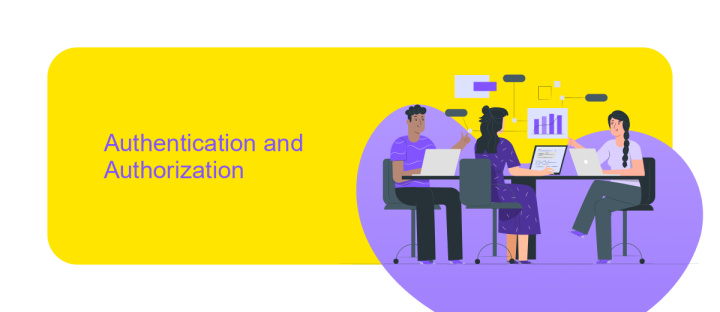
When integrating with the Shopify API, authentication and authorization are crucial to ensure secure access to your store's data. Shopify uses OAuth 2.0 for authentication, which allows apps to access store data without sharing passwords. To begin, you need to create a private app in your Shopify admin, where you'll obtain your API key and password. These credentials are essential for authenticating API requests. Once you have them, you can make authenticated requests to the Shopify API, ensuring that your app has the necessary permissions to interact with store data.
Authorization is managed through scopes, which define the level of access your app has. When you request authorization, specify the scopes required for your app's functionality. This ensures that your app only accesses the data it needs, enhancing security. For those looking to streamline the integration process, services like ApiX-Drive can be invaluable. ApiX-Drive simplifies the connection between Shopify and various platforms, ensuring that authentication and authorization are handled efficiently, allowing you to focus on building and scaling your e-commerce solutions.
Core API Concepts and Resources
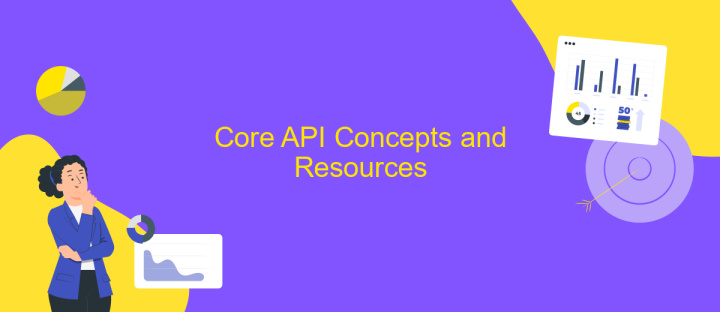
Understanding the core concepts and resources of the Shopify API is essential for seamless integration and effective management of your online store. The API provides a robust framework to access and manipulate various Shopify resources, enabling developers to create custom solutions tailored to specific business needs. By leveraging the API, you can automate processes, enhance store functionality, and improve customer experiences.
- Authentication: Secure access to the API is achieved through OAuth tokens, ensuring data protection and privacy.
- REST and GraphQL: Shopify offers both REST and GraphQL APIs, providing flexibility in data querying and manipulation.
- Webhooks: Real-time notifications allow your application to respond to specific events, keeping data synchronized.
- Rate Limits: To ensure fair usage, the API enforces rate limits, requiring efficient and optimized API calls.
- Resources: Key resources include Products, Orders, Customers, and Inventory, each with specific endpoints for comprehensive management.
By mastering these core concepts, developers can build powerful integrations that extend Shopify's capabilities. Whether you are optimizing inventory management, enhancing customer interactions, or streamlining order processing, a solid understanding of the Shopify API is crucial for driving business success and innovation.
Building Your Integration: Practical Examples
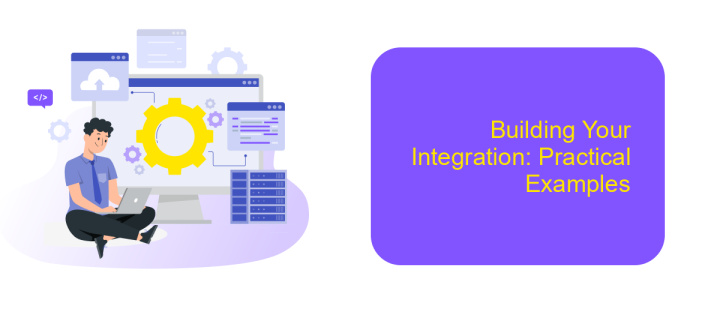
Integrating with the Shopify API allows you to enhance your e-commerce platform by accessing a wide range of data and functionalities. To start building your integration, you need to familiarize yourself with the API documentation and understand the authentication process. Shopify offers REST and GraphQL APIs, each serving different needs.
Begin by setting up a Shopify Partner account, which will enable you to create a development store for testing purposes. This environment is crucial for experimenting with API requests without affecting a live store. Once your development store is ready, you can start coding your integration using your preferred programming language.
- Authenticate your app using OAuth to gain access to store data.
- Use REST API to manage products, orders, and customers efficiently.
- Leverage GraphQL API for more complex queries and reduced data retrieval.
- Implement webhooks to receive real-time updates from Shopify.
Testing is a critical step in the integration process. Ensure your integration handles error responses gracefully and complies with Shopify's API rate limits. Once testing is complete, you can deploy your integration to a live store, providing seamless functionality to enhance your Shopify experience.
Best Practices and Troubleshooting
When integrating with the Shopify API, it is essential to follow best practices to ensure a smooth and efficient process. Start by thoroughly reading Shopify's API documentation to understand the endpoints and data structures. Use versioning to keep your integration up-to-date with Shopify’s regular updates. Implement robust error handling to manage API rate limits and unexpected responses effectively. Consider using a service like ApiX-Drive to automate data transfers and streamline the integration process, reducing manual errors and saving time.
Troubleshooting is a critical component of maintaining a stable Shopify API integration. Regularly monitor API usage and logs to identify and address issues promptly. Common problems include authentication errors, which can often be resolved by checking API keys and permissions. If you encounter data discrepancies, verify that your data mappings are correct. Leverage community forums and Shopify’s support resources for additional guidance. By adhering to these practices, you can minimize disruptions and maintain a seamless connection between your applications and Shopify.
FAQ
What is Shopify API Integration?
How do I authenticate my app with Shopify's API?
Can I automate Shopify API integrations without coding?
What are the rate limits for Shopify API?
How can I test my Shopify API integration?
Apix-Drive will help optimize business processes, save you from a lot of routine tasks and unnecessary costs for automation, attracting additional specialists. Try setting up a free test connection with ApiX-Drive and see for yourself. Now you have to think about where to invest the freed time and money!

