Shopify Integration API
The Shopify Integration API is a powerful tool that enables seamless connectivity between your e-commerce store and a wide range of applications and services. By leveraging this API, businesses can automate workflows, enhance functionality, and improve the overall shopping experience for their customers. Whether you're looking to streamline inventory management or integrate third-party services, the Shopify Integration API offers flexible solutions to meet your needs.
Introduction to Shopify Integration API
The Shopify Integration API is a powerful tool designed to enhance the functionality and reach of your e-commerce platform. It enables seamless integration of third-party applications, allowing businesses to extend the capabilities of their Shopify stores. By leveraging this API, developers can create custom solutions that cater to unique business needs, streamline operations, and improve customer experiences.
- Access to a wide range of endpoints for managing products, orders, and customers.
- Ability to automate tasks and synchronize data in real-time.
- Support for building custom storefronts and personalized shopping experiences.
- Robust security features to protect sensitive business and customer information.
Whether you're a developer looking to create a new app or a business aiming to optimize your online store, the Shopify Integration API offers the flexibility and scalability needed to achieve your goals. Its comprehensive documentation and active community support make it easier to implement and troubleshoot, ensuring a smooth integration process. Embrace the potential of the Shopify Integration API to transform your e-commerce strategy and drive growth.
Authentication and Authorization

When integrating with the Shopify API, ensuring secure authentication and authorization is crucial. Shopify employs OAuth 2.0, a robust protocol that grants applications limited access on behalf of the user, without exposing sensitive credentials. To begin, developers must create a Shopify Partner account and set up a new app in the Shopify Partner Dashboard. This process generates API keys and secret keys, which are essential for initiating the OAuth flow. During the OAuth process, users are prompted to authorize the app, granting it specific permissions. Once authorized, the app receives an access token, which is used to authenticate API requests securely.
For businesses looking to streamline their Shopify integrations, utilizing services like ApiX-Drive can be beneficial. ApiX-Drive simplifies the integration process by providing a user-friendly platform to connect Shopify with various applications without extensive coding. It manages authentication seamlessly, allowing businesses to focus on enhancing their workflows. By leveraging such services, companies can ensure that their integrations are not only secure but also efficient, saving time and resources. Whether you choose to integrate directly or use a service like ApiX-Drive, understanding and implementing proper authentication and authorization practices is essential for maintaining data security and integrity.
Key API Resources and Endpoints
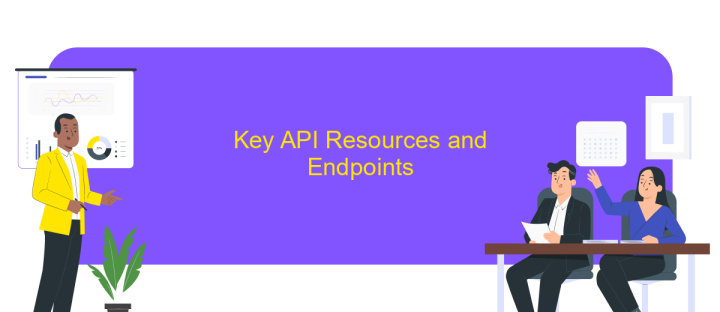
The Shopify Integration API offers a robust suite of resources and endpoints designed to facilitate seamless integration with Shopify's platform. These resources enable developers to manage various aspects of an online store, from products and orders to customers and inventory. By leveraging these endpoints, businesses can automate workflows, enhance customer experiences, and streamline operations.
- Products API: Manage product listings, including creation, updates, and deletions.
- Orders API: Access and manage order data, including fulfillment and transactions.
- Customers API: Retrieve and update customer information to enhance service personalization.
- Inventory API: Track and adjust inventory levels across multiple locations.
- Shop API: Access store-specific information, such as store name and currency.
These key API resources and endpoints empower developers to build custom solutions tailored to the unique needs of their businesses. By harnessing the capabilities of the Shopify Integration API, companies can achieve greater efficiency and scalability. Whether you're building a new app or enhancing an existing one, these tools provide the flexibility and control necessary to succeed in the competitive e-commerce landscape.
Building a Shopify Integration: A Practical Example
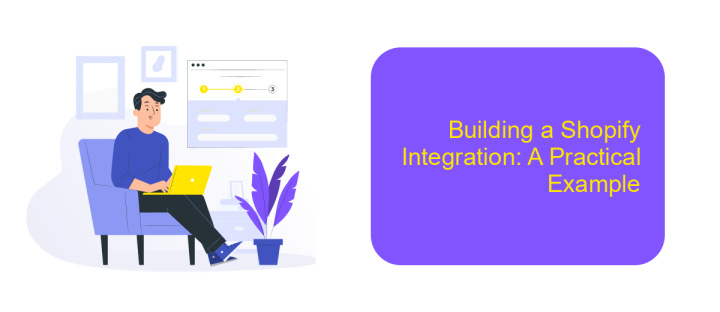
Integrating with Shopify can transform your e-commerce experience, enabling seamless operations and enhanced customer interactions. To begin building a Shopify integration, you'll need to familiarize yourself with Shopify's API, which provides the necessary endpoints for accessing store data and functionalities.
Start by setting up a Shopify Partner account to gain access to the development tools and resources. Once registered, create a new app within the Shopify Partner Dashboard. This app will serve as the bridge between your application and Shopify stores, allowing you to interact with various store elements like products, orders, and customers.
- Register your app in the Shopify Partner Dashboard.
- Obtain API credentials, including API key and secret.
- Use OAuth to authenticate and authorize your app with a Shopify store.
- Utilize Shopify's REST or GraphQL API to perform data operations.
By following these steps, you can create a robust Shopify integration that enhances store functionalities. Testing your integration thoroughly is crucial to ensure it works seamlessly with different store scenarios. This practical approach not only improves the e-commerce experience but also opens up new opportunities for business growth.
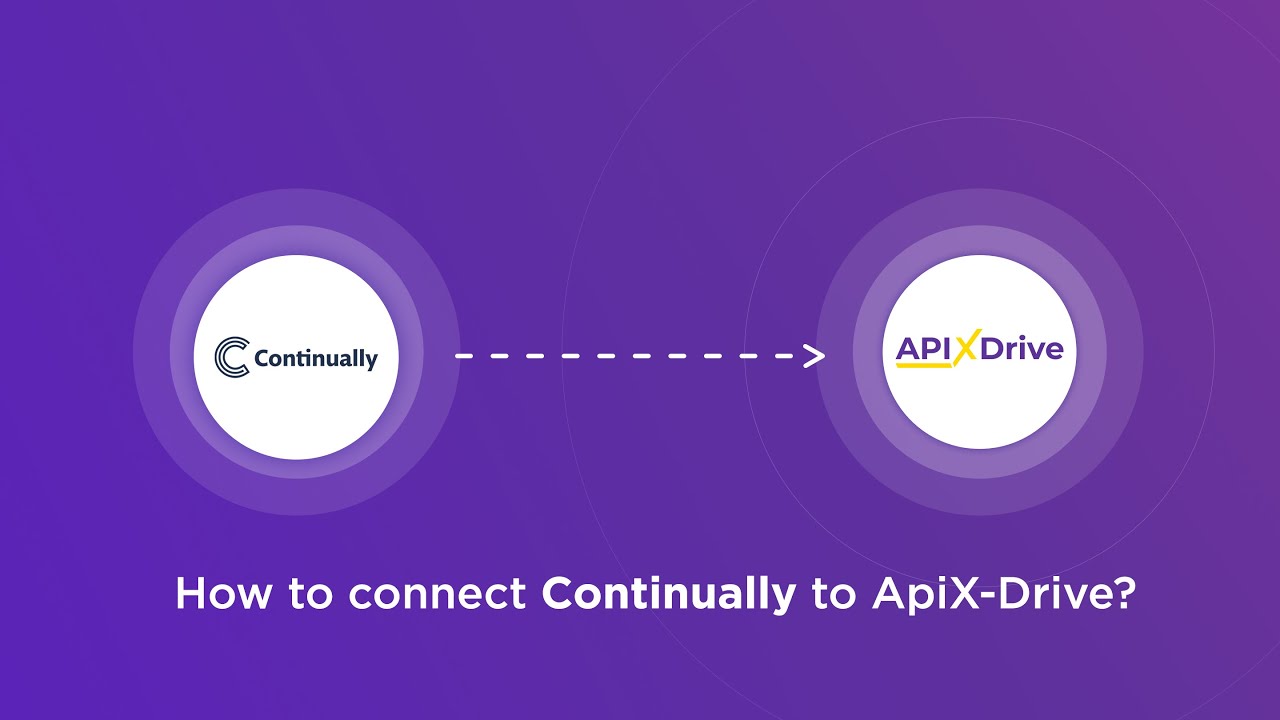
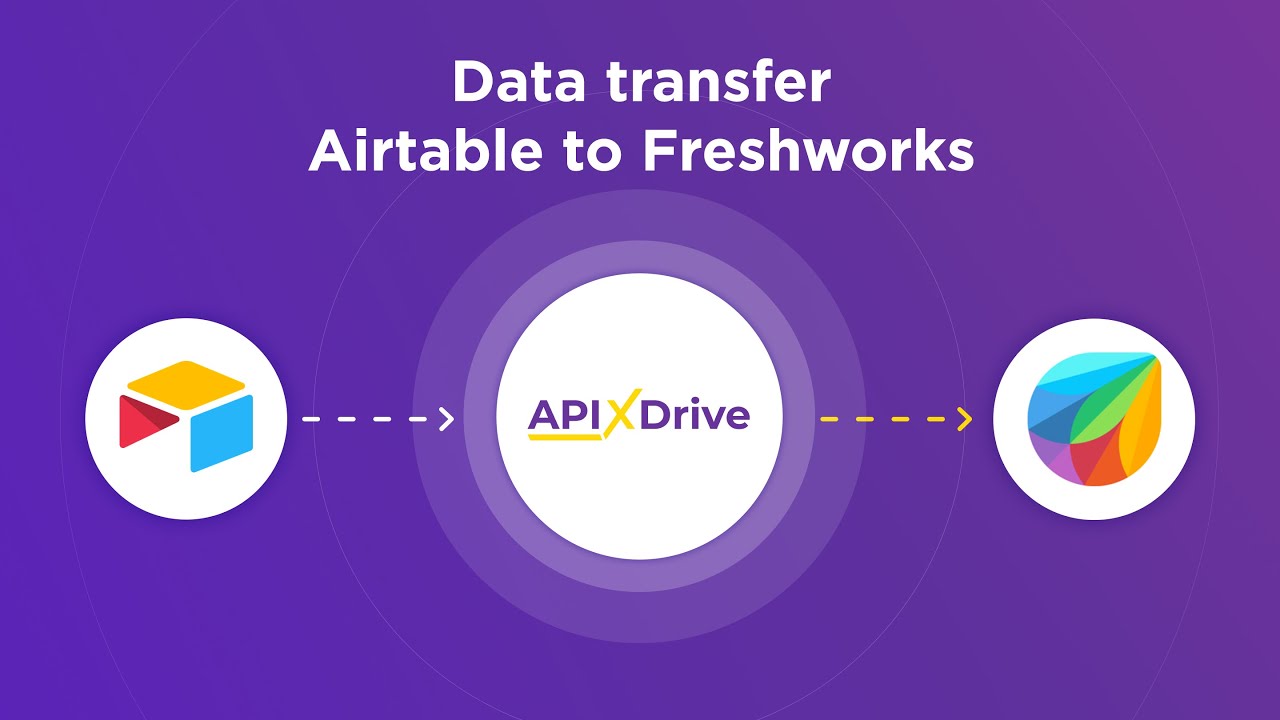
Best Practices and Common Pitfalls
When integrating with the Shopify API, it's crucial to prioritize efficient data handling and error management. Ensure that your API requests are optimized for performance by minimizing data payloads and using pagination where applicable. Implement robust error handling to gracefully manage API rate limits and downtime, ensuring a seamless user experience. Regularly update your integration to align with Shopify's evolving API standards and best practices.
Common pitfalls include overlooking security measures and underestimating the complexity of data synchronization. Always use secure authentication methods, such as OAuth, to protect sensitive data. Be mindful of data consistency across platforms to avoid discrepancies. Tools like ApiX-Drive can streamline the integration process by automating data transfers and simplifying configuration, reducing the risk of human error. By following these practices, you can create a reliable and efficient Shopify integration.
FAQ
What is Shopify Integration API?
How can I start using Shopify Integration API?
What are the common use cases for Shopify Integration API?
How can I automate Shopify integrations without coding?
What are the rate limits for Shopify Integration API?
Apix-Drive will help optimize business processes, save you from a lot of routine tasks and unnecessary costs for automation, attracting additional specialists. Try setting up a free test connection with ApiX-Drive and see for yourself. Now you have to think about where to invest the freed time and money!

