Sisense REST API Connector
The Sisense REST API Connector is a powerful tool that enables seamless integration between Sisense and various data sources, enhancing data analytics capabilities. By leveraging REST API, users can effortlessly extract, manipulate, and visualize data, ensuring real-time insights and informed decision-making. This article explores the key features, benefits, and implementation steps of the Sisense REST API Connector, empowering businesses to unlock the full potential of their data.
Introduction
The Sisense REST API Connector is a powerful tool designed to enhance data integration and analysis capabilities within the Sisense platform. By leveraging RESTful API services, this connector facilitates seamless communication between Sisense and various data sources, enabling users to access, manage, and visualize data more effectively. Whether you're aiming to streamline data workflows or integrate external applications, the Sisense REST API Connector offers a flexible solution to meet diverse business needs.
- Efficiently connect to a wide range of data sources using RESTful APIs.
- Enhance data visualization and reporting within the Sisense platform.
- Automate data retrieval and processing tasks to save time and resources.
- Customize data integration processes to suit specific business requirements.
By integrating the Sisense REST API Connector into your data ecosystem, you can unlock new levels of efficiency and insight. This connector not only simplifies the process of connecting disparate data sources but also empowers users to create more dynamic and interactive dashboards. Ultimately, the Sisense REST API Connector serves as a vital component for organizations striving to leverage data as a strategic asset, driving informed decision-making and fostering innovation.
Prerequisites

Before you can begin using the Sisense REST API Connector, ensure you have a Sisense account with the necessary permissions to access the API. It's crucial to have a comprehensive understanding of RESTful principles and be familiar with JSON format, as the API primarily communicates using JSON. Additionally, ensure your system has internet access and the necessary network configurations to connect to the Sisense server. You should also have a reliable API client tool such as Postman or cURL to test API requests and responses efficiently.
For seamless integration and automation of data workflows, consider utilizing a service like ApiX-Drive. This platform simplifies the process of connecting Sisense with various applications and services, allowing you to automate data transfer without extensive coding. Ensure you have administrative access to manage and configure these integrations. Familiarity with basic programming concepts and experience with data analytics will further enhance your ability to leverage the full potential of the Sisense REST API Connector. Lastly, consult the official Sisense API documentation for detailed guidance and best practices.
API Reference
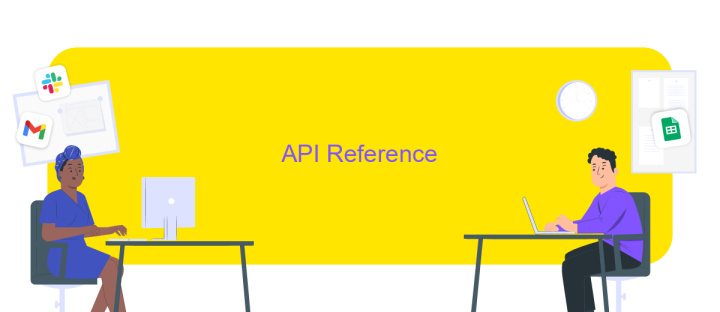
The Sisense REST API Connector provides a powerful interface for integrating and interacting with your Sisense data. This API enables developers to programmatically access, manage, and visualize data, offering a versatile solution for custom applications. With comprehensive endpoints, users can automate tasks, enhance data workflows, and integrate third-party applications seamlessly. The API ensures secure and efficient access to data, supporting a wide range of use cases from data extraction to dashboard management.
- Authentication: Utilize API tokens to securely authenticate and authorize access to Sisense resources.
- Data Management: Retrieve, update, and delete datasets, ensuring real-time data accuracy and integrity.
- Dashboard Operations: Programmatically create, update, and manage dashboards for dynamic data visualization.
- User Management: Control user access and permissions, supporting robust security protocols.
- Custom Widgets: Develop and integrate custom widgets to enhance the functionality of your dashboards.
By leveraging the Sisense REST API Connector, businesses can optimize their data analytics processes, enabling more informed decision-making. Whether you're building a custom application or enhancing an existing system, the API offers the flexibility and scalability needed to meet diverse business requirements. Explore the potential of the Sisense REST API to transform your data strategy today.
Usage Examples
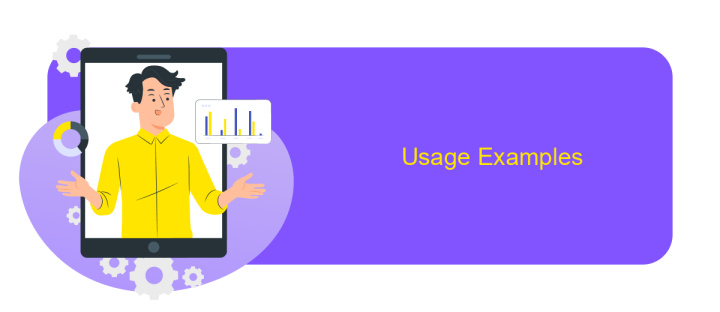
Integrating Sisense REST API Connector into your workflow can significantly enhance your data analysis capabilities. By leveraging this tool, you can seamlessly extract, transform, and load data from various sources into Sisense, facilitating real-time data insights and decision-making. This connector allows for robust interaction with your Sisense environment, enabling automated data handling processes.
To get started, ensure that you have the necessary API credentials and access rights to utilize the Sisense REST API. Once configured, you can begin creating custom data queries and automate routine tasks, such as data updates and dashboard refreshes. This flexibility allows for more efficient data management and reporting.
- Automate data extraction from multiple sources and load it into Sisense for unified analysis.
- Schedule regular data updates to ensure your dashboards display the most current information.
- Create custom scripts to interact with Sisense dashboards, enabling personalized data views.
By utilizing the Sisense REST API Connector, businesses can streamline their data workflows, allowing analysts to focus on deriving insights rather than managing data logistics. This integration not only saves time but also enhances the accuracy and reliability of data-driven decisions.
- Automate the work of an online store or landing
- Empower through integration
- Don't spend money on programmers and integrators
- Save time by automating routine tasks
Troubleshooting
When encountering issues with the Sisense REST API Connector, first ensure that your API credentials are correct and have the necessary permissions. Double-check the API endpoint URL for any typographical errors, as incorrect URLs can lead to failed requests. If you’re experiencing connectivity issues, verify your network settings and ensure that any firewalls or proxies are not blocking the API requests. Additionally, review the Sisense server logs for any error messages that might provide insights into the problem.
If you continue to face difficulties, consider using integration platforms like ApiX-Drive to streamline the process. ApiX-Drive can help automate data transfers and manage API interactions without requiring extensive coding knowledge. Ensure that your data mappings in ApiX-Drive are correctly configured to match the Sisense API requirements. For complex issues, consult Sisense's official documentation or reach out to their support team for assistance. Regularly updating your connector and related software can also prevent compatibility issues. Remember, thorough testing in a controlled environment before deploying changes can save time and prevent disruptions.
FAQ
What is Sisense REST API Connector used for?
How can I authenticate requests to the Sisense REST API?
Can I automate data integration tasks using Sisense REST API?
Is there a way to connect Sisense with other applications without extensive coding?
How do I handle errors when using the Sisense REST API?
Routine tasks take a lot of time from employees? Do they burn out, do not have enough working day for the main duties and important things? Do you understand that the only way out of this situation in modern realities is automation? Try Apix-Drive for free and make sure that the online connector in 5 minutes of setting up integration will remove a significant part of the routine from your life and free up time for you and your employees.


