Site Web No-Code
Creating a website no longer requires extensive coding knowledge, thanks to no-code platforms. These tools empower individuals and businesses to design and launch professional websites quickly and efficiently. Whether you're an entrepreneur, a small business owner, or just someone with a creative idea, no-code solutions offer a user-friendly way to bring your vision to life without the need for technical expertise.
Introduction
The rise of no-code platforms has revolutionized the way websites are built, enabling individuals and businesses to create professional, functional sites without any coding knowledge. These platforms have democratized web development, making it accessible to a wider audience and accelerating the process of bringing ideas to life.
- Ease of use: No-code platforms are designed with intuitive interfaces that allow users to drag and drop elements, customize templates, and launch websites quickly.
- Cost-effective: By eliminating the need for professional developers, no-code tools significantly reduce the cost of web development.
- Flexibility: Users can easily update and modify their websites to adapt to changing needs without extensive technical know-how.
In addition to building websites, many no-code platforms offer integration capabilities with various third-party services. For instance, ApiX-Drive simplifies the process of connecting your website with marketing tools, CRMs, and other essential software, enhancing functionality and streamlining operations. This makes no-code platforms not just a tool for building websites, but a comprehensive solution for managing your online presence.
Benefits of Site Web No-Code

Site Web No-Code platforms offer significant benefits, especially for those without a technical background. One of the primary advantages is the ability to create and manage websites without writing a single line of code. This democratizes web development, allowing small businesses, entrepreneurs, and creative professionals to bring their ideas to life quickly and affordably. No-Code platforms typically offer drag-and-drop interfaces, pre-built templates, and customizable design elements, making it easy for users to build professional-looking websites with minimal effort.
Another key benefit is the integration capabilities that many No-Code platforms provide. For instance, services like ApiX-Drive enable seamless integration with various third-party applications, automating workflows and enhancing functionality without the need for complex coding. This means users can connect their websites with CRM systems, email marketing tools, and other essential services, ensuring a cohesive and efficient digital presence. Overall, Site Web No-Code platforms empower users to focus on their core business activities while leveraging technology to enhance their online presence.
How to Use Site Web No-Code

Using a no-code website builder can significantly streamline the process of creating a professional-looking site without any coding skills. Here's a step-by-step guide to get you started:
- Choose a No-Code Platform: Select a no-code website builder that suits your needs. Popular options include Wix, Webflow, and Squarespace.
- Sign Up and Select a Template: Create an account and browse through available templates. Select one that aligns with your vision.
- Customize Your Site: Use the drag-and-drop editor to add and arrange elements like text, images, and buttons. Adjust colors, fonts, and layouts to match your brand.
- Integrate Services: Use ApiX-Drive to connect your website with various third-party services like email marketing tools, CRM systems, and social media platforms.
- Publish Your Site: Once satisfied with your design, preview your site and publish it to make it live.
By following these steps, you can create a fully functional and visually appealing website in no time. No-code platforms offer a wide range of customization options and integrations, making it easier than ever to build and manage your online presence.
Examples of Site Web No-Code
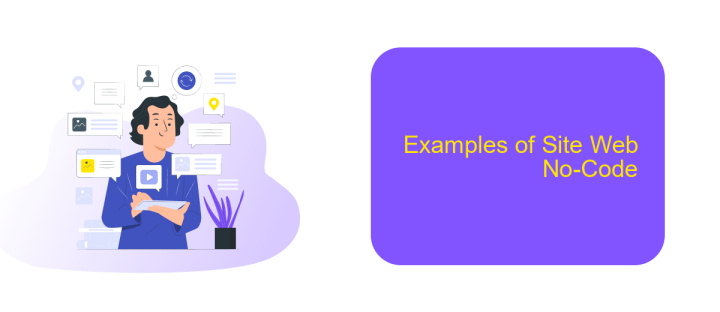
No-code website builders have revolutionized the way individuals and businesses create websites. These platforms allow users to design and launch professional websites without writing a single line of code. They offer intuitive drag-and-drop interfaces, customizable templates, and various built-in features that make web development accessible to everyone.
Some popular examples of no-code website builders include:
- Wix: Known for its extensive template library and user-friendly editor.
- Squarespace: Offers sleek, modern designs and powerful e-commerce capabilities.
- Webflow: Combines visual design with advanced customization options for more experienced users.
- WordPress.com: Provides a balance between ease of use and flexibility with numerous plugins and themes.
- ApiX-Drive: While not a website builder, it is a valuable tool for integrating various web services and automating workflows, enhancing the functionality of your no-code site.
These platforms empower users to create everything from simple blogs to complex e-commerce sites. They provide a range of features that cater to different needs, making it easier than ever to establish an online presence. Whether you're a small business owner, a freelancer, or a hobbyist, no-code website builders offer a practical solution for creating a professional website with minimal effort.
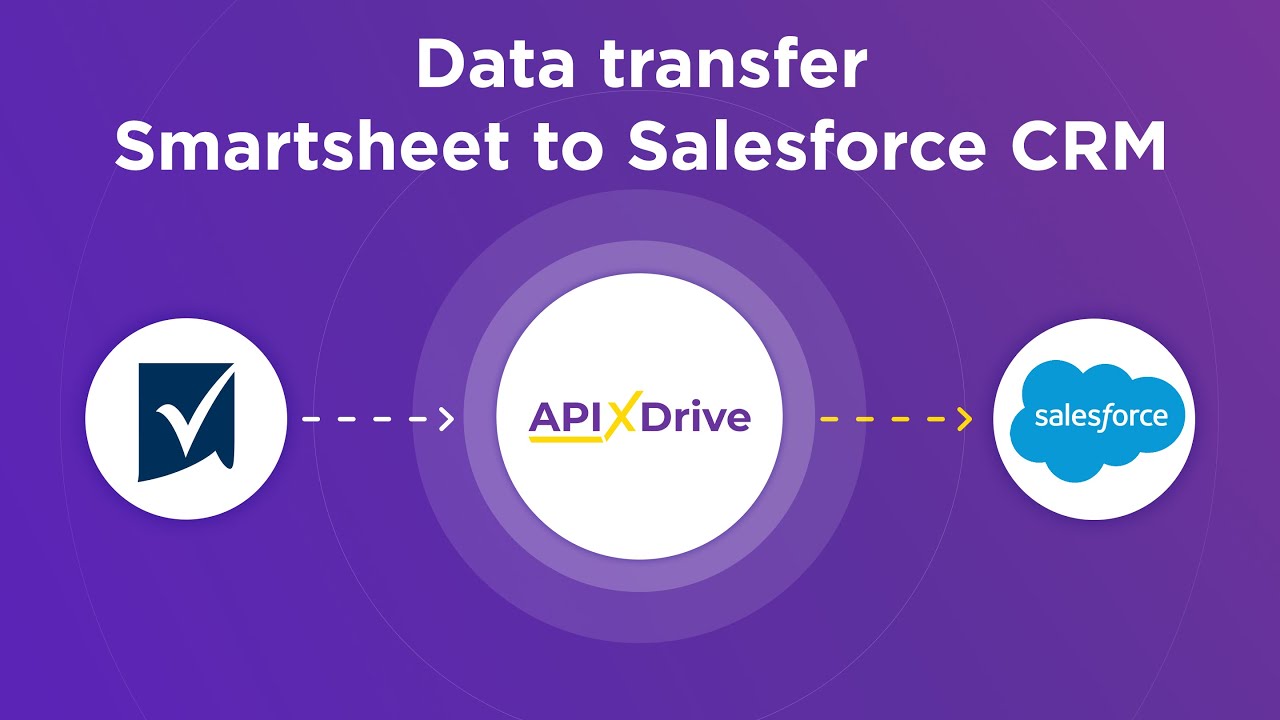
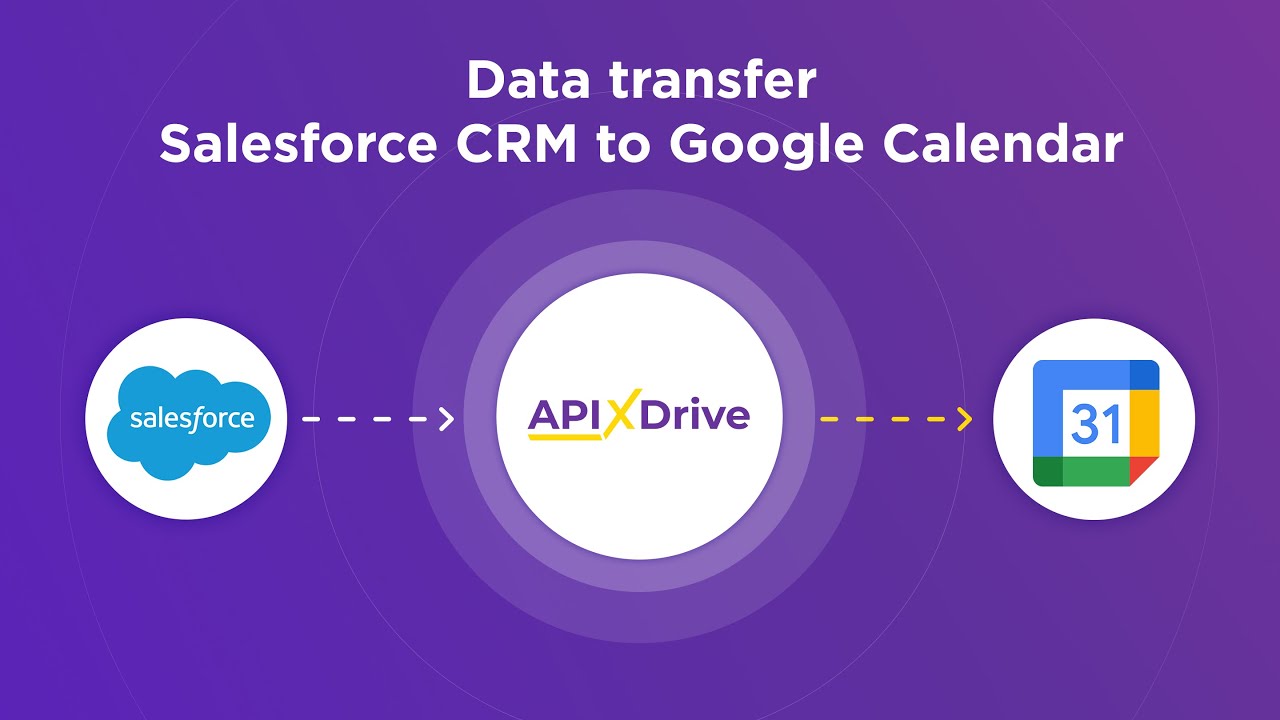
Conclusion
The rise of no-code platforms has revolutionized the way we approach web development, making it accessible to individuals and businesses without technical expertise. These platforms empower users to create functional and visually appealing websites quickly and efficiently. As a result, the barrier to entry for establishing an online presence has significantly lowered, fostering innovation and entrepreneurship.
Moreover, the integration capabilities of no-code platforms have further enhanced their appeal. Tools like ApiX-Drive enable seamless connections between various applications and services, streamlining workflows and automating processes. This not only saves time but also ensures that businesses can scale their operations without being bogged down by technical complexities. Ultimately, no-code platforms represent a significant shift towards democratizing technology, allowing more people to bring their ideas to life online.
FAQ
What is a no-code website builder?
Can I integrate third-party services with my no-code website?
Are no-code websites scalable?
Do no-code website builders offer SEO tools?
Is it possible to migrate my no-code website to a custom-coded solution in the future?
Routine tasks take a lot of time from employees? Do they burn out, do not have enough working day for the main duties and important things? Do you understand that the only way out of this situation in modern realities is automation? Try Apix-Drive for free and make sure that the online connector in 5 minutes of setting up integration will remove a significant part of the routine from your life and free up time for you and your employees.

