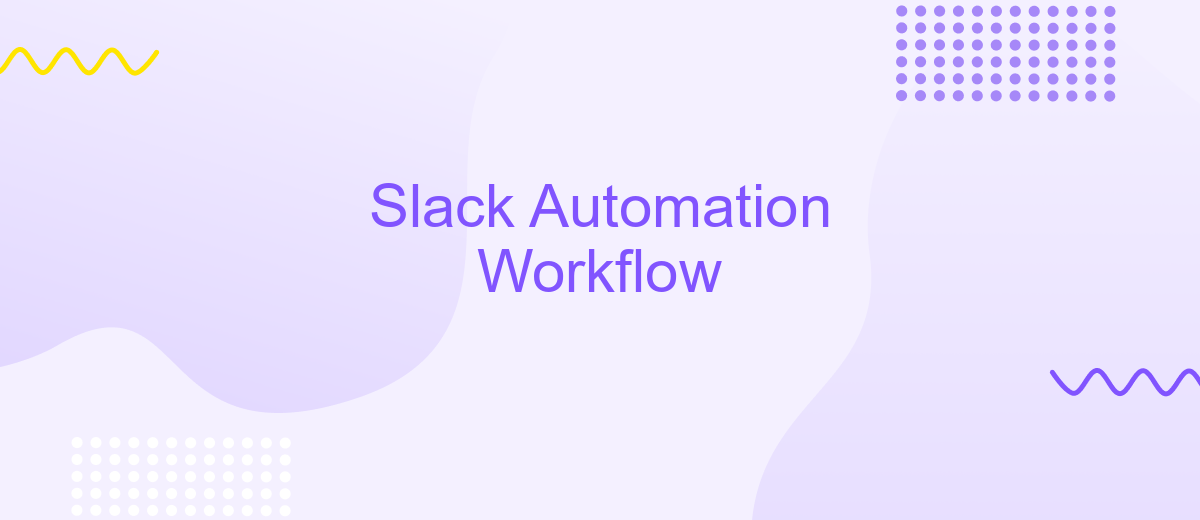Slack Automation Workflow
In today's fast-paced digital workplace, efficiency is key. Slack Automation Workflow offers a powerful solution to streamline communication and routine tasks within your team. By automating repetitive processes, it frees up valuable time, allowing team members to focus on more critical activities. Discover how you can leverage Slack's automation tools to enhance productivity and collaboration in your organization.
Benefits of Slack Automation Workflows
Implementing Slack automation workflows can significantly enhance productivity and streamline communication within your team. By automating repetitive tasks, you can save time and reduce the risk of human error, allowing your team to focus on more strategic activities.
- Increased efficiency by automating routine tasks
- Improved accuracy and reduced human error
- Enhanced team collaboration and communication
- Seamless integration with other tools and services
- Real-time updates and notifications
One of the key advantages of Slack automation workflows is their ability to integrate with various third-party services, such as ApiX-Drive. This integration allows you to automate data transfers and synchronize information across multiple platforms effortlessly. By leveraging these capabilities, your team can stay up-to-date and work more cohesively, ultimately driving better results for your organization.
How to Create a Slack Automation Workflow
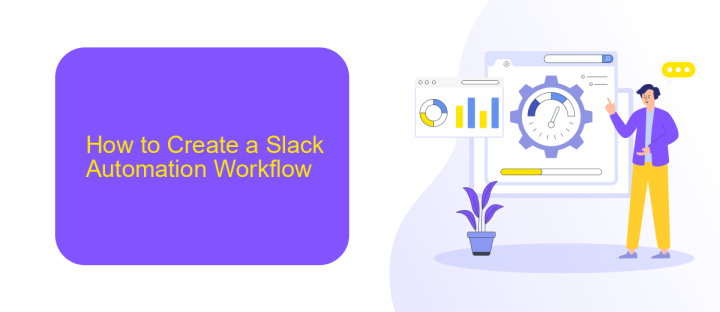
Creating a Slack automation workflow involves a few straightforward steps. First, identify the specific tasks you want to automate, such as sending regular reminders, updating channels with new information, or integrating with other tools. Next, access the Slack Workflow Builder, a visual tool within Slack that allows you to create custom workflows without coding. Start by selecting a trigger event, like a specific time or a user action, and then define the subsequent actions Slack should take in response.
For more advanced integrations, consider using a service like ApiX-Drive. This platform enables seamless connections between Slack and various other applications, allowing for more sophisticated automation. With ApiX-Drive, you can set up triggers and actions across different services, ensuring that your Slack workflow is fully integrated with your existing tools. This not only saves time but also enhances productivity by automating repetitive tasks and ensuring consistent communication across your team.
Examples of Slack Automation Workflows
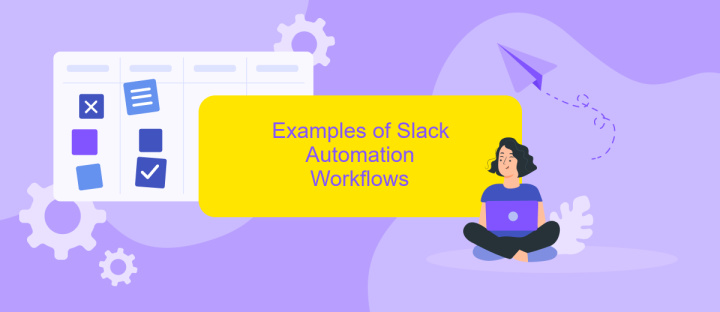
Slack automation workflows can significantly streamline communication and task management within your team. By automating repetitive tasks, you can focus on more strategic activities and improve overall productivity.
- Automated Daily Standups: Use Slack to automatically prompt team members to provide their daily updates. This can be done by setting up a recurring reminder that asks specific questions at a designated time each day.
- Task Notifications: Integrate Slack with your project management tools such as Trello or Asana. With services like ApiX-Drive, you can set up workflows that send notifications to specific channels or users whenever a task is updated or completed.
- Customer Support Alerts: Connect your customer support platform to Slack. For example, use ApiX-Drive to automatically send a message to a support channel whenever a new ticket is created or an existing one is updated.
These examples highlight the potential of Slack automation workflows in enhancing team efficiency. By leveraging integrations and automation tools, you can ensure that important updates are communicated promptly, and routine tasks are handled seamlessly.
Best Practices for Slack Automation Workflows
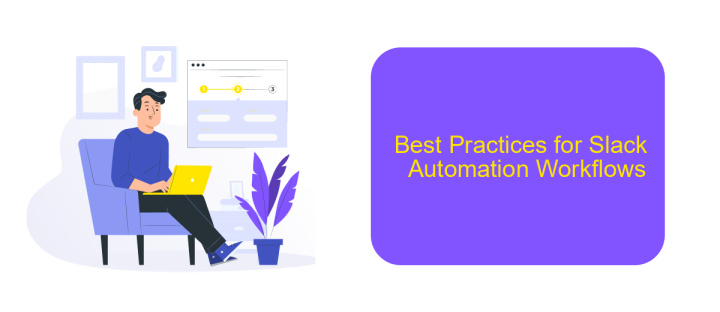
Implementing best practices in Slack automation workflows can significantly enhance team productivity and streamline communication. Start by clearly defining the objectives of your automation. Understanding what you aim to achieve will help in designing effective workflows that align with your team's needs.
Next, ensure that your workflows are simple and intuitive. Overcomplicating automation can lead to confusion and errors. Keep the steps straightforward and easy to follow, and regularly review and refine your workflows to maintain their efficiency.
- Use reliable tools like ApiX-Drive for seamless integration with other apps.
- Test your workflows thoroughly before full deployment.
- Provide training and documentation for team members.
- Monitor performance and gather feedback for continuous improvement.
Finally, maintain a balance between automation and human oversight. While automation can handle repetitive tasks, human intervention is crucial for decision-making and addressing complex issues. By following these best practices, you can create robust Slack automation workflows that enhance collaboration and efficiency.
- Automate the work of an online store or landing
- Empower through integration
- Don't spend money on programmers and integrators
- Save time by automating routine tasks
Conclusion
Implementing Slack automation workflows can significantly enhance team productivity and streamline communication. By automating repetitive tasks and integrating various tools, teams can focus more on strategic activities rather than mundane operations. The use of services like ApiX-Drive can further simplify the integration process, allowing seamless connectivity between Slack and other essential business applications.
In conclusion, adopting Slack automation workflows is a strategic move for any organization looking to optimize their internal processes. With the right tools and integrations, such as those provided by ApiX-Drive, teams can achieve higher efficiency and better collaboration. As businesses continue to evolve, leveraging automation will be key to maintaining a competitive edge and fostering a more dynamic work environment.
FAQ
What is Slack Automation Workflow?
How can I create a workflow in Slack?
Can I integrate third-party services into my Slack workflows?
What are some common use cases for Slack Automation Workflow?
Is it possible to share workflows with my team in Slack?
Do you want to achieve your goals in business, career and life faster and better? Do it with ApiX-Drive – a tool that will remove a significant part of the routine from workflows and free up additional time to achieve your goals. Test the capabilities of Apix-Drive for free – see for yourself the effectiveness of the tool.