Snowflake API Integration
Integrating with the Snowflake API offers businesses a powerful way to harness cloud data warehousing capabilities for enhanced data management and analytics. This article explores the essentials of Snowflake API integration, providing insights into its robust features, seamless connectivity, and the potential to unlock real-time data insights. Discover how leveraging Snowflake's API can transform your organization's data strategy and drive informed decision-making.
Introduction to Snowflake and its API
Snowflake is a cloud-based data warehousing platform that offers a unique architecture designed to handle vast amounts of data efficiently. Unlike traditional data warehouses, Snowflake separates storage and compute, allowing for dynamic scalability and on-demand resource allocation. This flexibility makes it an ideal choice for businesses looking to leverage big data analytics without the overhead of managing physical infrastructure.
- Seamless scalability: Automatically scales resources to meet demand.
- Secure data sharing: Facilitates secure and governed data sharing.
- Multi-cloud support: Operates across multiple cloud platforms.
- Zero management: No need for hardware or software management.
The Snowflake API provides developers with powerful tools to interact with the platform programmatically. Through RESTful endpoints, users can automate tasks such as data loading, querying, and management. This API-centric approach enables integration with various applications and services, fostering a robust ecosystem for data-driven solutions. By harnessing the Snowflake API, organizations can streamline their data workflows, enhance productivity, and unlock new insights from their data assets.
Setting up your Snowflake Environment for API Access
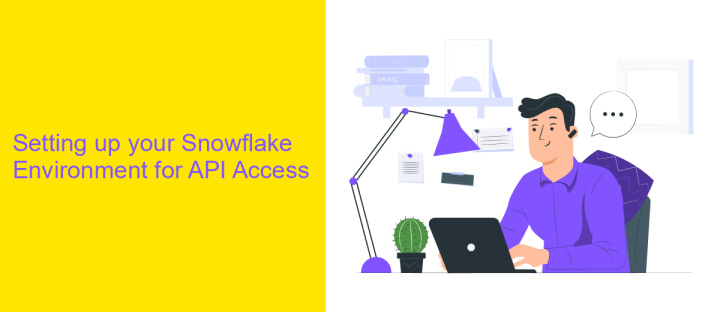
To begin setting up your Snowflake environment for API access, first ensure you have the necessary permissions to create and manage integrations. Start by logging into your Snowflake account and navigating to the admin console. Here, you will need to create a new API integration. This involves generating an API key and secret, which will be used to authenticate API requests. Make sure to securely store these credentials, as they are essential for establishing a secure connection between your Snowflake environment and any external applications or services.
Once your API integration is set up, you can streamline the process using services like ApiX-Drive. This platform simplifies the integration process by providing a user-friendly interface for connecting Snowflake with various third-party applications. ApiX-Drive supports automated workflows, enabling seamless data exchange without the need for extensive coding. By leveraging such tools, you can enhance productivity and ensure your Snowflake environment is optimally configured for API access, allowing you to focus on data analysis and decision-making.
Connecting to Snowflake using Different Programming Languages (e.g., Python, Java)
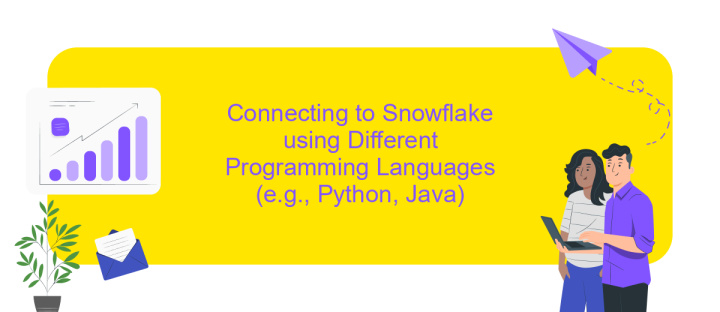
Integrating with Snowflake through various programming languages allows developers to harness the power of this cloud-based data platform efficiently. Each language offers unique libraries and methods to establish a connection, ensuring flexibility and adaptability in different development environments. Understanding the nuances of connecting through these languages is crucial for seamless data operations.
- Python: Utilize the `snowflake-connector-python` library. Install it via pip and use the `connect()` method to establish a connection using your credentials.
- Java: Implement the Snowflake JDBC driver. Add the driver to your project dependencies and use the `DriverManager.getConnection()` method to connect.
- Node.js: Use the `snowflake-sdk` package. Install it using npm and create a connection using the `createConnection()` function with your account details.
Each language-specific library or driver provides comprehensive documentation to guide developers through the setup process, ensuring a secure and efficient connection. By leveraging these tools, developers can seamlessly integrate Snowflake into their applications, enabling robust data management and analytics capabilities. This flexibility allows for a tailored approach, meeting the diverse needs of modern software development.
Performing Common Operations with the Snowflake API (e.g., Querying Data, Managing Users)
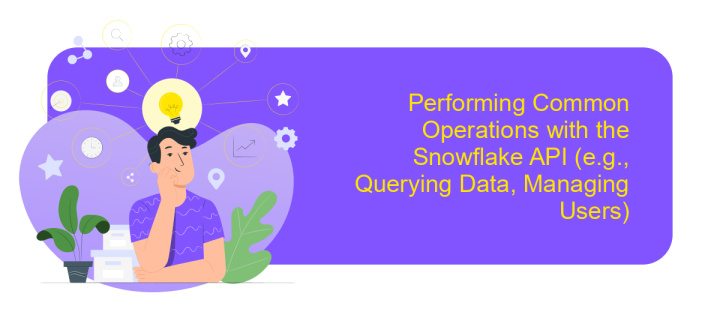
Integrating with the Snowflake API allows for seamless execution of various operations essential for data management and user administration. By leveraging the API, users can automate and streamline processes, ensuring efficient data handling and user control.
Querying data through the Snowflake API involves sending SQL statements directly to Snowflake, enabling real-time data retrieval and analysis. This capability is crucial for businesses that require up-to-date information for decision-making processes. Additionally, managing users via the API provides a structured approach to user access and permissions, ensuring that data security and integrity are maintained.
- Execute SQL queries to retrieve and manipulate data.
- Create, update, and delete user accounts.
- Assign roles and manage user permissions.
- Monitor and audit user activity for compliance.
By utilizing these operations, organizations can maximize the potential of their Snowflake environment. The API not only enhances operational efficiency but also supports scalable and secure data management practices. This integration is a strategic asset for any data-driven enterprise aiming to optimize its data infrastructure.
Best Practices and Advanced API Usage (e.g., Error Handling, Asynchronous Operations)
When integrating with the Snowflake API, it's crucial to adhere to best practices to ensure a smooth and efficient connection. Start by implementing robust error handling mechanisms. This involves anticipating potential issues, such as rate limits or authentication errors, and preparing fallback strategies. Logging errors and setting up alerts can help in monitoring and responding to issues promptly. Additionally, consider using ApiX-Drive to simplify integration processes. It offers a user-friendly interface that can streamline API connections, reducing the complexity of manual configurations.
Advanced API usage often involves asynchronous operations, which can enhance performance by allowing multiple requests to be processed simultaneously. To effectively manage asynchronous calls, use callbacks or promises to handle responses. This approach ensures that your application remains responsive and can manage large volumes of data efficiently. Furthermore, regularly update your API integration to accommodate changes in Snowflake's API and maintain optimal performance. By following these guidelines, you can ensure a reliable and scalable integration with Snowflake's API.
FAQ
What is Snowflake API integration and why is it useful?
How can I set up a Snowflake API integration?
What are some common use cases for integrating Snowflake with other systems?
How can I ensure the security of my data when using Snowflake API integrations?
What tools are available to facilitate Snowflake API integration?
Routine tasks take a lot of time from employees? Do they burn out, do not have enough working day for the main duties and important things? Do you understand that the only way out of this situation in modern realities is automation? Try Apix-Drive for free and make sure that the online connector in 5 minutes of setting up integration will remove a significant part of the routine from your life and free up time for you and your employees.

