Snowflake Create API Integration
The Snowflake Create API Integration offers a seamless way to enhance your data management capabilities by allowing developers to programmatically create and manage Snowflake resources. This powerful tool streamlines workflows, enabling efficient data integration and automation. By leveraging the API, businesses can optimize their data operations, ensuring scalability and flexibility in handling complex data environments. Discover how this integration can transform your data strategy today.
Introduction to Snowflake and the Create API
Snowflake is a powerful cloud-based data warehousing platform designed to handle vast amounts of data with speed and efficiency. It offers a unique architecture that separates storage and compute, allowing for scalable and flexible data management solutions. Snowflake's ability to run on major cloud providers like AWS, Azure, and Google Cloud makes it a versatile choice for businesses looking to leverage cloud technology for their data needs.
- Seamless integration with various data sources.
- Scalable architecture supporting concurrent workloads.
- Advanced security features to protect sensitive data.
- Support for semi-structured and structured data.
- Cost-effective with pay-as-you-go pricing model.
The Create API in Snowflake allows developers to programmatically manage and automate their Snowflake environment. This API provides endpoints for creating resources such as databases, schemas, and tables, enabling seamless integration into existing workflows. By using the Create API, organizations can enhance their data operations, reduce manual intervention, and ensure consistent deployment practices. This empowers teams to focus on deriving insights from their data rather than managing infrastructure, thus driving innovation and efficiency in data-driven projects.
Setting up Your Snowflake Environment and Authentication
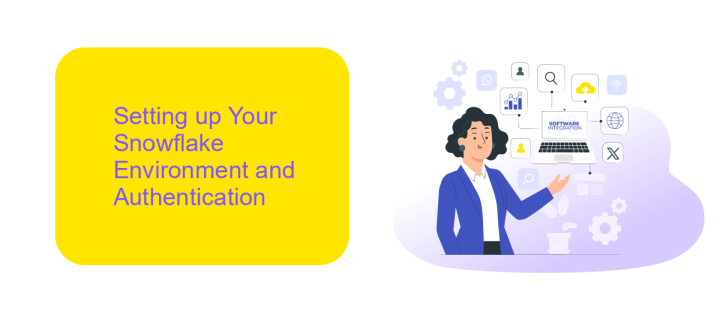
Before you begin setting up your Snowflake environment, ensure you have access to a Snowflake account with the necessary permissions to create and manage integrations. Start by logging into your Snowflake account and navigating to the Admin Console. Here, you can configure your virtual warehouses and databases, which are essential for data storage and processing. Make sure to allocate sufficient resources to your virtual warehouses to handle your anticipated workload efficiently. Additionally, set up the necessary roles and permissions to ensure secure access to your data and integrations.
Authentication is a crucial step in establishing a secure connection with Snowflake. You can choose from various authentication methods, such as username/password, OAuth, or key pair authentication, depending on your security requirements. For seamless integration, consider using ApiX-Drive, a platform that simplifies API connections and automates data workflows. ApiX-Drive can help you configure your Snowflake API integration without extensive coding, ensuring a smooth and efficient setup. By leveraging such tools, you can enhance your Snowflake environment's functionality and streamline your data management processes.
Understanding the Create API Request Structure and Parameters
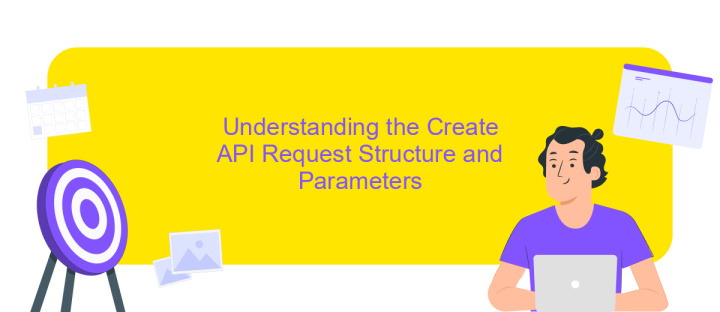
To effectively utilize the Snowflake Create API, it's essential to comprehend the structure and parameters of a request. A well-formed request ensures seamless integration and interaction with Snowflake's capabilities. The Create API request typically consists of specific components that must be correctly defined to achieve the desired outcome.
- Endpoint URL: The endpoint URL specifies the API's location on the server. It is crucial to use the correct URL to direct the request appropriately.
- HTTP Method: The method determines the type of operation the API will perform. For creating resources, the POST method is generally used.
- Headers: Headers provide essential metadata about the request, such as authentication tokens and content type, ensuring secure and accurate communication.
- Body: The body contains the data payload, typically formatted in JSON, detailing the specific parameters and configurations for the resource being created.
Understanding these components is crucial for crafting effective API requests. Each element plays a pivotal role in ensuring that the request is processed correctly by Snowflake, facilitating smooth data operations and integrations. Properly structured requests not only enhance functionality but also improve security and performance.
Implementing the Create API Integration with Code Examples
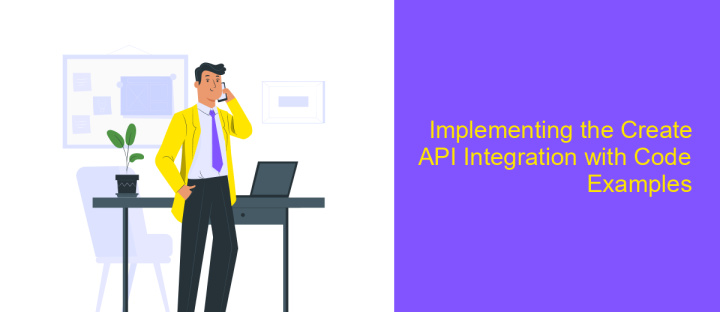
To implement the Create API Integration in Snowflake, you need to follow a series of steps to ensure seamless connectivity and data flow. Begin by setting up your Snowflake environment and ensuring that all necessary permissions are in place. This involves configuring your network policies and ensuring that your API access is secure.
Next, you'll need to write the code to establish the API connection. Utilize Snowflake's provided libraries and SDKs to streamline this process. Ensure that your code handles authentication properly, typically using OAuth or API keys, depending on your security requirements.
- Initialize the Snowflake connection using the appropriate SDK.
- Authenticate your API requests securely.
- Send data to Snowflake using the created API integration.
- Handle any errors or exceptions that may occur during the process.
Finally, test your integration thoroughly to ensure that data is being transferred correctly and efficiently. Monitor the performance and make any necessary adjustments to optimize the integration. By following these steps, you can successfully implement a robust API integration with Snowflake.
Best Practices and Common Use Cases for the Create API
When implementing the Snowflake Create API, it's essential to follow best practices to ensure efficient and secure integrations. Start by thoroughly understanding your data requirements and the API's capabilities. Use authentication methods like OAuth to maintain secure connections. Organize your API calls to minimize latency and optimize data flow by leveraging batch processing when possible. Additionally, implement logging and monitoring to track API performance and identify issues promptly.
Common use cases for the Create API include automating data ingestion from various sources, such as CRM systems or marketing platforms, into Snowflake. This can streamline data analysis and reporting. Tools like ApiX-Drive can facilitate these integrations by providing a user-friendly interface to connect different applications without extensive coding. By using such services, businesses can save time and reduce errors, allowing teams to focus on deriving insights from their data rather than managing complex integrations.
FAQ
What is Snowflake Create API Integration?
How can I set up a Snowflake API integration?
What are the benefits of using API integration with Snowflake?
Can I automate data workflows with Snowflake API integration?
What security measures should be considered when integrating APIs with Snowflake?
Strive to take your business to the next level, achieve your goals faster and more efficiently? Apix-Drive is your reliable assistant for these tasks. An online service and application connector will help you automate key business processes and get rid of the routine. You and your employees will free up time for important core tasks. Try Apix-Drive features for free to see the effectiveness of the online connector for yourself.

