Snowflake Python Connector API
The Snowflake Python Connector API is an essential tool for developers looking to integrate their Python applications with Snowflake's cloud-based data warehousing capabilities. Offering a seamless and efficient way to connect, execute queries, and manage data, this API empowers users to harness the full potential of Snowflake's robust platform. In this article, we explore the key features, installation steps, and practical use cases of the Snowflake Python Connector API.
Introduction
The Snowflake Python Connector API is a powerful tool that facilitates seamless interaction between Python applications and Snowflake's cloud-based data warehousing platform. By leveraging this API, developers can efficiently execute SQL queries, manage database operations, and retrieve data without the complexities of direct database management. This integration not only enhances productivity but also ensures that data processing tasks are streamlined and secure.
- Efficiently execute SQL commands from Python scripts.
- Securely connect to Snowflake using authentication mechanisms.
- Retrieve and manipulate large datasets with ease.
- Benefit from built-in support for asynchronous query execution.
- Integrate seamlessly with popular Python data libraries.
Through the Snowflake Python Connector API, developers gain access to a robust set of tools designed to optimize data workflows. Whether dealing with large-scale data analytics or simple database queries, this API provides the flexibility and performance required to meet diverse data processing needs. As Snowflake continues to evolve, the Python Connector remains a critical component for developers seeking to harness the full potential of cloud data warehousing.
Connecting to Snowflake

To establish a connection to Snowflake using the Python Connector API, you first need to install the Snowflake Connector for Python. This can be done easily via pip by executing the command pip install snowflake-connector-python in your terminal. Once installed, you can initiate a connection by importing the Snowflake connector module and providing your account credentials, such as username, password, account identifier, and warehouse details. It is crucial to ensure that your network settings allow connections to Snowflake's servers, and you may need to configure your firewall accordingly.
For those looking to streamline their integration processes, services like ApiX-Drive can be invaluable. ApiX-Drive provides a user-friendly platform to connect Snowflake with various applications without requiring extensive coding knowledge. By utilizing such services, you can automate data flows between Snowflake and other tools, enhancing productivity and efficiency. Once connected, you can execute SQL queries, manage databases, and retrieve data seamlessly, making Snowflake a powerful ally in your data management strategy.
Executing Queries
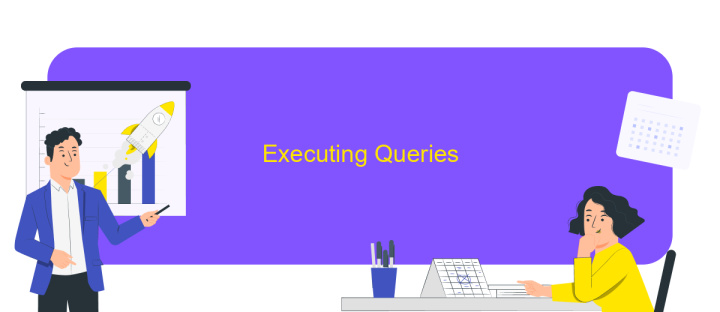
To execute queries using the Snowflake Python Connector, you first need to establish a connection to your Snowflake account. This involves providing your account credentials and other necessary parameters. Once connected, you can create a cursor object, which serves as an interface for executing SQL commands and retrieving results.
- Establish a connection to Snowflake using the `connect` method with your credentials.
- Create a cursor object by calling the `cursor` method on the connection object.
- Use the `execute` method of the cursor object to run your SQL query.
- Fetch the results of the query using methods like `fetchone`, `fetchall`, or `fetchmany`.
- Close the cursor and connection to free up resources.
Executing queries efficiently is crucial for maintaining performance and resource management in your application. The Snowflake Python Connector allows seamless integration with Python applications, enabling developers to execute complex queries and handle large datasets with ease. By following the steps outlined, you ensure a robust and efficient interaction with your Snowflake data warehouse.
Managing Data

When working with the Snowflake Python Connector API, managing data efficiently is crucial for maintaining the performance and reliability of your data operations. This API provides a seamless interface to interact with Snowflake's cloud data platform, allowing you to execute SQL queries and manage your data resources programmatically.
Data management involves various tasks such as loading, unloading, and transforming data. The Snowflake Python Connector API simplifies these tasks by providing methods that allow you to handle data operations with ease. By leveraging these methods, you can automate data workflows and ensure data integrity across your applications.
- Load data into Snowflake tables using the
executemethod with SQLCOPY INTOcommands. - Extract data from Snowflake by running SQL queries and retrieving results using the
fetchallorfetchonemethods. - Transform data within Snowflake using SQL operations and stored procedures executed through the connector.
Efficient data management with the Snowflake Python Connector API not only enhances productivity but also ensures that your data is handled securely and accurately. By integrating these practices into your workflows, you can maximize the capabilities of Snowflake's powerful data platform.
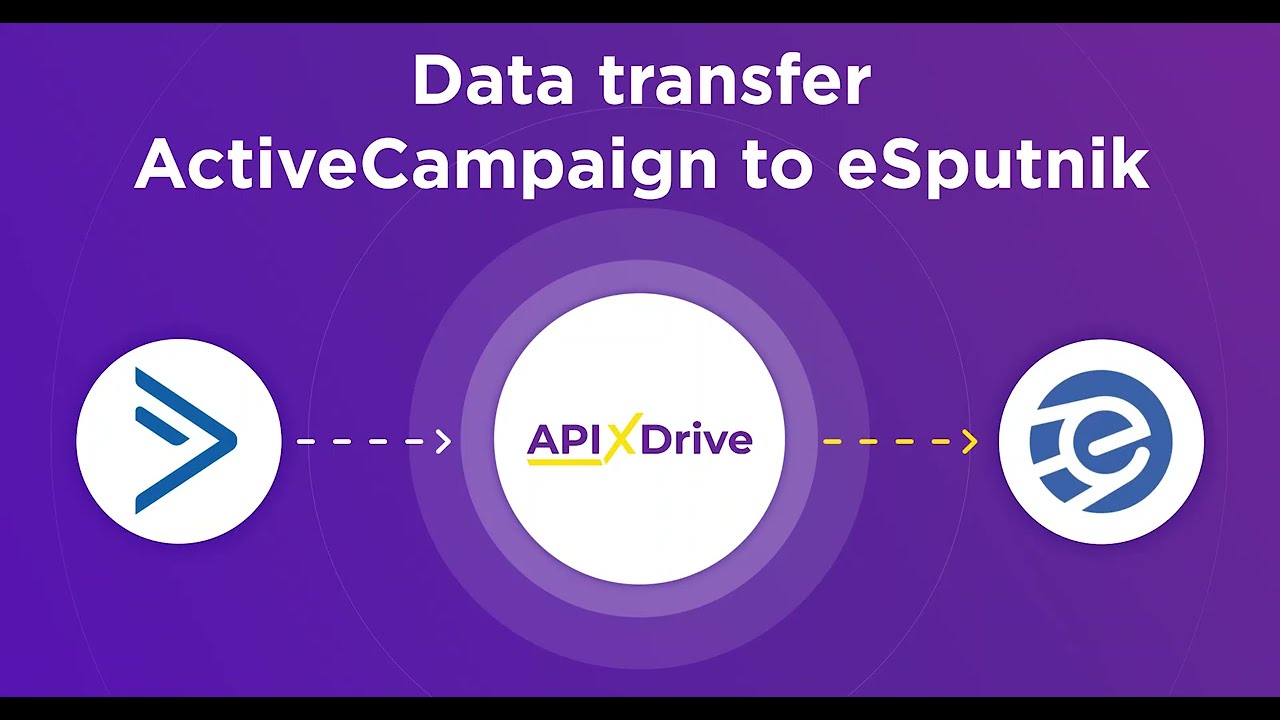
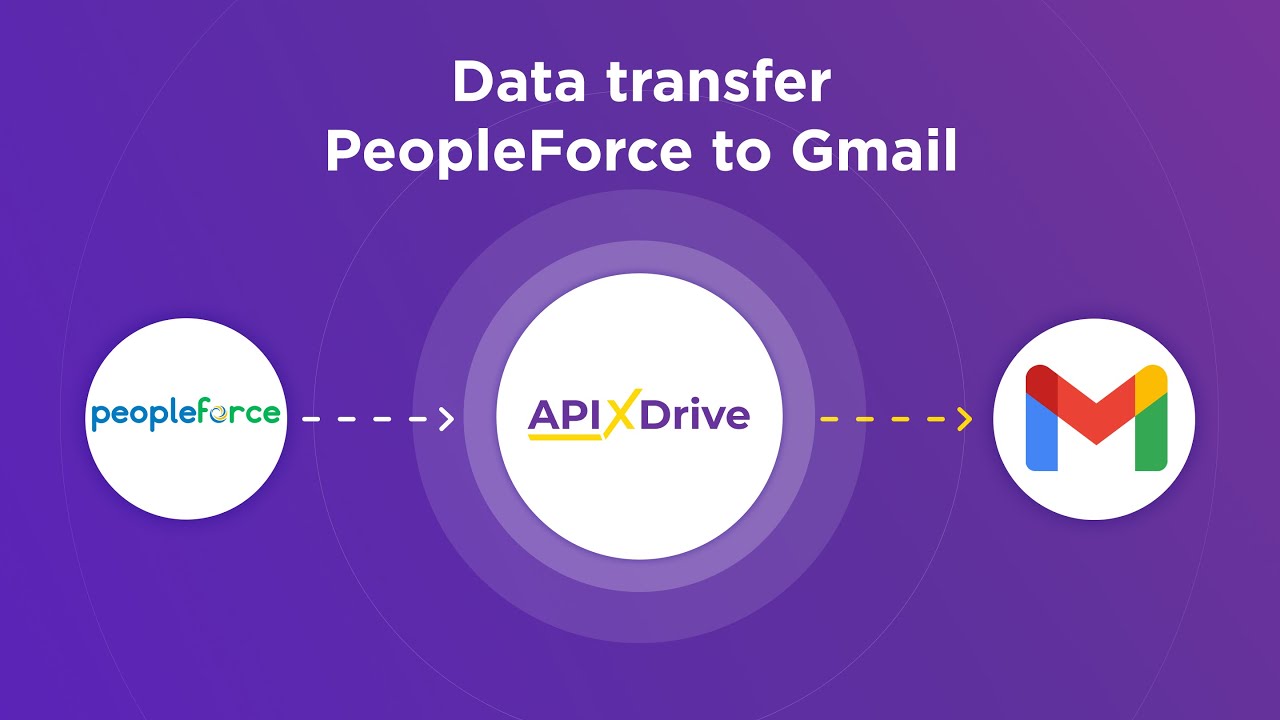
Advanced Features
Snowflake's Python Connector API offers advanced capabilities that empower developers to optimize data workflows and enhance integration processes. One such feature is asynchronous query execution, allowing multiple queries to run in parallel without blocking the main thread. This is particularly beneficial for large-scale data operations, enabling efficient use of resources and reducing execution time. Additionally, the API supports robust error handling mechanisms, providing detailed error messages and logging options that facilitate debugging and ensure data integrity.
For seamless integration with various platforms, the Snowflake Python Connector can be paired with services like ApiX-Drive. ApiX-Drive simplifies the integration process by offering a user-friendly interface to connect Snowflake with numerous applications, automating data transfer and synchronization. This integration capability is crucial for businesses looking to streamline operations and maintain real-time data consistency across their ecosystem. Furthermore, the API provides customizable connection settings, allowing fine-tuning of parameters such as timeouts and network configurations to meet specific performance needs. These advanced features make the Snowflake Python Connector a versatile tool for data-driven enterprises.
FAQ
How do I install the Snowflake Python Connector?
How do I connect to a Snowflake database using the Python Connector?
What should I do if I encounter a connection timeout error?
How can I execute SQL queries using the Snowflake Python Connector?
Is there a way to automate data integration with Snowflake using Python?
Apix-Drive will help optimize business processes, save you from a lot of routine tasks and unnecessary costs for automation, attracting additional specialists. Try setting up a free test connection with ApiX-Drive and see for yourself. Now you have to think about where to invest the freed time and money!

