SSIS REST API Connector
The SSIS REST API Connector is a powerful tool that enables seamless integration between SQL Server Integration Services (SSIS) and various RESTful services. By leveraging this connector, organizations can effortlessly extract, transform, and load data from a multitude of web-based sources into their SQL Server databases. This article explores the key features, benefits, and implementation steps of the SSIS REST API Connector, empowering users to enhance their data workflows efficiently.
Introduction
The SSIS REST API Connector is a powerful tool designed to facilitate seamless integration between SQL Server Integration Services (SSIS) and RESTful web services. As businesses increasingly rely on cloud-based applications and services, the ability to connect and interact with these platforms becomes essential. This connector provides a streamlined approach to accessing, retrieving, and managing data from REST APIs, enabling organizations to automate workflows and enhance data processing capabilities.
- Efficiently connect SSIS packages with RESTful services.
- Support for various authentication methods, including OAuth and Basic Authentication.
- Flexible configuration options for API requests and responses.
- Facilitates data transformation and integration within SSIS workflows.
- Enhances data management by enabling real-time data access from web services.
By leveraging the SSIS REST API Connector, organizations can significantly reduce the complexity involved in integrating disparate systems and applications. This tool not only simplifies the process of connecting to RESTful APIs but also ensures data accuracy and consistency across platforms. As a result, businesses can focus on deriving insights and making informed decisions based on real-time data, ultimately driving innovation and growth.
Prerequisites
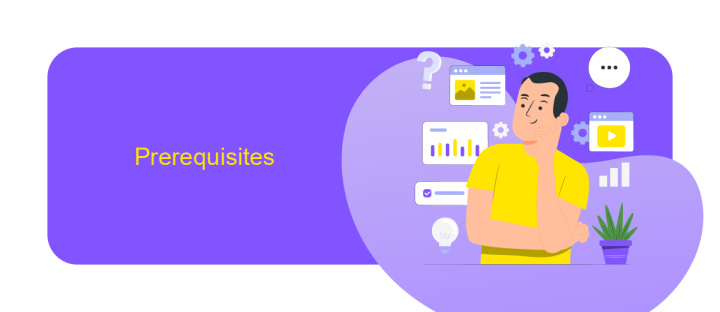
Before you begin integrating the SSIS REST API Connector, ensure that you have a suitable development environment set up. This includes having Microsoft SQL Server Data Tools (SSDT) installed, as it is essential for creating and deploying SSIS packages. Additionally, verify that you have access to a REST API endpoint and possess the necessary authentication credentials. Familiarity with RESTful services and JSON format is recommended, as this knowledge will assist in configuring the connector effectively.
For those seeking to streamline integration processes, consider utilizing services like ApiX-Drive. This platform can facilitate the connection between your SSIS packages and various REST APIs, simplifying data synchronization and automation tasks. Ensure your system meets the minimum requirements for ApiX-Drive, including stable internet access and compatible browsers. By ensuring these prerequisites, you can enhance the efficiency and reliability of your SSIS REST API integrations, allowing for seamless data flows and robust automation solutions.
Implementation
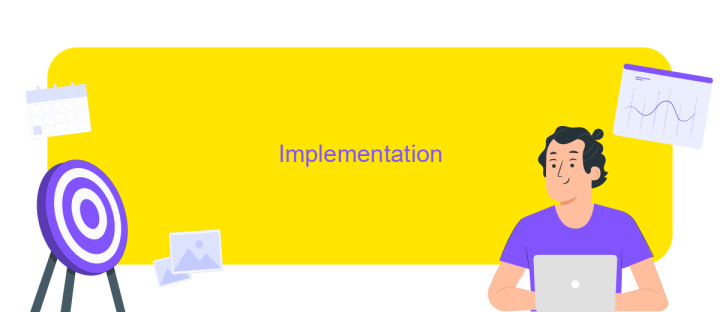
Implementing an SSIS REST API Connector involves several key steps to ensure seamless integration and data exchange between SSIS packages and RESTful services. This process enables organizations to automate data workflows and enhance their ETL operations by leveraging REST APIs for data retrieval and manipulation.
- Identify the REST API endpoints and understand the authentication mechanism required for access. This involves reviewing API documentation to gather necessary details like URLs, request methods, headers, and parameters.
- Configure HTTP Connection Managers in SSIS to establish connections with the REST API. This step involves setting up the base URL and any authentication credentials needed.
- Create SSIS Data Flow Tasks using components such as Web Service Task or Script Task to send HTTP requests and receive responses from the API. Map the incoming data to SSIS data flow using JSON or XML parsing techniques.
- Implement error handling and logging to manage any issues that arise during API calls, ensuring robust and reliable data processing.
By following these steps, organizations can effectively utilize SSIS to connect with REST APIs, enabling dynamic data integration and enhancing the flexibility of their ETL processes. This approach not only streamlines data workflows but also supports real-time data access and manipulation.
Troubleshooting
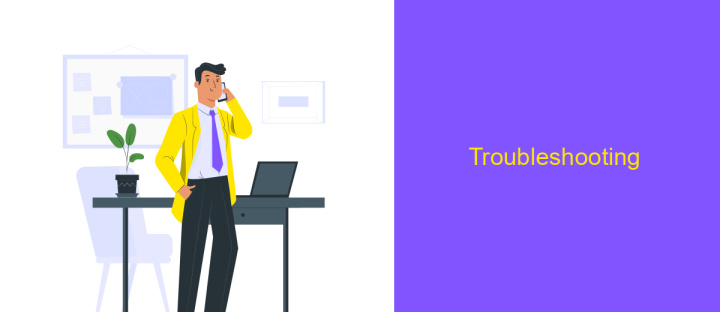
When working with the SSIS REST API Connector, users may encounter various issues that can hinder data integration processes. One common problem is authentication failures, which often arise due to incorrect API keys or expired tokens. Ensuring that the correct credentials are used and regularly updating tokens can mitigate this issue.
Another frequent challenge is connection timeouts. These can occur due to network instability or incorrect endpoint configurations. To resolve this, verify the network settings and ensure the endpoint URLs are accurate and reachable. Additionally, consider increasing the timeout settings within the connector to accommodate slower network responses.
- Ensure API keys and tokens are up-to-date and correctly configured.
- Verify endpoint URLs for accuracy and accessibility.
- Adjust timeout settings to handle network latency.
- Check network stability and firewall settings.
- Review connector logs for detailed error messages.
By addressing these common issues, users can significantly improve the performance and reliability of the SSIS REST API Connector. Regular monitoring and proactive maintenance of the integration environment will further enhance data flow and reduce the likelihood of disruptions.
Conclusion
In conclusion, the SSIS REST API Connector serves as a powerful tool for businesses looking to streamline their data integration processes. By enabling seamless interaction with RESTful services, it enhances the capabilities of SQL Server Integration Services, allowing for more efficient data management and processing. This connector simplifies the extraction, transformation, and loading (ETL) process, making it easier for organizations to handle complex data workflows.
Furthermore, integrating tools like ApiX-Drive can further augment the functionality of the SSIS REST API Connector. ApiX-Drive provides a user-friendly platform for automating data transfers between various applications, reducing the need for manual intervention and minimizing errors. By leveraging such services, businesses can achieve greater agility and responsiveness in their data operations. Ultimately, the SSIS REST API Connector, combined with complementary solutions like ApiX-Drive, empowers organizations to harness the full potential of their data, driving better decision-making and operational efficiency.
FAQ
What is SSIS REST API Connector and how does it work?
How can I authenticate my REST API requests in SSIS?
Can I handle pagination in REST API responses using SSIS?
How do I transform and map data from a REST API to a SQL database in SSIS?
What tools can assist in setting up and automating SSIS integrations with REST APIs?
Do you want to achieve your goals in business, career and life faster and better? Do it with ApiX-Drive – a tool that will remove a significant part of the routine from workflows and free up additional time to achieve your goals. Test the capabilities of Apix-Drive for free – see for yourself the effectiveness of the tool.

