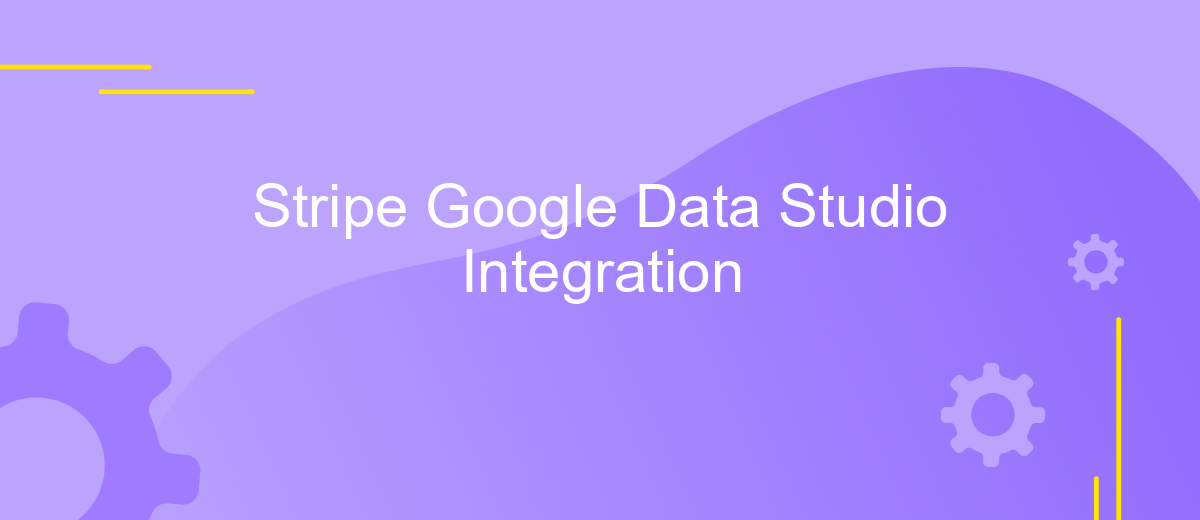Stripe Google Data Studio Integration
Integrating Stripe with Google Data Studio offers businesses a powerful way to visualize and analyze their financial data in real-time. By seamlessly connecting these two platforms, users can create custom dashboards, track key performance metrics, and gain deeper insights into their revenue streams. This guide will walk you through the steps to set up and optimize this integration for maximum efficiency.
Overview
Integrating Stripe with Google Data Studio allows businesses to visualize and analyze their financial data more effectively. By connecting these two powerful tools, users can create comprehensive reports and dashboards that provide insights into their payment processing and revenue streams. This integration simplifies the process of tracking key metrics and helps in making data-driven decisions.
- Real-time data synchronization between Stripe and Google Data Studio
- Customizable dashboards for detailed financial analysis
- Automated reporting to save time and reduce manual errors
- Enhanced data visualization with various chart types and filters
- Improved decision-making through actionable insights
To set up the integration, users need to connect their Stripe account to Google Data Studio using a data connector. Once connected, they can select the relevant data fields and create visualizations that suit their business needs. This streamlined approach ensures that financial data is always up-to-date and accessible, enabling businesses to monitor performance and identify trends with ease.
Benefits of Integrating Stripe and Google Data Studio

Integrating Stripe with Google Data Studio offers numerous benefits for businesses seeking to streamline their data analysis and financial reporting. By connecting Stripe's payment processing capabilities with Google Data Studio's powerful data visualization tools, companies can gain real-time insights into their revenue streams, customer behavior, and overall financial health. This integration allows for the creation of dynamic, customizable reports that can be easily shared across teams, enabling better decision-making and strategic planning.
Furthermore, using a service like ApiX-Drive simplifies the integration process, allowing even non-technical users to connect Stripe and Google Data Studio effortlessly. ApiX-Drive offers a user-friendly interface and automated workflows that ensure data is accurately synced between platforms. This not only saves time but also reduces the risk of errors associated with manual data entry. By leveraging such tools, businesses can focus more on analyzing data and less on managing it, ultimately driving growth and efficiency.
How to Integrate Stripe and Google Data Studio
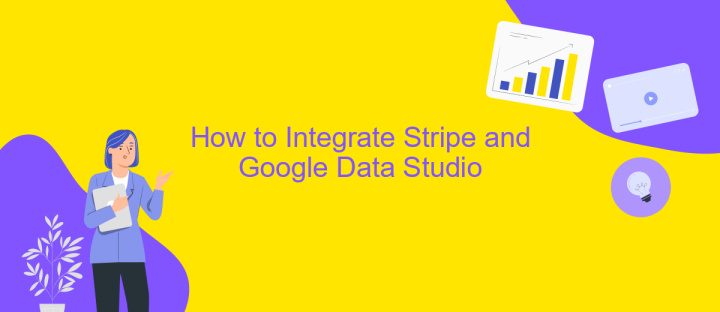
Integrating Stripe with Google Data Studio allows you to visualize and analyze your payment data effectively. This integration helps in making data-driven decisions by providing real-time insights into your transactions, revenue, and customer behavior.
- First, log in to your Stripe account and navigate to the "Developers" section. Here, create a new API key which will be used to connect with Google Data Studio.
- Next, open Google Data Studio and click on "Create" to start a new report. Choose "Add Data" and search for the Stripe connector in the available connectors list.
- Follow the prompts to authenticate with your Stripe account using the API key you generated. Once authenticated, select the data you want to import into Google Data Studio.
- Finally, customize your report by adding charts, tables, and other visual elements to represent your Stripe data. Save and share your report with your team for collaborative analysis.
By following these steps, you can seamlessly integrate Stripe with Google Data Studio, enabling you to monitor your financial performance and make informed business decisions based on comprehensive data analytics.
Analyzing Your Stripe Data with Google Data Studio
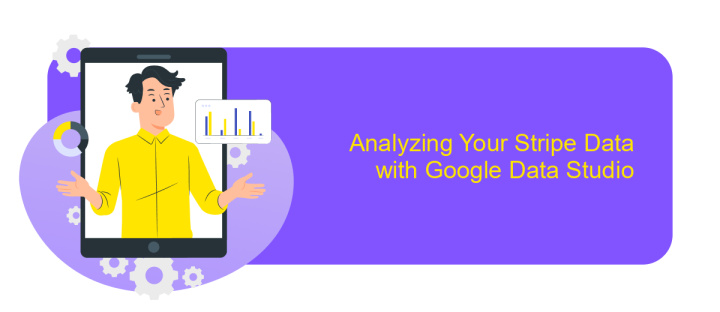
Integrating Stripe with Google Data Studio allows you to visualize and analyze your transaction data effectively. By creating detailed reports and dashboards, you can gain insights into your business performance, monitor key metrics, and make data-driven decisions.
To start analyzing your Stripe data, you need to connect your Stripe account to Google Data Studio. This can be done using a third-party connector or by exporting your Stripe data to a Google Sheet and then linking it to Data Studio. Once connected, you can build custom reports tailored to your specific needs.
- Track revenue and sales trends over time.
- Monitor customer behavior and purchasing patterns.
- Analyze payment methods and transaction success rates.
- Identify top-performing products or services.
- Evaluate the impact of marketing campaigns on sales.
With Google Data Studio, you can create interactive and shareable reports that update in real-time. This enables your team to stay informed and respond quickly to changes in your business environment. By leveraging these insights, you can optimize your operations and drive growth.
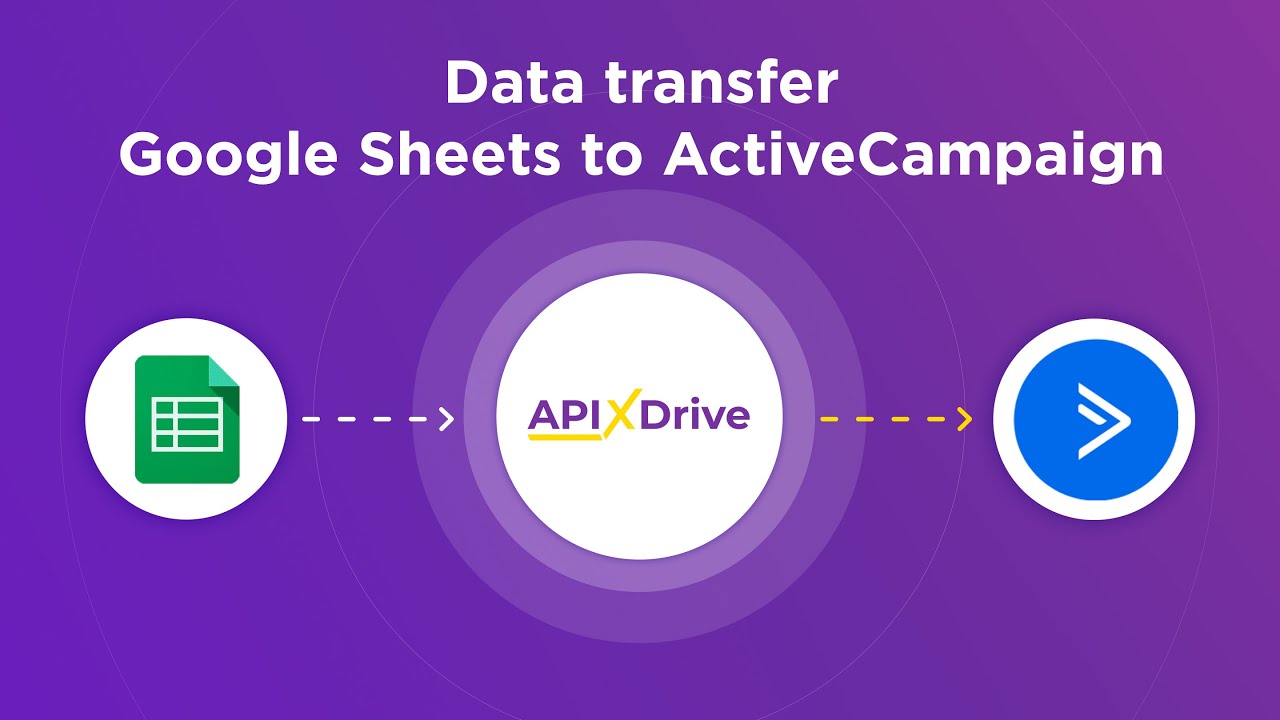
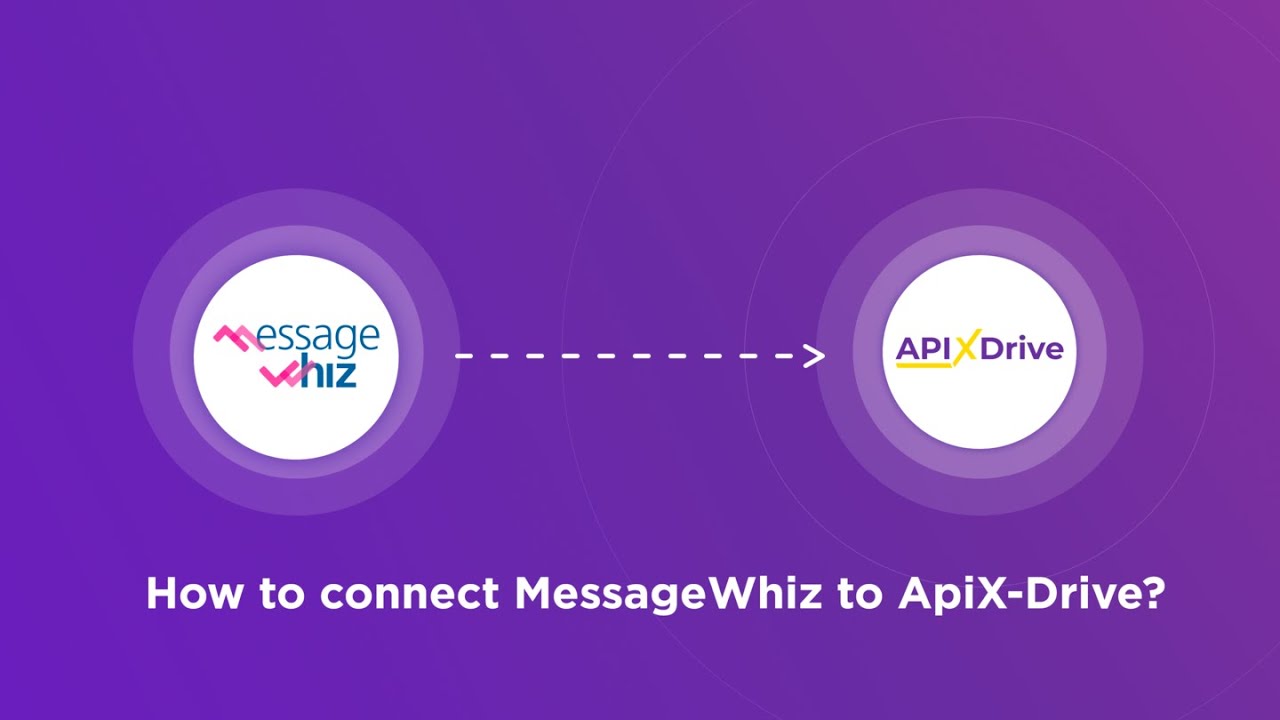
Conclusion
Integrating Stripe with Google Data Studio offers a powerful way to visualize and analyze your payment data, providing valuable insights for decision-making. By leveraging this integration, businesses can monitor transactions, track revenue, and gain a comprehensive understanding of their financial performance in real-time. The seamless connection between Stripe and Google Data Studio ensures that data is always up-to-date, enabling more accurate reporting and analysis.
For those looking to simplify the integration process, services like ApiX-Drive can be incredibly useful. ApiX-Drive automates the data transfer between Stripe and Google Data Studio, ensuring a smooth and hassle-free setup. This not only saves time but also reduces the risk of errors that can occur with manual data handling. By using ApiX-Drive, businesses can focus more on analyzing their data rather than worrying about the technical aspects of integration, thereby enhancing overall productivity and efficiency.
FAQ
How can I integrate Stripe with Google Data Studio?
What data from Stripe can be visualized in Google Data Studio?
Do I need coding skills to set up the integration?
How often is the data updated in Google Data Studio?
Can I customize the reports and dashboards in Google Data Studio?
Do you want to achieve your goals in business, career and life faster and better? Do it with ApiX-Drive – a tool that will remove a significant part of the routine from workflows and free up additional time to achieve your goals. Test the capabilities of Apix-Drive for free – see for yourself the effectiveness of the tool.