Stripe No-Code Customer Portal
In today's fast-paced digital world, businesses seek efficient solutions to manage customer interactions without extensive coding. Stripe's No-Code Customer Portal offers a seamless, user-friendly platform that empowers companies to handle billing, subscriptions, and customer management effortlessly. This article explores the key features and benefits of utilizing Stripe's innovative tool to enhance your business operations and improve customer satisfaction.
Introduction
In today's fast-paced digital world, businesses are constantly seeking ways to streamline their operations and enhance customer experiences. Stripe's No-Code Customer Portal is a revolutionary tool that allows businesses to manage their customers' subscriptions and billing without writing a single line of code. This portal provides a user-friendly interface that simplifies the process, making it accessible to non-technical users.
- Effortless subscription management
- Seamless billing and invoicing
- Customizable customer experience
- Real-time analytics and reporting
Moreover, integrating the Stripe No-Code Customer Portal with other services has never been easier, thanks to platforms like ApiX-Drive. ApiX-Drive enables businesses to automate workflows and connect various applications without requiring technical expertise. By leveraging these tools, companies can focus on growing their business while ensuring a smooth and efficient customer experience.
Understanding the Stripe No-Code Customer Portal
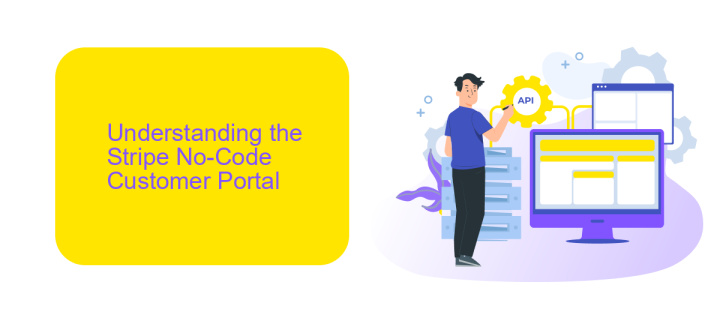
The Stripe No-Code Customer Portal is a powerful tool designed to streamline the management of customer subscriptions and billing without the need for extensive coding knowledge. This portal allows businesses to offer their customers a seamless experience where they can update payment methods, view billing history, and manage subscriptions all from a user-friendly interface. By utilizing this no-code solution, companies can save valuable development resources and focus on enhancing their core offerings.
For those looking to integrate the Stripe No-Code Customer Portal with other services, platforms like ApiX-Drive provide an efficient way to automate and synchronize data across various applications. ApiX-Drive enables businesses to connect Stripe with CRM systems, email marketing tools, and other essential services without writing a single line of code. This ensures a cohesive and automated workflow, enhancing the overall efficiency and customer experience.
Benefits of Using the Stripe No-Code Customer Portal
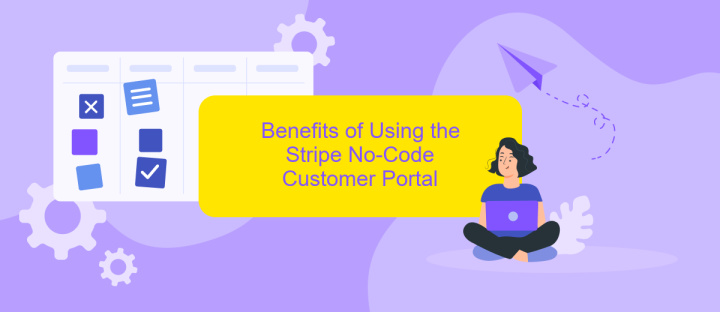
The Stripe No-Code Customer Portal offers numerous advantages for businesses looking to streamline their billing processes and enhance customer experiences. This tool allows companies to quickly set up a secure and customizable portal without any coding expertise, making it accessible to a wide range of users.
- Ease of Use: The no-code interface ensures that even non-technical staff can manage and update the portal effortlessly.
- Time-Saving: Businesses can deploy the portal rapidly, reducing the time required for development and allowing for immediate use.
- Customization: Users can tailor the portal to match their brand, ensuring a consistent customer experience.
- Integration: The portal easily integrates with other services, such as ApiX-Drive, to automate workflows and enhance functionality.
- Security: Stripe’s robust security measures ensure that customer data is protected, building trust and reliability.
By leveraging the Stripe No-Code Customer Portal, businesses can significantly improve their operational efficiency and customer satisfaction. The ability to integrate with platforms like ApiX-Drive further extends its capabilities, allowing for seamless automation and enhanced service delivery.
Steps for Setting Up the Stripe No-Code Customer Portal

Setting up the Stripe No-Code Customer Portal is a straightforward process that empowers businesses to manage customer billing without any coding skills. The first step involves logging into your Stripe account and navigating to the Customer Portal settings. Ensure that your account is fully verified to access all features.
Next, configure the customer portal by selecting the information and features you want your customers to access. This includes subscription management, billing history, and payment methods. Customizing the portal to match your brand's aesthetics can enhance the user experience.
- Log into Stripe and go to the Customer Portal settings.
- Verify your Stripe account if not already done.
- Select the features and information for customer access.
- Customize the portal's appearance to align with your brand.
- Save settings and integrate the portal link into your website or app.
For businesses looking to streamline the integration process, services like ApiX-Drive can be invaluable. ApiX-Drive allows you to automate data flows between Stripe and other platforms, ensuring a seamless setup and efficient customer management. By following these steps, you can create a user-friendly portal that simplifies billing interactions for your customers.
- Automate the work of an online store or landing
- Empower through integration
- Don't spend money on programmers and integrators
- Save time by automating routine tasks
Tips for Optimizing Your Customer Portal
To maximize the efficiency of your Stripe No-Code Customer Portal, start by ensuring that the user interface is intuitive and user-friendly. Simplify navigation and make sure all essential features are easily accessible. Regularly update the portal to incorporate user feedback and new features offered by Stripe. Consider conducting usability tests to identify potential areas of improvement and to ensure a seamless experience for your customers.
Integrating your customer portal with other tools can greatly enhance its functionality. For instance, ApiX-Drive can facilitate seamless integration with various CRMs, email marketing platforms, and other essential business tools. This integration can automate workflows, reduce manual effort, and ensure that customer data is synchronized across all platforms. Additionally, monitor analytics to track user behavior and engagement, allowing you to make data-driven decisions to optimize the portal continuously.
FAQ
What is the Stripe No-Code Customer Portal?
How do I set up the Stripe No-Code Customer Portal?
Can I customize the appearance of the Stripe No-Code Customer Portal?
How can I automate the integration of Stripe's Customer Portal with other tools?
Is the Stripe No-Code Customer Portal secure?
Do you want to achieve your goals in business, career and life faster and better? Do it with ApiX-Drive – a tool that will remove a significant part of the routine from workflows and free up additional time to achieve your goals. Test the capabilities of Apix-Drive for free – see for yourself the effectiveness of the tool.


