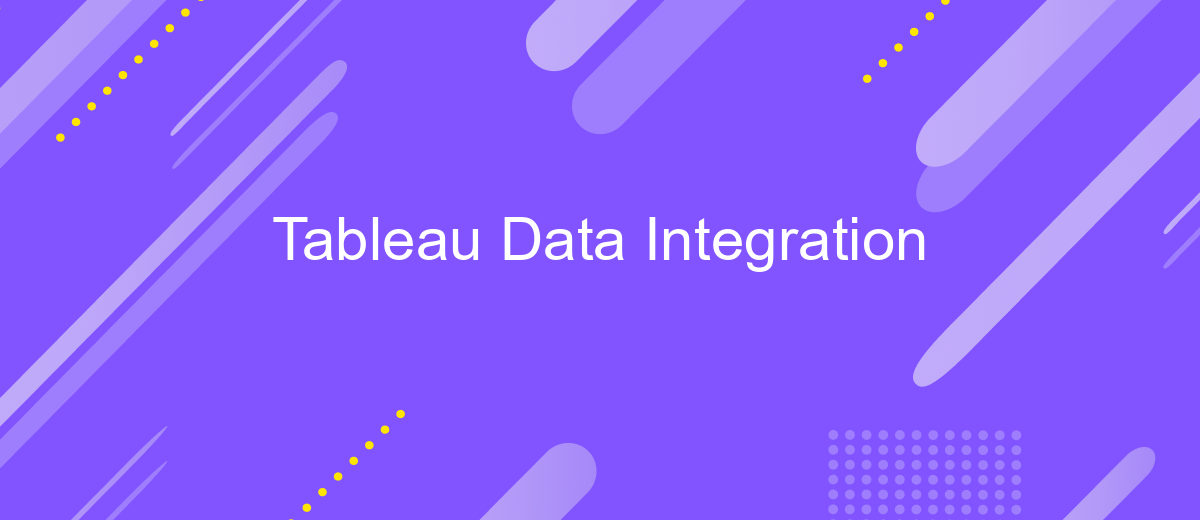Tableau Data Integration
Tableau Data Integration is a powerful tool that enables seamless connectivity and unification of diverse data sources. By integrating data from various platforms, Tableau helps organizations gain comprehensive insights and make data-driven decisions with ease. This article explores the key features, benefits, and best practices of using Tableau for effective data integration, empowering businesses to harness the full potential of their data.
Introduction to Tableau Data Integration
Tableau Data Integration is a powerful tool that enables organizations to seamlessly combine data from multiple sources, providing a unified view for better decision-making. With Tableau, users can connect to various databases, cloud services, and third-party applications, ensuring that all relevant data is easily accessible and analyzable.
- Connect to multiple data sources including SQL, Excel, and cloud-based sources.
- Transform and clean data with built-in tools to ensure accuracy.
- Visualize data with interactive dashboards and reports.
- Automate data workflows to save time and reduce errors.
One of the key features of Tableau is its ability to integrate with third-party services like ApiX-Drive, which simplifies the process of setting up and managing data integrations. ApiX-Drive allows users to automate data transfer between different platforms, ensuring that Tableau always has the most up-to-date information. This integration capability makes Tableau an essential tool for any organization looking to streamline their data management and enhance their analytical capabilities.
Benefits of Using Tableau Data Integration
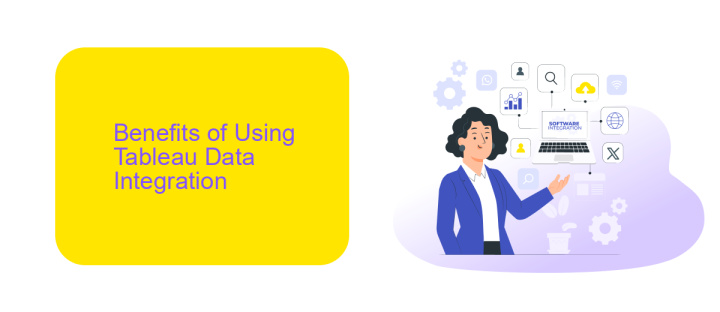
Tableau Data Integration offers numerous benefits that enhance data analysis and decision-making processes. By integrating data from various sources, Tableau provides a comprehensive view of business operations, enabling users to identify trends and patterns more effectively. This holistic approach to data visualization allows for more informed decisions, driving business growth and efficiency. Additionally, the seamless integration capabilities reduce the time and effort required to consolidate data, ensuring that insights are readily available when needed.
Moreover, Tableau's integration with services like ApiX-Drive streamlines the process of connecting different data sources. ApiX-Drive automates data transfer between applications, reducing manual effort and minimizing errors. This automation not only saves time but also ensures data accuracy and consistency across platforms. By leveraging such integrations, organizations can maintain up-to-date data flows, allowing for real-time analytics and reporting. Overall, the combination of Tableau and integration services like ApiX-Drive enhances data management, leading to more strategic and data-driven decisions.
How to Use Tableau Data Integration
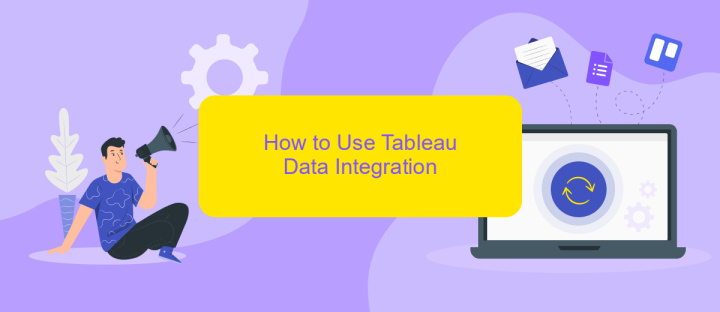
Integrating data in Tableau allows you to bring together various data sources for comprehensive analysis. To start, ensure you have access to all the necessary data sources. Tableau supports multiple data connections, including databases, cloud services, and spreadsheets.
- Open Tableau and navigate to the "Data" menu.
- Select "Connect to Data" and choose your data source type.
- Enter the required connection details and authenticate if necessary.
- Once connected, drag and drop the data fields into your worksheet to start building visualizations.
- For seamless integration with other tools, consider using services like ApiX-Drive to automate data transfers and updates.
Using Tableau's data integration capabilities, you can create dynamic dashboards that provide real-time insights. By leveraging tools like ApiX-Drive, you can automate the data flow, ensuring your Tableau visualizations are always up-to-date without manual intervention. This approach enhances efficiency and accuracy in data analysis.
Best Practices for Tableau Data Integration
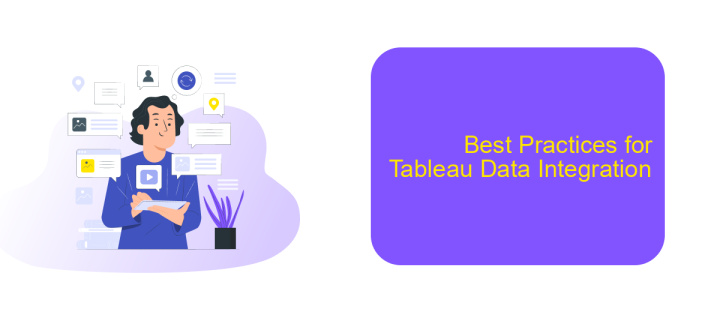
Effective Tableau data integration is crucial for ensuring accurate and actionable insights. To achieve seamless integration, it's essential to follow best practices that enhance data quality and streamline processes. Start by ensuring that your data sources are clean and well-structured before integrating them into Tableau.
Use reliable tools and services like ApiX-Drive to automate the data integration process. ApiX-Drive can help you connect various data sources effortlessly, reducing manual efforts and minimizing errors. Consistent data refresh schedules and automated workflows ensure that your Tableau dashboards are always up-to-date.
- Ensure data sources are clean and well-structured.
- Use automation tools like ApiX-Drive for seamless integration.
- Set up consistent data refresh schedules.
- Monitor data quality regularly to prevent discrepancies.
By adhering to these best practices, you can optimize your Tableau data integration process, leading to more reliable and insightful analytics. Leveraging tools like ApiX-Drive can significantly enhance efficiency and accuracy, allowing you to focus on deriving meaningful insights from your data.
- Automate the work of an online store or landing
- Empower through integration
- Don't spend money on programmers and integrators
- Save time by automating routine tasks
Conclusion
In conclusion, Tableau Data Integration offers a robust solution for businesses seeking to streamline their data analysis processes. By integrating diverse data sources into a unified platform, Tableau enhances data accessibility and usability, enabling more informed decision-making. The seamless blending of data from various systems allows for comprehensive insights and a holistic view of organizational performance.
For those looking to optimize their data integration efforts, leveraging tools like ApiX-Drive can be particularly beneficial. ApiX-Drive simplifies the process of connecting and automating data flows between multiple applications, ensuring that your data is always up-to-date and accurate. By integrating ApiX-Drive with Tableau, businesses can further enhance their data management capabilities, leading to more efficient operations and better strategic outcomes.
FAQ
What is Tableau Data Integration?
How can I automate data integration in Tableau?
What types of data sources can be integrated with Tableau?
Is it possible to integrate real-time data into Tableau?
How do I handle data security during integration with Tableau?
Do you want to achieve your goals in business, career and life faster and better? Do it with ApiX-Drive – a tool that will remove a significant part of the routine from workflows and free up additional time to achieve your goals. Test the capabilities of Apix-Drive for free – see for yourself the effectiveness of the tool.