Tableau Web Connector REST API
The Tableau Web Connector REST API is a powerful tool that enables seamless integration between Tableau and a wide array of web data sources. By leveraging this API, developers can create custom connectors to pull data directly into Tableau, enhancing data visualization and analysis capabilities. This article explores the key features, benefits, and implementation steps of the Tableau Web Connector REST API, empowering users to make more informed data-driven decisions.
Introduction
Tableau Web Connector REST API is a powerful tool that enables developers to connect web data to Tableau, enhancing the capabilities of data visualization and analysis. This API allows users to access, manipulate, and visualize data from a variety of web sources, providing a seamless integration between web data and Tableau's robust analytics platform. By leveraging the Tableau Web Connector REST API, users can create custom connectors tailored to their specific data needs, ensuring that they can access the most relevant and up-to-date information for their analyses.
- Facilitates connection between web data and Tableau for enhanced data visualization.
- Enables access to a wide range of web data sources for comprehensive analysis.
- Supports the creation of custom connectors to meet specific data requirements.
Overall, the Tableau Web Connector REST API empowers users to harness the full potential of web data within Tableau, offering flexibility and customization in data integration. Whether you are a developer looking to build a new data connector or a data analyst seeking to streamline your data workflow, this API provides the necessary tools to achieve your objectives efficiently. As a result, organizations can make more informed decisions based on a wider array of data sources.
Getting Started
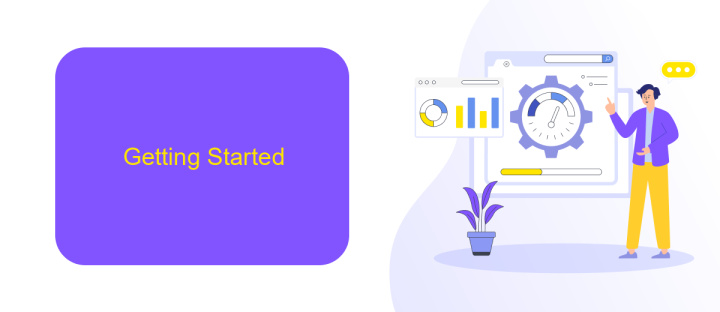
To begin using the Tableau Web Connector REST API, ensure you have a basic understanding of both Tableau and RESTful APIs. First, download and install Tableau Desktop, which will allow you to visualize data from various sources. Familiarize yourself with the Tableau interface, as this will be crucial for creating and managing your data visualizations. Next, review the Tableau Web Data Connector (WDC) documentation to understand how to connect to web data sources. This documentation provides step-by-step guidance on setting up and configuring your WDC.
Once you have a grasp on the basics, consider using integration tools like ApiX-Drive to streamline the process. ApiX-Drive can automate data transfers between your web services and Tableau, reducing manual effort and potential errors. Set up your ApiX-Drive account, connect your desired web services, and configure the data flow to Tableau. This approach can save time and enhance the efficiency of your data integration process. By following these steps, you will be well on your way to leveraging the full potential of the Tableau Web Connector REST API for insightful data analysis.
REST API Reference

The Tableau Web Connector REST API enables seamless integration with external data sources, allowing users to harness the power of Tableau's data visualization capabilities. This API provides a robust framework for developers to create connectors that can interact with a wide range of data services. By leveraging RESTful principles, the API ensures secure and efficient data exchange, making it an essential tool for data-driven decision-making.
- Authentication: Implement OAuth 2.0 to ensure secure access to your data sources.
- Data Retrieval: Use GET requests to fetch data from external APIs and transform it into a Tableau-readable format.
- Data Refresh: Schedule regular data updates to keep visualizations current and relevant.
- Error Handling: Implement robust error handling mechanisms to manage API call failures gracefully.
Incorporating the Tableau Web Connector REST API into your data strategy empowers users to connect with diverse data ecosystems effortlessly. Whether you're integrating with cloud-based services or on-premises databases, this API offers the flexibility and scalability needed to meet your organization's unique data needs. By following best practices and leveraging the API's capabilities, developers can create powerful data connectors that enhance Tableau's analytical prowess.
Code Samples

When working with the Tableau Web Connector REST API, having practical code examples can significantly streamline the integration process. These examples provide a clear path to effectively interact with the API, allowing developers to quickly implement solutions tailored to their specific needs. Whether you're fetching data or updating resources, understanding the syntax and structure of API requests is crucial.
To get started, ensure you have set up your development environment correctly. This involves installing necessary dependencies and configuring your API credentials. With these prerequisites in place, you can leverage the following code samples to perform common tasks such as data retrieval, updating datasets, and managing user sessions.
- Fetching data: Use the GET method to retrieve data from a specified endpoint, ensuring you include appropriate headers for authentication.
- Updating resources: Employ the PUT or POST methods to modify or add new data, formatting your payload as JSON.
- Managing sessions: Implement session management to handle authentication efficiently, using tokens to maintain secure connections.
These examples serve as a foundational guide for interacting with the Tableau Web Connector REST API. By adapting these samples to your specific context, you can enhance your data workflows and maximize the potential of Tableau's powerful analytics capabilities.

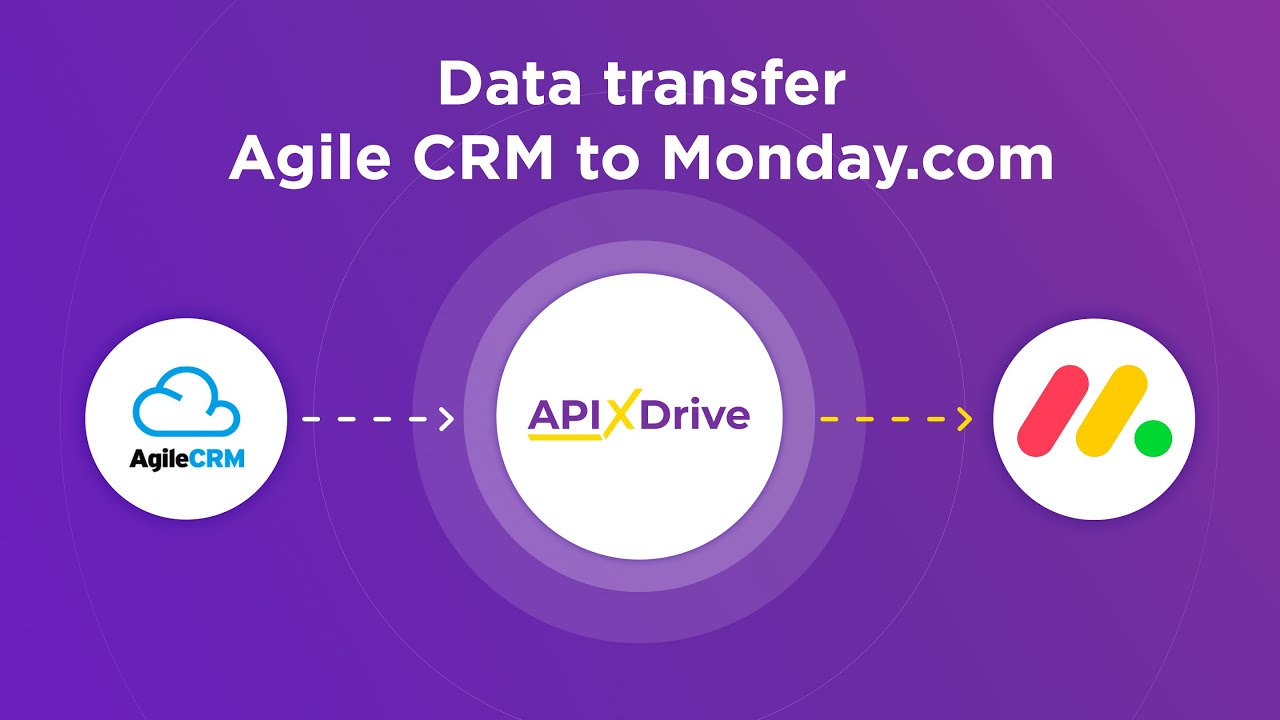
Troubleshooting
When encountering issues with the Tableau Web Connector REST API, first ensure that your API endpoint is correctly configured and accessible. Verify that the URL is correct and the server is responsive. Additionally, check the authentication credentials to ensure they are valid and have the necessary permissions. Network issues can also be a factor, so confirm that there are no firewall or proxy settings blocking the connection. If the API is returning unexpected data, review the API documentation to ensure that your requests are correctly formatted and meet the required parameters.
If you are integrating multiple services and experiencing difficulties, consider using a tool like ApiX-Drive. ApiX-Drive simplifies the process by allowing you to connect various applications without extensive coding. It provides an intuitive interface to manage and troubleshoot data flows between services, which can be particularly helpful if you are dealing with complex integrations. By using ApiX-Drive, you can visually monitor the data exchange and quickly identify where issues may be arising, thus streamlining the troubleshooting process.
FAQ
What is Tableau Web Data Connector (WDC) REST API?
How do I authenticate a Tableau Web Data Connector using REST API?
Can I automate data extraction using Tableau Web Data Connector REST API?
What are the limitations of using Tableau Web Data Connector REST API?
How can I test my Tableau Web Data Connector?
Routine tasks take a lot of time from employees? Do they burn out, do not have enough working day for the main duties and important things? Do you understand that the only way out of this situation in modern realities is automation? Try Apix-Drive for free and make sure that the online connector in 5 minutes of setting up integration will remove a significant part of the routine from your life and free up time for you and your employees.

