Talend Open Studio for Data Integration Tutorial
Talend Open Studio for Data Integration is a powerful, open-source tool designed to streamline and simplify the process of data integration. This tutorial will guide you through the essential features and functionalities of Talend Open Studio, helping you to efficiently manage, transform, and integrate data from various sources. Whether you're a beginner or an experienced user, this guide aims to enhance your data integration skills.
Introduction
Talend Open Studio for Data Integration is a powerful and versatile open-source tool designed to simplify the process of data integration. It provides an intuitive graphical interface that allows users to effortlessly manage and transform data from various sources. Whether you are dealing with big data, cloud data, or traditional databases, Talend Open Studio offers a comprehensive suite of features to meet your data integration needs.
- Drag-and-drop interface for easy design and development
- Support for a wide range of data sources and formats
- Advanced data transformation capabilities
- Built-in job scheduling and monitoring
- Extensive community support and documentation
By leveraging Talend Open Studio for Data Integration, organizations can streamline their data workflows, improve data quality, and enhance decision-making processes. Its open-source nature ensures that it remains a cost-effective solution while providing robust functionalities that cater to both beginners and experienced data professionals. Dive into this tutorial to unlock the full potential of Talend Open Studio and transform the way you handle data.
Installing Talend Open Studio

To install Talend Open Studio for Data Integration, start by visiting the official Talend website and navigating to the download section. Select the appropriate version for your operating system (Windows, Mac, or Linux) and download the installer package. Once the download is complete, run the installer and follow the on-screen instructions to complete the installation process. Ensure that you have Java Development Kit (JDK) installed on your machine, as Talend requires it to function properly.
After the installation is complete, launch Talend Open Studio and configure your workspace. This is where all your projects and data integration jobs will be stored. If you are integrating multiple data sources, consider using services like ApiX-Drive to streamline the process. ApiX-Drive allows you to connect various applications and automate data flows without extensive coding, making it easier to manage complex integrations. With your workspace set up and integrations configured, you are now ready to start building your data integration jobs in Talend Open Studio.
Creating and Running a Data Integration Job

Creating and running a data integration job in Talend Open Studio for Data Integration is a straightforward process that allows users to efficiently manage and transform their data. The platform provides a user-friendly interface and a variety of components to facilitate data integration tasks.
- Open Talend Open Studio and create a new job by navigating to File > New > Job.
- Drag and drop the necessary components from the Palette to the design workspace to build your job. Common components include tFileInputDelimited, tMap, and tFileOutputDelimited.
- Configure each component by double-clicking on it and setting the required properties, such as file paths, schemas, and mappings.
- Connect the components using the Main row link to establish the data flow between them.
- Save your job and click the Run button to execute it. Monitor the execution in the Run tab to ensure everything runs smoothly.
By following these steps, you can create and run a data integration job in Talend Open Studio, enabling you to transform and manage your data efficiently. The intuitive interface and extensive component library make it easy to handle complex data integration tasks.
Data Manipulation and Transformation

Data manipulation and transformation are crucial aspects of data integration in Talend Open Studio. Using Talend, you can perform complex data transformations to cleanse, enrich, and structure your data for better analysis and reporting. The platform provides a wide array of components that facilitate these tasks with minimal coding.
One of the key features of Talend is its user-friendly interface, which allows you to visually design data workflows. This drag-and-drop functionality makes it easy to manipulate data from various sources and apply transformations effortlessly. Here are some common data manipulation and transformation tasks you can perform:
- Filtering and sorting data
- Aggregating and summarizing data
- Joining and merging datasets
- Data type conversion
- Handling missing or inconsistent data
By leveraging Talend's robust transformation capabilities, you can ensure that your data is accurate, consistent, and ready for downstream processes. Whether you are integrating data from multiple sources or preparing it for advanced analytics, Talend Open Studio provides the tools you need to achieve your data integration goals efficiently.
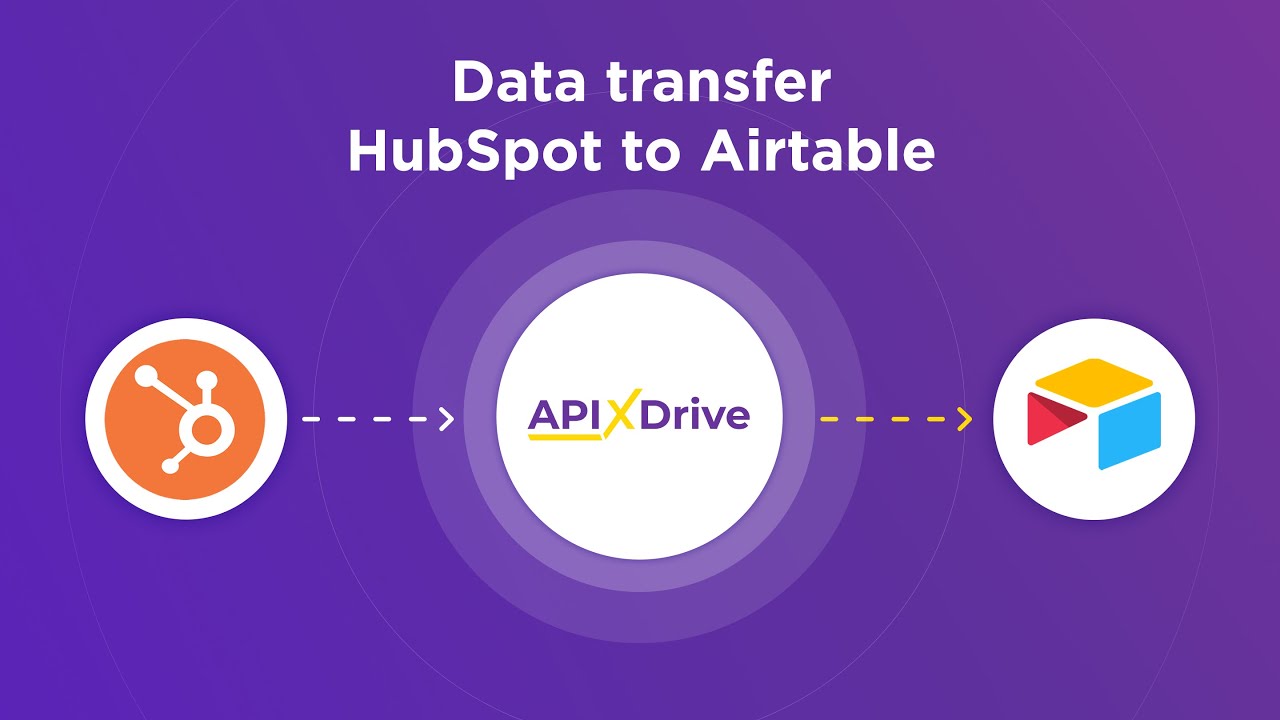

Best Practices and Troubleshooting
To ensure optimal performance in Talend Open Studio for Data Integration, it is crucial to follow best practices. Always validate your data sources and destinations before starting the integration process. Utilize Talend’s built-in components for data transformation and cleansing to maintain data integrity. Regularly update your Talend software to leverage the latest features and security patches. Additionally, consider using ApiX-Drive to streamline your integration processes. ApiX-Drive offers a wide range of pre-built connectors and automation tools that can simplify and expedite your data integration tasks.
When troubleshooting issues in Talend, start by checking the logs for detailed error messages. Ensure that all required components and connections are correctly configured. Use Talend’s debugging tools to step through your jobs and identify problematic areas. If you encounter performance issues, review your job design for any inefficiencies or bottlenecks. For complex integrations, ApiX-Drive can be a valuable resource, providing advanced monitoring and error-handling capabilities to help you quickly identify and resolve issues.
FAQ
What is Talend Open Studio for Data Integration?
How do I install Talend Open Studio for Data Integration?
Can I schedule data integration jobs in Talend Open Studio?
How can I automate data integration tasks without manual intervention?
What kind of data sources can Talend Open Studio integrate with?
Apix-Drive is a simple and efficient system connector that will help you automate routine tasks and optimize business processes. You can save time and money, direct these resources to more important purposes. Test ApiX-Drive and make sure that this tool will relieve your employees and after 5 minutes of settings your business will start working faster.

