Unity Ads Data Studio Integration
Integrating Unity Ads with Google Data Studio offers a powerful solution for game developers and marketers to analyze ad performance and revenue metrics effectively. This seamless integration allows users to visualize data in real-time, enabling data-driven decisions that can optimize ad strategies and enhance monetization efforts. In this article, we will guide you through the steps to successfully integrate Unity Ads with Data Studio.
Overview
Integrating Unity Ads with Google Data Studio allows developers and marketers to gain deeper insights into their ad performance and user engagement. This integration streamlines the process of visualizing and analyzing ad data, enabling more informed decision-making and optimization of ad strategies.
- Seamless data synchronization
- Customizable dashboards
- Real-time performance tracking
- Enhanced data visualization
By leveraging the power of Unity Ads and Google Data Studio, users can create comprehensive reports that highlight key metrics and trends. This integration empowers teams to monitor ad campaigns effectively, adjust strategies on the fly, and ultimately maximize revenue opportunities. Whether you're a developer looking to optimize in-game ads or a marketer aiming to refine your ad placements, this integration provides the tools needed for success.
Prerequisites
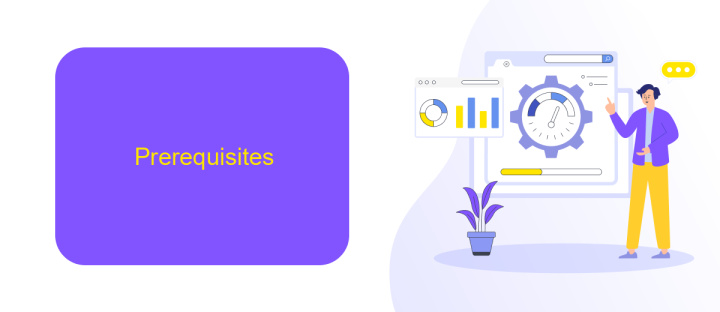
Before you begin integrating Unity Ads with Data Studio, ensure you have a Google account with access to Google Data Studio. Additionally, you will need administrative access to your Unity Ads account. Familiarity with both platforms will be beneficial for a smooth integration process. It is also recommended to have basic knowledge of data visualization and reporting to maximize the benefits of this integration.
To streamline the integration process, consider using a service like ApiX-Drive. ApiX-Drive allows you to easily connect Unity Ads with Google Data Studio, automating the data transfer and reducing manual work. Ensure you have an ApiX-Drive account and have reviewed their documentation on connecting these platforms. This will help you set up the integration quickly and efficiently, allowing you to focus on analyzing and visualizing your ad performance data.
Integration Guide

Integrating Unity Ads with Data Studio allows you to visualize and analyze your ad performance data seamlessly. Follow these steps to set up the integration:
- Create a Unity Ads account and set up your ad campaigns.
- Generate an API key from the Unity Ads dashboard.
- Log in to Google Data Studio and create a new data source.
- Select the "Unity Ads" connector and enter your API key.
- Configure the data fields and metrics you want to include in your reports.
- Save the data source and create your Data Studio report using the imported Unity Ads data.
Once the integration is complete, you can customize your reports to track key performance indicators such as impressions, clicks, and revenue. This setup helps you make data-driven decisions to optimize your ad campaigns effectively.
Data Analysis
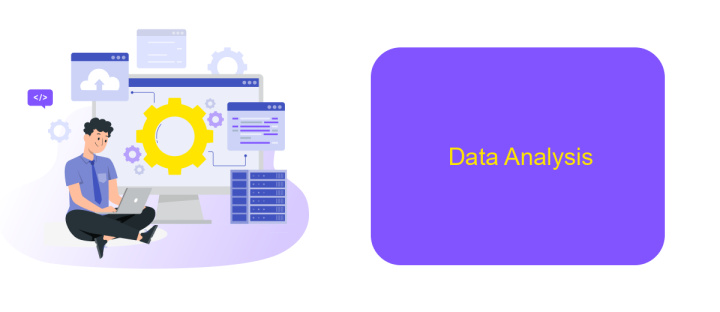
Integrating Unity Ads with Data Studio allows developers to gain comprehensive insights into their ad performance. By leveraging this integration, you can visualize key metrics and trends, enabling data-driven decisions to optimize ad campaigns.
Once the data is imported into Data Studio, you can create interactive dashboards that showcase various performance indicators. This empowers you to track user engagement, revenue generation, and ad impressions in real-time.
- Monitor key metrics such as CTR (Click-Through Rate) and eCPM (Effective Cost Per Mille).
- Analyze user demographics and behavior to tailor ad content.
- Compare performance across different ad formats and placements.
- Identify high-performing segments and optimize targeting strategies.
Utilizing these insights, developers can refine their ad strategies to enhance user experience and maximize revenue. The seamless integration between Unity Ads and Data Studio ensures that critical data is always at your fingertips, facilitating continuous improvement and growth.
- Automate the work of an online store or landing
- Empower through integration
- Don't spend money on programmers and integrators
- Save time by automating routine tasks
Troubleshooting
If you encounter issues with Unity Ads Data Studio integration, first ensure that your Unity Ads account credentials and Data Studio permissions are correctly configured. Double-check that the API key and other authentication details are accurately entered. Misconfigured credentials are a common cause of integration failures.
For advanced troubleshooting, consider using a third-party service like ApiX-Drive. This platform can help streamline the integration process by providing automated workflows and real-time monitoring. If the data still doesn't sync, review the error logs within ApiX-Drive to identify any specific issues. Often, resolving these errors will involve adjusting API rate limits or correcting data formatting inconsistencies.
FAQ
How do I integrate Unity Ads with Data Studio?
What data from Unity Ads can I visualize in Data Studio?
Is it possible to automate the data transfer from Unity Ads to Data Studio?
What are the benefits of integrating Unity Ads with Data Studio?
Do I need technical expertise to integrate Unity Ads with Data Studio?
Apix-Drive will help optimize business processes, save you from a lot of routine tasks and unnecessary costs for automation, attracting additional specialists. Try setting up a free test connection with ApiX-Drive and see for yourself. Now you have to think about where to invest the freed time and money!


