Venmo API Integration
Integrating the Venmo API into your application can significantly enhance the user experience by providing seamless peer-to-peer payment solutions. This powerful API allows developers to access Venmo's robust payment infrastructure, enabling users to effortlessly send and receive money. In this article, we'll explore the key steps and best practices for effectively integrating Venmo's API, ensuring a secure and efficient payment process for your application.
Introduction to Venmo and its API
Venmo, a popular mobile payment service, facilitates seamless peer-to-peer transactions, making it a favorite among users for splitting bills, sharing expenses, and more. Owned by PayPal, Venmo has gained significant traction due to its user-friendly interface and social media-like features, allowing users to share payment activities with friends. As digital payments continue to rise, Venmo stands out for its convenience and social connectivity.
- Effortless peer-to-peer transactions
- Owned by PayPal
- Social media-like features
- Rising popularity in digital payments
The Venmo API opens up a world of possibilities for developers, enabling them to integrate Venmo's payment functionalities into their applications. This API allows for secure and efficient handling of transactions, user authentication, and data retrieval, providing a robust platform for building innovative financial solutions. By leveraging the Venmo API, developers can enhance user experiences, streamline payment processes, and tap into Venmo's extensive user base, all while ensuring compliance with security standards.
Setting up and Authenticating with the Venmo API
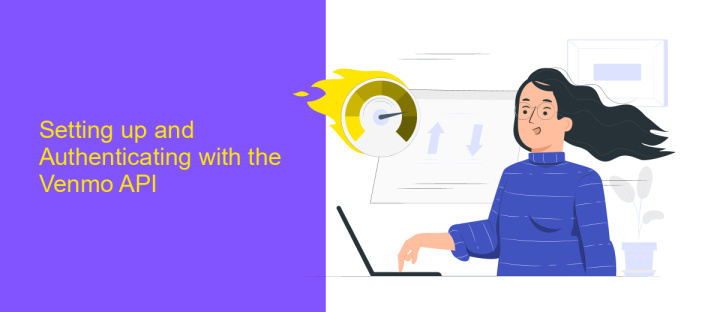
To begin integrating with the Venmo API, you first need to create a developer account on the Venmo Developer Portal. Once registered, you can create a new application to obtain your client ID and secret. These credentials are crucial for authenticating your application with Venmo. During setup, ensure you define the appropriate redirect URI, as this will be used during the OAuth process. Venmo uses OAuth 2.0 for authentication, which requires users to authorize your application to access their data. This involves redirecting users to Venmo's authorization page and handling the callback to receive an authorization code.
For seamless integration, consider using a service like ApiX-Drive, which simplifies the process of connecting your application with Venmo. ApiX-Drive offers intuitive tools to automate API interactions without extensive coding, making it easier to manage data transfers and authentication flows. Once authenticated, you can start making API calls to access Venmo's features, such as processing payments and retrieving transaction history. Always ensure your application adheres to Venmo's API usage policies to maintain a secure and efficient integration.
Key Venmo API functionalities and use cases (Payments, Requests, User data)
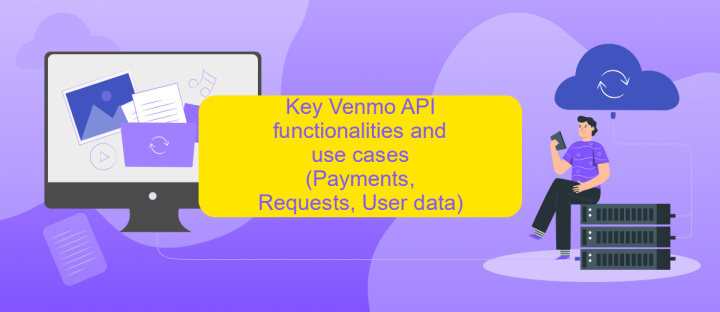
The Venmo API offers a range of functionalities that facilitate seamless peer-to-peer transactions and enhance user experiences. By integrating Venmo's API, developers can leverage its core features to create robust financial applications.
- Payments: The API enables developers to initiate and process payments efficiently. This functionality allows users to transfer money to friends, family, or businesses with ease.
- Requests: Venmo's API allows applications to send payment requests, streamlining the process of asking for money. This feature is particularly useful for splitting bills, collecting group payments, or managing shared expenses.
- User Data: Access to user data through the API provides insights into transaction history and user profiles. This information can be used to personalize user experiences, enhance security, and tailor financial services to individual needs.
These key functionalities of the Venmo API open up numerous use cases, from developing social payment platforms to facilitating business transactions. By harnessing these features, developers can create innovative solutions that cater to the evolving needs of digital payment users.
Building a simple application with the Venmo API (Code examples and best practices)
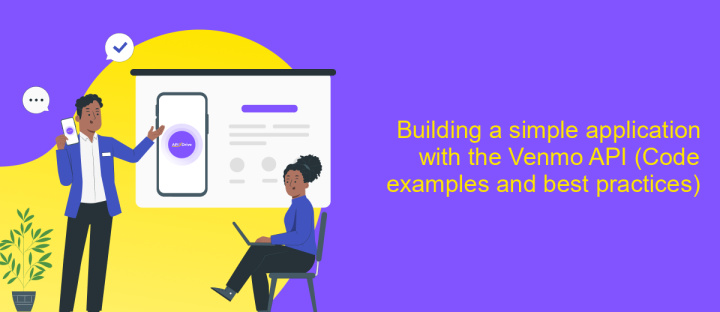
Integrating the Venmo API into your application can enhance user experience by enabling seamless peer-to-peer transactions. To start building a simple application, first ensure you have a Venmo developer account and obtain your API credentials. These credentials will allow your application to interact with Venmo's API endpoints securely.
Begin by setting up your development environment. Choose a programming language and framework that supports HTTP requests, such as Python with Flask or JavaScript with Node.js. Use these tools to handle API requests and responses, ensuring your application can process payments and retrieve transaction details efficiently.
- Authenticate your application using OAuth 2.0 to securely access user data.
- Implement error handling to manage API request failures gracefully.
- Utilize Venmo's sandbox environment for testing before going live.
- Follow Venmo's API rate limits to avoid service disruptions.
By adhering to these best practices and leveraging code examples provided in Venmo's documentation, you can create a robust application that offers a smooth transaction experience. Regularly update your application to incorporate new API features and maintain security standards.
Troubleshooting common Venmo API integration issues and limitations
Integrating Venmo API can sometimes present challenges, but understanding common issues can streamline the process. One frequent problem is incorrect authentication, often due to misconfigured API keys or tokens. Ensure that your keys are up-to-date and correctly implemented in your code. Another common issue is handling rate limits; Venmo imposes restrictions on the number of API requests within a certain period. To mitigate this, implement efficient error handling and consider caching frequent requests to reduce unnecessary API calls.
Additionally, developers may encounter compatibility issues with different programming languages or frameworks. Using a service like ApiX-Drive can simplify integration by offering a user-friendly platform to connect Venmo with other applications without extensive coding. ApiX-Drive provides pre-built connectors and automation tools that can help manage data flow and troubleshoot integration problems efficiently. Lastly, always refer to Venmo’s API documentation for updates and best practices to avoid unexpected limitations and ensure a smooth integration experience.
FAQ
How do I start integrating Venmo API into my application?
What are the main features available through the Venmo API?
Is there a way to automate the integration process without extensive coding?
What security measures should I consider when using the Venmo API?
Can I test the Venmo API integration before going live?
Time is the most valuable resource for business today. Almost half of it is wasted on routine tasks. Your employees are constantly forced to perform monotonous tasks that are difficult to classify as important and specialized. You can leave everything as it is by hiring additional employees, or you can automate most of the business processes using the ApiX-Drive online connector to get rid of unnecessary time and money expenses once and for all. The choice is yours!

