Vtiger Workflow Automation
Vtiger Workflow Automation revolutionizes the way businesses handle routine tasks, enhancing efficiency and accuracy. By automating repetitive processes, it allows teams to focus on strategic initiatives, thereby driving growth and innovation. This powerful tool integrates seamlessly with Vtiger CRM, ensuring that your business operations run smoothly and effectively, saving both time and resources. Discover how Vtiger Workflow Automation can transform your business today.
Introduction to Vtiger Workflow Automation
Vtiger Workflow Automation is a powerful tool designed to streamline and automate repetitive tasks within your CRM system. By setting up workflows, you can ensure that critical business processes are executed consistently and efficiently, reducing the need for manual intervention.
- Automate routine tasks such as sending emails and updating records.
- Trigger actions based on specific events or conditions.
- Enhance team collaboration by ensuring timely notifications and updates.
- Integrate with other services using tools like ApiX-Drive for seamless data flow.
With Vtiger Workflow Automation, businesses can save time and improve accuracy by automating mundane tasks. Additionally, integrating with services like ApiX-Drive allows for more complex workflows, connecting Vtiger with other applications to create a cohesive and efficient operational environment.
Benefits of Using Vtiger Workflow Automation
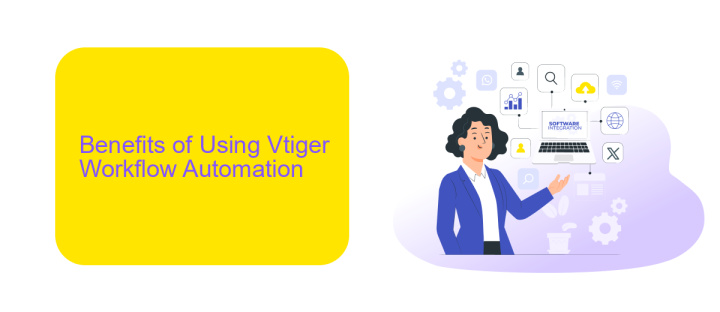
Implementing Vtiger Workflow Automation significantly enhances operational efficiency by automating repetitive tasks. This enables teams to focus on more strategic activities, thereby increasing overall productivity. The automation of workflows ensures that critical processes are consistently followed, reducing the likelihood of human error and ensuring compliance with established protocols. Additionally, real-time notifications and alerts keep team members informed of important updates, facilitating timely decision-making and action.
Another major benefit of using Vtiger Workflow Automation is its seamless integration capabilities with various third-party applications through services like ApiX-Drive. This allows businesses to synchronize data across multiple platforms effortlessly, ensuring that information is always up-to-date and accessible. By automating data transfer and integration processes, companies can eliminate manual data entry, thus saving time and reducing errors. Moreover, the ability to customize workflows to fit specific business needs provides flexibility and scalability, making Vtiger Workflow Automation a valuable tool for businesses of all sizes.
How to Set Up Vtiger Workflow Automation
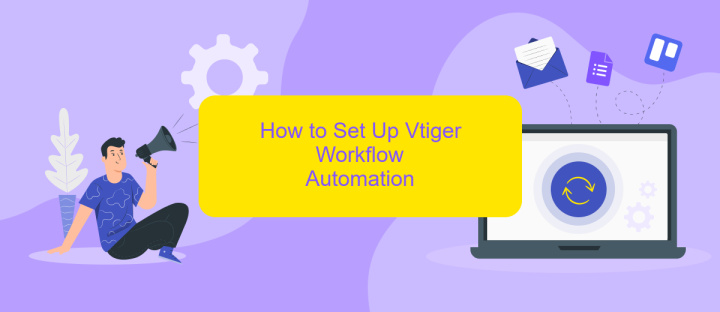
Setting up Vtiger Workflow Automation can significantly streamline your business processes and enhance productivity. To get started, follow these steps:
- Log in to your Vtiger CRM account and navigate to the "Settings" section.
- Select "Automation" and then click on "Workflows."
- Click on the "New Workflow" button to create a new workflow.
- Define the module for which you want to set up the workflow, such as "Leads" or "Contacts."
- Set the conditions for triggering the workflow, such as specific field updates or time-based triggers.
- Choose the actions that should be executed when the workflow conditions are met, like sending emails or updating records.
- Save the workflow and activate it to start automating your processes.
For more advanced automation, consider integrating Vtiger with other applications using ApiX-Drive. This service allows seamless data transfer and synchronization between Vtiger and numerous other platforms, enhancing your workflow capabilities. By leveraging ApiX-Drive, you can automate even more complex tasks and ensure that your CRM system works harmoniously with other tools you use.
Examples of Vtiger Workflow Automation
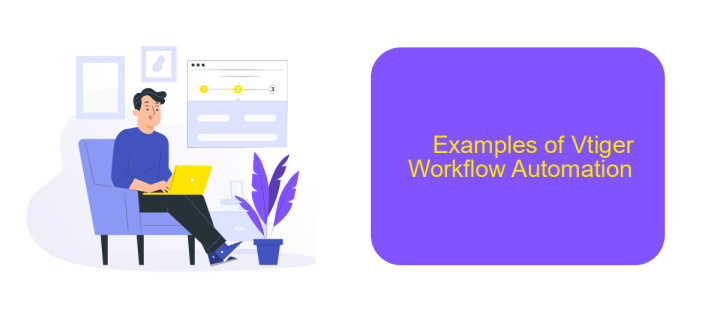
Vtiger Workflow Automation offers a robust solution to streamline repetitive tasks and improve operational efficiency. By automating routine processes, businesses can focus more on strategic activities and less on manual work.
One common example is automating the lead nurturing process. When a new lead enters the system, Vtiger can automatically send a welcome email, assign the lead to a sales representative, and schedule follow-up tasks. This ensures that no lead is left unattended and enhances the chances of conversion.
- Automated email campaigns to engage with customers
- Task assignment based on specific criteria
- Automated data entry from web forms
- Triggering alerts for critical events
- Integration with third-party services like ApiX-Drive for seamless data flow
By leveraging Vtiger Workflow Automation, businesses can significantly reduce the time spent on manual tasks and ensure that processes are consistently followed. Integrating with services like ApiX-Drive further enhances the capabilities by automating data transfers and keeping all systems in sync.
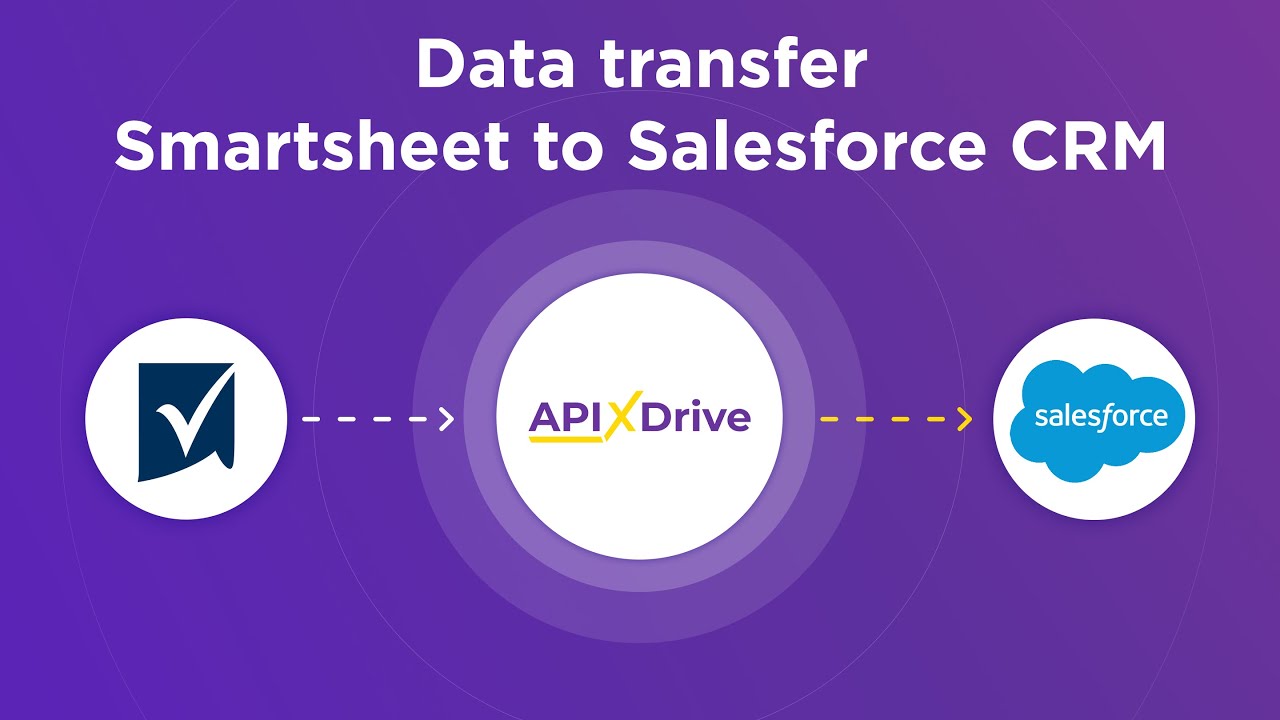
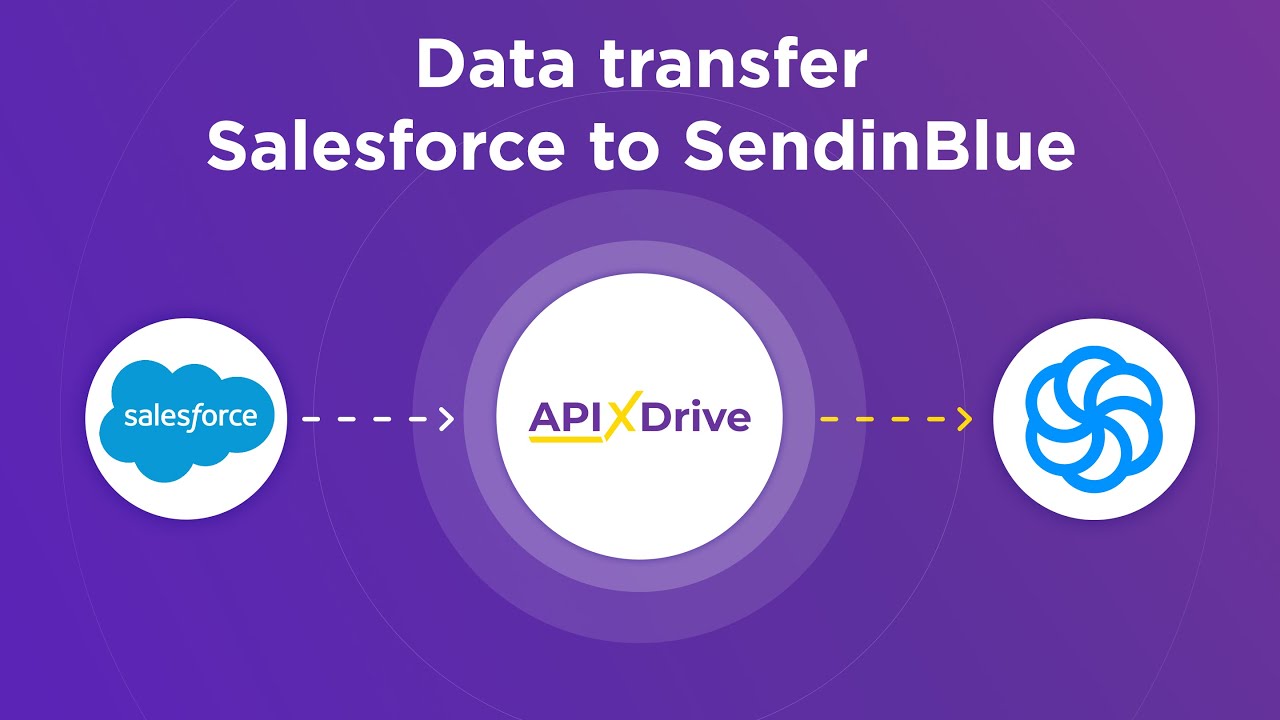
Best Practices for Vtiger Workflow Automation
For effective Vtiger workflow automation, it is crucial to clearly define your business processes before setting up any workflows. Identify the key tasks and their sequences, ensuring that each step is necessary and adds value. This will help in creating streamlined workflows that minimize redundancy and enhance productivity. Additionally, start with simple workflows and gradually move to more complex ones, testing each step thoroughly to ensure it functions as expected.
Integrating Vtiger with other tools can significantly boost your workflow automation capabilities. Utilize services like ApiX-Drive to connect Vtiger with various applications seamlessly. This allows for real-time data synchronization and reduces manual data entry, ensuring your workflows are always up-to-date. Regularly review and update your workflows to adapt to changing business needs and leverage new features or integrations that can further optimize your processes.
FAQ
What is Vtiger Workflow Automation?
How can I set up a workflow in Vtiger?
Can I integrate Vtiger Workflow Automation with other tools?
What types of actions can be automated using Vtiger workflows?
Is it possible to customize workflows based on different conditions?
Strive to take your business to the next level, achieve your goals faster and more efficiently? Apix-Drive is your reliable assistant for these tasks. An online service and application connector will help you automate key business processes and get rid of the routine. You and your employees will free up time for important core tasks. Try Apix-Drive features for free to see the effectiveness of the online connector for yourself.

