Web Data Connector Tableau REST API
The Web Data Connector (WDC) for Tableau REST API is a powerful tool that allows users to seamlessly integrate web-based data into Tableau for enhanced data visualization and analysis. By leveraging the capabilities of the REST API, users can access, manipulate, and visualize data from a wide range of online sources, enabling more dynamic and interactive dashboards. This article explores the key features and benefits of using WDC with Tableau REST API.
Introduction
The Web Data Connector (WDC) for Tableau offers a powerful mechanism to integrate web-based data into Tableau, expanding the horizons of data visualization and analysis. As modern businesses increasingly rely on diverse data sources, the ability to seamlessly connect and visualize this data becomes crucial. WDC serves as a bridge, enabling users to pull data from virtually any online source directly into Tableau, facilitating real-time insights and informed decision-making.
- Customizable: Users can tailor the connector to meet specific data requirements.
- Versatile: Connects with a wide array of web data sources, from APIs to web pages.
- Interactive: Facilitates dynamic data updates, ensuring the latest information is always available.
By leveraging the Tableau REST API, developers can create, manage, and deploy WDCs efficiently, enhancing the data visualization experience. The REST API provides a robust framework for automating various tasks, such as publishing workbooks and managing data sources, thereby streamlining workflows. Together, the WDC and REST API empower organizations to unlock the full potential of their data, driving innovation and competitive advantage in the digital era.
Authentication

Authentication is a crucial step when utilizing the Web Data Connector (WDC) for Tableau's REST API. It ensures that only authorized users can access and modify data. There are several methods to authenticate, including OAuth, Basic Authentication, and API tokens. OAuth is a popular choice due to its ability to provide secure delegated access. Users are redirected to a login page where they grant permission to the application, and an access token is generated. This token is used to authenticate subsequent requests, minimizing the need for users to repeatedly enter credentials.
For seamless integration and automation of authentication processes, services like ApiX-Drive can be utilized. ApiX-Drive simplifies the setup by allowing users to connect various applications without the need for extensive coding knowledge. It provides a user-friendly interface to configure authentication settings, ensuring that data flows securely and efficiently between platforms. By leveraging such tools, businesses can enhance their data integration processes, maintaining robust security while optimizing workflow efficiency.
Tableau Server
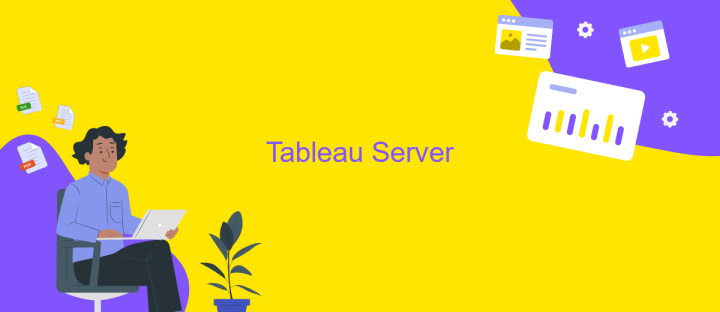
Tableau Server is a powerful tool that enables organizations to share, distribute, and collaborate on data insights across teams. It provides a centralized platform where users can publish dashboards and reports, ensuring data consistency and security. With Tableau Server, users can access data from various sources and interact with it in real-time, enhancing decision-making processes.
- Installation and Configuration: Set up Tableau Server on your infrastructure, ensuring it meets the system requirements for optimal performance.
- Data Management: Connect to data sources, manage data extracts, and schedule refreshes to keep your data up-to-date.
- User Management: Define user roles and permissions to control access to data and dashboards, ensuring data security and compliance.
- Collaboration: Share dashboards and reports with team members, allowing them to interact with the data and provide feedback.
- Monitoring and Maintenance: Regularly monitor server performance and conduct maintenance tasks to ensure smooth operation.
By leveraging Tableau Server, organizations can foster a data-driven culture, empowering teams to make informed decisions based on reliable and timely data. Its robust features support seamless collaboration and data governance, making it an essential component for businesses aiming to harness the full potential of their data assets.
Tableau Online
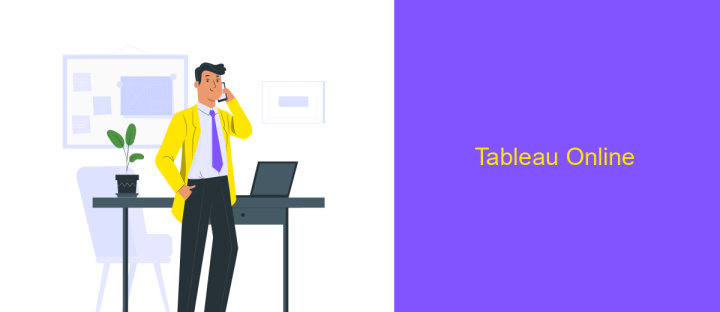
Tableau Online is a cloud-based platform that allows users to access, create, and share interactive data visualizations and dashboards. It provides a seamless experience for collaborating with team members and making data-driven decisions from anywhere. With its robust security features and scalability, Tableau Online is ideal for organizations looking to leverage data analytics without the need for on-premises infrastructure.
One of the key benefits of Tableau Online is its integration capabilities. Users can connect to a wide variety of data sources, including cloud databases, on-premises data, and web data connectors. This flexibility ensures that users can work with their data in real-time, keeping insights fresh and relevant.
- Access dashboards from any device with an internet connection.
- Automatic updates ensure the latest data is always available.
- Collaborate easily with team members through shared workspaces.
- Secure data with role-based permissions and encryption.
With Tableau Online, businesses can empower their teams with the tools needed to explore data and uncover insights quickly. The platform's user-friendly interface and powerful analytics capabilities enable users to visualize data trends, track key performance indicators, and ultimately drive better business outcomes. Whether you're a small business or a large enterprise, Tableau Online offers the flexibility and scalability to meet your data needs.
- Automate the work of an online store or landing
- Empower through integration
- Don't spend money on programmers and integrators
- Save time by automating routine tasks
Use Cases
The Web Data Connector (WDC) for Tableau REST API offers a versatile solution for organizations looking to enhance their data visualization capabilities. One primary use case is integrating disparate data sources into a unified Tableau dashboard. Companies can leverage the WDC to connect APIs from various platforms, enabling seamless data flow and real-time analytics. This capability is particularly beneficial for businesses that rely on multiple software solutions, as it allows them to consolidate data without manual intervention, thereby improving decision-making processes.
Another significant use case involves automating data integration tasks. Tools like ApiX-Drive can be instrumental in this context, providing a user-friendly interface to set up automated workflows between different services and Tableau. By utilizing such integration platforms, organizations can reduce the time and resources spent on manual data entry and updates, ensuring that the data visualized in Tableau is always current and accurate. This automation not only enhances operational efficiency but also empowers teams to focus on strategic analysis rather than routine data management tasks.
FAQ
What is a Web Data Connector in Tableau?
How do I create a Web Data Connector for Tableau?
What is the Tableau REST API used for?
Can I automate data integration with Tableau using third-party services?
What are the benefits of using a Web Data Connector?
Do you want to achieve your goals in business, career and life faster and better? Do it with ApiX-Drive – a tool that will remove a significant part of the routine from workflows and free up additional time to achieve your goals. Test the capabilities of Apix-Drive for free – see for yourself the effectiveness of the tool.


