Webflow No-Code
Webflow is revolutionizing the way we build websites by empowering users to create responsive, professional-quality sites without writing a single line of code. This no-code platform offers an intuitive visual interface, robust design tools, and seamless CMS integration, making it accessible for designers, developers, and entrepreneurs alike. Discover how Webflow can transform your web development process and bring your creative visions to life effortlessly.
Introduction to Webflow and No-Code Development
Webflow is a powerful platform that allows users to build responsive websites without writing a single line of code. It empowers designers, entrepreneurs, and anyone interested in web development to create professional-grade websites with ease. The no-code movement has been gaining traction, and Webflow stands out as a leading tool in this space.
- Drag-and-drop interface for easy design customization
- Responsive design features to ensure compatibility across devices
- Extensive template library for quick starts
- Hosting and content management built into the platform
- Integration capabilities with tools like ApiX-Drive for seamless automation
Using Webflow, you can focus on creativity and design without worrying about the technical complexities of coding. The platform's integration with services like ApiX-Drive further enhances its functionality, allowing users to automate workflows and connect with various apps effortlessly. Whether you're a seasoned designer or a beginner, Webflow offers the tools you need to bring your web projects to life.
Features and Benefits of Webflow
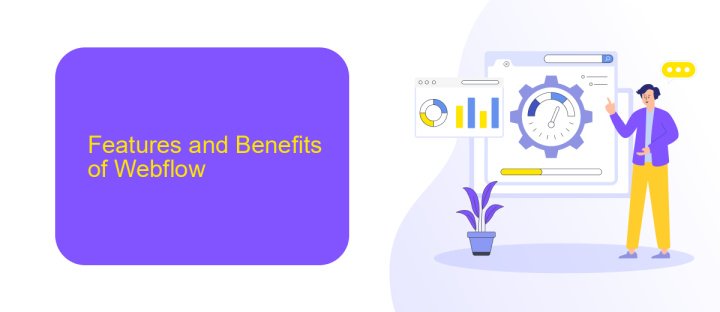
Webflow offers a robust platform for building websites without writing a single line of code. Its intuitive drag-and-drop interface allows users to design responsive websites effortlessly. With Webflow, you can create visually stunning and highly functional websites quickly, making it an ideal choice for designers and developers looking to streamline their workflow.
One of the standout features of Webflow is its seamless integration capabilities. Tools like ApiX-Drive enable users to connect Webflow with various third-party services, automating workflows and enhancing productivity. This means you can easily integrate your website with CRM systems, email marketing tools, and more, without any coding knowledge. Additionally, Webflow's built-in hosting and CMS features ensure that your website remains fast, secure, and easy to manage, providing a comprehensive solution for all your web design needs.
Getting Started with Webflow
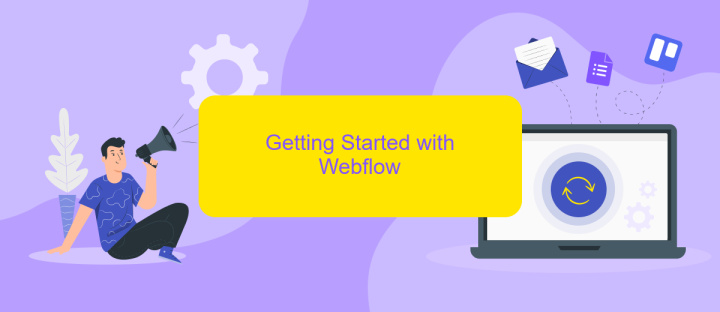
Webflow is a powerful no-code platform that allows you to design, build, and launch responsive websites visually. To get started with Webflow, you'll first need to sign up for an account on their website. Once registered, you can begin exploring the platform's features and tools.
- Create a new project by selecting a template or starting from scratch.
- Use the Designer tool to customize your layout, adding elements like text, images, and buttons.
- Style your elements using the Style panel, where you can adjust typography, colors, spacing, and more.
- Set up interactions and animations to enhance user experience.
- Integrate third-party services using tools like ApiX-Drive for seamless API connections.
- Preview your site on different devices to ensure responsiveness.
- Publish your site to a custom domain or Webflow's hosting service.
By following these steps, you can quickly get your website up and running with Webflow. The platform's intuitive interface and robust features make it accessible for beginners while offering advanced capabilities for experienced designers. Don't forget to explore integration options with services like ApiX-Drive to extend your website's functionality. Happy designing!
Building a Website with Webflow
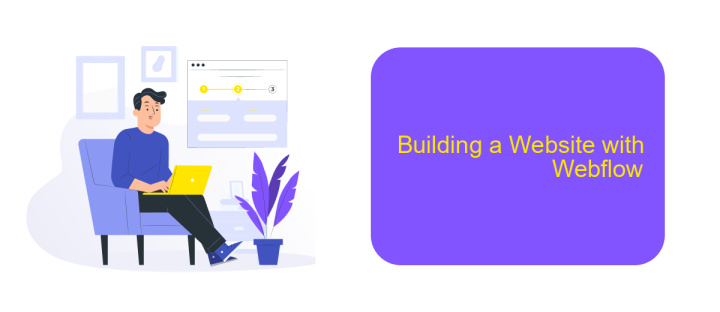
Building a website with Webflow is a seamless experience that empowers users to create professional websites without writing a single line of code. Webflow's intuitive drag-and-drop interface allows you to design visually stunning pages with ease, making it perfect for both beginners and experienced designers.
To start, simply sign up for a Webflow account and choose a template or start from scratch. The platform offers a wide range of customizable templates that cater to various industries and purposes. You can then use the visual editor to add elements, such as text, images, and forms, and customize their appearance to match your brand.
- Sign up for Webflow and choose a template
- Use the drag-and-drop editor to add and customize elements
- Utilize Webflow's CMS to manage dynamic content
- Set up integrations for added functionality
For those looking to integrate third-party services, Webflow supports a variety of integrations. One such service is ApiX-Drive, which allows you to automate workflows and connect Webflow with other applications effortlessly. This can significantly enhance your website's functionality and streamline your processes.
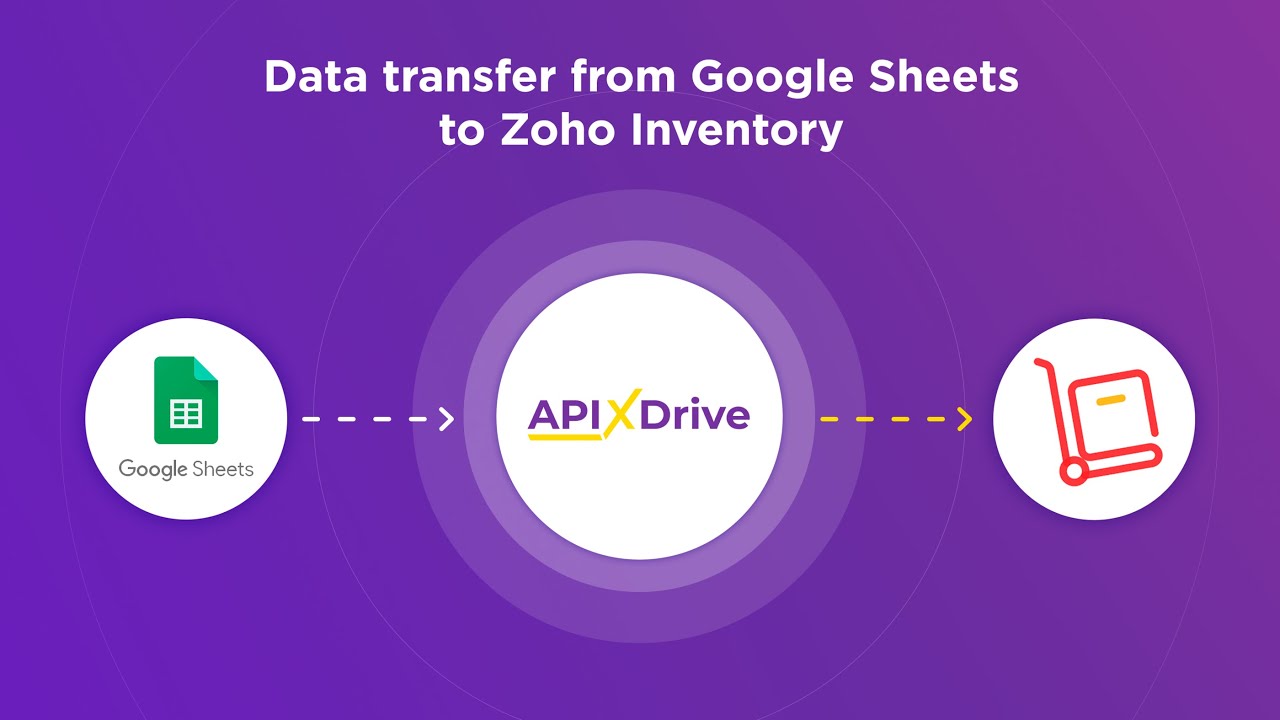

Tips and Best Practices for Webflow Users
When working with Webflow, it's essential to maintain a clean and organized structure. Start by setting up a consistent class naming convention to ensure your design remains scalable and easy to manage. Utilize the global styles feature to keep your typography, colors, and spacing uniform across the site. This not only saves time but also ensures a cohesive look and feel. Regularly preview your site on different devices to ensure responsiveness and make adjustments as needed.
Integrations play a crucial role in enhancing the functionality of your Webflow site. Services like ApiX-Drive can streamline the process of connecting various applications and automating workflows. For instance, you can easily sync your Webflow forms with CRM systems, email marketing tools, or project management platforms using ApiX-Drive. This not only boosts productivity but also ensures data consistency across all your tools. Always test integrations thoroughly to avoid any disruptions and ensure seamless user experience.
FAQ
What is Webflow No-Code?
Can I integrate third-party services with Webflow?
Is Webflow suitable for e-commerce websites?
How does Webflow handle SEO?
Do I need to know how to code to use Webflow?
Time is the most valuable resource in today's business realities. By eliminating the routine from work processes, you will get more opportunities to implement the most daring plans and ideas. Choose – you can continue to waste time, money and nerves on inefficient solutions, or you can use ApiX-Drive, automating work processes and achieving results with minimal investment of money, effort and human resources.

