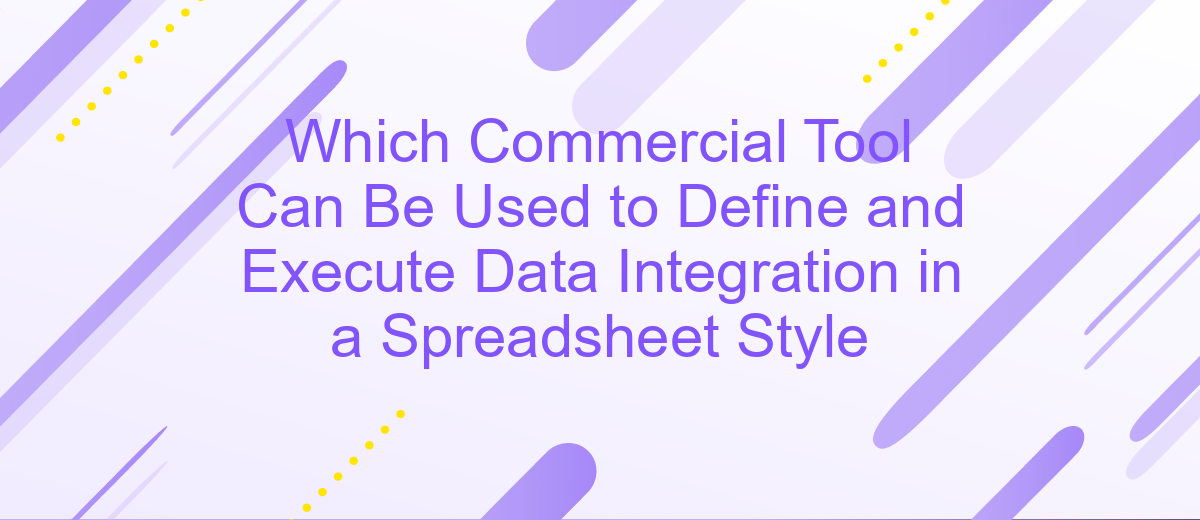Which Commercial Tool Can Be Used to Define and Execute Data Integration in a Spreadsheet Style
In the realm of data management, integrating diverse datasets seamlessly is crucial for informed decision-making. Commercial tools designed for spreadsheet-style data integration offer an intuitive and efficient solution. This article explores various options available, highlighting their features and capabilities to help you choose the best tool for defining and executing data integration tasks with ease and precision.
Introduction
In today's data-driven world, the ability to seamlessly integrate and manage data from various sources is crucial for businesses. Data integration tools that offer a spreadsheet-style interface have become increasingly popular due to their user-friendly nature and versatility. These tools enable users to define, manipulate, and execute data integration processes without the need for extensive technical knowledge, making them accessible to a broader audience.
- Ease of use with a familiar spreadsheet interface
- Ability to handle data from multiple sources
- Real-time data processing and integration
- Support for complex data transformations
- Scalability to accommodate growing data needs
Choosing the right commercial tool for data integration can significantly impact the efficiency and effectiveness of data management within an organization. This article explores various commercial tools available in the market that provide a spreadsheet-style interface for data integration, highlighting their features, benefits, and potential use cases. By understanding the capabilities of these tools, businesses can make informed decisions and optimize their data integration processes.
Benefits of Using Commercial Tools for Spreadsheet-Style Data Integration

Using commercial tools for spreadsheet-style data integration offers numerous benefits, enhancing both efficiency and accuracy. These tools often come with user-friendly interfaces that allow for easy data manipulation, even for those without extensive technical expertise. By providing pre-built connectors and templates, they significantly reduce the time required to set up and maintain integrations, allowing businesses to focus on analyzing data rather than managing it. Moreover, commercial tools typically offer robust support and regular updates, ensuring that any issues are promptly addressed and new features are continuously added.
One notable example is ApiX-Drive, a service that simplifies the process of integrating various applications and data sources. With ApiX-Drive, users can automate data transfers between different platforms, ensuring that information is always up-to-date and consistent across all systems. This not only minimizes the risk of errors but also enhances decision-making by providing real-time data insights. Additionally, the ability to customize workflows and automate repetitive tasks can lead to significant productivity gains, making commercial tools like ApiX-Drive an invaluable asset for any organization looking to optimize their data integration processes.
Types of Commercial Tools Available
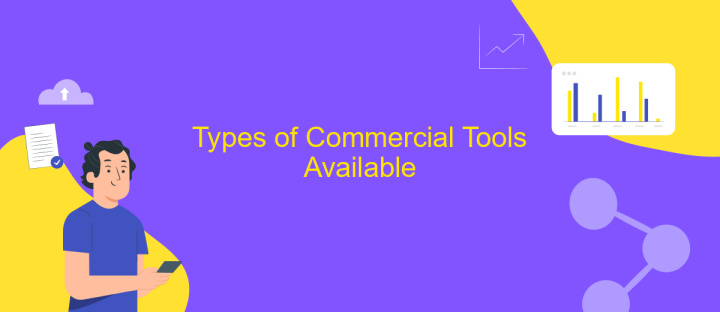
When it comes to defining and executing data integration in a spreadsheet style, there are several commercial tools available that cater to various needs and preferences. These tools offer a range of functionalities from basic data manipulation to advanced integration capabilities, making them suitable for businesses of all sizes.
- Alteryx: Known for its user-friendly interface, Alteryx allows users to blend and analyze data without the need for complex coding.
- Tableau Prep: This tool is designed to prepare data for visualization, providing a straightforward, drag-and-drop interface for data integration.
- Microsoft Power Query: Integrated within Excel, Power Query provides robust data transformation and integration features, making it accessible for Excel users.
- Talend Data Preparation: Offers a comprehensive set of tools for data integration, cleansing, and transformation, suitable for large-scale data projects.
- Informatica Cloud Data Integration: A cloud-based solution that supports complex data integration workflows with a focus on scalability and performance.
Each of these tools has its unique strengths and is designed to address specific data integration challenges. Selecting the right tool depends on factors such as the complexity of the data, the level of user expertise, and the specific requirements of the project.
Key Features to Consider

When selecting a commercial tool for defining and executing data integration in a spreadsheet style, it's crucial to evaluate several key features. These features ensure that the tool will meet your data management needs effectively and efficiently.
Firstly, consider the tool's compatibility with various data sources and formats. The ability to seamlessly integrate with different databases, cloud services, and file types can significantly streamline your data workflows.
- User-friendly interface: A tool that offers an intuitive and easy-to-navigate interface can reduce the learning curve and improve productivity.
- Data transformation capabilities: Look for robust features that allow for complex data transformations, cleansing, and enrichment.
- Automation and scheduling: The ability to automate tasks and schedule data integration processes can save time and reduce manual errors.
- Scalability: Ensure the tool can handle increasing data volumes and complexity as your business grows.
- Support and documentation: Comprehensive support and detailed documentation can be invaluable for troubleshooting and maximizing the tool's potential.
By carefully considering these features, you can select a data integration tool that not only meets your current requirements but also supports future growth and complexity. This ensures a smooth and efficient data management process.
- Automate the work of an online store or landing
- Empower through integration
- Don't spend money on programmers and integrators
- Save time by automating routine tasks
Conclusion
In conclusion, selecting the right commercial tool for defining and executing data integration in a spreadsheet style can significantly streamline business operations. Tools like ApiX-Drive offer comprehensive features that simplify the integration process, allowing users to connect various applications and automate data workflows effortlessly. By using such tools, organizations can ensure data consistency, improve efficiency, and reduce the risk of manual errors.
Moreover, the user-friendly interface and robust functionality of tools like ApiX-Drive make them accessible even to those with minimal technical expertise. This democratizes the ability to manage complex data integrations, making it possible for businesses of all sizes to leverage the power of automated data workflows. Ultimately, investing in a reliable data integration tool can lead to better decision-making and a more agile business environment.
FAQ
What is a commercial tool that can be used to define and execute data integration in a spreadsheet style?
How does ApiX-Drive help with data integration?
Is ApiX-Drive suitable for non-technical users?
Can ApiX-Drive handle real-time data synchronization?
What types of applications can be integrated using ApiX-Drive?
Time is the most valuable resource in today's business realities. By eliminating the routine from work processes, you will get more opportunities to implement the most daring plans and ideas. Choose – you can continue to waste time, money and nerves on inefficient solutions, or you can use ApiX-Drive, automating work processes and achieving results with minimal investment of money, effort and human resources.