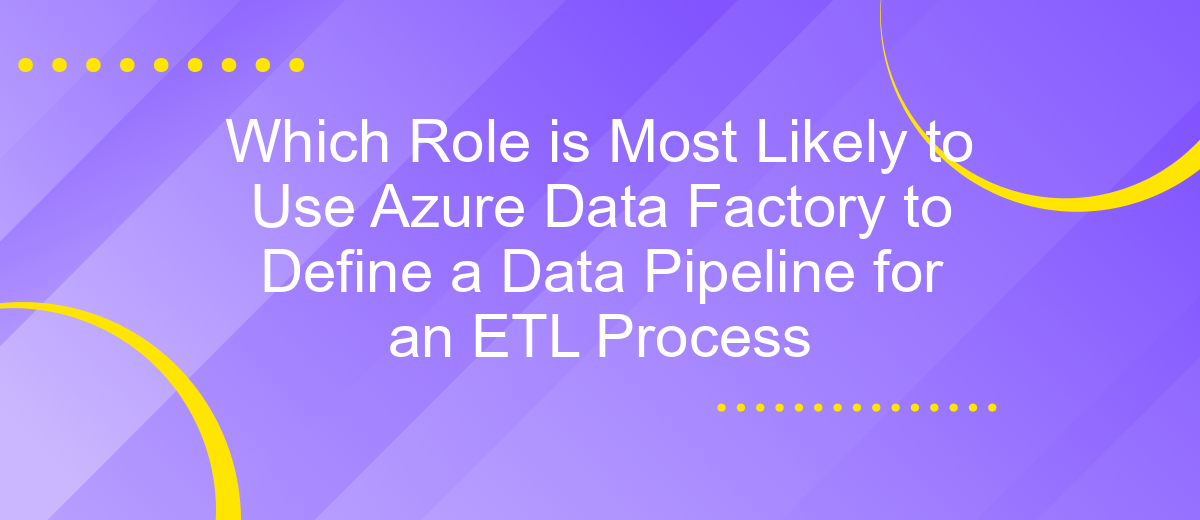Which Role is Most Likely to Use Azure Data Factory to Define a Data Pipeline for an ETL Process
Azure Data Factory is a powerful cloud-based data integration service that enables the creation and management of data pipelines for ETL (Extract, Transform, Load) processes. Identifying the role most likely to utilize this tool is crucial for organizations aiming to streamline their data workflows. This article explores which roles are best suited to leverage Azure Data Factory for defining and managing data pipelines effectively.
Introduction
In today's data-driven world, businesses rely heavily on efficient data processing and integration to make informed decisions. Azure Data Factory (ADF) is a cloud-based data integration service that allows organizations to create, schedule, and orchestrate data pipelines for ETL (Extract, Transform, Load) processes. Identifying the right role to utilize ADF effectively is crucial for maximizing its potential and ensuring seamless data operations.
- Data Engineers: Design and implement data pipelines.
- Data Analysts: Analyze and validate data transformations.
- Data Scientists: Integrate and prepare data for advanced analytics.
Among these roles, Data Engineers are most likely to use Azure Data Factory to define and manage data pipelines. Their expertise in data architecture and familiarity with ETL processes enable them to leverage ADF's capabilities fully. Additionally, services like ApiX-Drive can complement ADF by facilitating seamless integrations with various data sources and applications, further enhancing the efficiency of data workflows.
Data Pipeline Overview
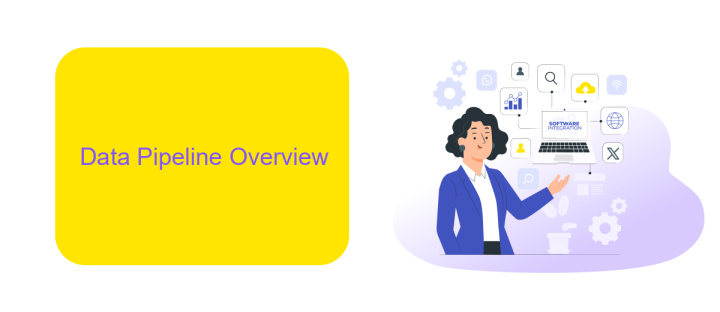
A data pipeline is a series of data processing steps that involve moving data from one system to another, transforming it along the way. In the context of Azure Data Factory, a data pipeline is used to orchestrate and automate data movement and data transformation. This process is crucial for Extract, Transform, Load (ETL) operations, which are essential for preparing data for analysis, reporting, and machine learning tasks. Azure Data Factory allows users to create and manage data pipelines through a user-friendly interface, enabling seamless integration with various data sources and destinations.
One of the key features of a data pipeline in Azure Data Factory is its ability to integrate with a wide range of services and tools, such as ApiX-Drive. ApiX-Drive facilitates the connection between different applications and services, making it easier to automate data workflows and ensure data consistency across platforms. By leveraging these integrations, users can streamline their ETL processes, reduce manual intervention, and improve overall data quality. This capability is particularly beneficial for organizations looking to enhance their data strategy and make more informed business decisions.
Role Requirements
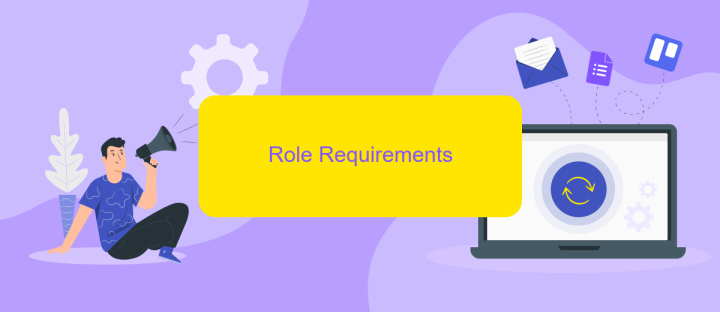
To effectively define a data pipeline for an ETL process using Azure Data Factory, certain role-specific requirements must be met. The individual responsible should possess a deep understanding of data integration and transformation processes, as well as hands-on experience with Azure services.
- Technical Proficiency: Expertise in SQL, Python, or other scripting languages used for data manipulation.
- Azure Knowledge: Familiarity with Azure Data Factory, Azure Storage, and other Azure data services.
- ETL Experience: Previous experience in designing, implementing, and managing ETL processes.
- Integration Skills: Ability to set up and manage integrations with various data sources using tools like ApiX-Drive.
- Problem-Solving: Strong analytical skills to troubleshoot and optimize data pipelines.
Additionally, the role requires excellent project management skills to coordinate with different teams and ensure timely delivery of data solutions. Familiarity with tools like ApiX-Drive can be beneficial for setting up seamless integrations across diverse platforms, enhancing the overall efficiency of the ETL process.
Benefits and Challenges
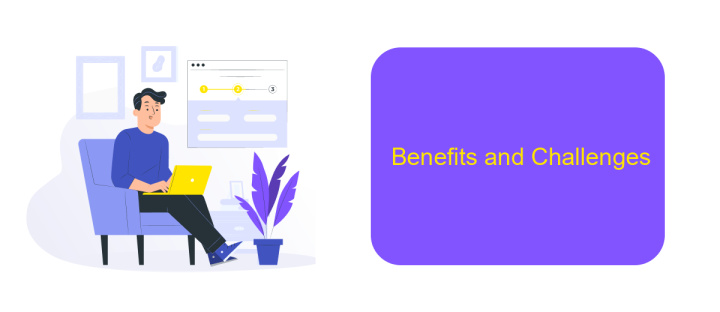
Azure Data Factory offers significant benefits for defining data pipelines in ETL processes. It enables seamless data integration from various sources, ensuring that data is transformed and loaded efficiently. Its scalability allows organizations to handle large volumes of data, making it ideal for enterprises with extensive data needs.
However, there are challenges associated with using Azure Data Factory. Setting up and managing data pipelines can be complex, requiring specialized knowledge and skills. Additionally, ensuring data security and compliance with regulations can be a daunting task, especially for organizations dealing with sensitive information.
- Scalability for large data volumes
- Seamless data integration from multiple sources
- Efficient data transformation and loading
- Complex setup and management of pipelines
- Data security and compliance concerns
To streamline the integration process, services like ApiX-Drive can be utilized. ApiX-Drive simplifies the connection between various data sources and Azure Data Factory, reducing the complexity involved in setting up data pipelines. This can be particularly beneficial for organizations looking to optimize their ETL processes without extensive technical overhead.
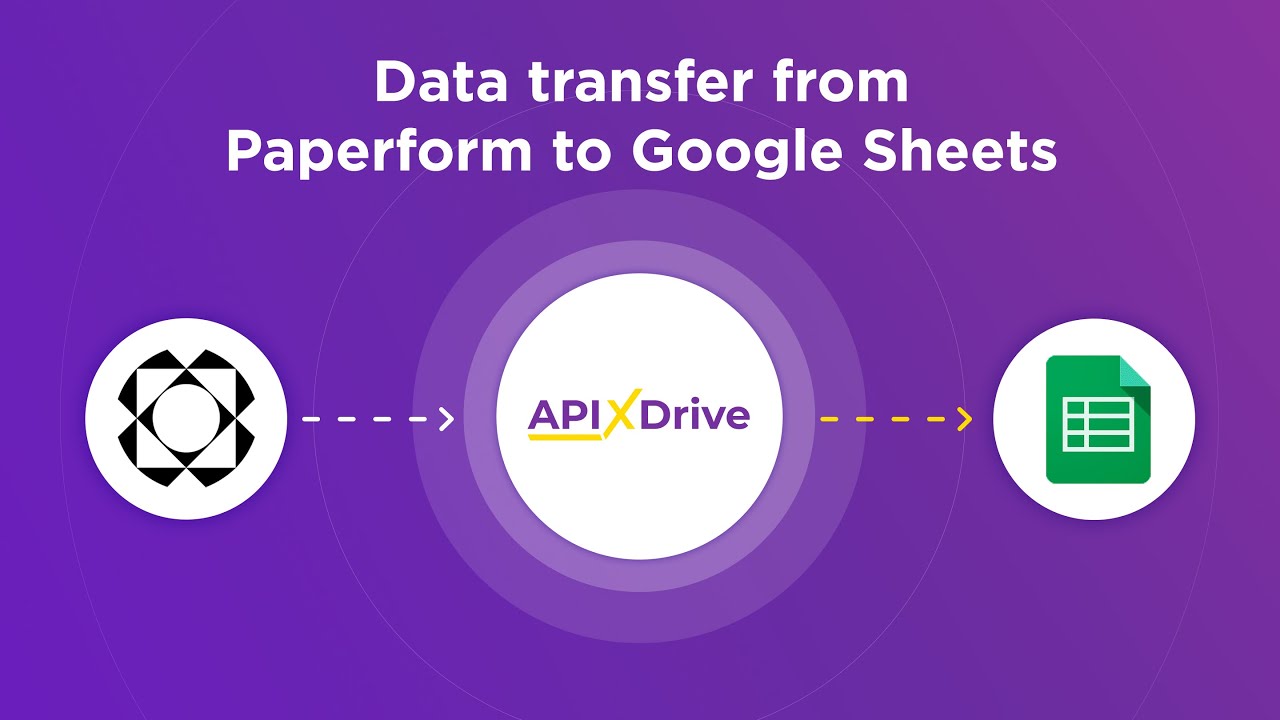
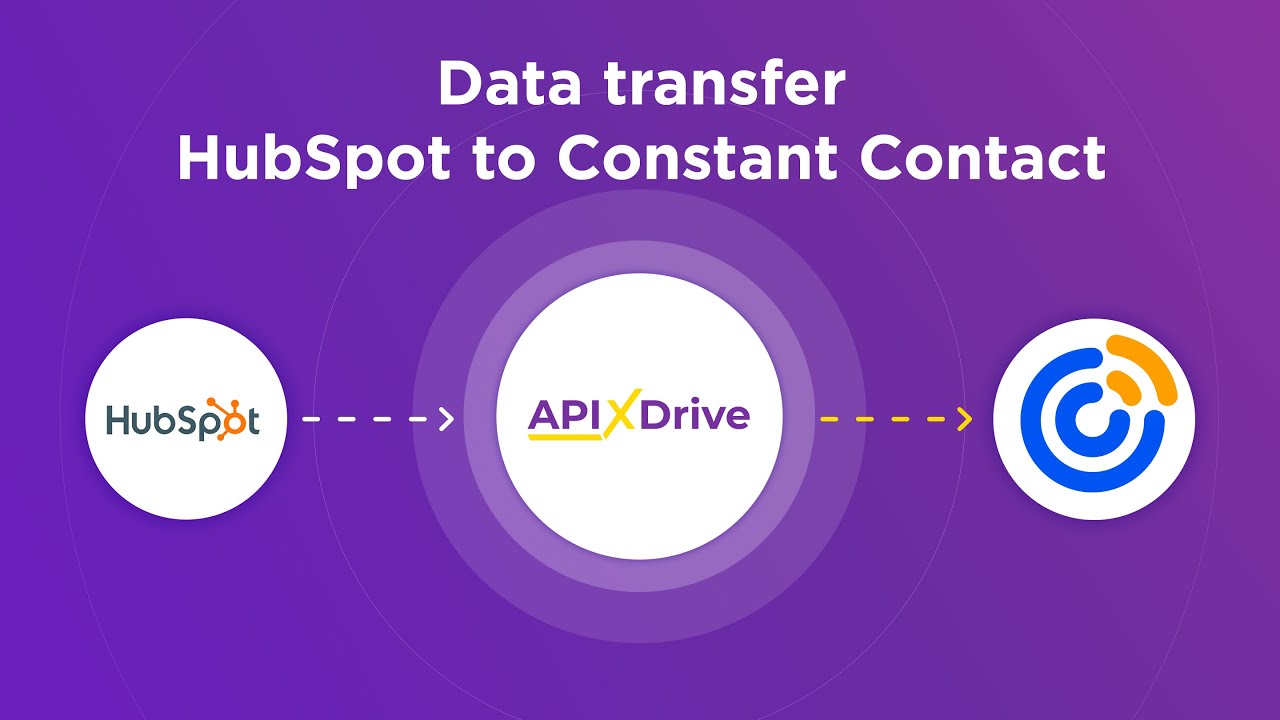
Conclusion
In conclusion, defining a data pipeline for an ETL process in Azure Data Factory is a crucial task that typically falls to data engineers. These professionals possess the technical expertise required to design, implement, and manage complex data workflows. Their role ensures that data is efficiently extracted, transformed, and loaded, enabling organizations to derive actionable insights from their data assets.
Moreover, integrating various data sources and services can be streamlined through tools like ApiX-Drive, which offers seamless connectivity and automation capabilities. By leveraging such services, data engineers can enhance the efficiency and reliability of their ETL processes. Ultimately, the role of the data engineer is pivotal in harnessing the full potential of Azure Data Factory, ensuring that data pipelines are robust, scalable, and aligned with organizational goals.
FAQ
What is Azure Data Factory?
Which role is most likely to use Azure Data Factory for defining a data pipeline for an ETL process?
Can Azure Data Factory be used to automate data integrations?
What skills are required to work with Azure Data Factory?
Are there any tools available to simplify the integration process with Azure Data Factory?
Strive to take your business to the next level, achieve your goals faster and more efficiently? Apix-Drive is your reliable assistant for these tasks. An online service and application connector will help you automate key business processes and get rid of the routine. You and your employees will free up time for important core tasks. Try Apix-Drive features for free to see the effectiveness of the online connector for yourself.