Workday Connector API
The Workday Connector API is a powerful tool designed to streamline and enhance data integration between Workday applications and other systems. By providing a seamless interface for data exchange, this API enables businesses to automate workflows, improve data accuracy, and reduce manual intervention. Whether you're integrating HR, finance, or other critical business functions, the Workday Connector API offers a robust solution for efficient and effective data management.
Introduction
The Workday Connector API is an essential tool for businesses looking to streamline their HR and financial processes. By providing seamless integration with Workday's cloud-based software, this API enables organizations to efficiently manage employee data, payroll, and other critical business functions. With its robust features and user-friendly interface, the Workday Connector API is designed to enhance productivity and improve data accuracy across all departments.
- Facilitates real-time data synchronization between systems
- Offers comprehensive support for various HR and financial modules
- Ensures secure and reliable data exchange
- Supports custom integration solutions tailored to specific business needs
- Reduces manual data entry and minimizes errors
Implementing the Workday Connector API can significantly transform how organizations handle their HR and financial operations. By automating routine tasks and ensuring data consistency, businesses can focus on strategic initiatives and drive growth. Whether you are a small enterprise or a large corporation, leveraging the power of the Workday Connector API can lead to more efficient workflows and better decision-making capabilities.
Authentication

To access the Workday Connector API, a robust authentication process is essential for ensuring secure data exchange. The API employs OAuth 2.0, a widely adopted protocol for authorization, which allows applications to obtain limited access to user accounts on an HTTP service. This process involves obtaining an access token, which grants the necessary permissions to interact with the API. It is crucial to ensure that your application is registered with Workday, and appropriate credentials, including client ID and client secret, are securely stored and used to request tokens.
For seamless integration, leveraging services like ApiX-Drive can simplify the authentication setup. ApiX-Drive offers an intuitive platform to connect Workday with various applications, handling the complexities of OAuth 2.0 and token management. By using ApiX-Drive, you can streamline your integration process, ensuring that authentication is handled efficiently and securely. This enables you to focus on building your application’s functionality without getting bogged down in the intricacies of authentication protocols.
API Reference
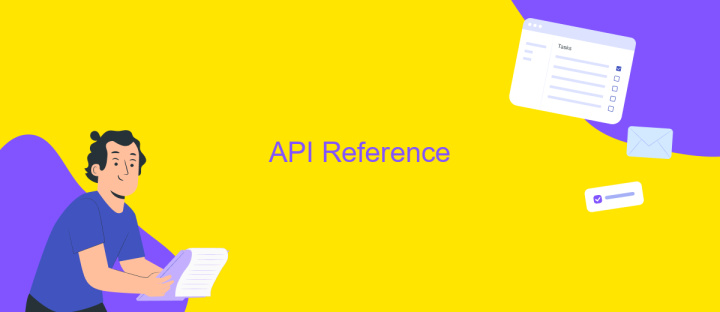
The Workday Connector API facilitates seamless integration with Workday's suite of applications, offering a robust set of tools for developers to connect, manage, and retrieve data efficiently. This API provides a comprehensive interface that supports various operations, enabling businesses to streamline their HR, finance, and operational processes through automation and real-time data access.
- Authentication: Utilize OAuth 2.0 for secure access, ensuring protected data transactions between applications.
- Endpoints: Access a wide range of endpoints that cover employee data, payroll, benefits, and more, each designed to handle specific data interactions.
- Rate Limits: Adhere to predefined rate limits to maintain optimal performance and avoid service interruptions.
- Error Handling: Implement robust error handling mechanisms to manage API responses and exceptions effectively.
- Data Formats: Support for JSON and XML formats, providing flexibility in data exchange and integration.
By leveraging the Workday Connector API, organizations can enhance their operational efficiency, reduce manual workloads, and gain real-time insights into their business functions. The API's extensive documentation and support ensure that developers can implement it with ease, facilitating seamless integration and data management across platforms.
Best Practices
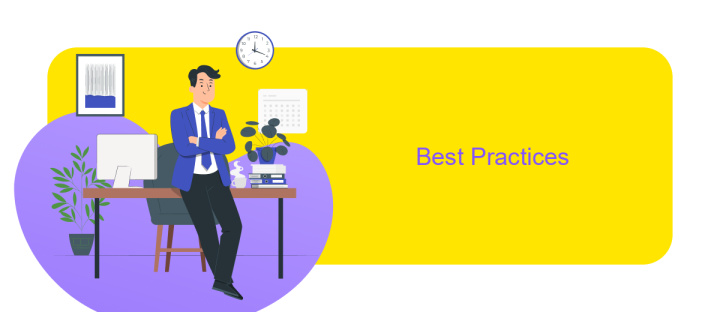
When working with the Workday Connector API, it's crucial to ensure a smooth and efficient integration process. Start by thoroughly understanding the API documentation to leverage its full potential. Familiarize yourself with the authentication methods and data endpoints to streamline your workflow.
Consistent testing and validation are key to maintaining a robust connection. Use sandbox environments to simulate real-world scenarios and catch potential issues before they affect your production system. This proactive approach helps in minimizing disruptions and ensures data integrity.
- Implement error handling to manage and log exceptions effectively.
- Optimize API calls by batching requests where possible to reduce load and improve performance.
- Regularly update your API integration to align with Workday's latest features and security protocols.
- Secure sensitive data by employing encryption and adhering to compliance standards.
Finally, establish a feedback loop with your team to share insights and improvements. Continuous learning and adaptation are essential in making the most of the Workday Connector API. By following these best practices, you ensure a reliable and efficient integration that meets your organization's needs.
Troubleshooting
When encountering issues with the Workday Connector API, the first step is to verify your API credentials. Ensure that your API keys and tokens are correctly configured and have the necessary permissions for the actions you're trying to perform. Double-check the endpoint URLs and make sure they are up to date, as incorrect URLs can lead to failed requests. It's also crucial to monitor the API response codes; a 401 error, for example, indicates an authentication problem, while a 403 error suggests insufficient permissions.
If integration issues persist, consider using a service like ApiX-Drive to streamline the process. ApiX-Drive offers a user-friendly platform to manage and automate your API integrations without extensive coding knowledge. It can help identify configuration errors and provide detailed logs to troubleshoot effectively. Ensure that your network settings allow outbound traffic to Workday's servers, and check for any firewall or proxy settings that might be blocking the connection. Regularly updating your API documentation and reviewing Workday's release notes can also help anticipate and resolve potential issues proactively.
FAQ
What is the Workday Connector API?
How can I authenticate with the Workday Connector API?
What types of data can be accessed or modified using the Workday Connector API?
How can I handle errors when using the Workday Connector API?
Can I automate Workday API integrations without extensive coding?
Apix-Drive is a universal tool that will quickly streamline any workflow, freeing you from routine and possible financial losses. Try ApiX-Drive in action and see how useful it is for you personally. In the meantime, when you are setting up connections between systems, think about where you are investing your free time, because now you will have much more of it.

