Workflow Automation Capabilities
In today's fast-paced business environment, workflow automation has become a pivotal tool for enhancing efficiency and productivity. By streamlining repetitive tasks and integrating various processes, workflow automation capabilities allow organizations to focus on strategic initiatives, reduce errors, and improve overall performance. This article explores the key features and benefits of implementing workflow automation in modern enterprises.
Introduction
Workflow automation is revolutionizing the way businesses operate by streamlining processes and reducing manual effort. As organizations strive for efficiency, the need for robust automation tools has never been greater. These tools not only enhance productivity but also minimize errors, ensuring a smoother operational flow.
- Reduction of manual tasks
- Improved accuracy and consistency
- Enhanced productivity and efficiency
- Seamless integration with existing systems
One of the key players in this domain is ApiX-Drive, a service that simplifies the integration process between various applications. By enabling seamless data transfer and synchronization, ApiX-Drive helps businesses automate workflows without the need for extensive coding knowledge. This allows teams to focus on their core tasks, driving growth and innovation.
Definition and Benefits of Workflow Automation

Workflow automation refers to the use of technology to streamline and automate complex business processes. By replacing manual tasks with automated systems, organizations can increase efficiency, reduce errors, and ensure consistency in their operations. This involves the integration of various software applications and tools to create a seamless workflow that can be monitored and adjusted in real-time. Services like ApiX-Drive facilitate these integrations by allowing businesses to connect different applications without the need for extensive coding knowledge, making workflow automation accessible to a wider range of users.
The benefits of workflow automation are substantial. Firstly, it saves time by eliminating repetitive tasks, allowing employees to focus on more strategic activities. Secondly, it enhances accuracy by reducing the likelihood of human error. Thirdly, it improves compliance and auditing capabilities by maintaining a detailed record of all automated processes. Additionally, workflow automation can lead to cost savings by optimizing resource allocation and reducing the need for manual labor. Overall, the adoption of workflow automation can lead to significant improvements in productivity, efficiency, and operational excellence.
Types of Workflow Automation
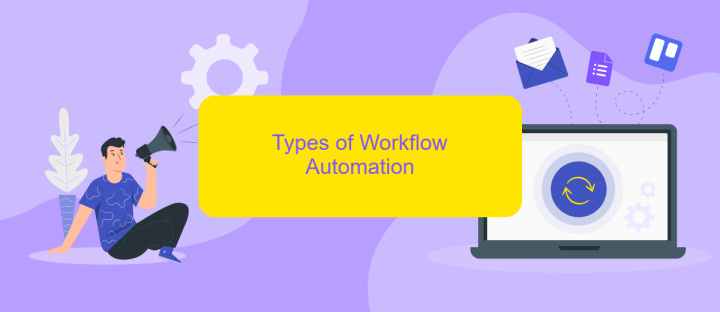
Workflow automation can significantly enhance efficiency and productivity by streamlining various processes. Different types of workflow automation cater to diverse business needs, enabling organizations to optimize their operations effectively.
- Rule-Based Automation: This type involves setting predefined rules and conditions that trigger specific actions. It is ideal for routine tasks such as data entry and email responses.
- Integration-Based Automation: Tools like ApiX-Drive facilitate seamless integration between different applications, allowing data to flow smoothly across platforms without manual intervention.
- Robotic Process Automation (RPA): RPA uses software robots to mimic human actions, handling repetitive tasks such as invoice processing and customer service queries efficiently.
- Artificial Intelligence (AI) Automation: AI-driven automation leverages machine learning and natural language processing to perform complex tasks, including predictive analytics and personalized marketing.
Each type of workflow automation offers unique advantages, and selecting the right one depends on the specific requirements and goals of your organization. By leveraging these technologies, businesses can reduce errors, save time, and focus on more strategic activities.
Examples and Implementations of Workflow Automation
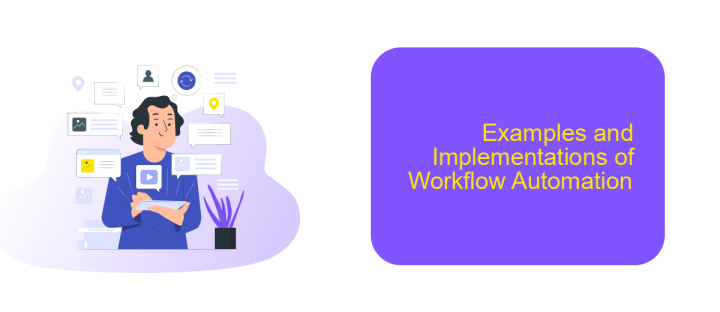
Workflow automation has become an essential component for businesses looking to streamline their operations and increase efficiency. By automating repetitive tasks, companies can save time, reduce errors, and allow employees to focus on more strategic activities.
One common example of workflow automation is in customer relationship management (CRM) systems, where tasks such as data entry, follow-up emails, and lead scoring can be automated. Another example is in human resources, where onboarding processes, leave approvals, and employee evaluations can be streamlined through automation.
- Automated email marketing campaigns
- Invoice processing and payment reminders
- Social media post scheduling
- IT service ticketing systems
- Data synchronization between different platforms using tools like ApiX-Drive
ApiX-Drive is a powerful tool that facilitates the integration of various applications, making it easier to automate workflows across different systems. By using ApiX-Drive, businesses can connect their CRM, email marketing, and other software solutions, ensuring seamless data flow and enhanced operational efficiency.
Best Practices for Implementing Workflow Automation
When implementing workflow automation, it is essential to begin with a thorough analysis of your current processes. Identify repetitive tasks that can be automated and evaluate the potential impact on productivity. Involve key stakeholders to ensure that the automation aligns with business objectives and provides tangible benefits. Prioritize tasks based on their complexity and the value they add to the organization, and start with simpler workflows to build momentum.
Another best practice is to leverage integration tools like ApiX-Drive to connect various applications and systems seamlessly. This enables a smooth flow of data across different platforms, reducing manual intervention and errors. Additionally, continuously monitor and optimize the automated workflows. Collect feedback from users and make necessary adjustments to improve efficiency. Regularly update the automation tools to ensure they are aligned with the latest technological advancements and business needs.
FAQ
What is workflow automation?
How can I start automating my workflows?
What types of tasks can be automated?
Is workflow automation suitable for small businesses?
How secure is workflow automation?
Strive to take your business to the next level, achieve your goals faster and more efficiently? Apix-Drive is your reliable assistant for these tasks. An online service and application connector will help you automate key business processes and get rid of the routine. You and your employees will free up time for important core tasks. Try Apix-Drive features for free to see the effectiveness of the online connector for yourself.

