Workflow Automation Design
Workflow automation design is revolutionizing the way businesses operate by streamlining processes and increasing efficiency. By leveraging advanced technologies, companies can automate repetitive tasks, reduce human error, and free up valuable time for employees to focus on more strategic activities. This article explores the key principles and best practices for designing effective workflow automation systems that drive productivity and innovation.
Introduction
Workflow automation design is a crucial aspect of modern business operations, aimed at streamlining processes to enhance efficiency and productivity. By automating repetitive tasks, organizations can focus on strategic initiatives, reduce human error, and improve overall performance.
- Increased efficiency and speed
- Reduced operational costs
- Enhanced accuracy and consistency
- Improved employee satisfaction
One of the key components in workflow automation is the integration of various tools and systems. Services like ApiX-Drive facilitate seamless integration, enabling businesses to connect different applications without the need for extensive coding. This not only saves time but also ensures that data flows smoothly across platforms, making the automation process more effective and reliable.
Benefits and Use Cases

Workflow automation design offers numerous benefits, including enhanced efficiency, reduced human error, and significant time savings. By automating repetitive tasks, organizations can allocate resources to more strategic activities, ultimately driving productivity and growth. Additionally, workflow automation ensures consistency and compliance, as predefined rules and processes are followed precisely, minimizing the risk of deviations and errors.
One of the prominent use cases of workflow automation is in integrating various software applications and services. Tools like ApiX-Drive facilitate seamless integration between different platforms, enabling data to flow effortlessly across systems. This integration capability is particularly valuable for businesses that rely on multiple software solutions to manage their operations, as it eliminates the need for manual data entry and ensures real-time data synchronization. Other use cases include automated customer support, where chatbots handle common queries, and automated marketing campaigns that personalize communications based on customer behavior.
Key Considerations in Workflow Design
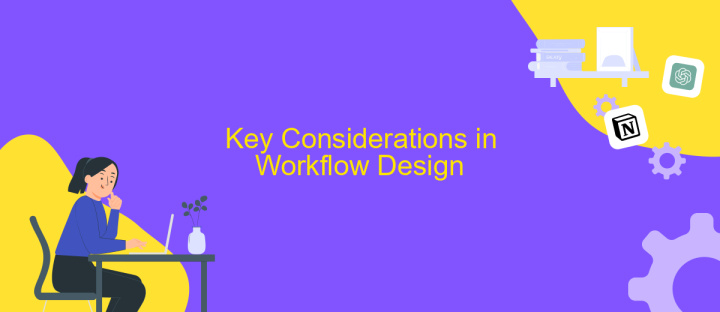
Designing an effective workflow automation system requires careful consideration of several key factors. These considerations ensure that the workflow is efficient, scalable, and capable of meeting the organization's needs.
- Clear Objectives: Define the goals and desired outcomes of the workflow to ensure alignment with organizational priorities.
- Integration Capabilities: Evaluate the ability to integrate with existing systems and tools. Services like ApiX-Drive can facilitate seamless integration, enhancing overall efficiency.
- Scalability: Ensure the workflow can adapt to future growth and changes in business processes.
- User Accessibility: Design the workflow to be user-friendly, ensuring that all team members can easily navigate and utilize the system.
- Monitoring and Optimization: Implement mechanisms for continuous monitoring and improvement to adapt to evolving needs and maintain optimal performance.
By focusing on these key considerations, organizations can design workflows that not only streamline processes but also enhance productivity and adaptability. Leveraging tools like ApiX-Drive for integration can further simplify the automation process, making it more effective and robust.
Best Practices for Effective Workflow Design

Effective workflow design is crucial for streamlining processes and enhancing productivity. To achieve this, it's essential to thoroughly understand the tasks and goals of your workflow. Begin by mapping out each step to identify potential bottlenecks and inefficiencies.
Another key aspect is to leverage automation tools. Integrating services like ApiX-Drive can significantly reduce manual tasks and errors. This platform allows seamless integration between various applications, ensuring that data flows smoothly across systems.
- Map out the entire workflow to identify inefficiencies.
- Utilize automation tools like ApiX-Drive for seamless integrations.
- Regularly review and update workflows to adapt to changing needs.
- Ensure clear communication and documentation for all stakeholders.
By following these best practices, you can create a more efficient and effective workflow. Remember, the goal is to minimize manual intervention and maximize productivity through smart design and automation.
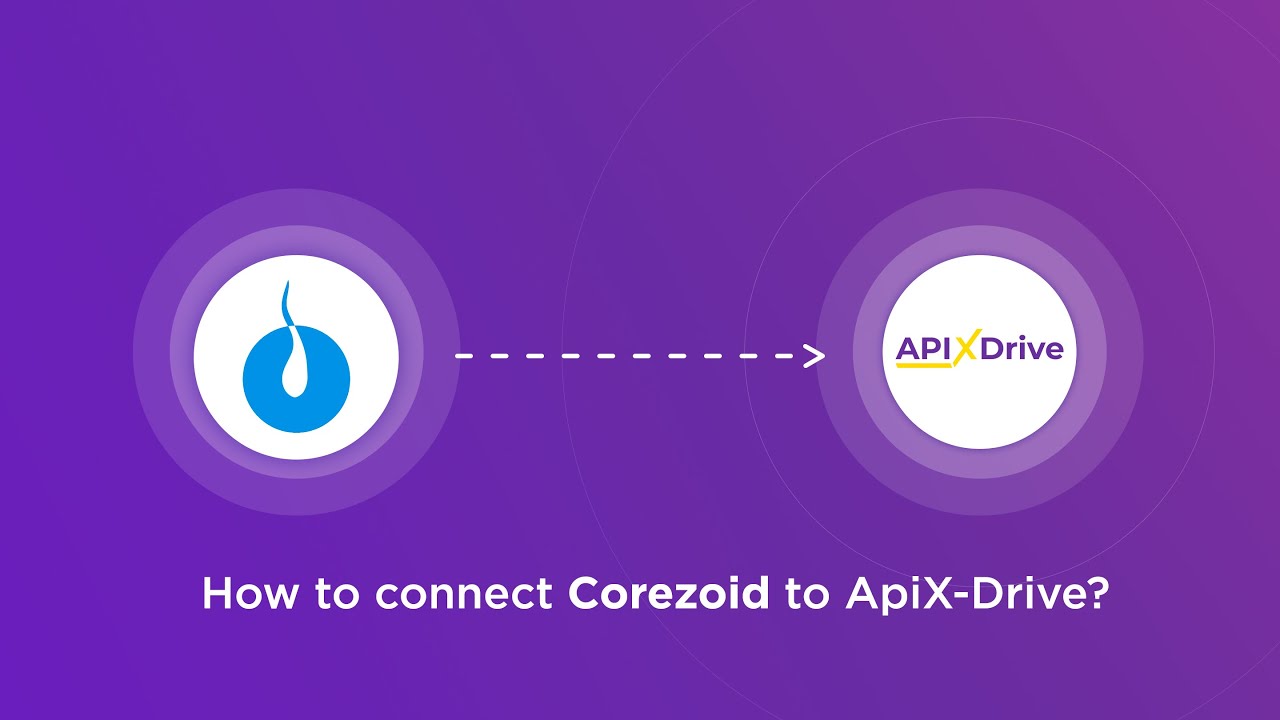
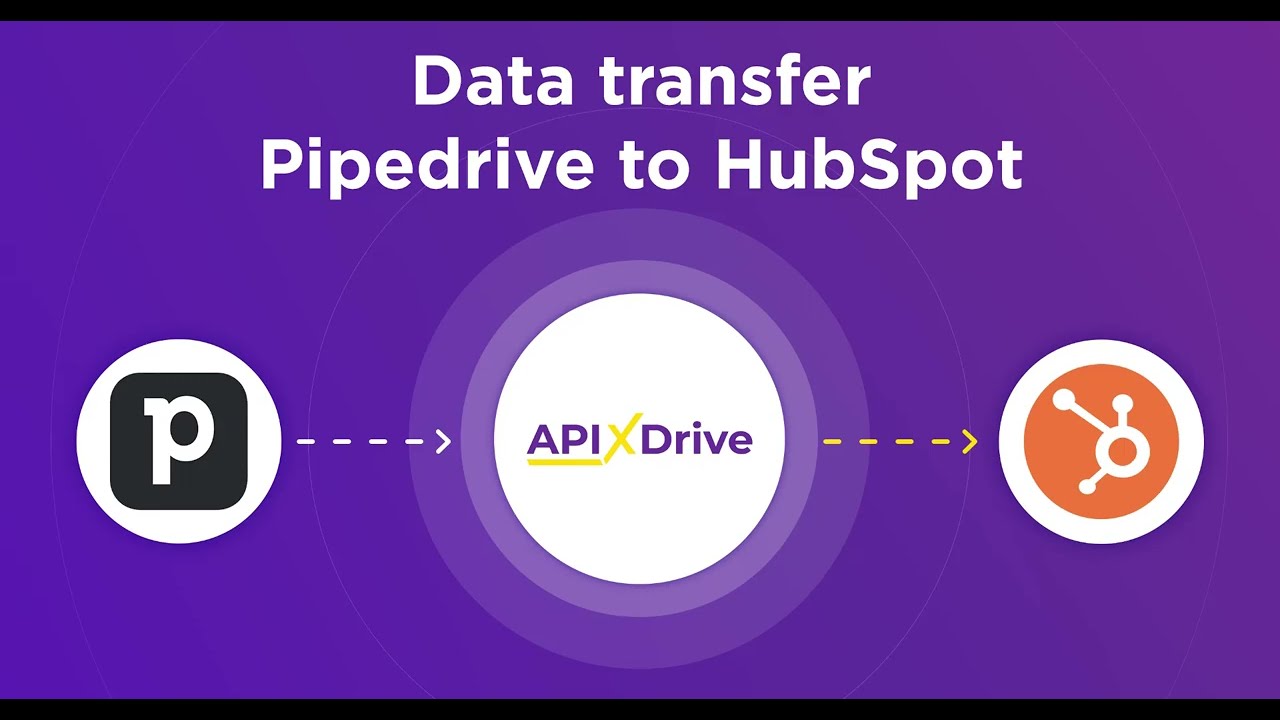
Implementation and Management
Implementing workflow automation begins with a thorough analysis of existing processes to identify repetitive tasks that can be automated. This involves mapping out workflows and determining key areas where automation will bring the most value. Selecting the right tools is crucial; platforms like ApiX-Drive can facilitate seamless integration between various applications, ensuring data flows smoothly across systems without manual intervention. Setting up these integrations requires a clear understanding of both the technical and business aspects to ensure they align with organizational goals.
Once the automation is in place, effective management is essential to maintain and optimize the workflows. Regular monitoring and analysis help in identifying bottlenecks or areas for improvement. It is also important to keep the team informed and trained on new processes to ensure smooth adoption. Utilizing dashboards and reporting tools can provide insights into performance metrics, helping to make data-driven decisions. Continuous feedback loops and iterative improvements ensure that the automation remains aligned with evolving business needs.
FAQ
What is workflow automation design?
How can workflow automation benefit my business?
What types of tasks can be automated in a workflow?
How do I get started with workflow automation?
What tools can I use for workflow automation and integration?
Do you want to achieve your goals in business, career and life faster and better? Do it with ApiX-Drive – a tool that will remove a significant part of the routine from workflows and free up additional time to achieve your goals. Test the capabilities of Apix-Drive for free – see for yourself the effectiveness of the tool.

