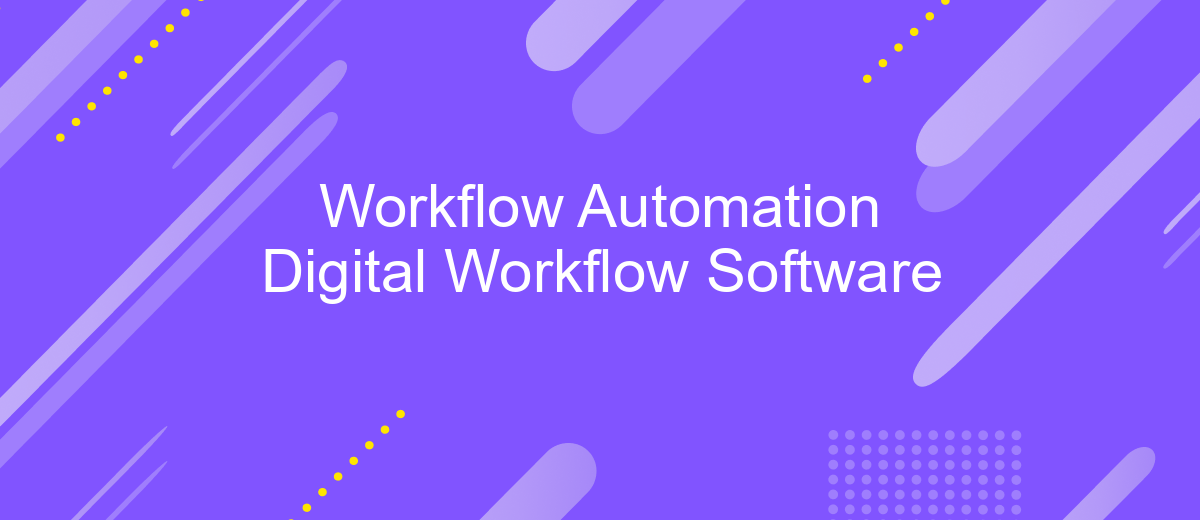Workflow Automation Digital Workflow Software
In today's fast-paced business environment, efficiency and productivity are paramount. Workflow automation through digital workflow software offers a transformative solution, streamlining complex processes and minimizing manual tasks. By leveraging advanced technologies, businesses can enhance accuracy, reduce operational costs, and improve overall performance. Discover how digital workflow software can revolutionize your operations and drive sustainable growth in this comprehensive guide.
Introduction to Workflow Automation
Workflow automation is transforming the way businesses operate by streamlining repetitive tasks and improving efficiency. By automating workflows, organizations can save time, reduce errors, and ensure consistency in their processes. This allows employees to focus on more strategic tasks, leading to increased productivity and better outcomes.
- Minimizes manual intervention
- Enhances accuracy and consistency
- Boosts productivity and efficiency
- Facilitates better resource allocation
Integrating various tools and services is crucial for effective workflow automation. Services like ApiX-Drive make it easy to connect different applications, enabling seamless data transfer and process automation. By leveraging such integration platforms, businesses can create a cohesive and efficient digital workflow environment, further enhancing their operational capabilities.
Benefits of Digital Workflow Software

Digital workflow software significantly enhances productivity by streamlining and automating repetitive tasks. This allows employees to focus on more strategic activities, thereby increasing overall efficiency. The software provides real-time tracking and monitoring, ensuring that all processes are transparent and easily accessible. This not only reduces the risk of human error but also speeds up the decision-making process by providing immediate insights and analytics.
Another key benefit is the seamless integration with various tools and platforms, which consolidates all workflow activities into a single interface. For instance, services like ApiX-Drive facilitate easy integration with multiple applications, enabling smooth data transfer and communication between systems. This reduces the need for manual data entry and minimizes the chances of data discrepancies. Additionally, digital workflow software often comes with customizable templates and automation rules, allowing businesses to tailor the system to their specific needs and requirements.
Types of Workflow Automation Tools
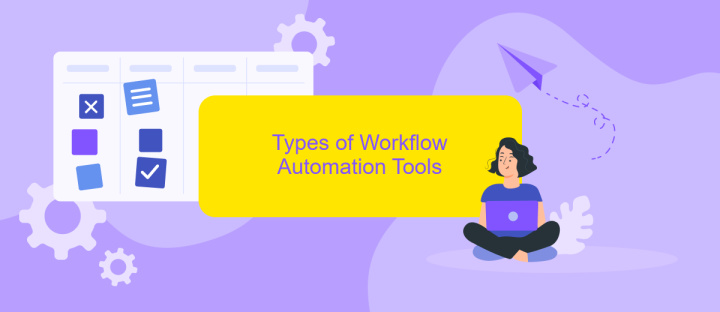
Workflow automation tools are essential for streamlining business processes and improving efficiency. These tools help organizations automate repetitive tasks, manage workflows, and integrate various systems seamlessly.
- Task Automation Tools: These tools focus on automating specific tasks within a workflow. They can be used for scheduling, reminders, and approvals. Examples include Zapier and Microsoft Power Automate.
- Process Automation Platforms: These platforms provide comprehensive solutions for automating entire business processes. They offer features like process mapping, monitoring, and optimization. Notable examples are Nintex and Bizagi.
- Integration Tools: Integration tools connect different software applications, enabling them to work together seamlessly. ApiX-Drive is a prime example, offering easy integration between various services and applications without the need for coding.
- Document Automation Tools: These tools automate the creation, management, and distribution of documents. They are widely used in legal, HR, and finance departments. Examples include DocuSign and PandaDoc.
By leveraging these workflow automation tools, businesses can reduce manual effort, minimize errors, and enhance productivity. Selecting the right tool depends on the specific needs and processes of the organization.
Implementation and Best Practices
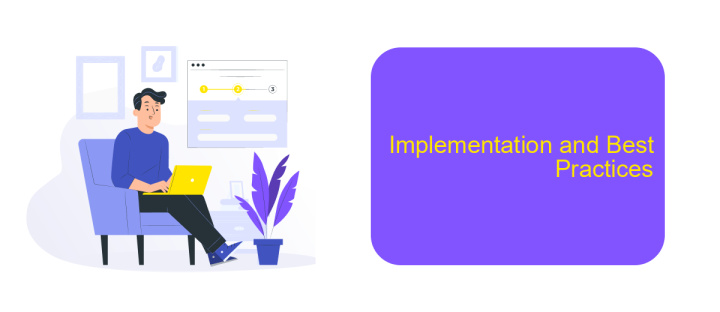
Implementing workflow automation software requires a strategic approach to ensure seamless integration and maximum efficiency. Start by identifying repetitive tasks that can be automated and map out the entire workflow to understand where automation will have the most impact.
Next, choose a digital workflow software that aligns with your business needs. Consider factors such as ease of use, scalability, and integration capabilities. ApiX-Drive, for example, offers robust integration options, allowing you to connect various applications and automate data transfer effortlessly.
- Define clear objectives and goals for automation.
- Train your team on how to use the new software effectively.
- Continuously monitor and optimize automated workflows.
- Ensure data security and compliance with relevant regulations.
Successful implementation of workflow automation software can significantly boost productivity and reduce operational costs. By following best practices and leveraging tools like ApiX-Drive, businesses can achieve a smooth transition and enjoy the full benefits of digital workflow automation.
Conclusion
In conclusion, the adoption of digital workflow software represents a significant step forward in enhancing operational efficiency and productivity. By automating repetitive tasks and streamlining complex processes, businesses can reduce human error, save time, and allocate resources more effectively. The integration of such software into daily operations not only optimizes workflow but also fosters a more agile and responsive work environment.
Moreover, tools like ApiX-Drive offer seamless integration capabilities, allowing businesses to connect various applications and systems effortlessly. This ensures that data flows smoothly across different platforms, enhancing overall functionality and user experience. As companies continue to embrace digital transformation, leveraging advanced workflow automation solutions will be crucial in maintaining a competitive edge and driving sustainable growth.
FAQ
What is workflow automation and how can it benefit my business?
How do I get started with digital workflow software?
Can workflow automation software integrate with my existing tools?
Is it difficult to set up and manage automated workflows?
How secure is my data when using digital workflow software?
Apix-Drive is a universal tool that will quickly streamline any workflow, freeing you from routine and possible financial losses. Try ApiX-Drive in action and see how useful it is for you personally. In the meantime, when you are setting up connections between systems, think about where you are investing your free time, because now you will have much more of it.