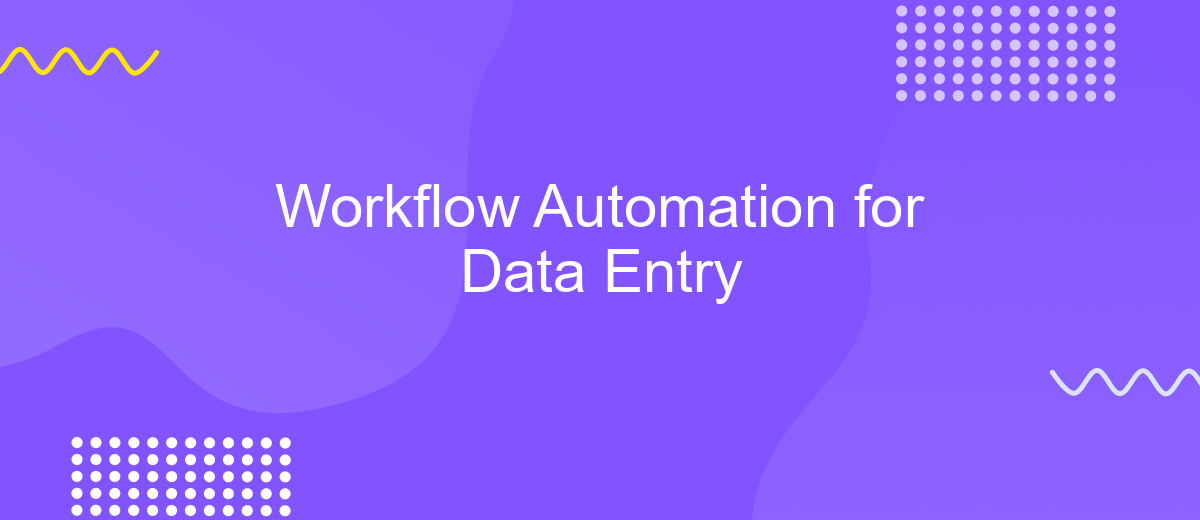Workflow Automation for Data Entry
In today's fast-paced digital world, manual data entry can be a time-consuming and error-prone task. Workflow automation for data entry offers a solution by streamlining processes, reducing human errors, and increasing efficiency. This article explores the benefits of automating data entry workflows, key technologies involved, and practical steps to implement automation in your organization.
Introduction
Workflow automation for data entry is revolutionizing the way businesses handle their data. By automating repetitive tasks, companies can save time, reduce errors, and improve overall efficiency. This technological advancement is particularly beneficial for data entry, where accuracy and speed are critical.
- Reduces manual errors
- Increases efficiency
- Saves time and resources
- Enhances data accuracy
One of the key tools in this domain is ApiX-Drive, a service that facilitates seamless integration between various applications. By automating data transfers and updates, ApiX-Drive helps businesses streamline their workflows without the need for extensive coding knowledge. This ensures that data entry processes are not only faster but also more reliable, allowing employees to focus on more strategic tasks.
Benefits of Workflow Automation for Data Entry

Implementing workflow automation for data entry significantly reduces manual errors, ensuring higher accuracy and reliability of the data collected. Automated systems can process large volumes of data swiftly, eliminating the repetitive tasks that often lead to human errors. This not only enhances the quality of the data but also saves valuable time for employees, allowing them to focus on more strategic activities.
Moreover, automation tools like ApiX-Drive facilitate seamless integration between various data sources and applications, streamlining the entire data entry process. By connecting different platforms, ApiX-Drive ensures that data flows smoothly and consistently, reducing the need for manual intervention. This integration capability not only boosts efficiency but also provides real-time data updates, enabling businesses to make informed decisions faster.
How to Implement Workflow Automation for Data Entry
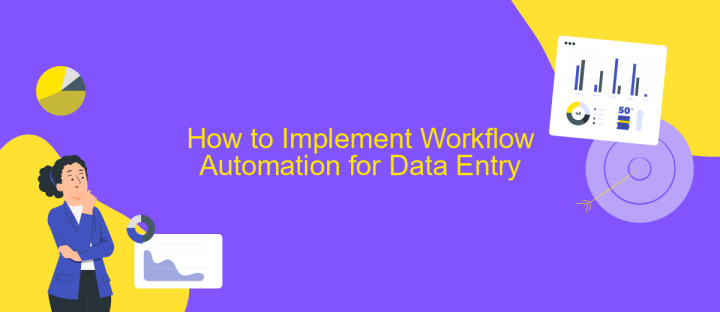
Implementing workflow automation for data entry can significantly enhance efficiency and accuracy in your organization. To get started, follow these steps:
- Identify repetitive tasks: Analyze your current data entry processes to pinpoint tasks that are repetitive and time-consuming.
- Select the right tools: Choose automation tools that fit your needs. ApiX-Drive, for instance, offers seamless integration with various platforms, allowing you to automate data transfers effortlessly.
- Set up integrations: Configure your chosen tools to integrate with your existing systems. ApiX-Drive can help you connect different applications and automate data flows between them.
- Test the workflow: Run tests to ensure that the automated processes work correctly and that data is accurately transferred between systems.
- Monitor and optimize: Continuously monitor the automated workflows and make necessary adjustments to improve efficiency and address any issues that arise.
By following these steps, you can streamline your data entry processes, reduce manual errors, and save valuable time. Leveraging tools like ApiX-Drive can simplify the integration process and enhance the overall effectiveness of your workflow automation.
Best Practices for Workflow Automation in Data Entry
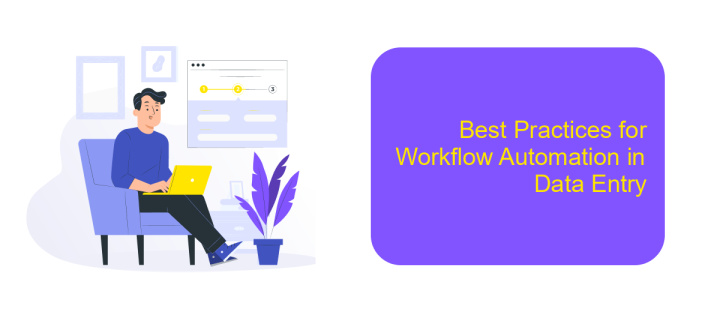
Implementing workflow automation in data entry can significantly enhance efficiency and accuracy. To achieve optimal results, it's essential to follow best practices that ensure smooth and effective automation processes.
Firstly, clearly define the objectives and scope of your automation project. Understanding what you aim to accomplish helps in selecting the right tools and strategies. Additionally, ensure that your data is clean and well-organized before automating the workflow.
- Choose the right automation tools that fit your specific needs.
- Integrate systems seamlessly using platforms like ApiX-Drive.
- Regularly monitor and update your automated workflows to adapt to changing requirements.
- Train employees to handle automated systems effectively.
By adhering to these best practices, you can maximize the benefits of workflow automation in data entry. Remember that continuous improvement and adaptation are key to maintaining an efficient and error-free automated environment.
Conclusion
In conclusion, workflow automation for data entry significantly enhances efficiency and accuracy, reducing the time and effort required for manual tasks. By automating repetitive processes, businesses can allocate resources to more strategic activities, ultimately improving overall productivity. The integration of advanced tools and technologies, such as machine learning and artificial intelligence, further streamlines data entry workflows, ensuring that data is processed quickly and with minimal errors.
Moreover, services like ApiX-Drive play a crucial role in simplifying the integration of various applications, making it easier for businesses to automate their workflows without extensive technical expertise. By leveraging such platforms, organizations can seamlessly connect different systems, ensuring smooth data transfer and synchronization. As a result, companies can maintain up-to-date and accurate data across all their platforms, driving better decision-making and operational efficiency.
FAQ
What is workflow automation for data entry?
How can I implement workflow automation for data entry in my business?
What are the benefits of automating data entry processes?
Is it difficult to set up data entry automation?
Can workflow automation be customized to fit specific business needs?
Do you want to achieve your goals in business, career and life faster and better? Do it with ApiX-Drive – a tool that will remove a significant part of the routine from workflows and free up additional time to achieve your goals. Test the capabilities of Apix-Drive for free – see for yourself the effectiveness of the tool.