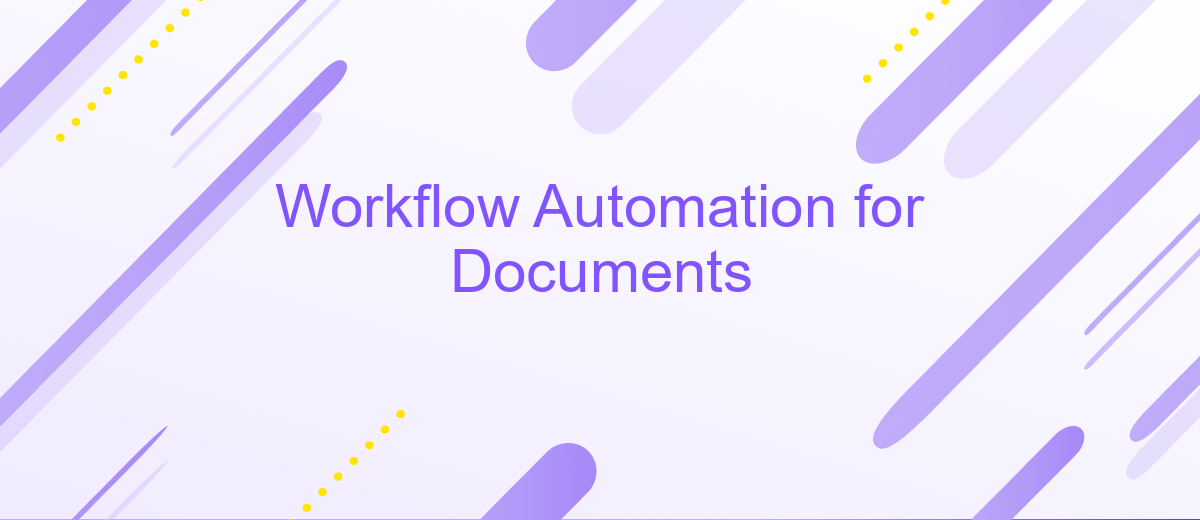Workflow Automation for Documents
In today's fast-paced business environment, workflow automation for documents has become essential for enhancing efficiency and productivity. By automating routine tasks such as data entry, document routing, and approval processes, organizations can reduce errors, save time, and focus on more strategic activities. This article explores the key benefits, tools, and best practices for implementing workflow automation in document management.
Introduction
Workflow automation for documents is a transformative approach that streamlines the management and processing of various document-related tasks. By automating repetitive and time-consuming activities, organizations can significantly enhance efficiency, reduce errors, and ensure compliance with regulatory requirements.
- Improved efficiency and productivity
- Reduced manual errors
- Enhanced compliance and security
- Seamless integration with existing systems
One of the key enablers of document workflow automation is the integration of various tools and services. Platforms like ApiX-Drive facilitate seamless connections between different applications, allowing for smooth data transfer and process automation. By leveraging such integrations, businesses can create a cohesive and efficient document management system that meets their specific needs.
Benefits of Workflow Automation for Documents
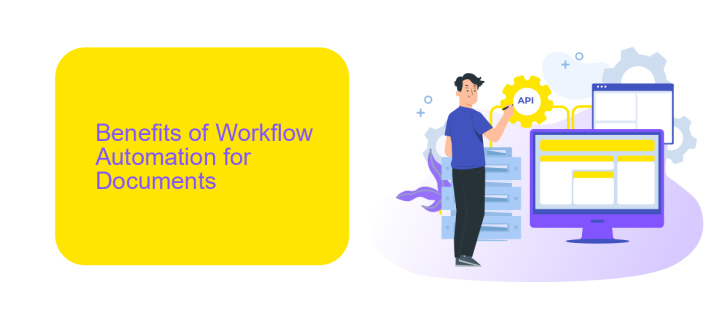
Implementing workflow automation for documents significantly enhances efficiency by streamlining repetitive tasks and reducing manual intervention. This leads to faster processing times and minimizes the risk of human error, ensuring that documents are handled accurately and consistently. Automated workflows also enable better tracking and auditing of document processes, providing transparency and accountability throughout the organization.
Moreover, workflow automation facilitates seamless integration with various software and services, such as ApiX-Drive, which allows for easy connectivity between different applications. This integration capability ensures that data flows smoothly between systems, eliminating the need for manual data entry and reducing the chances of discrepancies. By leveraging these integrations, businesses can optimize their document management processes, ultimately saving time and resources while improving overall productivity.
Key Features of Workflow Automation Systems
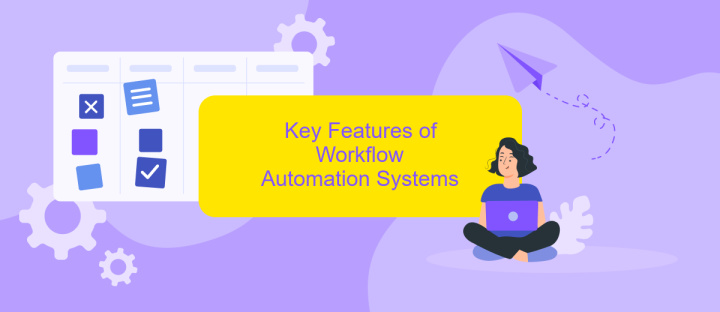
Workflow automation systems are designed to streamline and enhance document management processes, making them more efficient and error-free. These systems offer a range of features that cater to various business needs, ensuring smooth and effective workflow automation.
- Document Routing: Automatically direct documents to the appropriate departments or individuals based on predefined rules.
- Approval Workflows: Facilitate multi-level approval processes, ensuring that documents are reviewed and approved in a timely manner.
- Integration Capabilities: Seamlessly integrate with other applications and services, such as ApiX-Drive, to automate data transfer and synchronization.
- Template Management: Create and manage document templates to maintain consistency and reduce the time spent on document creation.
- Audit Trails: Maintain comprehensive records of all document actions and changes for compliance and accountability.
- Notifications and Alerts: Send automated notifications and alerts to keep stakeholders informed about the status of documents.
These key features of workflow automation systems not only enhance productivity but also ensure that document-related tasks are performed accurately and efficiently. By leveraging services like ApiX-Drive for integration, businesses can further optimize their workflows and achieve seamless automation across various platforms.
Best Practices for Implementing Workflow Automation
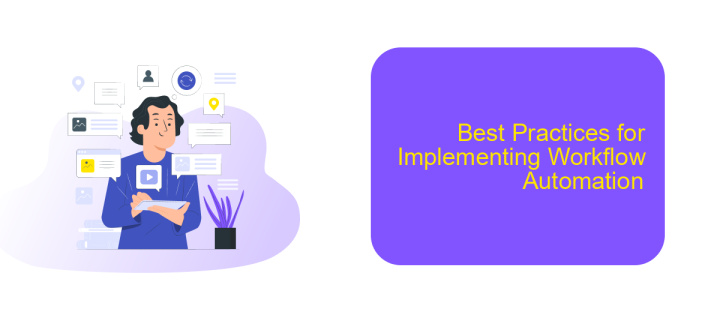
Implementing workflow automation for documents can significantly enhance efficiency and reduce errors. To ensure a smooth transition, it's crucial to follow best practices that align with your organization's needs and goals. Start by clearly defining the processes you want to automate, and identify the key stakeholders involved.
Next, choose the right tools and platforms that offer the flexibility and scalability required for your operations. Platforms like ApiX-Drive can help streamline integrations, making it easier to connect various applications and services without extensive coding knowledge.
- Map out current workflows and identify bottlenecks.
- Select automation tools that integrate seamlessly with existing systems.
- Train employees on new processes and tools to ensure smooth adoption.
- Continuously monitor and optimize automated workflows for efficiency.
Finally, maintain open communication with all stakeholders throughout the implementation process. Regular feedback and iterative improvements are essential to achieving long-term success with workflow automation. By following these best practices, you can maximize the benefits of document workflow automation and drive greater productivity.
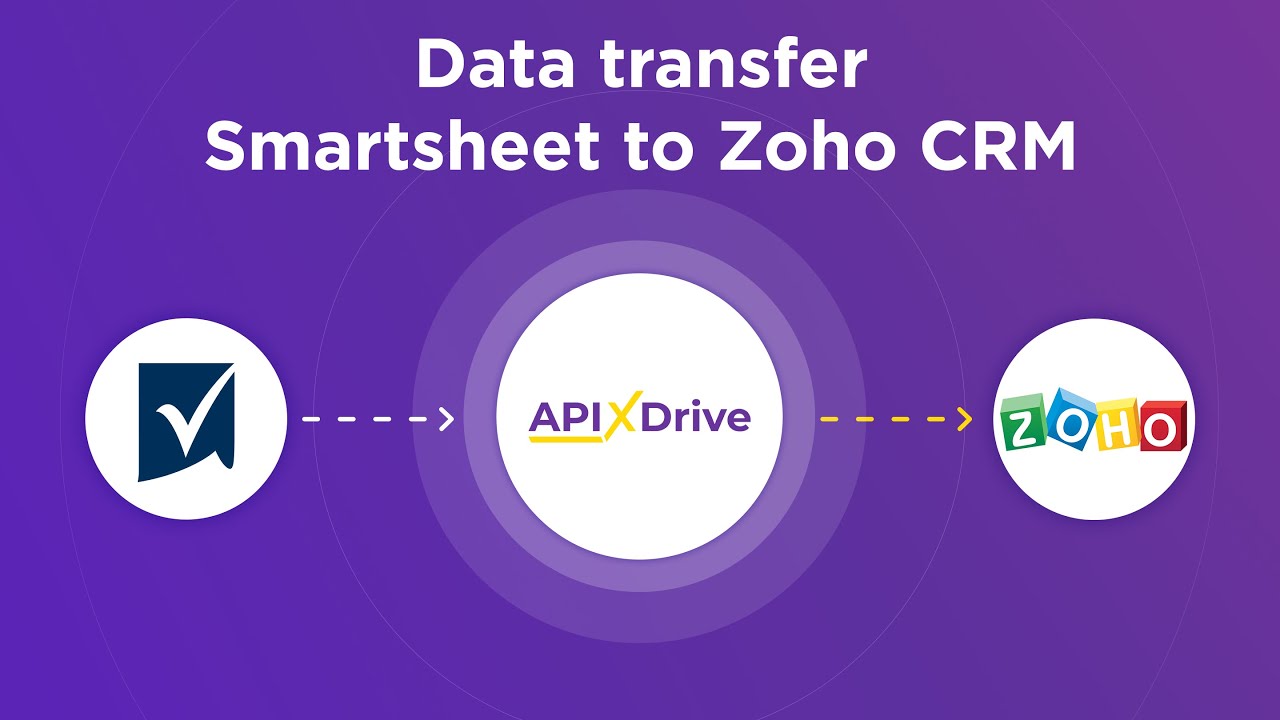

Conclusion
In conclusion, workflow automation for documents has revolutionized the way businesses handle their paperwork, streamlining processes and significantly reducing manual effort. By implementing automated workflows, organizations can ensure greater accuracy, improve compliance, and enhance overall productivity. The integration of advanced tools and services, such as ApiX-Drive, has made it easier than ever to connect various applications and automate data transfers seamlessly.
As technology continues to evolve, the potential for further enhancements in document workflow automation is immense. Businesses that leverage these advancements will not only save time and resources but also gain a competitive edge in their respective industries. By embracing automation, companies can focus more on strategic initiatives and less on repetitive tasks, paving the way for innovation and growth.
FAQ
What is workflow automation for documents?
How can workflow automation improve efficiency?
What types of documents can be automated?
How do I integrate different apps for document automation?
Is workflow automation secure?
Apix-Drive is a simple and efficient system connector that will help you automate routine tasks and optimize business processes. You can save time and money, direct these resources to more important purposes. Test ApiX-Drive and make sure that this tool will relieve your employees and after 5 minutes of settings your business will start working faster.