Workflow Automation Help
In today's fast-paced business environment, efficiency is paramount. Workflow automation offers a powerful solution to streamline processes, reduce manual errors, and save valuable time. This article explores the benefits of workflow automation, providing insights and practical tips to help organizations implement effective automated systems, ultimately enhancing productivity and driving growth. Discover how automation can transform your workflow and boost your business success.
Introduction to Workflow Automation
Workflow automation is a transformative approach that streamlines business processes by automating repetitive tasks. This not only saves time but also enhances efficiency and accuracy, allowing employees to focus on more strategic activities. By leveraging advanced tools and technologies, organizations can achieve seamless operations and improved productivity.
- Reduces manual errors
- Increases operational efficiency
- Enhances employee productivity
- Facilitates better resource management
One of the key components of workflow automation is the integration of various applications and services. Tools like ApiX-Drive simplify this process by enabling easy and efficient integration across multiple platforms. This ensures that data flows smoothly between systems, reducing the need for manual intervention and minimizing the risk of errors. As a result, businesses can achieve a higher level of operational excellence and stay competitive in the market.
Benefits of Workflow Automation
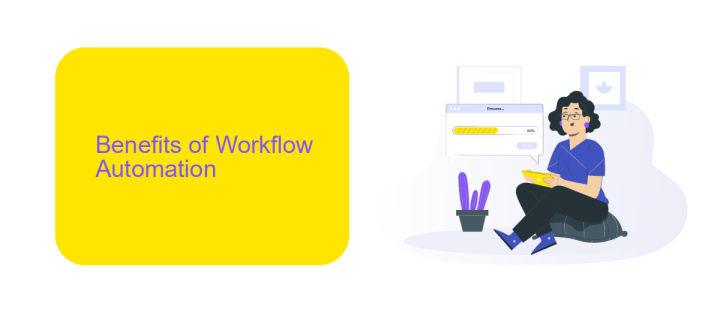
Implementing workflow automation can significantly enhance operational efficiency by streamlining repetitive tasks and reducing manual errors. This allows employees to focus on more strategic activities that require human intelligence and creativity. As a result, businesses can achieve higher productivity and faster turnaround times, leading to improved customer satisfaction and competitive advantage.
Moreover, workflow automation facilitates better integration of various systems and applications within an organization. Tools like ApiX-Drive can seamlessly connect different platforms, enabling smooth data flow and real-time updates. This not only simplifies complex processes but also ensures data accuracy and consistency across all departments. Ultimately, businesses can make more informed decisions based on reliable data, driving growth and innovation.
Types of Workflow Automation Tools
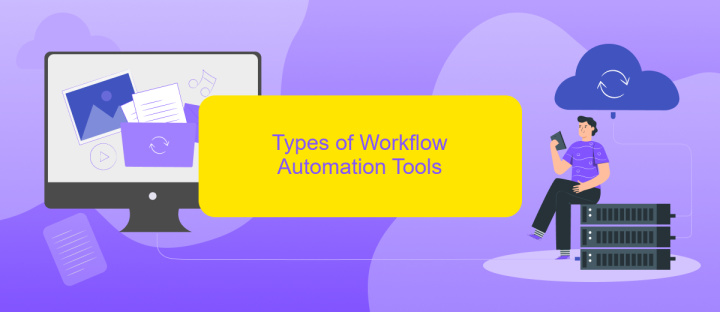
Workflow automation tools are essential for streamlining business processes and increasing efficiency. These tools can be categorized based on their functionality and the specific needs they address within an organization.
- Task Automation Tools: These tools help automate repetitive tasks, such as email notifications, data entry, and scheduling. They are ideal for reducing manual workload and minimizing errors.
- Process Automation Tools: These tools focus on automating entire workflows, from start to finish. They can handle complex processes that involve multiple steps and departments, ensuring seamless operations.
- Integration Tools: Integration tools like ApiX-Drive enable businesses to connect various applications and systems, allowing data to flow seamlessly between them. This ensures that all tools work together harmoniously, enhancing overall productivity.
- Robotic Process Automation (RPA) Tools: RPA tools use software robots to mimic human actions within digital systems. They are particularly useful for automating high-volume, repetitive tasks that require precision.
By leveraging these types of workflow automation tools, businesses can significantly improve their operational efficiency, reduce costs, and free up valuable human resources for more strategic tasks.
Implementation of Workflow Automation
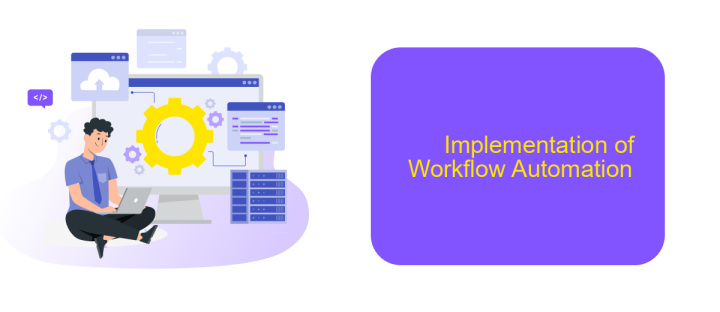
Implementing workflow automation involves several crucial steps to ensure smooth and efficient operations. The first step is to identify repetitive tasks and processes that can be automated. This includes data entry, email responses, and other routine activities that consume valuable time and resources.
Once the tasks are identified, the next step is to select the right tools and software for automation. Platforms like ApiX-Drive offer seamless integration capabilities, allowing businesses to connect various applications and automate data transfer without coding skills. This simplifies the process and reduces the need for manual intervention.
- Identify repetitive tasks and processes
- Select appropriate automation tools
- Configure integrations using platforms like ApiX-Drive
- Test and monitor automated workflows
After setting up the automation tools and integrations, it is essential to test the workflows to ensure they function as expected. Continuous monitoring and optimization are also necessary to adapt to any changes in the business environment and to maintain efficiency. By following these steps, businesses can significantly improve productivity and reduce operational costs.
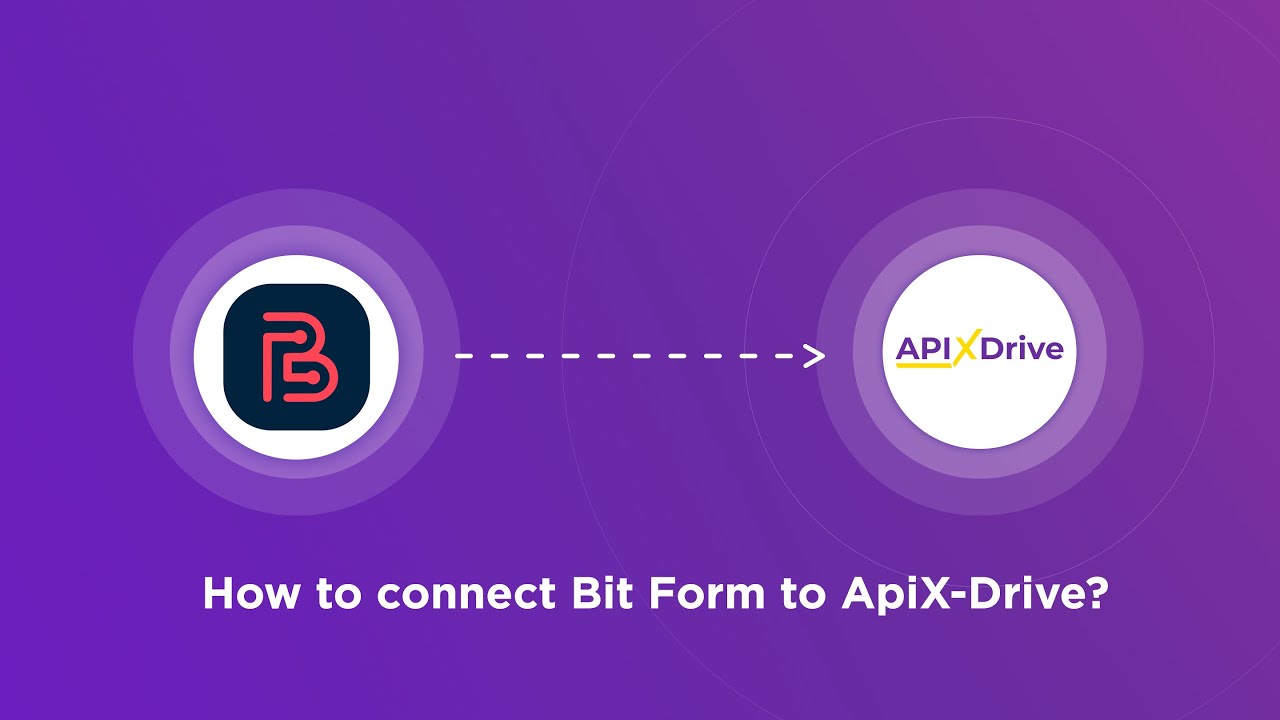
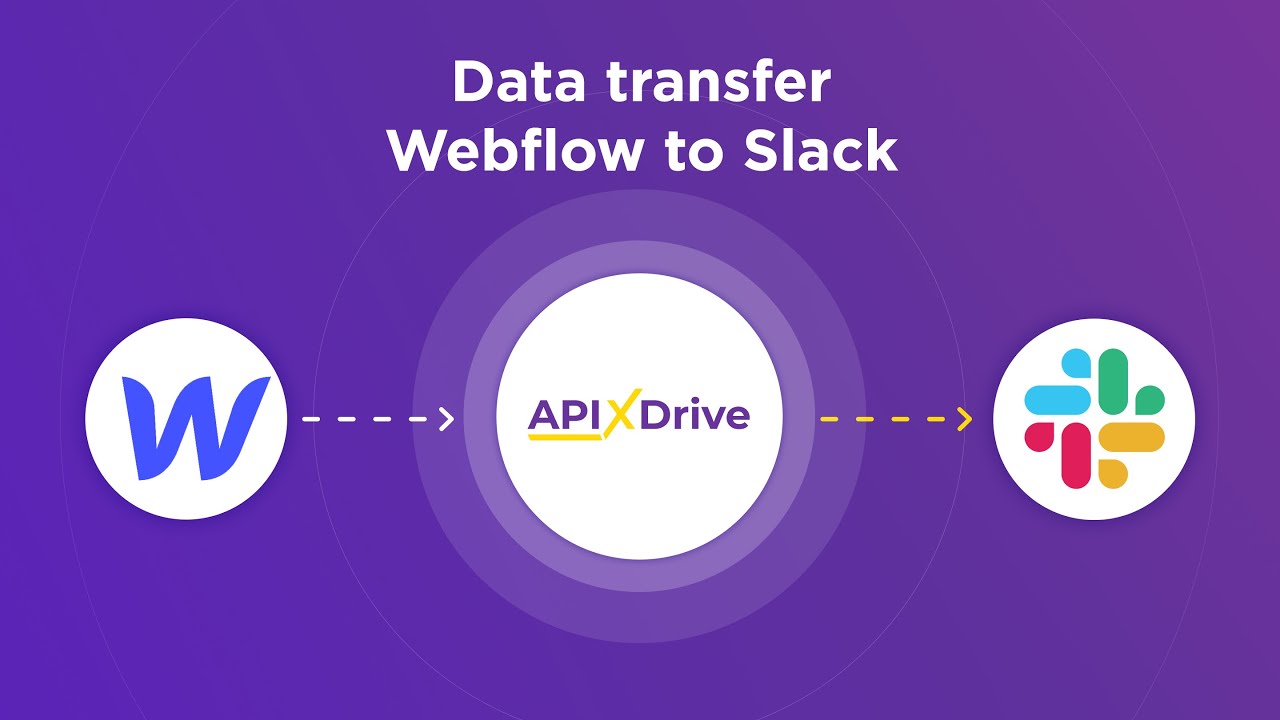
Best Practices for Workflow Automation
Implementing effective workflow automation requires a clear understanding of your business processes. Begin by mapping out each step in your workflow to identify repetitive tasks that can be automated. This helps in pinpointing areas where automation can save time and reduce errors. Additionally, ensure that you regularly review and update your workflows to adapt to changing business needs and technological advancements.
Another best practice is to choose the right tools and integrations to streamline your automation efforts. Platforms like ApiX-Drive can be invaluable in connecting various applications and services without the need for extensive coding. By leveraging such tools, you can easily integrate different systems, ensuring seamless data flow and enhanced operational efficiency. Always test your automated workflows thoroughly before full-scale implementation to avoid disruptions and ensure they function as intended.
FAQ
What is workflow automation?
How can workflow automation benefit my business?
What types of tasks can be automated?
How do I get started with workflow automation?
What should I look for in a workflow automation tool?
Apix-Drive is a simple and efficient system connector that will help you automate routine tasks and optimize business processes. You can save time and money, direct these resources to more important purposes. Test ApiX-Drive and make sure that this tool will relieve your employees and after 5 minutes of settings your business will start working faster.

