Workflow Automation Integration With Reporting Tools
Integrating workflow automation with reporting tools is revolutionizing how businesses operate. By streamlining processes and automating repetitive tasks, companies can enhance efficiency and accuracy. This synergy not only saves time but also provides real-time insights, enabling data-driven decision-making. In this article, we explore the benefits and strategies for successful integration, helping organizations unlock their full potential in a competitive landscape.
Introduction
Workflow automation has become a crucial aspect of modern business operations, streamlining processes and enhancing efficiency. Integrating these automated workflows with reporting tools can provide valuable insights and data-driven decision-making capabilities. This integration allows businesses to monitor performance, identify bottlenecks, and optimize operations seamlessly.
- Improved efficiency through automated data collection and reporting
- Real-time insights for better decision-making
- Enhanced accuracy and reduced human errors
- Scalability to handle growing data volumes
One of the services that facilitate such integrations is ApiX-Drive. ApiX-Drive allows businesses to connect various applications and automate data transfer between them without any coding knowledge. By leveraging ApiX-Drive, companies can effortlessly integrate their workflow automation systems with reporting tools, ensuring that all relevant data is captured and analyzed in real-time. This not only saves time but also empowers businesses to act on insights promptly, driving continuous improvement and growth.
Integration Benefits and Challenges
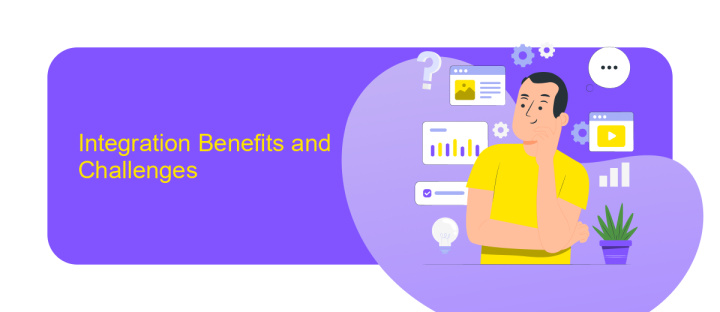
Integrating workflow automation with reporting tools offers numerous benefits, including enhanced efficiency, real-time data insights, and reduced manual errors. By automating repetitive tasks and seamlessly connecting various systems, businesses can streamline their operations and focus on strategic decision-making. Tools like ApiX-Drive facilitate these integrations by providing a user-friendly platform to connect different applications without the need for coding expertise. This ensures that data flows smoothly between systems, enabling more accurate and timely reporting.
However, these integrations also come with challenges. Ensuring data security and privacy is paramount, as automated workflows often involve sensitive information. Additionally, compatibility issues between different software systems can arise, requiring thorough testing and customization. Organizations must also invest in training employees to effectively use and manage these integrations. Despite these challenges, the benefits of integrating workflow automation with reporting tools far outweigh the potential drawbacks, making it a valuable investment for businesses aiming to enhance productivity and data-driven decision-making.
Types of Reporting Tools
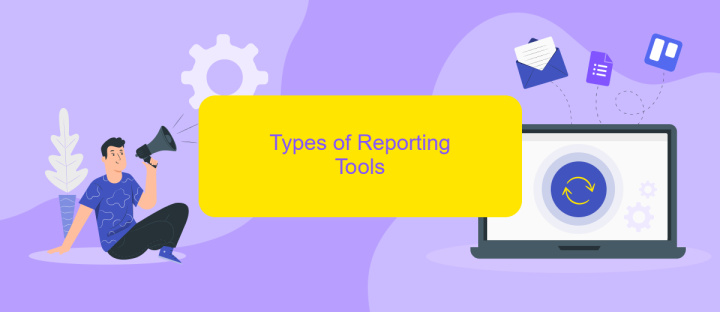
Reporting tools are essential for businesses to analyze data and make informed decisions. These tools help in visualizing and interpreting data, making it easier to track performance and identify trends. There are various types of reporting tools available, each catering to different needs and functionalities.
- Business Intelligence (BI) Tools: These tools, like Tableau and Power BI, offer advanced analytics and data visualization capabilities. They are designed to handle large datasets and provide deep insights through interactive dashboards.
- Operational Reporting Tools: Tools such as Crystal Reports and SQL Server Reporting Services (SSRS) focus on generating detailed reports for daily operations. They are ideal for transactional data and routine reporting.
- Embedded Reporting Tools: These tools integrate reporting features directly into existing applications. Examples include JasperReports and BIRT, which allow developers to embed reporting functionalities seamlessly.
- Self-Service Reporting Tools: Tools like Google Data Studio and Zoho Analytics enable non-technical users to create and customize reports without needing extensive training or IT support.
Integrating workflow automation with these reporting tools can significantly enhance efficiency. Services like ApiX-Drive can automate the data transfer between different systems and reporting tools, ensuring real-time data updates and reducing manual effort. This integration enables businesses to maintain up-to-date reports and make timely decisions based on the latest data.
Best Practices for Integration

Integrating workflow automation with reporting tools can significantly enhance efficiency and decision-making processes. To achieve seamless integration, it is crucial to follow best practices that ensure data accuracy, system compatibility, and ease of use.
Firstly, thoroughly assess the compatibility of your workflow automation tools with the reporting tools you plan to integrate. This involves understanding the data formats, APIs, and protocols used by both systems. Tools like ApiX-Drive can simplify this process by providing a platform that supports a wide range of integrations.
- Ensure data consistency by setting up regular data synchronization between systems.
- Leverage API management solutions to handle data flow and error handling efficiently.
- Maintain robust security practices to protect sensitive information during data transfer.
- Regularly monitor and update integrations to adapt to any system changes or updates.
By adhering to these best practices, organizations can achieve a more cohesive and efficient workflow, leading to better data-driven decisions. Utilizing integration platforms like ApiX-Drive can further streamline the process, allowing for more focus on strategic initiatives.
Case Study or Examples
One notable example of successful workflow automation integration with reporting tools is seen in a mid-sized e-commerce company. The company utilized ApiX-Drive to automate the data flow between their online store and their reporting tools. By integrating their sales data directly with their reporting dashboard, they were able to eliminate manual data entry, significantly reducing human error and saving countless hours of labor each month.
Another case involves a marketing agency that leveraged workflow automation to streamline their client reporting process. Using ApiX-Drive, they integrated various marketing platforms, such as Google Analytics and Facebook Ads, with their reporting software. This integration allowed them to generate real-time reports, providing clients with up-to-date insights without manual intervention. As a result, the agency improved its operational efficiency and client satisfaction, demonstrating the tangible benefits of automated workflow integration.
FAQ
What is workflow automation integration with reporting tools?
How can workflow automation integration improve reporting accuracy?
What are the key benefits of integrating workflow automation with reporting tools?
Is it difficult to set up workflow automation integration with reporting tools?
Can workflow automation integration be customized to fit specific business needs?
Strive to take your business to the next level, achieve your goals faster and more efficiently? Apix-Drive is your reliable assistant for these tasks. An online service and application connector will help you automate key business processes and get rid of the routine. You and your employees will free up time for important core tasks. Try Apix-Drive features for free to see the effectiveness of the online connector for yourself.

