Workflow Automation Microsoft Defender for Cloud
In today's digital landscape, efficient security management is crucial for safeguarding sensitive data and maintaining operational integrity. Microsoft Defender for Cloud offers robust workflow automation capabilities to streamline security processes, reduce manual intervention, and enhance overall protection. This article explores how leveraging Microsoft Defender's automation features can optimize your cloud security strategy, ensuring a proactive and resilient defense posture.
Introduction
Workflow automation in Microsoft Defender for Cloud is a powerful tool that enhances security operations by automating repetitive tasks, thereby allowing security teams to focus on more critical issues. This feature streamlines the process of identifying, investigating, and responding to security threats, which ultimately improves the overall efficiency and effectiveness of your security posture.
- Automated threat detection and response
- Seamless integration with other Microsoft services
- Customizable workflows to fit specific security needs
By leveraging services like ApiX-Drive, you can further enhance your workflow automation capabilities. ApiX-Drive facilitates easy integration with various applications, enabling you to synchronize data and automate processes across different platforms without the need for extensive coding. This integration ensures that your security operations are not only robust but also agile, adapting quickly to evolving threats.
Benefits of Workflow Automation
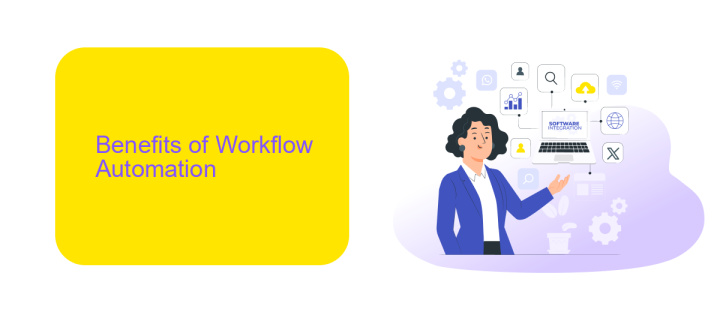
Workflow automation in Microsoft Defender for Cloud offers significant benefits, enhancing both efficiency and security. By automating repetitive tasks, organizations can free up valuable time for their IT teams to focus on more strategic initiatives. This not only improves productivity but also reduces the risk of human error, which is crucial in maintaining a robust security posture. Automated workflows ensure that security protocols are consistently applied, minimizing vulnerabilities and enhancing overall compliance with industry standards.
Furthermore, integrating workflow automation with services like ApiX-Drive can streamline the process of connecting various applications and systems. ApiX-Drive facilitates seamless integration, enabling organizations to automate data transfers and synchronize workflows across different platforms without the need for manual intervention. This integration capability ensures that security alerts and responses are efficiently managed, providing a comprehensive approach to threat detection and mitigation. Ultimately, workflow automation in Microsoft Defender for Cloud, complemented by tools like ApiX-Drive, empowers organizations to maintain a proactive and resilient security infrastructure.
Prerequisites

Before you begin automating workflows with Microsoft Defender for Cloud, ensure you meet the following prerequisites to streamline the setup process and avoid potential issues.
- Ensure you have an active Microsoft Azure subscription with appropriate permissions to access Microsoft Defender for Cloud.
- Verify that you have administrative access to configure security policies and automation rules within Microsoft Defender for Cloud.
- Install the latest version of Azure PowerShell or Azure CLI to facilitate command-line operations if required.
- Ensure your environment meets the necessary network and security configurations to allow communication between integrated services.
- If you plan to use third-party integrations, such as ApiX-Drive, confirm that you have valid accounts and API keys for these services.
Having these prerequisites in place will help you efficiently set up and manage workflow automation in Microsoft Defender for Cloud. Proper preparation ensures a smoother integration process and enhances your security posture by leveraging advanced automation capabilities.
Step-by-Step Guide to Configuring Workflow Automation
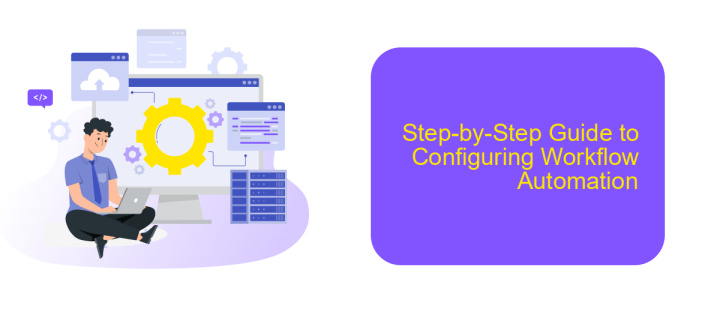
Configuring workflow automation in Microsoft Defender for Cloud can significantly enhance your security operations by automating routine tasks and responses. This guide will walk you through the process, ensuring that your workflows are set up efficiently and effectively.
First, ensure you have the necessary permissions to configure automation in Microsoft Defender for Cloud. Navigate to the Microsoft Defender for Cloud dashboard and select the "Workflow automation" option from the menu. This will open the configuration panel where you can start setting up your automated workflows.
- Click on "Add workflow automation" to create a new automation rule.
- Select the trigger for your workflow, such as an alert or a specific security event.
- Define the actions that should be taken when the trigger is activated, like sending notifications or initiating a remediation process.
- Optionally, integrate with external services like ApiX-Drive to streamline data transfer and enhance automation capabilities.
- Save your workflow and test it to ensure it operates as expected.
By following these steps, you can create robust and effective workflow automations in Microsoft Defender for Cloud. Leveraging tools like ApiX-Drive can further optimize your automation processes, making your security operations more efficient and responsive.
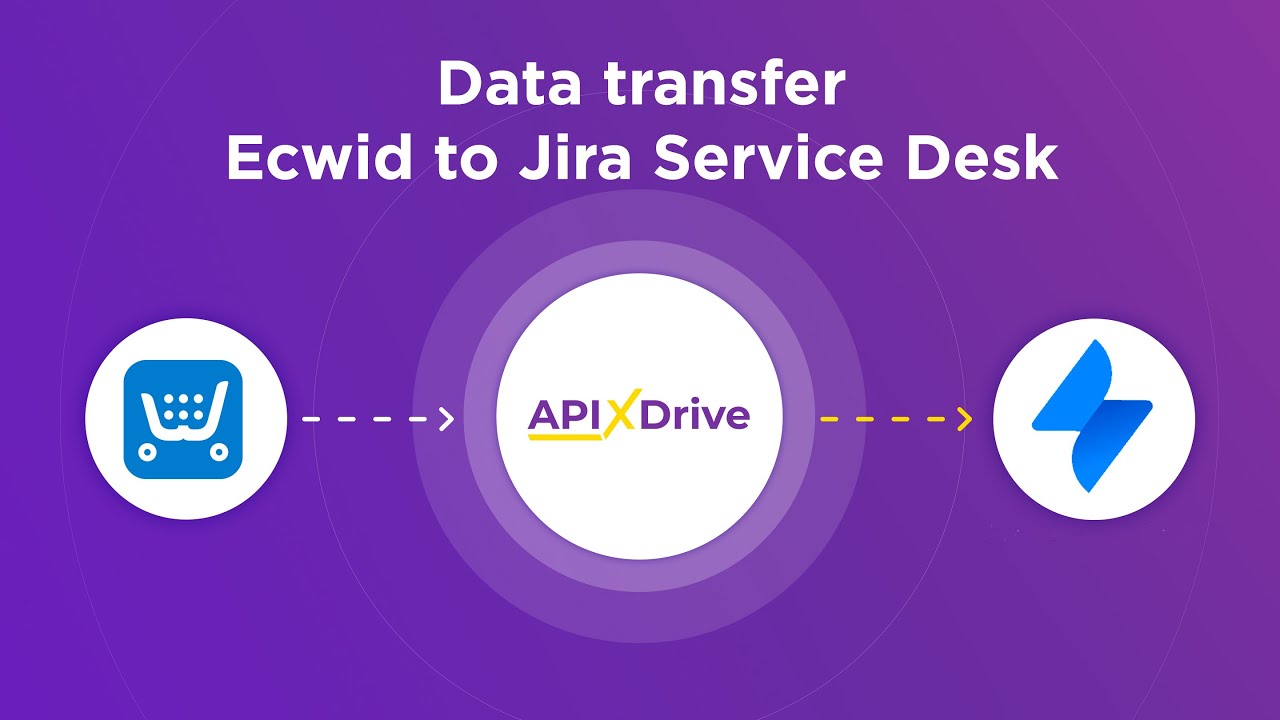
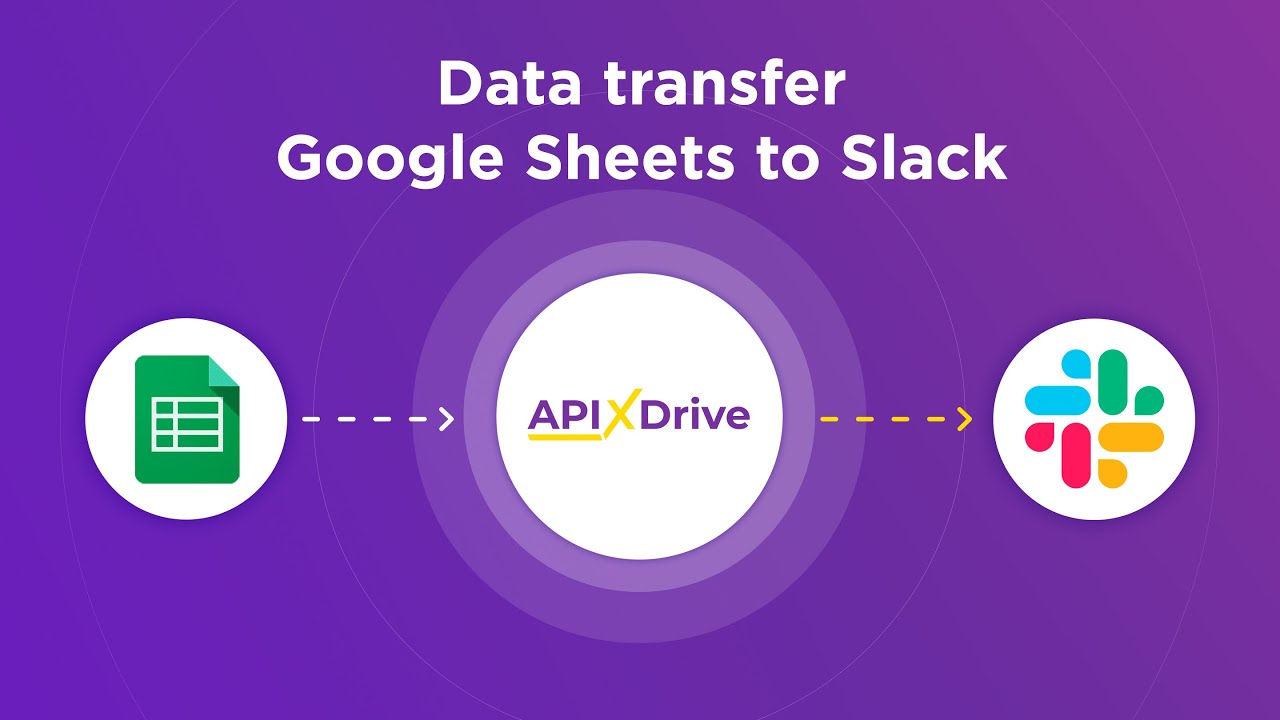
Advanced Configuration and Troubleshooting
Advanced configuration of Microsoft Defender for Cloud allows for a more tailored and secure environment. Begin by configuring custom alerts and automation workflows to address specific security needs. Utilize the built-in capabilities to create complex rules and integrate them with other security tools. For seamless integration, consider using services like ApiX-Drive, which can automate data transfer between Defender for Cloud and other applications, ensuring real-time updates and responses.
Troubleshooting is crucial for maintaining an optimal security posture. Start by regularly reviewing alert logs and system performance metrics. Utilize the diagnostic tools provided within Microsoft Defender for Cloud to identify and resolve issues quickly. If integration problems arise, check the connectivity and configuration settings in ApiX-Drive to ensure data flows correctly between systems. Document any recurring issues and their resolutions to streamline future troubleshooting efforts.
FAQ
What is Microsoft Defender for Cloud?
How can I automate workflows in Microsoft Defender for Cloud?
What are the benefits of automating workflows in Microsoft Defender for Cloud?
How do I integrate Microsoft Defender for Cloud with other third-party tools?
Can I customize automated responses in Microsoft Defender for Cloud?
Apix-Drive is a universal tool that will quickly streamline any workflow, freeing you from routine and possible financial losses. Try ApiX-Drive in action and see how useful it is for you personally. In the meantime, when you are setting up connections between systems, think about where you are investing your free time, because now you will have much more of it.

