Workflow Automation Podio
Workflow automation has become a cornerstone for businesses striving to enhance efficiency and reduce manual tasks. Podio, a versatile project management tool, offers robust features that streamline workflows and foster collaboration. By leveraging Podio's automation capabilities, organizations can optimize processes, minimize errors, and focus on strategic initiatives, ultimately driving productivity and growth. This article explores the key benefits and functionalities of workflow automation with Podio.
Introduction
Workflow automation has become a crucial component for businesses aiming to streamline their processes and enhance productivity. Podio, a versatile project management and collaboration tool, offers extensive workflow automation capabilities that can significantly reduce manual tasks and improve overall efficiency.
- Automated task assignments
- Customizable workflows
- Real-time notifications
- Integration with third-party services
One of the key advantages of using Podio for workflow automation is its ability to integrate seamlessly with other tools and services. For instance, ApiX-Drive provides a powerful solution to connect Podio with various applications, enabling automated data transfers and synchronization. By leveraging these integrations, businesses can create a cohesive and efficient workflow environment, ultimately driving better performance and growth.
Benefits of Workflow Automation with Podio
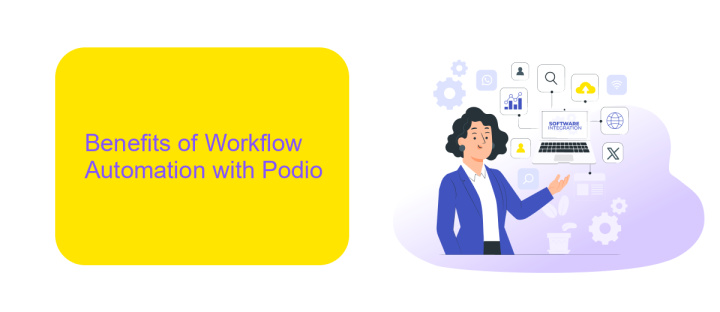
Workflow automation with Podio offers numerous benefits, significantly enhancing productivity and efficiency. By automating repetitive tasks, teams can focus on more strategic activities, thereby reducing the likelihood of human errors and increasing overall accuracy. Podio's customizable workflows allow businesses to tailor automation processes to their specific needs, ensuring seamless integration with existing systems and operations. This adaptability not only saves time but also minimizes the need for extensive training, making it easier for teams to adopt and benefit from the platform quickly.
Moreover, integrating Podio with other tools and services further amplifies its capabilities. For instance, using ApiX-Drive, businesses can effortlessly connect Podio with various applications, facilitating smooth data transfer and synchronization. This integration ensures that all relevant information is accessible in one place, enhancing collaboration and decision-making. By leveraging these integrations, companies can create a more cohesive and streamlined workflow, ultimately driving better business outcomes and fostering a more productive work environment.
How to Automate Workflows in Podio

Podio offers a powerful platform for automating workflows, streamlining tasks, and enhancing productivity. To get started, you can take advantage of Podio's built-in features and third-party integrations.
- Create a new app or use an existing one in Podio to define the structure of your workflow.
- Set up automated actions using Podio's "Flow" feature. This allows you to trigger actions based on specific conditions, such as updating an item or sending notifications.
- Integrate with external services like ApiX-Drive to connect Podio with other apps you use. ApiX-Drive facilitates seamless data transfer and automation between Podio and numerous other platforms.
- Test your automated workflows to ensure they function as expected. Make adjustments as necessary to optimize performance.
By leveraging Podio's automation capabilities and integrating with tools like ApiX-Drive, you can significantly reduce manual work and focus on more strategic tasks. This approach not only saves time but also minimizes errors and enhances overall efficiency.
Best Practices for Workflow Automation
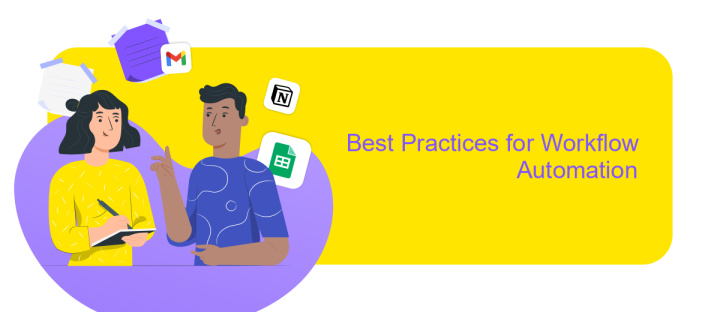
Workflow automation in Podio can significantly enhance productivity by streamlining repetitive tasks and ensuring that projects run smoothly. To achieve the best results, it is essential to follow some best practices that can help you get the most out of your automation efforts.
First, clearly define your workflow processes before implementing automation. This involves identifying the tasks that need automation and understanding the sequence in which they should occur. Proper planning can prevent potential issues and ensure a seamless automation experience.
- Utilize tools like ApiX-Drive to integrate various applications and services effortlessly.
- Regularly review and update your automated workflows to adapt to changing business needs.
- Test your automated processes thoroughly before deploying them to avoid disruptions.
- Ensure that all team members are trained and understand the automated workflows.
Finally, monitor the performance of your automated workflows continuously. Use analytics to track the efficiency and identify any bottlenecks or areas for improvement. By following these best practices, you can maximize the benefits of workflow automation in Podio and drive greater efficiency within your organization.
- Automate the work of an online store or landing
- Empower through integration
- Don't spend money on programmers and integrators
- Save time by automating routine tasks
Conclusion
In conclusion, Workflow Automation with Podio offers a robust solution for businesses looking to streamline their operations and enhance productivity. By automating repetitive tasks and integrating various tools, Podio allows teams to focus on more strategic activities, thereby driving efficiency and innovation. The flexibility and customization options provided by Podio make it suitable for organizations of all sizes and industries, ensuring that workflows are optimized to meet specific business needs.
Additionally, leveraging integration services like ApiX-Drive can further enhance the capabilities of Podio. ApiX-Drive enables seamless connections between Podio and other essential business applications, ensuring that data flows effortlessly across platforms. This not only reduces manual data entry but also minimizes errors, providing a more cohesive and efficient workflow. By combining Podio's powerful automation features with the integration capabilities of ApiX-Drive, businesses can achieve a higher level of operational excellence and stay competitive in today's fast-paced market.
FAQ
How can I automate workflows in Podio?
What types of tasks can be automated in Podio?
Is it possible to integrate Podio with other applications?
Do I need coding skills to automate workflows in Podio?
What are the benefits of automating workflows in Podio?
Time is the most valuable resource for business today. Almost half of it is wasted on routine tasks. Your employees are constantly forced to perform monotonous tasks that are difficult to classify as important and specialized. You can leave everything as it is by hiring additional employees, or you can automate most of the business processes using the ApiX-Drive online connector to get rid of unnecessary time and money expenses once and for all. The choice is yours!


