Workflow Automation Triggers Jira
Workflow automation is a powerful feature in Jira that streamlines processes and enhances productivity. By setting up automation triggers, teams can reduce manual tasks, ensure consistency, and focus on high-priority work. This article explores the various types of automation triggers available in Jira, demonstrating how they can be effectively utilized to optimize your workflow and improve overall efficiency.
Jira Workflow Automation Triggers
Workflow automation triggers in Jira streamline your project management by automating repetitive tasks, ensuring consistency, and reducing manual errors. These triggers activate specific actions based on predefined conditions, enhancing efficiency and productivity across your teams.
- Issue Created: Automatically assign issues to team members or set priority levels when a new issue is created.
- Status Changed: Trigger notifications or update fields when the status of an issue changes.
- Field Updated: Initiate actions when specific fields within an issue are updated.
- Time-Based: Schedule actions to occur at specific times or intervals, such as reminders or status updates.
- Transition: Execute workflows when an issue transitions from one status to another.
Integrating Jira with other tools can further enhance workflow automation. Services like ApiX-Drive allow seamless integration between Jira and various applications, enabling you to create complex automation scenarios without coding. By leveraging such integrations, you can ensure that your workflows are as efficient and effective as possible, freeing up valuable time for your team to focus on more strategic tasks.
Webhook Triggers

Webhook triggers in Jira offer a powerful way to automate workflows by sending real-time data to external services whenever specific events occur. These triggers can be set up to respond to various activities within Jira, such as issue creation, updates, or transitions. By leveraging webhooks, teams can streamline their processes and ensure that critical information is instantly communicated to the right tools and stakeholders, enhancing overall productivity and collaboration.
One effective way to manage webhook integrations is by using services like ApiX-Drive. ApiX-Drive simplifies the process of connecting Jira with other applications, allowing users to configure webhooks without extensive coding knowledge. With ApiX-Drive, you can easily set up triggers to send data to CRM systems, project management tools, or any other software that supports webhook endpoints. This seamless integration enables teams to maintain synchronized workflows and ensures that all systems are up-to-date with the latest Jira activities.
Date and Time Triggers

Date and time triggers in Jira allow for the automation of tasks based on specific dates and times. These triggers can be used to schedule recurring tasks, send reminders, or transition issues at predetermined intervals.
- Schedule Recurring Tasks: Automate the creation of tasks that need to be executed periodically, such as weekly reports or monthly maintenance checks.
- Send Reminders: Set up notifications to remind team members of upcoming deadlines or important milestones.
- Transition Issues: Automatically move issues through different workflow stages based on specific dates or times, ensuring timely progression of tasks.
By leveraging services like ApiX-Drive, you can enhance these automation capabilities. ApiX-Drive allows for seamless integration with various tools and platforms, enabling more complex workflows and ensuring that your Jira instance remains synchronized with other critical systems. This integration can save time and reduce the risk of human error, making your workflow more efficient and reliable.
Field Value Triggers

Field Value Triggers in Jira are essential for automating workflows based on changes in specific field values. These triggers monitor the values within custom or standard fields and initiate actions when predefined conditions are met. This allows teams to streamline their processes and reduce manual intervention.
By setting up Field Value Triggers, you can ensure that tasks are automatically updated, notifications are sent, or other actions are performed whenever a field value changes. This can be particularly useful for managing complex projects where multiple stakeholders need to be kept informed of progress and updates.
- Automate task assignments based on priority changes.
- Send notifications when a status field is updated.
- Trigger workflows when custom field values meet specific criteria.
Integrating with services like ApiX-Drive can further enhance the capabilities of Field Value Triggers. ApiX-Drive allows for seamless integration between Jira and other platforms, enabling more sophisticated automation and data synchronization across your tools. This ensures that your workflows remain efficient and up-to-date with minimal effort.
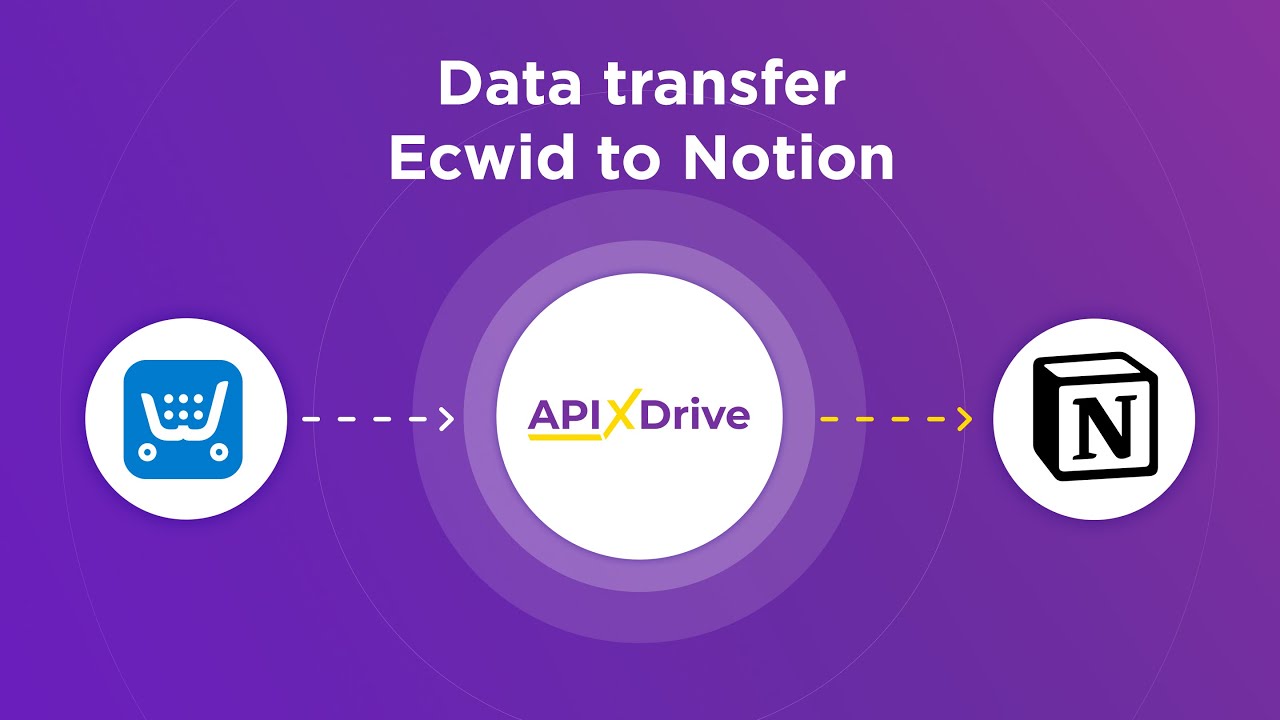
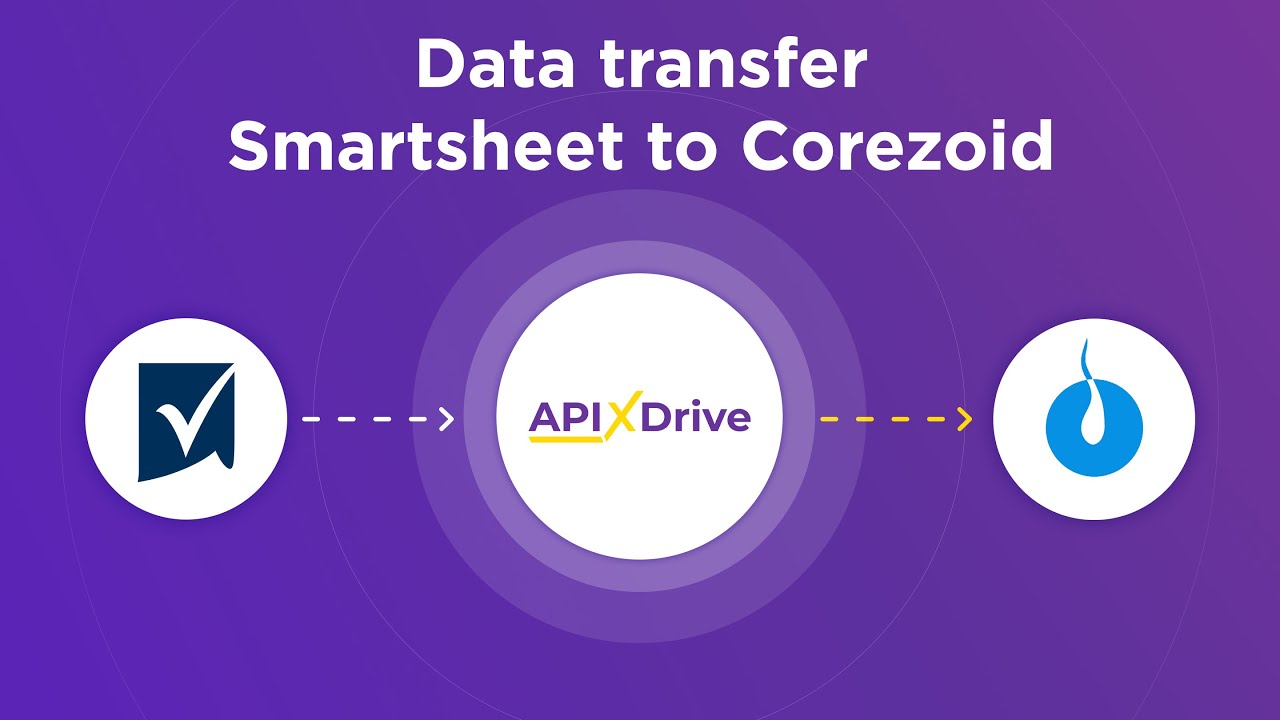
Issue Event Triggers
Issue event triggers in Jira play a crucial role in automating workflows. These triggers are activated by specific issue events such as creation, update, transition, or deletion of an issue. By setting up these triggers, teams can automate repetitive tasks, ensuring that workflows are streamlined and efficient. For example, when an issue is transitioned from 'In Progress' to 'Done', a trigger can automatically notify team members or update related tasks, reducing manual intervention and potential errors.
Integrating Jira with other tools can further enhance the capabilities of issue event triggers. Services like ApiX-Drive facilitate seamless integration, allowing teams to connect Jira with various applications without extensive coding. With ApiX-Drive, you can set up automated actions across different platforms, ensuring that data flows smoothly and tasks are synchronized. This not only saves time but also ensures consistency across your project management ecosystem, making workflow automation more robust and reliable.
FAQ
What are workflow automation triggers in Jira?
How can I set up a workflow automation trigger in Jira?
Can I integrate Jira with other tools for workflow automation?
What are some common use cases for workflow automation triggers in Jira?
Are there limitations to the number of automation rules I can create in Jira?
Routine tasks take a lot of time from employees? Do they burn out, do not have enough working day for the main duties and important things? Do you understand that the only way out of this situation in modern realities is automation? Try Apix-Drive for free and make sure that the online connector in 5 minutes of setting up integration will remove a significant part of the routine from your life and free up time for you and your employees.

