Workflow Automation With Cloud Composer
In today's fast-paced digital landscape, efficient workflow automation is crucial for maintaining competitive edge. Google Cloud Composer, a fully managed workflow orchestration service built on Apache Airflow, offers a powerful solution for automating complex processes. By leveraging Cloud Composer, businesses can streamline operations, reduce manual effort, and enhance productivity, all while benefiting from the scalability and reliability of Google Cloud.
Introduction to Workflow Automation and Cloud Composer
Workflow automation is the cornerstone of modern business efficiency, enabling organizations to streamline repetitive tasks and reduce human error. By automating workflows, companies can save time, cut costs, and enhance productivity. Cloud Composer, a fully managed workflow orchestration service provided by Google Cloud, offers a robust platform for creating, scheduling, and monitoring complex workflows in the cloud.
- Seamless integration with various data sources and services
- Scalability to handle growing data and workflow demands
- Enhanced monitoring and logging capabilities
- Support for Apache Airflow, a popular open-source workflow management tool
By leveraging Cloud Composer, businesses can build sophisticated data pipelines and automate end-to-end processes with ease. Tools like ApiX-Drive further enhance workflow automation by facilitating seamless integrations between different applications and services, ensuring smooth data flow and operational efficiency. Together, these technologies empower organizations to achieve higher levels of automation and agility in their operations.
Benefits of Workflow Automation with Cloud Composer

Workflow automation with Cloud Composer offers numerous benefits, significantly enhancing operational efficiency and reliability. By automating repetitive tasks, it minimizes human error and ensures consistent execution of workflows. This leads to improved productivity, as teams can focus on more strategic initiatives rather than manual processes. Additionally, Cloud Composer seamlessly integrates with various Google Cloud services, providing a cohesive environment for managing complex workflows and data pipelines.
Furthermore, Cloud Composer's compatibility with other third-party tools like ApiX-Drive makes it easier to set up integrations and automate data flow between different applications. ApiX-Drive simplifies the process of connecting various services, allowing for real-time data synchronization and reducing the need for custom coding. This flexibility ensures that businesses can adapt quickly to changing requirements and scale their operations efficiently. Overall, the combination of Cloud Composer and integration tools like ApiX-Drive empowers organizations to build robust, automated workflows that drive innovation and growth.
Components of a Cloud Composer Workflow

Cloud Composer is a fully managed workflow orchestration service built on Apache Airflow. It allows users to create, schedule, and monitor complex workflows in the cloud, integrating seamlessly with other Google Cloud services.
- DAGs (Directed Acyclic Graphs): The core component of a Cloud Composer workflow, DAGs define the tasks and their dependencies.
- Operators: These are the building blocks of a DAG, defining individual tasks. Operators can perform various actions, such as executing a Python function or transferring data between services.
- Schedulers: Responsible for executing the tasks defined in the DAGs at specified intervals or based on specific triggers.
- Executors: Manage the allocation of resources for task execution, ensuring efficient use of computational power.
- Integrations: Cloud Composer integrates with various services, and tools like ApiX-Drive can simplify the process of connecting different applications and automating data flows between them.
By leveraging these components, Cloud Composer enables the automation of complex workflows, ensuring that tasks are executed in the correct order and at the right time. This not only enhances efficiency but also reduces the potential for human error in repetitive processes.
Use Cases for Workflow Automation with Cloud Composer
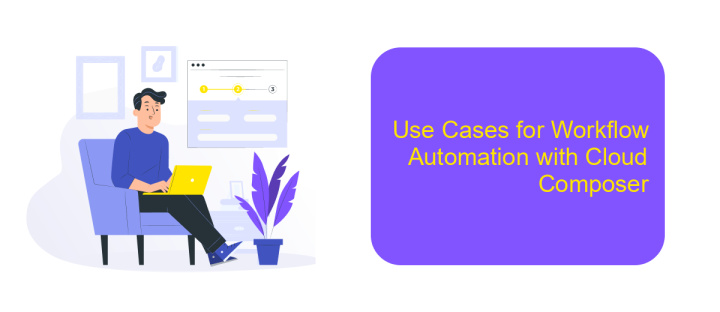
Workflow automation with Cloud Composer can significantly streamline and optimize various business processes. By automating repetitive tasks, organizations can save time, reduce errors, and improve overall efficiency. Cloud Composer, a fully managed workflow orchestration service, is particularly effective in handling complex data pipelines and integrations.
One of the primary use cases for Cloud Composer is data ingestion and transformation. Businesses can automate the extraction, transformation, and loading (ETL) of data from multiple sources into a centralized data warehouse. This ensures that data is consistently updated and readily available for analysis. Additionally, Cloud Composer can be used to automate the deployment of machine learning models, ensuring that new models are seamlessly integrated into production environments.
- Automating ETL processes for data warehousing
- Orchestrating machine learning workflows
- Managing complex data pipelines
- Automating cloud resource management
- Scheduling and monitoring batch processing jobs
Integrating Cloud Composer with other services can further enhance its capabilities. For instance, using ApiX-Drive, businesses can automate integrations with various third-party applications, enabling seamless data flow across different platforms. This holistic approach to workflow automation can lead to more efficient operations and better decision-making.
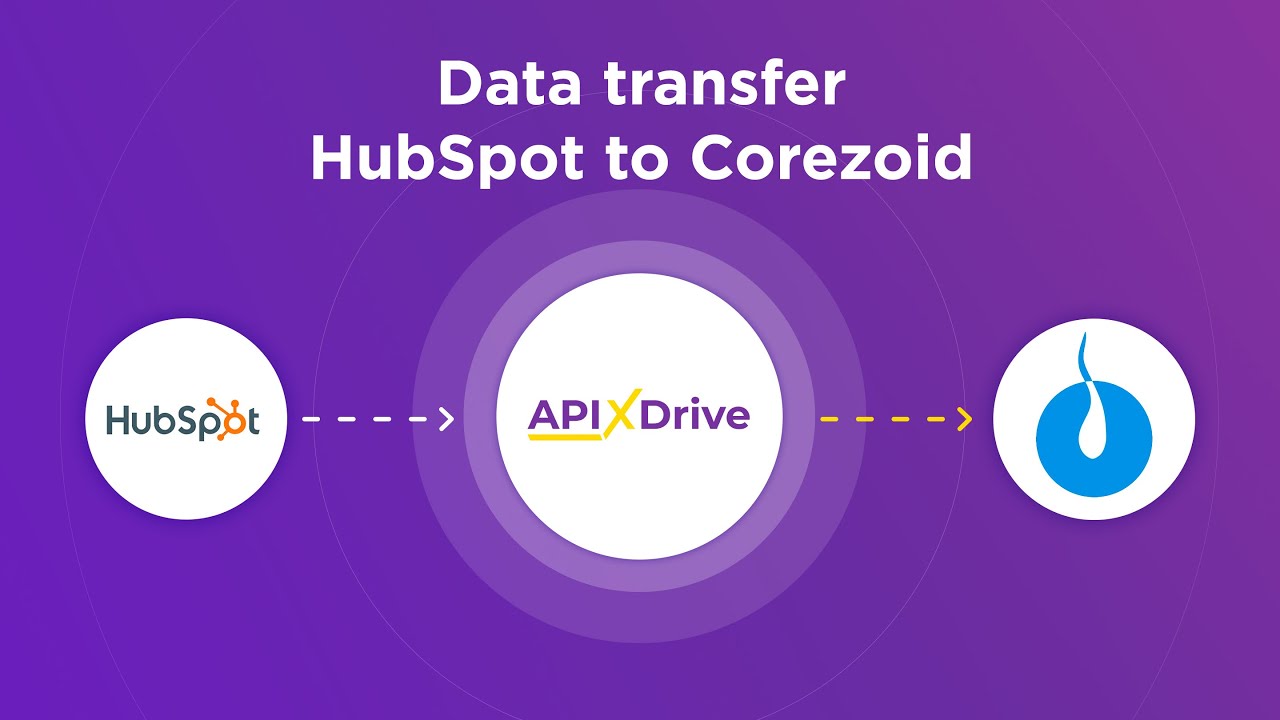
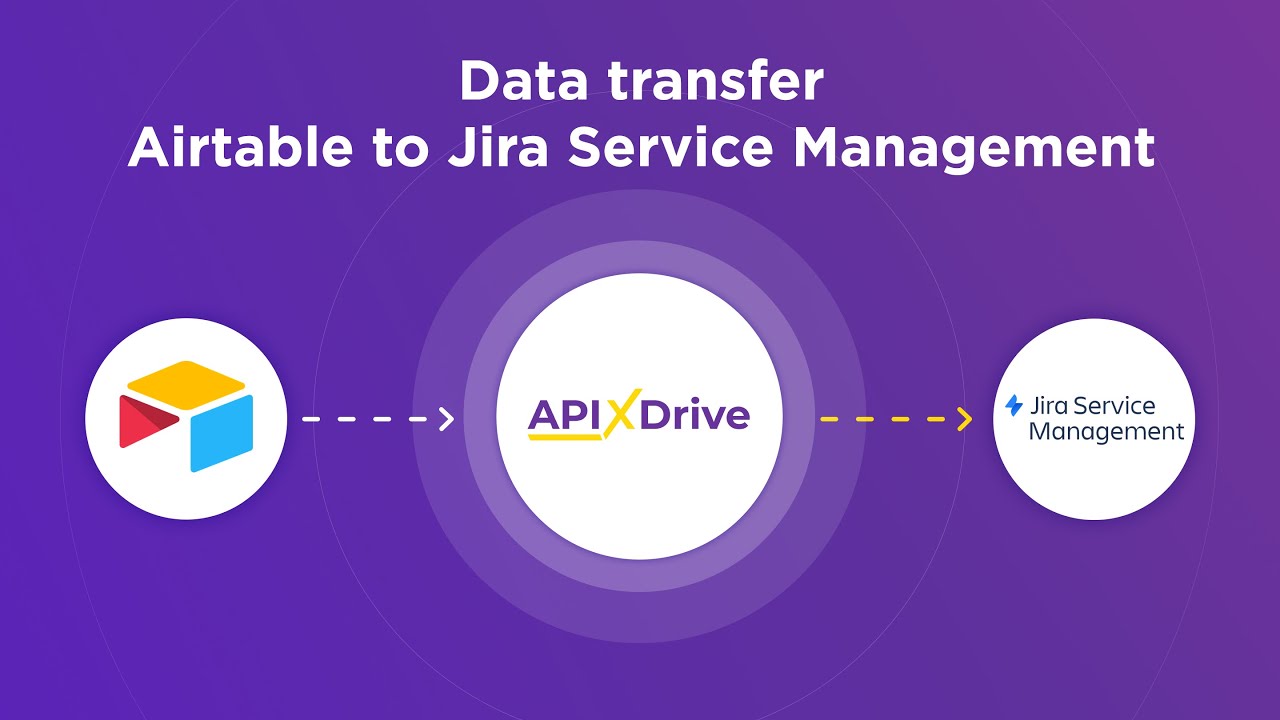
Getting Started with Cloud Composer
To begin with Cloud Composer, you first need to set up your Google Cloud Platform (GCP) environment. Start by creating a new project in the GCP Console and enabling the Cloud Composer API. Once the API is enabled, navigate to the Composer section and create a new environment. This process involves specifying configurations such as the name, location, and machine type for your environment. After the environment is created, you can access the Airflow web interface to start managing your workflows.
Integrating various services with Cloud Composer can significantly enhance your workflow automation. One effective tool for this is ApiX-Drive, which allows you to connect Cloud Composer with numerous other applications seamlessly. With ApiX-Drive, you can automate data transfers and trigger workflows based on events in other services. This integration helps streamline your processes and ensures that your workflows are as efficient as possible. To set up ApiX-Drive, simply create an account, select the services you want to connect, and configure the necessary triggers and actions.
FAQ
What is Cloud Composer?
How does Cloud Composer help in workflow automation?
Can I integrate Cloud Composer with other cloud services?
What are the benefits of using Cloud Composer for data workflows?
How can I set up integrations for workflow automation without extensive coding?
Time is the most valuable resource for business today. Almost half of it is wasted on routine tasks. Your employees are constantly forced to perform monotonous tasks that are difficult to classify as important and specialized. You can leave everything as it is by hiring additional employees, or you can automate most of the business processes using the ApiX-Drive online connector to get rid of unnecessary time and money expenses once and for all. The choice is yours!

