Workflow Software Automation
In today's fast-paced business environment, workflow software automation has become a critical tool for enhancing efficiency and productivity. By automating repetitive tasks and streamlining processes, companies can reduce human error, save time, and focus on more strategic initiatives. This article explores the benefits, key features, and implementation strategies of workflow software automation to help businesses thrive in a competitive landscape.
Workflow Software Automation
Workflow software automation is revolutionizing the way businesses operate by streamlining processes and enhancing productivity. Automation tools enable organizations to define, execute, and monitor workflows, reducing human error and ensuring consistency in operations. These tools can integrate with various applications, allowing seamless data transfer and real-time updates.
- Improved efficiency through automated task management
- Enhanced accuracy by minimizing human intervention
- Real-time monitoring and reporting capabilities
- Seamless integration with existing software systems
One notable service that facilitates workflow automation is ApiX-Drive. This platform allows users to easily set up integrations between different applications, ensuring smooth data flow and synchronization. By leveraging ApiX-Drive, businesses can automate routine tasks, freeing up valuable time for more strategic activities. Overall, workflow software automation is essential for modern enterprises seeking to optimize their operations and stay competitive.
Understanding Workflow Automation
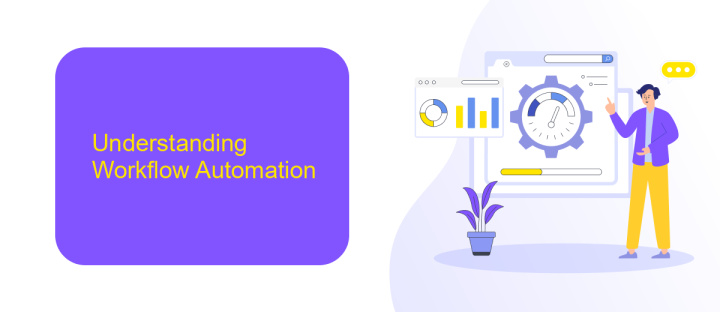
Workflow automation refers to the use of technology to streamline and automate complex business processes, reducing the need for manual intervention. By implementing workflow automation, organizations can enhance efficiency, minimize errors, and ensure that tasks are completed in a timely manner. This technology leverages pre-defined rules and conditions to trigger specific actions, enabling seamless coordination between various tasks and departments. As a result, businesses can focus on strategic activities rather than getting bogged down by repetitive and mundane tasks.
One key aspect of workflow automation is the integration of different software systems and applications. Services like ApiX-Drive facilitate this by allowing users to easily connect and synchronize data across multiple platforms. With ApiX-Drive, businesses can automate data transfers, trigger actions based on specific events, and maintain real-time updates across their systems. This not only improves operational efficiency but also ensures data consistency and accuracy, which are crucial for informed decision-making and overall business success.
Benefits of Workflow Automation
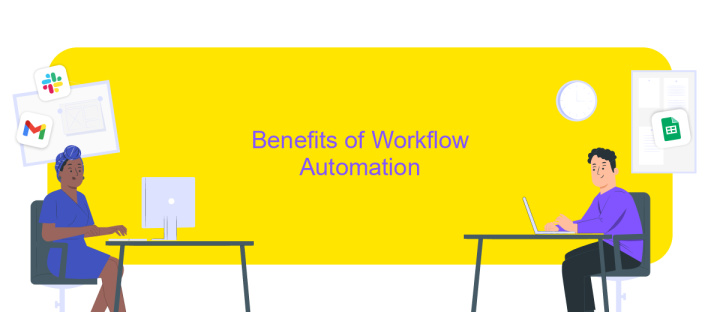
Workflow automation offers numerous advantages for businesses, streamlining processes and enhancing efficiency. By automating repetitive tasks, companies can save time, reduce errors, and allow employees to focus on more strategic activities.
- Increased Productivity: Automation tools can handle routine tasks quickly, freeing up employees to concentrate on higher-value work.
- Cost Savings: Reducing manual work minimizes labor costs and operational expenses.
- Consistency and Accuracy: Automated workflows ensure tasks are completed with uniformity and precision, reducing the risk of human error.
- Improved Collaboration: Workflow automation facilitates better communication and coordination among team members.
- Enhanced Reporting: Automated systems can generate detailed reports, providing valuable insights for decision-making.
Integrating various software applications is also simplified with workflow automation tools. Services like ApiX-Drive enable seamless integration between different platforms, ensuring data flows smoothly across systems. This not only enhances operational efficiency but also improves data accuracy and accessibility.
How to Implement Workflow Automation
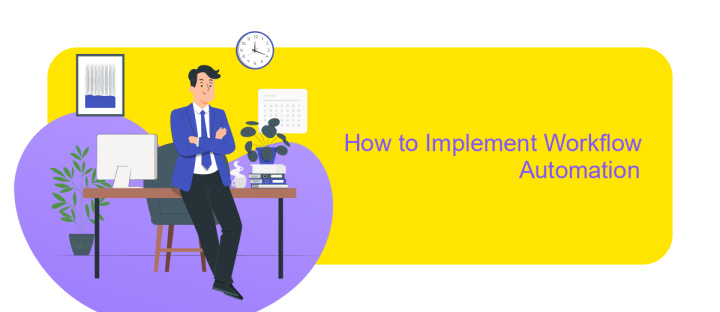
Implementing workflow automation can significantly enhance the efficiency and productivity of your business processes. The first step is to identify repetitive tasks that can be automated, such as data entry, email notifications, or approval workflows. Once you have a clear understanding of these tasks, you can begin to explore various automation tools that best suit your needs.
Next, choose a reliable workflow automation software that integrates seamlessly with your existing systems. Tools like ApiX-Drive can be particularly useful as they offer a wide range of integrations with popular platforms, simplifying the automation process. Setting up these integrations ensures that data flows smoothly between different applications, reducing the risk of errors and saving valuable time.
- Identify repetitive tasks
- Select suitable automation tools
- Set up integrations with ApiX-Drive
- Test and monitor automated workflows
After setting up the automation, it is crucial to test the workflows to ensure they function correctly. Monitor the automated processes regularly to identify any issues or areas for improvement. Continuous optimization will help you maximize the benefits of workflow automation, leading to a more streamlined and efficient operation.
- Automate the work of an online store or landing
- Empower through integration
- Don't spend money on programmers and integrators
- Save time by automating routine tasks
Choosing the Right Workflow Automation Software
Choosing the right workflow automation software can significantly impact the efficiency and productivity of your organization. Start by identifying your specific needs and the tasks you want to automate. Consider the software's ease of use, scalability, and integration capabilities. Look for solutions that offer a user-friendly interface and can grow with your business. Evaluate the software's ability to integrate with your existing systems and tools, as seamless integration is crucial for streamlined operations.
Another important factor is the availability of support and resources. Ensure the software provider offers robust customer support and comprehensive documentation. For instance, if you require advanced integration capabilities, consider services like ApiX-Drive, which facilitate easy and efficient integration of various applications and platforms. ApiX-Drive's intuitive interface and extensive range of supported apps can help you automate workflows without extensive technical expertise. By carefully considering these factors, you can choose a workflow automation software that aligns with your business goals and enhances overall productivity.
FAQ
What is workflow software automation?
How can workflow automation benefit my business?
Is workflow automation difficult to implement?
Can I integrate different software tools with workflow automation?
What should I consider when choosing a workflow automation tool?
Apix-Drive is a simple and efficient system connector that will help you automate routine tasks and optimize business processes. You can save time and money, direct these resources to more important purposes. Test ApiX-Drive and make sure that this tool will relieve your employees and after 5 minutes of settings your business will start working faster.


