Xero Integration API
The Xero Integration API offers a seamless way to connect your applications with Xero's robust accounting platform. Designed for developers seeking to enhance business workflows, this API provides access to a wide range of financial data and functionalities. With its user-friendly interface and comprehensive documentation, integrating with Xero allows for automated data synchronization, improved financial management, and the ability to tailor solutions to specific business needs.
Introduction to Xero Integration API
The Xero Integration API offers businesses a robust solution for seamless connectivity between their financial data and various third-party applications. Designed to streamline accounting processes, it allows developers to create custom integrations that enhance functionality and improve efficiency. With the API, users can automate tasks such as invoicing, payroll, and financial reporting, significantly reducing manual effort and minimizing errors.
- Access to real-time financial data for informed decision-making
- Automation of repetitive accounting tasks to save time
- Customization options to fit unique business needs
- Secure data transfer ensuring privacy and compliance
- Scalability to grow with your business
By leveraging the Xero Integration API, businesses can create a tailored environment that aligns with their operational goals. This integration not only enhances productivity but also provides a competitive edge by allowing companies to focus more on strategic initiatives rather than routine administrative tasks. As a result, organizations can experience improved financial management and a stronger overall business performance.
Authentication and Authorization
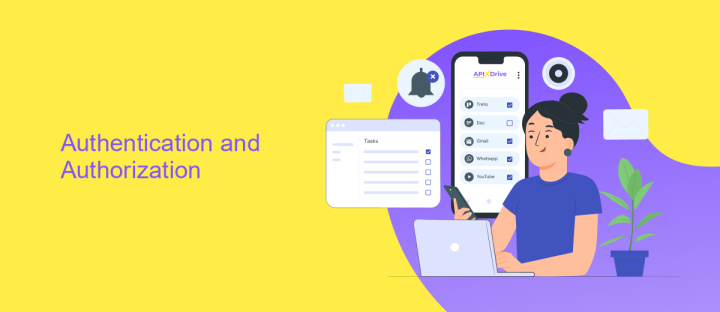
To ensure secure access to the Xero Integration API, it is essential to implement robust authentication and authorization mechanisms. Xero uses the OAuth 2.0 protocol, which allows applications to securely access user data without exposing sensitive information. Developers must first register their application with Xero to obtain a client ID and client secret. These credentials are crucial for initiating the OAuth 2.0 flow, where users are prompted to grant access permissions. Once authorized, the application receives an access token, enabling it to interact with the Xero API on behalf of the user.
For seamless integration and management of authentication processes, services like ApiX-Drive can be invaluable. ApiX-Drive simplifies the connection between Xero and other applications, automating data exchanges while ensuring secure authorization. By utilizing such platforms, businesses can streamline their operations, reduce manual errors, and maintain compliance with security standards. This approach not only enhances efficiency but also provides peace of mind, knowing that sensitive financial data is handled securely and efficiently.
Key API Endpoints and Use Cases
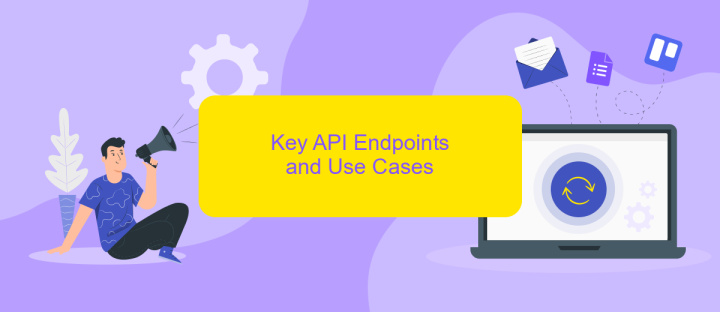
The Xero Integration API offers a range of endpoints that streamline accounting processes and enhance business operations. By leveraging these endpoints, developers can build robust applications that seamlessly interact with Xero's platform, providing users with powerful financial management tools.
- Invoices Endpoint: This endpoint allows for the creation, retrieval, update, and deletion of invoices. It is essential for automating billing processes and managing accounts receivable efficiently.
- Contacts Endpoint: Manage customer and supplier information using this endpoint. It supports CRUD operations, enabling businesses to maintain accurate and up-to-date contact records.
- Bank Transactions Endpoint: Automate bank reconciliation by accessing bank transactions. This endpoint facilitates the import and categorization of bank statement lines, improving financial accuracy.
These key endpoints serve various use cases, from automating routine accounting tasks to integrating Xero with other business systems. By utilizing the Xero Integration API, developers can create solutions that enhance financial visibility, reduce manual entry, and improve overall efficiency. Whether building custom dashboards or streamlining invoicing workflows, the API provides the tools needed for effective financial management.
Handling API Responses and Errors

When working with the Xero Integration API, handling responses and errors effectively is crucial for maintaining robust and reliable applications. The API provides responses in a structured JSON format, which developers must parse to extract the necessary data. It's important to check the HTTP status code of each response to determine the success or failure of the API request.
In cases where the API returns an error, understanding the error message and code is key to troubleshooting and resolving issues promptly. Xero's API documentation provides detailed information about potential error codes and their meanings, which can guide developers in implementing appropriate error handling strategies.
- Check the HTTP status code: 200 for success, 4xx for client errors, and 5xx for server errors.
- Parse the JSON response to retrieve data or error details.
- Implement retry logic for transient errors, such as network issues or server timeouts.
- Log errors with sufficient detail to facilitate debugging and analysis.
By proactively managing API responses and errors, developers can enhance the reliability of their applications and provide a smoother user experience. Employing best practices in error handling not only aids in quick problem resolution but also ensures that applications can gracefully handle unexpected situations.
Best Practices and Advanced Integrations
When integrating with the Xero API, it's essential to follow best practices to ensure a secure and efficient connection. Start by thoroughly reading the Xero API documentation to understand the endpoints and authentication methods. Use OAuth 2.0 for secure authentication, and regularly update your tokens to maintain access. Implement error handling to manage API rate limits and potential downtime gracefully. Testing your integration in a sandbox environment before deploying it live can help identify issues early and ensure a smooth user experience.
For advanced integrations, consider leveraging third-party services like ApiX-Drive to streamline your workflow. ApiX-Drive offers a user-friendly interface to connect Xero with various applications without extensive coding, allowing you to automate data transfers and synchronize information seamlessly. Additionally, ensure your integration is scalable and can handle increased data loads as your business grows. Regularly review and optimize your integration setup to adapt to changes in Xero’s API updates or your business processes, ensuring continued efficiency and reliability.
FAQ
What is Xero Integration API used for?
How can I authenticate my application with the Xero API?
What data can I access using the Xero API?
How do I handle rate limits with Xero API?
Can I automate Xero integrations without coding?
Apix-Drive will help optimize business processes, save you from a lot of routine tasks and unnecessary costs for automation, attracting additional specialists. Try setting up a free test connection with ApiX-Drive and see for yourself. Now you have to think about where to invest the freed time and money!

