7 Best Scheduling Apps in 2024
Effective planning is one of the key factors for success in professional activities and business. Special programs can significantly increase the speed and quality of this process. Given the growing demand for such solutions, we suggest you familiarize yourself with the seven most popular online planners in 2024. These applications will not only help you organize your time but also optimize work processes, simplify interaction with your team, and increase overall productivity. In our review, we will consider the key functions, features, and cost of each of them so that you can choose the best tool for your needs.
What are Scheduling Apps
A scheduling app is a universal service that helps businesses and individuals flexibly plan their daily activities. Its users get the opportunity to effectively organize meetings, manage work schedules and tasks, and coordinate the work of personnel. The platform automates the processes of creating and changing employee schedules for optimal resource allocation. Many organizer systems are equipped with a built-in online booking module, allowing customers to quickly and easily book an appointment with a particular specialist via a website or mobile application.
The main features of such services:
- Automatic reminders. The system sends reminders to clients and employees about their bookings, for example, 24 or 12 hours before the appointment. This feature helps reduce no-shows and improves productivity and service quality.
- Time tracking. This tool allows businesses to effectively control the working time of their staff. It improves work productivity, saves resources, and facilitates payroll calculation and data collection for analytics.
- Payment processing. The best scheduling apps have the function of accepting online payments made by bank cards and other methods.
- Calendar sync. The vast majority of advanced scheduling apps support calendar sync. The ability to match current bookings with other important events makes organizing workflows much easier.
- Integrations. Pre-installed integrations with third-party systems are an important advantage of organizer platforms. The most popular connections are with popular online calendars, project management and collaboration systems, email automation, and more.
Planning apps are must-have tools for successful time and resource management. Which one is better? The abundance of available platforms often makes it difficult to choose the right solution. To make this task easier, we offer you an overview of the 7 most popular services today. After reviewing it, you will be able to determine which one best suits your needs.
Google Calendar
Google Calendar is the most popular free scheduling app for small business and personal use. To access its standard tools, you only need a registered Google account.
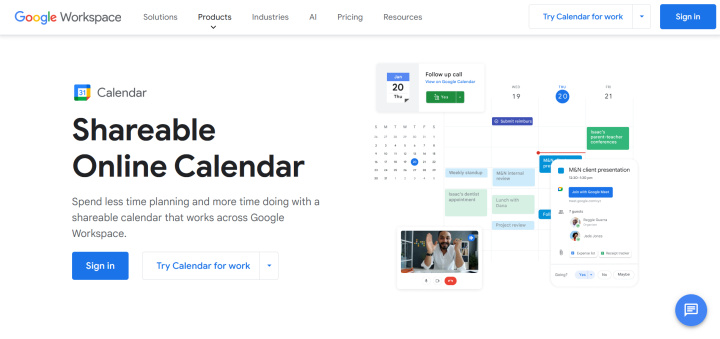
Key features:
- Users can create, manage and share unlimited calendars for different purposes (personal, work).
- An easy-to-understand, convenient drag-and-drop interface helps quickly master the functionality of the service, even for those who have no experience working with online calendars.
- The built-in AI assistant automates many Google Calendar usage scenarios: from adding meetings or tasks to time tracking and sharing booking links.
- Automatic synchronization of data between all authorized devices.
- Automatic sending of reminders and notifications about upcoming events.
The basic version of the scheduling app is available to every Google user for free via the web interface and mobile application. The business version of the online calendar with advanced functionality is provided in the Google Workspace package, but you will have to pay for it. Those wishing to access it need to choose one of 4 tariff plans:
- Business Starter – $5.40 per month per user.
- Business Standard – $10.80 per month per user.
- Business Plus – $18 per month per user.
- Enterprise – the cost is discussed individually and is provided upon request.
The prices listed are valid if you pay for the entire year at once. If you pay monthly, the cost will be higher. Each plan includes a 14-day free trial.
With the help of our ApiX-Drive service, you can set up integrations for Google Calendar independently and in code-free mode. A popular scheduling app can be both a data source and a receiver. You can automatically download events and transfer them to various systems, as well as automatically create events in Google Calendar based on data from third-party services.
Calendly
The well-known online service for managing online bookings, Calendly, is in demand among companies and teams of different sizes and fields of activity, as well as individuals. A powerful arsenal of functions and accessibility allows it to maintain the status of the best scheduling app.
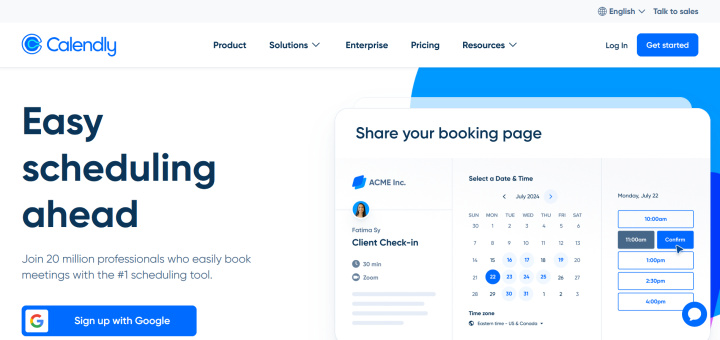
Key features:
- The platform automatically generates booking links depending on the type and duration of the event, as well as the availability of its organizers.
- Bookings are linked separately based on booking types and rules, from 15-minute Zoom calls to 30-minute in-person meetings. Multiple users can be added and schedule together.
- Automatic time zone detection, recurring bookings, and reminder emails help improve results and reduce no-show rates.
- Automation of work processes, two-way synchronization with Google Calendar, Outlook, iCloud, and integration with more than 70 external systems (from payment services and CRM to video conferencing platforms).
Calendly is one of the most popular scheduling apps for small business, as its pricing plans are quite budget-friendly:
- Free (free 1:1 meetings for individual users).
- Standard – $10 per month per user.
- Teams – $16 per month per user.
- Enterprise – from $15,000 per year.
Prices listed for Standard and Teams are for a full year of payments. If you choose to pay monthly, the price is 20% higher. Teams comes with a 14-day free trial.
Acuity Scheduling
Acuity Scheduling is a multifunctional platform with a set of useful tools for businesses and individuals. The service belongs to Squarespace, the owner of the website builder of the same name.
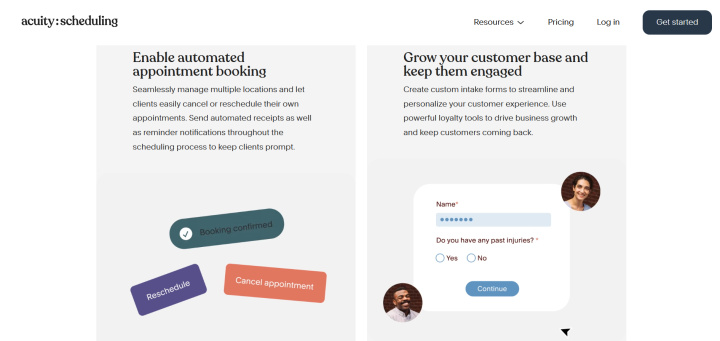
Key features:
- Users can allow clients to select recurring appointments (if available), fill out an intake form in advance, and make payments.
- The service allows you to flexibly manage your work schedule and find free slots for new bookings.
- The ability to not only plan offline and online meetings but also conduct them on the platform.
- Automated booking allows customers to reschedule, cancel, and select appointment locations.
- Flexible customization and personalization of reception forms help improve the quality of service and strengthen audience loyalty.
The Acuity Scheduling app tariff line is represented by the following plans:
- Emerging – $16 per month.
- Growing – $27 per month.
- Powerhouse – $49 per month.
- Enterprise – the cost is discussed individually and is provided upon request.
The prices listed are valid if you pay for the entire year at once. You can also pay monthly, but the cost will be 20% higher in this case. Each tariff plan includes a 7-day free trial period.
YouCanBookMe
The YouCanBookMe (YCBM) platform is a convenient online service with powerful tools for automating and optimizing booking management. It is useful for freelancers, small and medium businesses, consultants, and teams who want to simplify the process of scheduling appointments, as well as improve interactions with clients and colleagues.
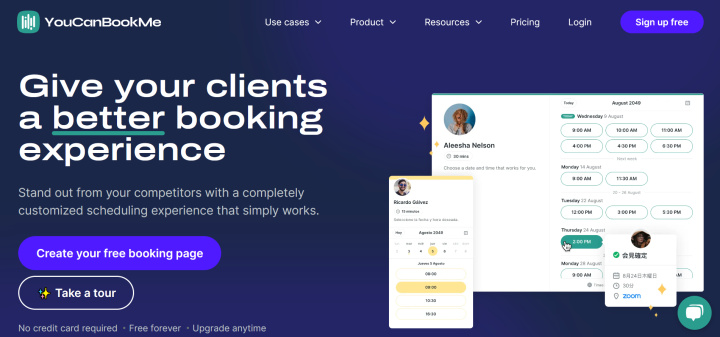
Key features:
- YCBM allows you to flexibly adjust your work schedule to suit your current workload. You can set a permanent schedule or update it weekly.
- Users can set a fixed duration for meetings or let clients determine it themselves. Participants' time zones are automatically adjusted.
- The service automatically sends reminders via SMS and branded emails.
- The format for displaying new events in the calendar is easily customizable. Information entered by customers is automatically filled in for subsequent bookings.
- Booking pages are customizable to the user's needs. They can be customized with corporate colors, logos, and other branding elements. In addition, the platform allows you to create personal links for each client.
YouCanBookMe is one of the best scheduling apps for small business, as its cost is not burdensome even for companies with a modest budget. The service offers 4 tariff plans:
- Free (1 calendar, 1 booking page).
- Individual (2 calendars, 2 pages) – $7.20 per month.
- Professional (6 calendars, 10 pages) – $10.40 per month.
- Teams (multiple calendars and pages for each team member) – $14.40 per month per user.
The prices listed are valid if you pay for the entire year at once. If you plan to pay monthly, please note that the cost will be 10% higher. Each plan includes a 2-week free trial.
Doodle
The Doodle service is designed for planning work and business activities of individuals, teams, and enterprises. Its main advantage is the extended functionality for group events with the possibility of video conferencing.
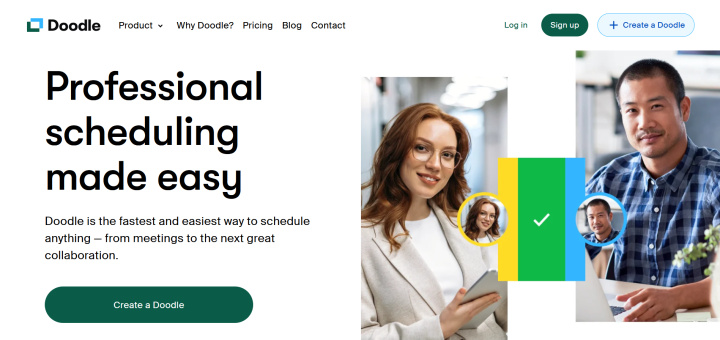
Key features:
- Users can create an unlimited number of branded booking pages, enable the automatic booking feature, and flexibly customize the parameters of each page.
- The Doodle scheduling app allows you to conduct video conferences, set deadlines, and send automatic reminders.
- Using the admin console, you can manage meeting participant access levels and coordinate collaboration.
- Each new event in the system is automatically synchronized with online calendars: Google Calendar, Microsoft Office 365, Outlook Add-In, and Microsoft Exchange.
- The group survey feature helps you choose the most convenient time and date for your meeting.
- Automatically generated activity reports provide information about scheduled and completed meetings, their duration, and other parameters.
- Native integrations with popular video conferencing platforms and other systems: Zoom, Google Meet, Microsoft Teams, and more.
Doodle offers 3 pricing plans:
- Free (for individual users).
- Pro – $6.95 per month per user.
- Team – $8.95 per month per user.
The prices listed are valid if you pay for the entire year at once. If you want to pay monthly, be prepared for the cost to be about 55% higher.
OnceHub
OnceHub is a system for streamlining meeting planning and execution. It is best suited for service, e-commerce, and B2B businesses.
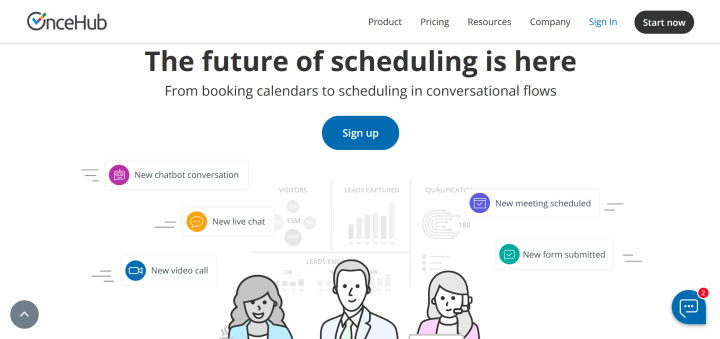
Key features:
- The service helps entrepreneurs and companies manage reservations to drive sales and improve customer service.
- The built-in process builder provides tools for no-code development of forms and chatbots.
- Advanced reporting and analytics provide actionable insights to optimize sales.
- Branding tools help personalize the booking process and improve its performance.
- Native integrations with popular CRMs are supported (Salesforce, HubSpot, and others).
- No-code user journey builder makes it easier and faster for potential customers to move through the sales funnel.
- Automatically routes customer calls to specific employees or teams based on their availability at a given moment.
OnceHub is a popular scheduling app for small business, as its cost is quite affordable even with a small budget. The service offers the following range of tariffs:
- Basic (one user and one booking link) – free.
- Schedule – $10 per month per user.
- Route – $19 per month per user.
- Engage – $39 per month per user.
- Enterprise – the cost is discussed individually and is provided upon request.
The prices listed are valid if you pay for the entire year at once. If you intend to make payments on a monthly basis, the cost will be approximately 18% higher. Each tariff plan includes a 14-day free trial.
Setmore
Setmore stands out from other top scheduling apps with its very generous free plan. It offers unlimited bookings, page customization, notifications, and a ton of integrations.
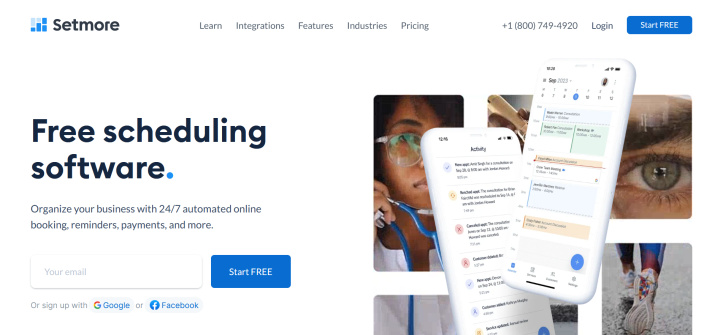
Key features:
- A simple and user-friendly interface allows customers to book an appointment in one click.
- Ability to display live customer reviews on booking pages.
- Automatic confirmations, reminders, and follow-ups.
- One-way synchronization with Google Calendar and Office 365 on the free plan. Two-way synchronization on the paid plans.
- Possibility to connect payment acceptance via Stripe, PayPal, and Square.
- Clients can book appointments via CRM, CMS, and social networks.
- Over 40 native integrations with multiple third-party systems, including Squarespace, Shopify, Zoom, QuickBooks, and Gmail.
Setmore offers the following tariff plans:
- Free (up to 4 users).
- Pro (up to 2 users) – $12 per month per user.
- Team (unlimited users) – $9 per month per user.
The prices shown are valid on a monthly basis. If you make a one-time payment for the entire year at once, the cost per month for the Pro and Team plans will be only $5. This will save you 58% and 44%, respectively.
Final Thoughts
In our review, we looked at 7 of the best scheduling services that help both large companies and small businesses manage their time and organize meetings efficiently. Powerful functionality (from automatic reminders to integration with other services) makes them useful tools for managing tasks and bookings, as well as optimizing work processes. It is worth noting that these platforms not only simplify planning but also contribute to increased productivity, which will ultimately have a positive impact on income. The availability of free tariff plans and low prices makes them accessible to startups and small businesses. This is a separate big advantage. We hope that our review will help you choose the best app for scheduling that will best suit your requirements and budget.

