Salesforce vs. Zoho CRM: Detailed Comparison
We present to you an overview of the leaders in the CRM systems market: Salesforce and Zoho CRM. In our article, you will discover the various applications, functionality, usability, advantages and disadvantages, as well as pricing policies of these popular platforms. Let's start our introduction to these systems with a concise description of their purpose and key features.
Salesforce
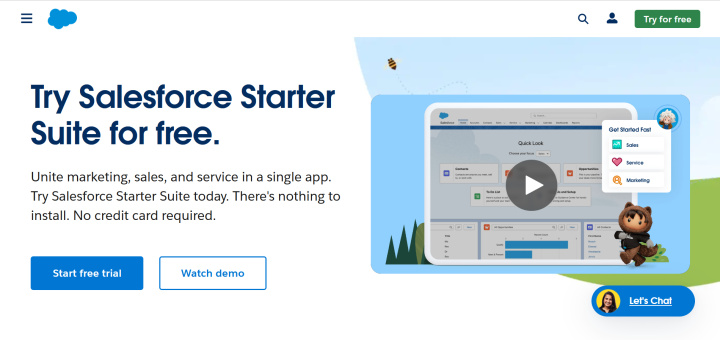
So what is Salesforce? It is a cloud-based, scalable business platform operating on a SaaS ("software as a service") model. It is owned by Salesforce, Inc from San Francisco (USA). It was released in 1999. The service offers a solid set of applications for optimizing sales, marketing, service, customer support, and more. Additionally, it provides a complete overview of the user lifecycle. A CRM system can provide all of this thanks to the optimization of business processes, cloud storage, processing, and management of data, as well as real-time analysis. The functionality of the platform is conveniently distributed across several thematic modules:
- Sales Cloud;
- Marketing Cloud;
- Service Cloud;
- Experience Cloud;
- Commerce Cloud;
- Analytics Cloud.
Salesforce is a universal service. It is designed for businesses of different sizes and industries. Today it is used by more than 150,000 companies, from small entrepreneurs to Fortune 500 industry leaders, and integrates seamlessly into the enterprise ecosystem. The platform allows you to track all aspects of activities, manage employees, and interact with clients remotely from different devices.
You can connect the Salesforce platform with other systems and services using our online connector, ApiX-Drive. No special skills or knowledge are required. Integrations for Salesforce can be set up in a few minutes in no-code mode.
Zoho CRM
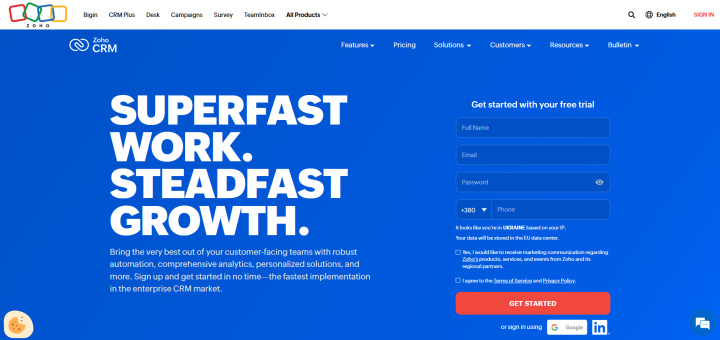
Zoho CRM is an equally well-known and popular platform. With its help, companies automate and optimize their sales, marketing, analytics, customer service, and other processes. Its developer and owner is Zoho Corporation, headquartered in Chennai (India). It appeared on the market before Salesforce, in 1996.
The service has many tools for various business tasks. They help, among other things, manage leads, deals, contacts, workflows, and so on. In addition, the platform provides omnichannel communication with the audience through email, telephony, social networks, and a self-service portal.
Zoho CRM is suitable for businesses of different formats (B2B, B2C, SMB) and sizes: from early-stage startups to large international corporations. It is used by entrepreneurs and companies from many industries, including real estate, finance, retail, media, insurance, healthcare, catering, and tourism. According to Zoho, there are over 250,000 of them in 180+ countries around the world.
You can connect integrations for Zoho yourself through our service. A CRM system can act as both a data source and a receiver. A simple interface and clear setup process allow you to connect integrations without the need for programming skills or other special knowledge.
Areas of Application
When comparing Zoho
vs Salesforce, the first thing you should pay attention to is what areas these systems are best suited for. The powerful all-in-one Salesforce platform is ideal for large or scalable businesses that need maximum tools and integrations. Small or start-up companies will have to spend some resources to master and implement Salesforce.
Zoho is the best choice for SMBs looking for a balance between functionality and price. Thanks to its collaboration and online communication tools, it is also a hit with remote teams. But for large businesses, the capabilities of this CRM may seem too simple and limited.
Tools and Features
Salesforce is considered one of the most complex and extensive CRMs due to its many built-in tools and add-ons. Zoho, on the other hand, prioritizes simplicity and accessibility while offering a good balance of price and quality. To decide which of these systems is best suited for you, you need to familiarize yourself with the functionality they provide. We will compare Salesforce vs Zoho based on five main criteria:
- leads and sales management;
- analytics and reports;
- artificial intelligence;
- automation;
- integration.
Leads and Sales Management
Salesforce offers powerful tools for managing leads and sales funnels, as well as for generating insights and forecasts through a dashboard and application. This platform allows you to create personalized email campaigns from scratch and based on templates. In addition, it provides functionality for online telephony, SMS mailings, and advertising campaigns on social networks.
With the help of special add-ons in Zoho CRM, you can receive leads from Google Ads, social networks, and chatbots. The SalesSignals module will help you track all their interactions with your brand. In addition, the system makes it possible to launch email campaigns with dynamic content and also provides support for integrations with email marketing services. The PhoneBridge and Campaigns modules provide access to telemarketing tools.
Although both CRMs have an impressive set of sales and marketing features, Salesforce wins. Its capabilities are assessed as more promising and promising.
Analytics and Reports
Salesforce provides various reports for many metrics, such as sales trends or customer satisfaction. When creating them, you can use a database of customizable templates and then download and send reports in CSV, Excel, or PDF formats. Data quality assessment and forecasting tools based on up-to-date information are especially useful.
Zoho CRM features allow you to track key business metrics (such as sales volume) and create specific reports for different areas of your business. Finished reports can be saved in the same CSV, Excel, or PDF formats. The system has valuable functions for visualization, searching for duplicates, and data anomalies. In addition, it makes it possible to analyze transactions, predict profits, and obtain other insights.
The strengths of competitors in this direction are approximately equal. However, it is worth noting that Salesforce features are more suited to the needs of large businesses. However, Zoho users also have many powerful tools waiting for them. Anomaly Detector and Quadrant Analysis deserve special attention among them.
Artificial Intelligence
The smart chatbot Einstein AI is integrated into Salesforce CRM. It automates communication with customers, makes recommendations for sales growth, generates text content, and performs other actions based on requests. Einstein Discovery and Next Best Action tools will help you study audience sentiment on social networks to make the right decisions. Flow's AI feature makes workflows more efficient.
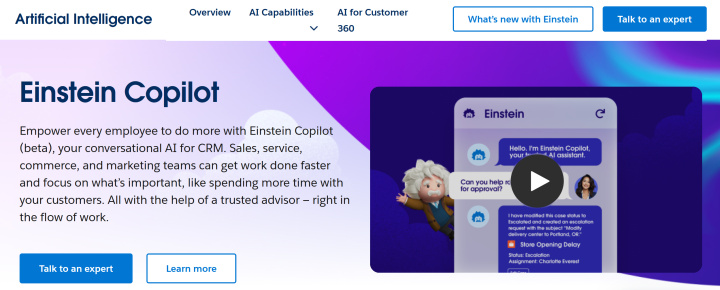
Zoho's AI assistant, Zia, generates business insights based on sales and customer satisfaction data. With it, you can identify the most profitable customers, as well as increase profits from up-selling and cross-selling. In addition, CRM has a drag-and-drop AI workflow designer with functionality for customization and automation. AI tools for managing email newsletters, tickets, and advertising on social networks are equally useful.
Both services have a good set of functions with artificial intelligence. However, the generative powers of Salesforce's Einstein AI are stronger, making it a leader in this field.
Automation
Most automation tools in Salesforce CRM are only available to subscribers of its advanced plans. Starter plan users are forced to make do with the not very user-friendly Process Builder module.
Zoho provides quite functional automation tools even on the basic plan. With their help, you can effectively configure instant actions. More expensive plans add webhooks, segmentation, autoresponders, custom features, and scheduling. Thus, Zoho CRM rightfully wins in this area.
Integrations
Salesforce has one of the largest ecosystems of add-ons and extensions in the CRM market. Its AppExchange marketplace contains more than 4,600 integrations and add-ons that significantly expand the standard capabilities of the platform. In addition, it offers a well-developed API and developer console with support for writing, testing, and debugging code. The system catalog also provides a search for integrations by business sector and a designer for developing new applications.
Zoho also has a fairly large integration marketplace. It has 1000+ apps for collaboration, productivity optimization, online payments, and more. Specialized integrations are developed for dozens of business sectors, including legal, accounting, and supply chain management. Additionally, the system provides access to an API for independent development of connections with external software.
Both platforms offer users solid catalogs of ready-made integrations and powerful APIs. However, in terms of their number and other criteria, Salesforce is superior to Zoho.
Interface and UX
Simplicity and convenience are key factors that users of CRM platforms pay attention to. Salesforce has a more complex and cumbersome interface, containing many functions and settings useful for professionals. On the other hand, Zoho's interface is intuitive even for beginners. You can easily master it without prior preparation.
You probably already guessed that now we will compare Salesforce CRM vs Zoho CRM on the subject of UI and UX. Let's take a closer look at these characteristics.
Salesforce Setup Features
Salesforce is widely known for being difficult to set up, especially when used out-of-the-box. Because of this, many companies have to turn to specialists to implement the system and train staff to work with it. Large enterprises usually hire a dedicated employee to administer the CRM. Small businesses often have difficulties with its integration and customization.
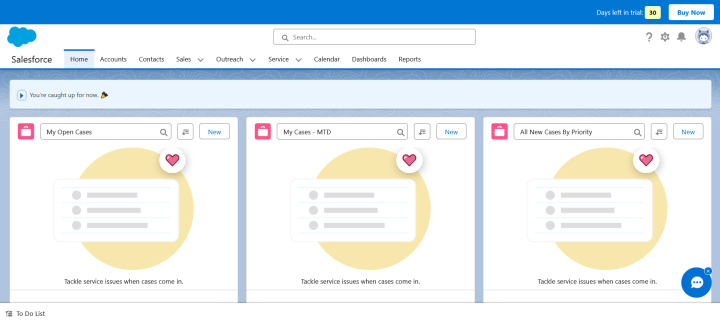
However, plenty of materials are now available on the Internet for self-implementation and solving problems with setting up this system. On the other hand, the complexity of Salesforce is both a disadvantage and an advantage. A wide range of native features, industry-specific service packages, rich tooling, and thousands of integrations provide unparalleled opportunities for scale.
Implementation and Customization of Zoho CRM
The user-friendly interface, ease of implementation and customization are the undeniable advantages of Indian CRM. They make it stand out from the complex Salesforce CRM features. Platform integration does not take much time thanks to fast data import and contact synchronization. Zoho effectively works out-of-the-box without the need to choose a specific configuration. Dashboards, sales funnels, reports, and other elements of its interface are easily adapted to the needs and specifics of a particular company.
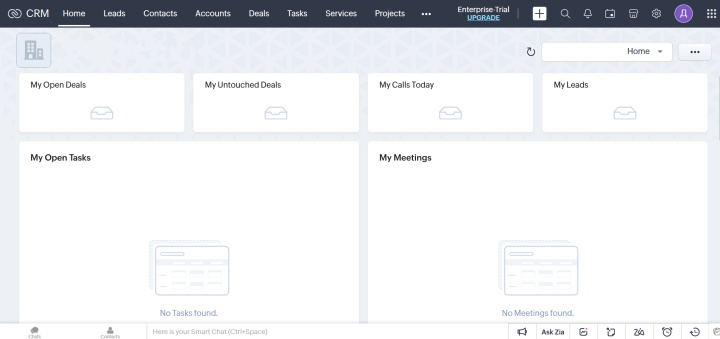
The Canvas editor greatly facilitates the customization of the drag-and-drop system. This tool allows you to flexibly customize it based on the principle of block website builders. Additionally, Zoho CRM provides more than 60 native applications for different departments: sales, marketing, HR, legal, IT, and so on. For the development and implementation of serverless applications, the platform offers built-in low-code editors Creator and Catalyst.
Prices
One of the key differences between competing CRM platforms is pricing. Zoho provides users with more affordable conditions. These include having a free plan and the ability to make monthly payments. Salesforce offers annual subscriptions.
Salesforce Pricing
Salesforce offers 5 pricing plans with the following prices per month per user:
- Essentials (with a limit of up to 10 users) – $25;
- Professional – $80;
- Enterprise – $165;
- Unlimited – $330;
- Unlimited+ – $500.
Advanced plans are “packed” with advanced functionality. For example, the Enterprise tariff provides access to the Lightning Platform, workflow automation, and team management functions. The Unlimited tariff allows you to customize the service configuration and receive 24/7 telephone support. Salesforce plans are paid for annually upfront. Each has a 30-day trial period.
Zoho CRM Pricing
Zoho offers a free plan with limited functionality and a limit of up to 3 users. In addition, the platform has 4 tariff plans with the following prices per month per user:
- Standard – €14;
- Professional – €23;
- Enterprise – €40;
- Ultimate – €52.
Prices shown are for annual subscriptions. If you pay monthly, they will be slightly higher. Standard, Professional and Enterprise plans only offer a 15-day trial period. It increases to 30 days only in the Ultimate plan. However, the affordable prices for extended service packages, the availability of a free plan, and the possibility of monthly payments clearly outweigh this drawback.
Advantages and Disadvantages
A comparison review of Zoho CRM vs Salesforce cannot be complete without describing their main advantages and disadvantages. When choosing a platform, it is extremely important to take this into account. Let us first consider the advantages of both systems, after which we will pay attention to their imperfections.
Strengths
Pros of Salesforce:
- Expanded insights. The system efficiently collects and processes client data. Based on this, it provides detailed, personalized insights on transactions, marketing, and audience interaction.
- Powerful automation. Salesforce automates a number of aspects of sales, helping managers eliminate the daily grind and increase productivity.
- Flexible scalability. The cloud platform easily scales to meet changing business sizes and needs. This makes it especially popular among dynamically growing enterprises.
- Lots of integrations. There are over 4,000 integrations and extensions available in the CRM catalog. It also has specialized solutions for various industries.
- Deep analytics. Salesforce's professional analytics and reporting tools help companies analyze large volumes of data. With their help, you can quickly make the right decisions and effectively carry out strategic planning.
- Application ecosystem. Thanks to an impressive library of pre-installed applications and their components, you can customize the platform to suit your needs or expand its functionality.
Advantages of Zoho:
- Friendly interface. Zoho offers a modern, intuitive and ergonomic UI that is not overloaded with unnecessary elements. It improves the user experience by allowing you to quickly understand CRM without outside help or training.
- Affordable price. Zoho is one of the most cost-effective CRMs on the market. This, in particular, ensures its considerable success. In addition, it offers a free plan and a monthly payment option.
- Flexibility of customization. Implementation of this system does not require much time, special training, or additional costs. It easily adapts to the needs and specifics of the business. This allows you to quickly integrate it into existing business processes and schemes.
Weaknesses
Cons of Salesforce:
- High price. The rates for this service are higher. This makes it not the best choice for companies on a budget and one of the main drawbacks in the Zoho vs. Salesforce comparison.
- Complexity. The functionality of the platform is difficult for users without experience with Salesforce. You may need to hire a specialist to integrate it and train your staff to use its tools correctly.
Zoho's disadvantages:
- Difficulty with scaling. When large volumes of data are loaded into the database, the platform may experience difficulties updating and processing queries.
- Limited reporting. Reporting is another weak point of Zoho CRM. Users sometimes encounter problems when creating custom reports or extracting the data they need.
- Confusing email templates. Editing and customizing email newsletter templates in Zoho can be difficult for novice users without technical skills and experience.
Which System to Choose?
So, who won in the confrontation between Salesforce vs Zoho CRM? Both systems are deservedly at the top of modern CRM ratings, since each of them has many significant advantages. At the same time, their target audience is different. Zoho ideally solves the problems of small and medium-sized businesses, and Salesforce is tailored to the needs of large enterprises. If you want a sophisticated, end-to-end all-in-one business system with great potential for scalability, choose Salesforce. If you are looking for a convenient and budget-friendly, yet fully functional CRM with flexible customization, pay attention to Zoho.
Strive to take your business to the next level, achieve your goals faster and more efficiently? Apix-Drive is your reliable assistant for these tasks. An online service and application connector will help you automate key business processes and get rid of the routine. You and your employees will free up time for important core tasks. Try Apix-Drive features for free to see the effectiveness of the online connector for yourself.

