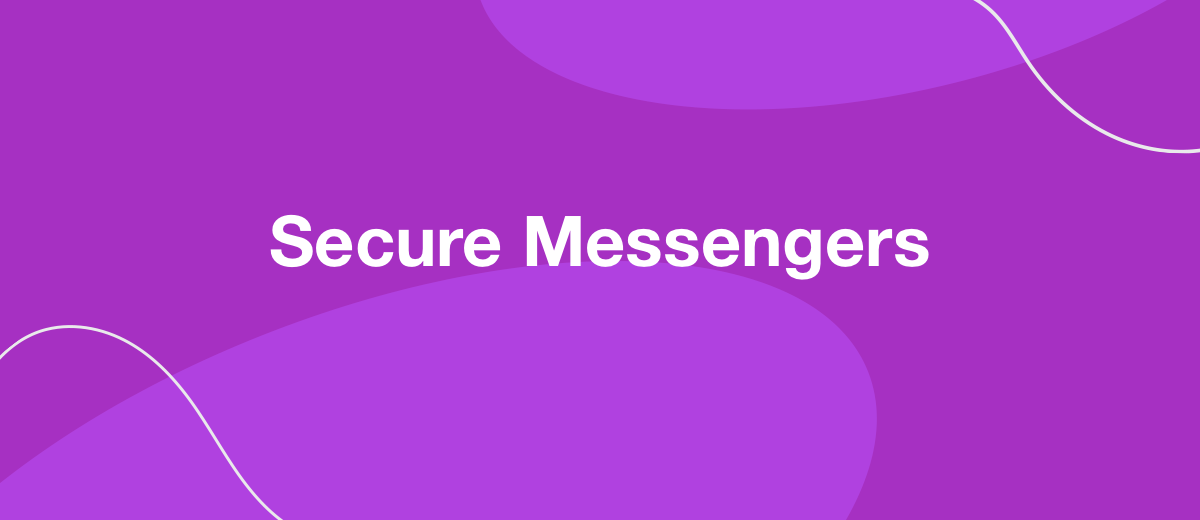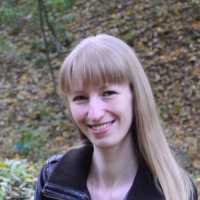Top-5 Best Secure Messengers of 2022
Usually people choose a messenger based on the principle “most of my relatives, friends and colleagues use this”. But in some cases, the most important criterion is security. If you are sure that your messages can be tracked, or you are afraid that you will forget to clear your chats in time, pay attention to messengers with a high level of protection. From our article you will learn what these applications are and how to choose the best option.
Content:
1. What is a secure messenger for?
2. Selection rules
3. Signal
4. Telegram
5. iMessage
6. Wickr
7. Threema
8. What to look for when transferring files
9. How to protect yourself as much as possible in the messenger
10. Summing up
What is a secure messenger for?
The process of correspondence in any messenger gives a feeling of complete confidentiality, because you communicate with your interlocutor one-on-one, and not in a group chat. However, this impression can be misleading. Surely you know about spies and hackers who hunt for secret data or compromising personal information. Of course, if all your Internet communication is reduced to banal everyday conversations, you can use absolutely any application. But if you plan to transfer data that is unacceptable to third parties, it is recommended that you look for a more secure messenger.
Even if you do not send any state secrets, codes and passwords in messages, you can still be read. What for? Large corporations need your correspondence to send out "thematic" advertising (for example, you wrote to your friend that you are planning a trip abroad this year, and suddenly you find a flood of advertising from travel agencies or stores selling goods for travelers). Fraudsters will sell your personal data on the black market, on the dark web. Hackers will extract your business plans from correspondence and sell them to competitors, they can use sensitive information or compromising evidence for blackmail. The special services of various countries are "spying" with a plausible purpose - to identify terrorists. But it’s still unpleasant to know that everything you write to your interlocutor “in PM” is read by someone else. So, if you're not using a secure messenger, everyone you just read about can easily access your messages. To add an extra layer of security, you can use a phone number lookup service to verify the identity of the person you're messaging with. This can help prevent phishing scams and other types of fraud.
The situation with the security of virtual communication has become especially aggravated during the COVID-19 pandemic, when many companies were forced to send employees to work remotely. It is believed that if a person conducts correspondence while in the office, it is better protected than when he does it from a home computer. Thus, the confidentiality of work communication at home was constantly at risk.

All this gave impetus to the popularity of instant messengers, whose developers promise users serious protection and absolute anonymity. However, not all promises can be trusted. Some applications are only able to protect messages at the time of transmission. Others are the property of companies with a tarnished reputation for privacy. Some have been hacked by the intelligence services of different states. But this does not mean that secure messengers do not exist. You just need to know what to look for when choosing such an application.
Selection rules
If someone strongly recommends a messenger to you and assures you that this application is the most secure in the world, do not rush to download and install it. Take the trouble to check whether this is so, according to a number of criteria.
- The data transfer method is end-to-end encryption (End-To-End Encryption or E2EE). It is considered a reliable shield against attempts by intelligence agencies and hackers to look into your correspondence. The bottom line is to store the keys exclusively on the devices communicating without transferring them to the server. Perhaps this is not a completely correct explanation, but it cannot be said in very simple words. Therefore, it is enough to remember that the method of data transmission should be just that.
- The source code is open. If the "source" is distributed on the basis of an open license, experts can conduct an independent audit of such an application. As a result, loopholes, vulnerabilities and other shortcomings will be quickly discovered and made public, and developers will be able to quickly fix the errors.
- Anonymity. As a rule, in popular messengers, users register using their mobile phone number. If, when buying a SIM card, you linked it to passport data, then consider that you are actually registering according to your passport. Think carefully about whether this is acceptable to you.
- Self-destruct messages. It is desirable that such an option is present in a secure messenger. But keep in mind that even if the message has disappeared after reading, this does not guarantee that your correspondence will not remain on the server. But if the phone falls into the hands of, for example, your overly curious younger brother or sister, you will save yourself from unnecessary questions and problems.
- Transfer of metadata. It turns out that encrypted correspondence is not always able to completely classify you. There are messengers that collect user metadata. They receive information about where you made calls, from which device it was made, what number, IP, and so on. Thus, even if the messages are not intercepted, the application owner will be able to learn a lot about you.
- Group encrypted chat (E2EE). Pay attention to the presence of this option if you periodically discuss something secret within the team. This is not necessary for everyone, but it certainly will not be superfluous.
Signal
The developer of the program is the American cybersecurity researcher Moxie Marlinspike and the Open Whisper Systems (OWS) company he founded. The app was released in July 2014. Supported operating systems: Android, iOS, Microsoft Windows, Linux, macOS.
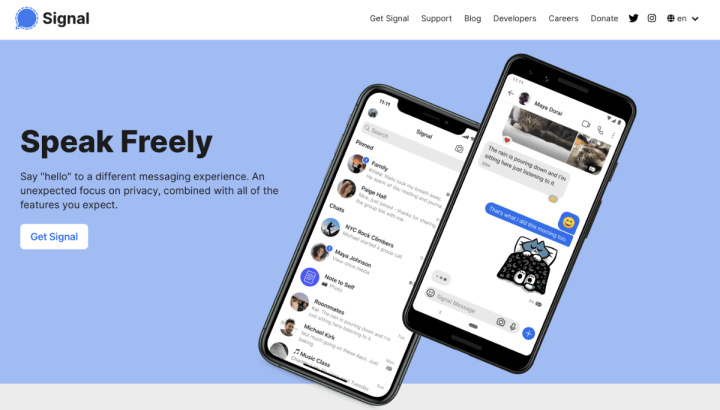
Signal messenger has gained a reputation as the most secure. Its Signal Protocol end-to-end encryption system proved to be so high quality that many other applications (in particular, WhatsApp) use protocols built on top of it.
Key Benefits of Signal:
- the presence of end-to-end encryption (all messages are available exclusively to their sender and recipient - it is not possible to read them even if intercepted);
- source code is open;
- there are self-destructing messages;
- successful completion of a third-party audit;
- publication of transparency reports;
- free distribution.
Orkhan Gasimov, technical director of GlobalLogic, believes that Signal is the benchmark among messengers when it comes to security. Open source is especially important because it allows any developer to see how the application functions and what it does with user data.
But Signal is not without shortcomings. Most of the dissatisfaction concerns the need to enter your mobile phone number during the registration process. This action will tie everything you do in the app to your identity.
Telegram
The authors of the program are brothers Pavel and Nikolai Durov. The app was released in August 2013. Supported operating systems: Android, iOS, iPadOS, watchOS, macOS, Windows, Linux.
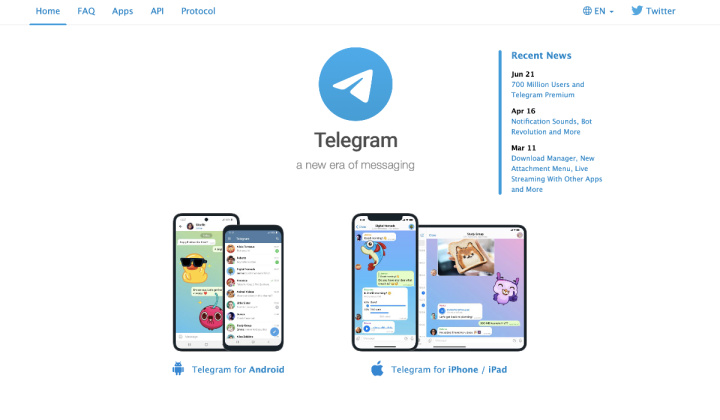
Telegram is a free messenger (a paid subscription is available that provides additional features), which is actively used by hundreds of millions of people today. For all the time of its existence, the messenger managed to establish itself as a relatively safe and secure application.
Communication in Telegram is protected by end-to-end encryption. Unfortunately, such a reliable shield will not close all your messages, since this technology only applies to calls and secret chats. When you correspond with someone in the standard chat mode, you can not count on the special security of the transmitted information. Therefore, if it is important for you to keep the correspondence secret, use only the secret chat.
iMessage
The developer of the program is the American company Apple Inc. It was released as a native iOS app in June 2009. Supported operating systems: iOS, iPadOS, watchOS, macOS.
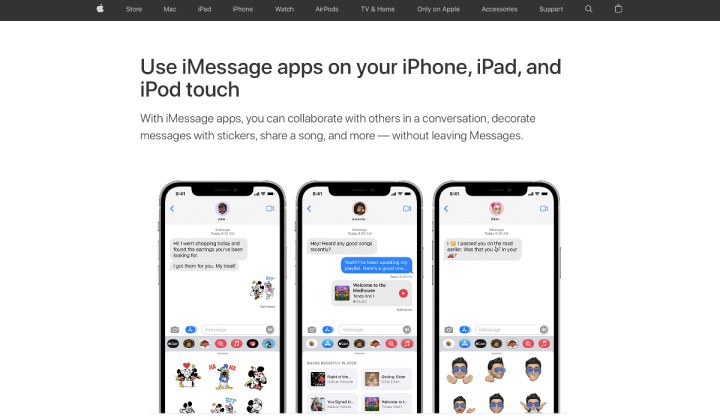
If you own an iPhone, iPod Touch, or iPad, then iMessage is already installed by default on your device. This messaging client is consistently popular among fans of Apple gadgets. And not at all because they are too lazy to look for something else. The main reason is the combination of quality and safety.
- Automate the work of an online store or landing
- Empower through integration
- Don't spend money on programmers and integrators
- Save time by automating routine tasks
The messenger, like other secure applications, has end-to-end encryption. On the one hand, plus. However, please note that this technology only works on Apple devices, as iMessage is only available for them. Can this be considered a serious disadvantage? If all your interlocutors use, for example, iPhones for communication, then there is no problem.
iMessage has a fairly good level of protection and a lot of useful features for communication. If all your interlocutors use Apple devices, you can give preference to this messenger.
Wickr
The developer of the program is the American company Wickr Inc. The app was released in June 2012. Supported operating systems: Android, iOS, Windows, macOS, Linux.

Wickr is another good option for secure communication. The messenger is represented by a whole line, which includes free and paid versions designed for both private users and companies (Wickr Me, Wickr Pro, Wickr RAM and Wickr Enterprise ).
The application has an encryption system that involves the formation of a new key for each written message. The data is encrypted on the devices where the correspondence is directly conducted, and not on the company's server. The decryption keys are owned by the users themselves. To improve security, metadata is removed from the information array.
To register, just choose a unique nickname and create a password. Adding a phone number is optional. This allows you to anonymize the user and is considered a major advantage.
Please note that Wickr Me does not give the user the right to decide whether to delete the conversation or not. It disappears by default. The only thing you can choose is after what time it should disappear. If maintaining anonymity and a high level of security is in the first place for you and you do not plan to re-read sent messages, this messenger may be the best solution.
Threema
The developer of the program is the Swiss company Threema GmbH (formerly known as Kasper Systems GmbH ). The app was released in 2012. Supported operating systems: Android, iOS .
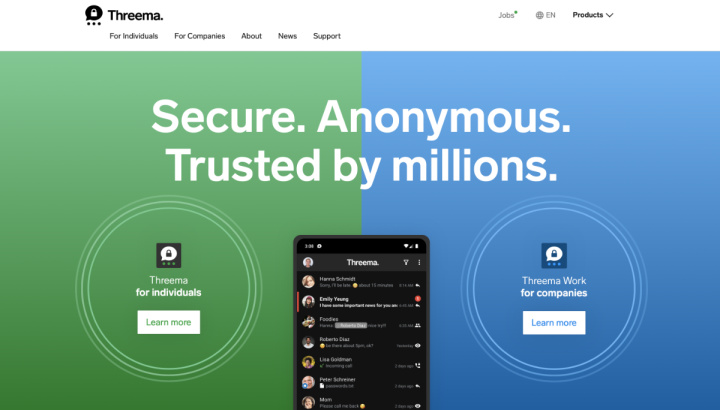
Not everyone knows about the existence of Threema, although this messenger is already more than 8 years old and is used by about 10 million people (as of May 2021). Although the application could not reach the level of Signal or Telegram in terms of the number of users, this does not mean that it is of poor quality in terms of security.
Communication in Threema is protected by end-to-end encryption. In addition, the program is open source. Correspondence can be completely anonymous, since you do not need to provide your phone number during registration. The user is identified here by a randomly generated identifier that is completely unrelated to any personal information. Private keys are located on the devices of the interlocutors themselves, so the possibility of hacking and decrypting messages is excluded.
Today there is no free version of the messenger. Clients (Work, Gateway, Broadcast, Education, OnPrem) can be purchased directly from the Threema store or on Apple and Google platforms.
What to look for when transferring files
To securely transfer important files in the messenger, it is first of all recommended to pay attention to end-to-end encryption. In Telegram, for example, you will need to create a separate secret chat. If you do not want to do additional actions, choose an application where this technology works in regular chats. Do not forget that it is highly undesirable to save the history of correspondence along with the transferred files on the device where the messenger is installed. Unless, of course, you want them to fall into the wrong hands.
If you need to send a file with secret content to someone via a messenger, it is best to do this by using the self-destructing messages feature. Your recipient will receive it, download it, after which the file will self-destruct. Is this not included in the app? It's a pity. Then just manually delete the sent file from the messenger and the device from which you sent it. This will protect you from distributing confidential information if you lose your phone or computer.
How to protect yourself in the messenger as much as possible
Even if you have installed the most secure messenger, it doesn’t hurt to take additional measures to increase your protection. Here's what else you can do:
- VPN. Don't forget to use a VPN to change your location and IP address. There is absolutely no need for everyone to know where you are right now.
- Empty profile. If you want to remain incognito, do not enter real personal data into your account. Last name, first name, date of birth, city of residence, profession, links to social media accounts - all this will allow you to collect information about you.
- Phone number. If you have high requirements for the security of communication, do not register in the messenger on your mobile phone number. But what if there is no other way to do it? There is a way out - the acquisition of an additional number.
Summing up
It is very difficult to give an unambiguous answer to the question of which messenger is the safest today. Every application has flaws. Absolutely invulnerable, probably, does not exist. Signal or Wickr may be the best solution, but it is unlikely that all your relatives, colleagues and friends are actively using them.
Choose a program for communication, taking into account what exactly you need it for and what you plan to discuss in it. Agree, there is still a difference between a state secret, a business plan and the details of personal life. Although sometimes the latter can be more serious than the first. Weigh the pros and cons carefully, deciding whether you're willing to sacrifice the rich functionality and popularity of the app in favor of a more limited and obscure, but better secure option.
Strive to take your business to the next level, achieve your goals faster and more efficiently? Apix-Drive is your reliable assistant for these tasks. An online service and application connector will help you automate key business processes and get rid of the routine. You and your employees will free up time for important core tasks. Try Apix-Drive features for free to see the effectiveness of the online connector for yourself.