What is WordPress. Universal Soldier of CMS Army
In this article, you will find everything about WordPress: features, best use cases, pros and cons, competitors.
What is a content management system (CMS)? Is a set of software tools used to create and maintain websites on the Internet. What are, how they work and which CMS is better to choose can be found in one of my posts on this blog. Statistics on the use of various CMS by users shows that a free content management system called WordPress remains unrivaled in this area. What is WordPress used for? The list of Internet resources created and operated by this CMS is impressive. Among them are Bloomberg Professional, Facebook Newsroom, Dassault Aviation, Rolling Stone, Walt Disney Company and so on.

Some history and facts
The most popular CMS today has its origins in the b2/cafelog blogging program, created in 2001. At some point, the author, a certain Michel Valdrigi, lost interest in his creation and stopped making updates. One of Valdriga's associates, Matt Mullenweg, didn't quit. He used the already existing b2 code to create a new, proprietary software product. Such a technique in the slang of developers is called a “fork”.
In 2003, the first version of CMS was released - Wordpress 0.70. Both users and developers liked everything. Indeed, at the beginning of the 21st century, convenient, and even free, CMS simply did not exist. Since the program code was open, thousands of enthusiasts began to improve Mullenweg's creation for free.
The very name WordPress was suggested by Mullenweg's friend, extravagant blogger Christine Selleck Tremule.
WordPress has made an impressive evolution in 19 years. It is estimated that thousands of companies and individuals conduct their business using websites created on this basis and managed with this CMS. WordPress employs almost 1,300 employees from seven dozen countries.
The CMS has a couple of "chips" built in, reminiscent of its creator Matt Mullenweg's weakness for jazz music. First, each new version is named after a jazz star. So Version 6.0, which appeared on 05/24/2022, is called Arturo O'Farrill - in honor of the Mexican pianist. Second, WordPress comes standard with the HelloDolly plugin. There is no practical benefit from the program. The plugin simply displays a line from the song that became famous after Louis Armstrong performed it in the corner of the screen.
Two Faces WordPress
The presence of two sites, WordPress.org and WordPress.com, is initially confusing when getting to know this CSM. Let's take a look at the differences right away.
WordPress is the general name for “free software that helps you create a beautiful website, blog or web application”. This is the definition of the developers themselves.
WordPress.org - a site from which you can download the official version of the CMS, WordPress themes, and WordPress plugins (programs that extend the capabilities of the CMS). What is Wordpress website? You can get support advice here. In the end, chat with like-minded people and experts in the forum. This is where the free features end. A beginner will have to fork out for a domain name registration and hosting that supports:
- PHP version 7.4 or higher;
- MySQL version 5.7 or higher OR MariaDB version 10.3 or higher;
- HTTPS protocol;
- As a web server, Apache or Nginx are recommended - as they are more reliable.
WordPress.com - In its most basic form, this site will offer the same options as WordPress.org plus free hosting and a wordpress.com domain name. A good choice for beginners. First of all - because it eliminates unnecessary costs. However, for larger projects, the free hosting package from WordPress.com is no longer enough. You have to pay extra for the premium package.
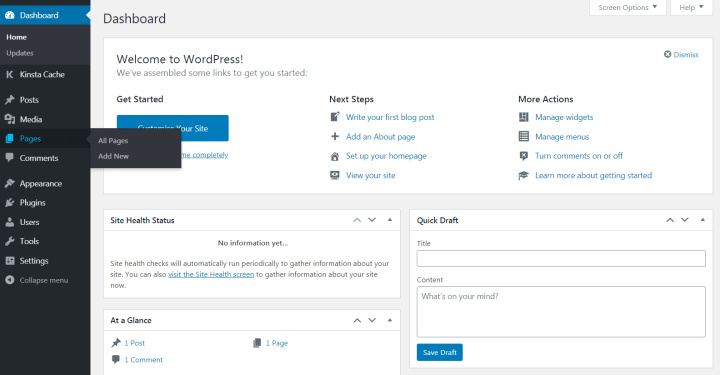
About rivals
Due to its versatility, WordPress has no direct competitors. However, in certain areas or if we take into account any particular aspect of use (ease of learning, visibility, etc.), then this CMS has rivals. You can form the TOP 5 WordPress competitors.
- Shopify is a dangerous contender and one of the best alternatives to WordPress if you need to create an eCommerce store. WordPress to perform such a task, at a minimum, you need to connect a specialized WooCommerce application. On the other hand, free extensions and no transaction fees can make WordPress-based online stores less expensive.
- Wix is not even a CMS, but a website builder. What is the difference between them, I explained in one of the previous publications. Wix is easier to use, contains all the necessary tools to create a website. But such simplicity and clarity greatly limit the possibilities.
- Squarespace is a versatile CMS. An important feature is themes for sites, where design plays a particularly important, if not a key role. Well suited for a blog of a person who claims to be creative. A small store with an original design based on Squarespace is also quite possible. However, as the business scales, these initial benefits are neutralized.
- Joomla - competes with Drupal in terms of versatility and popularity. Although both are far inferior to WordPress. This CSM is just as easy to use as WordPress, but easier to set up than Drupal.
- Drupal - endowed with many positive features of WordPress: open source, free, fast loading, universality. Competes well with WordPress when building sites for large clients. In such a situation, Drupal is favored by its modular structure, very high reliability, ease of working with audio and video content, good focus on mobile devices, etc. But keep in mind that when using Drupal, you will definitely have to contact an IT specialist.

Conclusion
In conclusion, I will offer the reader my own impressions of WordPress. I will clarify right away that the author is not at all an expert in IT.
- Automate the work of an online store or landing
- Empower through integration
- Don't spend money on programmers and integrators
- Save time by automating routine tasks
The first work experience was the transfer of their own articles from the printed newspaper to the site. The CMS was already well set up. Therefore, for a journalist who worked in editorial and publishing systems, downloading content was not difficult. Another thing is the adjustment of texts and photos to the requirements of SEO. I had to learn, master the Yoast SEO plugin. By the way, it will be almost the most used tool when working with content in WordPress.
In a word, there were no difficulties with the process of uploading content through a well-configured WordPress.
The second stage began after the intention to create their own website. Now I had to learn the basics of building a site. Naturally, when choosing a CMS, the choice fell on WordPress.
Acquisition of a domain name, hosting and CMS setup was done under the tutelage of a qualified colleague. Yes, there were many mistakes. But they were all rooted in my inexperience. More difficult was debugging the theme. Here, without the intervention of a specialist and even contacting technical support, it was not done.
Do not believe that WordPress is very simple and does not require any special knowledge. If you start from scratch, then the support of an IT specialist will be required. By the way, technical support from WordPress was weak. And the forums have not justified themselves. Another thing is that there were very few difficult situations when creating the site.
Finally, the third phase of WordPress began when I lost the tutelage of my IT mentor. The very first independent attempt to update the CMS version ended in a complete fiasco and a plaintive appeal to the provider to restore the site from a backup.
But the next update of both the engine itself and the theme and plugins went without problems. Yes, each update required the study of manuals and recommendations. But I can’t say that I had to deal with this day and night. Maximum - one and a half to two hours.
Over the past three years since the creation of the site, it became clear that WordPress resources with a huge margin cover the needs of a novice blogger. And the search for solutions to the few problems that arise give a useful experience in administering the site and supporting its life.
Apix-Drive is a universal tool that will quickly streamline any workflow, freeing you from routine and possible financial losses. Try ApiX-Drive in action and see how useful it is for you personally. In the meantime, you are setting up connections between systems, think about where you are investing your free time, because now you will have much more of it.


