- First, you need to register in ApiX-Drive
- Choose what data to transfer from Google Calendar to AtomPark
- Turn on auto-update
- Now the data will be automatically transferred from Google Calendar to AtomPark
Integration Google Calendar + AtomPark


Create integration of Google Calendar and AtomPark yourself, without programmers
Other available integrations
trial access
Automation capabilities of
Google Calendar and AtomPark
Transmit data at specified intervals from Google Calendar to AtomPark.
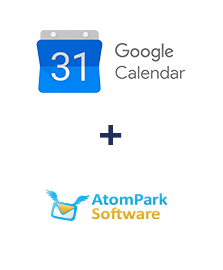
- Get EVENTS (modified)
- Get EVENTS (new)
- Get EVENTS (canceled)
- Get EVENTS (by start date)
- Get EVENTS (by end date)
- Send SMS
F.A.Q. on integration of Google Calendar and AtomPark
How is integration of Google Calendar and AtomPark carried out?
How long does the integration take?
How much does it cost to integrate Google Calendar with AtomPark?
How many integrations are available in Apix-Drive?
The completely free Google Calendar service is designed for planning business meetings and personal events. The user has the opportunity to use several calendars at once, adding to them a variety of events, one-time and recurring. It is also possible to share events with other users and keep calendars together. Google Calendar provides the ability to integrate with third-party services and applications. More
AtomPark Software provides users with various software for conducting email and SMS mailings, as well as managing and monitoring their effectiveness. The main product of the company is the Atomic Mail Sender program for organizing and monitoring mailing lists, as well as the universal Atomic Mail Sender program, which includes a whole set of software: Mailer, Extractor, Verifier, List Manager, Harvester, Whois Extractor. Among other products of AtomPark Software, it is worth noting the AtomPark SMS service, which is used for advertising and service SMS-mailings. Also, built-in options for organizing mailings via Telegram and Viber are available here. More
that we don’t have?
with your service on this page