Accounts Payable Workflow Automation
In the fast-paced world of finance, efficiency is paramount. Accounts Payable (AP) Workflow Automation offers a transformative solution, streamlining the payment process and reducing manual errors. By automating repetitive tasks, businesses can save time, cut costs, and enhance accuracy. This article explores the benefits, key features, and implementation strategies of AP Workflow Automation to help your organization achieve optimal financial performance.
Introduction
In today's fast-paced business environment, efficient management of accounts payable is crucial for maintaining healthy cash flow and fostering strong supplier relationships. Manual processes in accounts payable can be time-consuming, error-prone, and costly. This is where accounts payable workflow automation comes into play, offering numerous benefits to streamline and optimize financial operations.
- Reduction in processing time and costs
- Minimization of human errors and fraud risks
- Improved compliance and audit readiness
- Enhanced supplier relationships through timely payments
- Better cash flow management and forecasting
Integrating automation tools like ApiX-Drive can further enhance the efficiency of accounts payable workflows. ApiX-Drive allows seamless integration between various financial systems and applications, ensuring data consistency and real-time updates. By leveraging such tools, businesses can achieve a more streamlined and automated accounts payable process, ultimately leading to improved financial performance and operational efficiency.
Benefits of Accounts Payable Workflow Automation
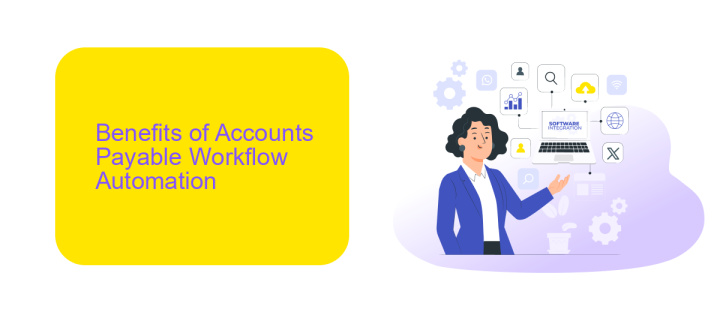
Automating the accounts payable workflow offers numerous benefits, including increased efficiency and accuracy. By reducing manual data entry, businesses can minimize human errors and accelerate invoice processing times. This streamlined approach not only saves time but also reduces operational costs, allowing employees to focus on more strategic tasks. Additionally, automation provides real-time tracking and visibility into the payment process, enhancing financial control and decision-making.
Another significant advantage is the seamless integration with other business systems. Using services like ApiX-Drive, companies can effortlessly connect their accounts payable software with various ERP, CRM, and accounting platforms. This integration ensures smooth data flow and synchronization, eliminating the need for repetitive manual updates. Ultimately, automating the accounts payable workflow leads to better compliance, improved vendor relationships, and a more agile financial operation.
Key Features of an Automated Accounts Payable Workflow
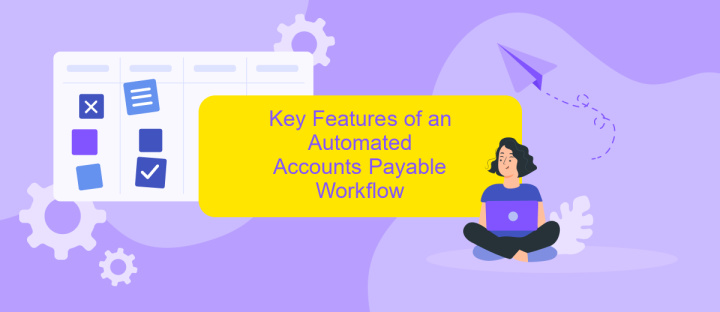
An automated accounts payable workflow streamlines and optimizes the payment process, reducing manual errors and improving efficiency. By leveraging advanced technologies, businesses can ensure timely and accurate payments while maintaining compliance with regulatory standards.
- Invoice Capture and Data Extraction: Automated systems can capture invoices through various channels and extract relevant data using OCR technology.
- Approval Workflow: Customizable approval workflows ensure that invoices are reviewed and approved by the right stakeholders before payment.
- Automated Matching: The system matches invoices with purchase orders and receipts, flagging discrepancies for further review.
- Integration with ERP Systems: Seamless integration with ERP systems, facilitated by services like ApiX-Drive, ensures data consistency and real-time updates.
- Payment Processing: Automated payment scheduling and execution reduce the risk of late payments and optimize cash flow management.
- Reporting and Analytics: Comprehensive reporting and analytics tools provide insights into spending patterns and process efficiency.
Implementing an automated accounts payable workflow not only enhances operational efficiency but also provides better control over financial processes. By integrating with tools such as ApiX-Drive, businesses can further streamline their workflows and ensure seamless data synchronization across platforms.
How to Implement Accounts Payable Workflow Automation

Implementing Accounts Payable (AP) Workflow Automation can significantly enhance your financial operations by reducing manual errors and increasing efficiency. The first step is to evaluate your current AP process and identify areas that can benefit from automation. This might include invoice processing, approval workflows, and payment scheduling.
Once you have mapped out the areas for improvement, select a reliable automation tool that suits your business needs. Tools like ApiX-Drive can help integrate various systems, ensuring seamless data flow between your accounting software and other business applications.
- Evaluate current AP processes
- Select an appropriate automation tool
- Integrate systems using ApiX-Drive
- Test and refine the automated workflows
After setting up the automation tool and integrations, conduct thorough testing to ensure everything works as expected. Make necessary adjustments based on feedback from your team. Continuous monitoring and refinement will help you maintain an efficient AP workflow, ultimately saving time and resources.
Best Practices for Accounts Payable Workflow Automation
Implementing accounts payable workflow automation requires careful planning and adherence to best practices to ensure efficiency and accuracy. Start by mapping out your current workflow to identify bottlenecks and areas for improvement. This will help you understand which processes can be automated and how to prioritize them. Ensure that all stakeholders are involved in the planning phase to get a comprehensive view of the workflow and to address any concerns early on.
Choosing the right tools and integrations is crucial for successful automation. Platforms like ApiX-Drive can facilitate seamless integration between different systems, ensuring data flows smoothly and reducing manual entry errors. Regularly monitor and review the automated processes to identify any issues and make necessary adjustments. Additionally, provide training for your team to ensure they are comfortable with the new system and understand how to leverage its features fully. By following these best practices, you can optimize your accounts payable workflow and achieve greater operational efficiency.
- Automate the work of an online store or landing
- Empower through integration
- Don't spend money on programmers and integrators
- Save time by automating routine tasks
FAQ
What is Accounts Payable Workflow Automation?
How can Accounts Payable Workflow Automation benefit my business?
What are the key features to look for in an Accounts Payable Automation solution?
How can I integrate Accounts Payable Workflow Automation with my existing systems?
What steps should I take to implement Accounts Payable Workflow Automation?
Apix-Drive is a universal tool that will quickly streamline any workflow, freeing you from routine and possible financial losses. Try ApiX-Drive in action and see how useful it is for you personally. In the meantime, when you are setting up connections between systems, think about where you are investing your free time, because now you will have much more of it.


