Adobe API Integration
In today's digital landscape, seamless integration of powerful tools is essential for maximizing productivity and enhancing user experiences. Adobe API Integration offers developers and businesses the opportunity to connect Adobe's robust suite of creative and document management applications with their own systems. By leveraging these APIs, organizations can streamline workflows, automate processes, and unlock new levels of innovation, ultimately driving efficiency and creativity to new heights.
Introduction to Adobe APIs and Their Capabilities
Adobe APIs offer a comprehensive suite of tools and services that empower developers to enhance their applications with Adobe's powerful functionalities. These APIs provide seamless integration with Adobe's ecosystem, enabling access to a wide range of creative and document management capabilities. Whether you're looking to manipulate PDFs, enhance digital media, or streamline workflows, Adobe APIs offer robust solutions to meet diverse needs.
- Adobe Creative Cloud APIs: Access and integrate creative tools for design, video editing, and more.
- Adobe Document Cloud APIs: Automate and manage document workflows, including PDF creation and manipulation.
- Adobe Experience Cloud APIs: Enhance customer experiences through data-driven insights and marketing automation.
- Adobe Sign API: Implement electronic signature workflows for secure and efficient document signing.
By leveraging Adobe APIs, developers can build innovative applications that harness the full potential of Adobe's technology stack. These APIs not only facilitate seamless integration but also provide scalable and flexible solutions tailored to specific business requirements. Whether for small businesses or large enterprises, Adobe APIs serve as a vital tool for driving digital transformation and enhancing productivity.
Choosing the Right Adobe API for Your Needs

When selecting the right Adobe API for your needs, it's crucial to first understand the specific requirements of your project. Adobe offers a wide range of APIs, each designed to cater to different functionalities, from creative cloud services to document management. Assess whether your primary focus is on enhancing creative workflows, automating marketing tasks, or managing digital documents. This initial understanding will guide you towards the API that aligns best with your objectives, ensuring a seamless integration process.
For those looking to simplify the integration process, leveraging services like ApiX-Drive can be highly beneficial. ApiX-Drive offers a user-friendly platform that facilitates the connection between various applications and Adobe APIs, allowing you to automate workflows without extensive coding knowledge. By using such services, you can save time and resources, enabling you to focus more on developing innovative solutions rather than getting bogged down by technical challenges. Consider these tools to streamline your integration efforts and maximize the potential of Adobe's powerful API offerings.
Authentication and Authorization for Adobe APIs

When integrating with Adobe APIs, authentication and authorization are crucial to ensuring secure access to resources. Adobe employs OAuth 2.0, a robust protocol that enables applications to obtain limited access to user accounts without exposing user credentials. This process involves obtaining an access token, which grants the application permission to interact with Adobe services on behalf of the user.
- Register your application with Adobe to obtain a client ID and client secret.
- Redirect the user to Adobe's authorization server to request access.
- Upon user consent, receive an authorization code from Adobe.
- Exchange the authorization code for an access token using your client ID and secret.
- Use the access token to make authorized API requests to Adobe services.
Ensuring the security of your application involves regularly refreshing access tokens and securely storing client credentials. By adhering to Adobe's authentication and authorization guidelines, developers can build integrations that maintain user trust and protect sensitive data. Properly managing these tokens is essential to prevent unauthorized access and maintain the integrity of the application.
Implementing and Working with Adobe APIs
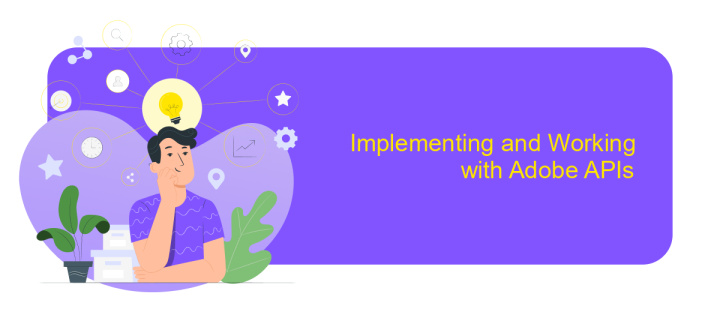
Integrating Adobe APIs into your application can significantly enhance its capabilities, providing access to a wide range of creative tools and services. To begin, ensure you have registered for an Adobe Developer account, which grants you access to their API documentation and resources. Familiarize yourself with the API endpoints and authentication methods, as these are crucial for successful implementation.
Once you have set up your account and reviewed the documentation, the next step is to integrate the APIs into your application. This involves configuring your development environment and writing the necessary code to make API requests. Testing is an essential part of this process, ensuring that your application interacts seamlessly with Adobe's services.
- Register for an Adobe Developer account.
- Review API documentation thoroughly.
- Configure your development environment.
- Write and test code for API requests.
After successful integration, you can leverage Adobe APIs to automate workflows, enhance user experiences, and access advanced creative tools. Continuous monitoring and updates are recommended to maintain compatibility with Adobe's evolving API offerings. With careful implementation, Adobe APIs can transform your application, offering powerful features to your users.
Best Practices and Troubleshooting for Adobe API Integration
When integrating Adobe API, it's crucial to follow best practices to ensure a seamless and efficient process. Start by thoroughly reading Adobe's API documentation to understand the endpoints and authentication methods. Always use secure authentication protocols such as OAuth to protect sensitive information. Implement rate limiting and error handling to manage API requests effectively and prevent service disruptions. Additionally, testing your integration in a sandbox environment before going live can help identify potential issues early.
Troubleshooting common issues involves checking for correct API key usage and ensuring that your network configurations allow for API communication. If you encounter errors, review the API response codes and logs for insights. Utilizing integration platforms like ApiX-Drive can streamline the process by offering pre-built connectors and automation tools, reducing the complexity of manual coding. Keep your API keys and tokens secure and regularly updated to maintain the integrity of your integration. By following these practices, you can enhance the reliability and performance of your Adobe API integration.
FAQ
What is Adobe API Integration and why is it important?
How can I get started with Adobe API Integration?
What are some common use cases for Adobe API Integration?
How can I ensure the security of my data when using Adobe APIs?
What tools can assist in automating Adobe API Integrations without extensive coding?
Apix-Drive is a universal tool that will quickly streamline any workflow, freeing you from routine and possible financial losses. Try ApiX-Drive in action and see how useful it is for you personally. In the meantime, when you are setting up connections between systems, think about where you are investing your free time, because now you will have much more of it.

