Adobe Sign Workflow Automation
In today's fast-paced business environment, efficiency and seamless operations are key to success. Adobe Sign Workflow Automation offers a powerful solution to streamline document signing processes, reducing manual tasks and minimizing errors. By integrating Adobe Sign into your workflow, you can enhance productivity, ensure compliance, and provide a superior experience for both employees and clients. Explore how this innovative tool can transform your business operations.
Introduction to Adobe Sign Workflow Automation
Adobe Sign Workflow Automation revolutionizes the way businesses handle document signing processes. By automating repetitive tasks and integrating seamlessly with various applications, it ensures efficiency and accuracy in document management. This not only saves time but also reduces the risk of human error, making it a vital tool for modern enterprises.
- Automated document routing and tracking
- Seamless integration with popular applications
- Enhanced security and compliance features
- Real-time notifications and updates
For businesses looking to streamline their workflows further, integrating Adobe Sign with other platforms can be highly beneficial. Services like ApiX-Drive make this process effortless by enabling easy setup of integrations without the need for extensive technical knowledge. By leveraging such tools, companies can enhance their Adobe Sign experience, ensuring a more cohesive and efficient workflow.
Benefits of Using Adobe Sign Workflow Automation
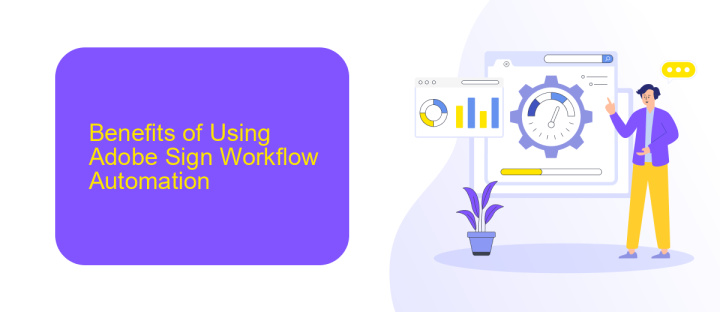
Implementing Adobe Sign Workflow Automation can significantly enhance your document management processes. By automating repetitive tasks, it saves time and reduces human error, allowing your team to focus on more strategic activities. The seamless integration with various applications ensures that documents are processed quickly and accurately, improving overall efficiency. Additionally, automated workflows provide better tracking and compliance, making it easier to meet regulatory requirements and maintain audit trails.
One of the standout benefits is the ease of integration with third-party services like ApiX-Drive. ApiX-Drive facilitates smooth connectivity between Adobe Sign and other business applications, streamlining the setup process. This integration allows for the automatic transfer of data between platforms, reducing manual entry and minimizing the risk of errors. As a result, businesses can achieve a more cohesive and efficient workflow, enhancing productivity and ensuring that critical documents are handled promptly and accurately.
How to Implement and Use Adobe Sign Workflow Automation
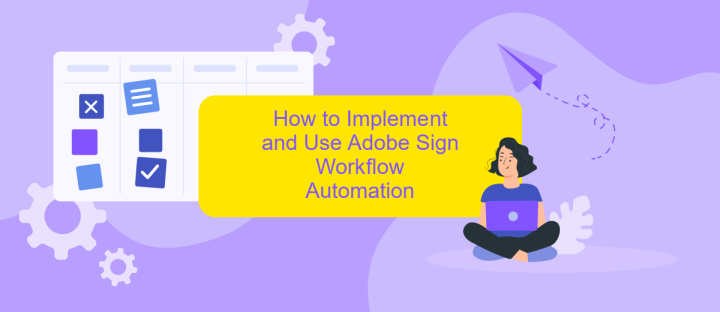
Implementing Adobe Sign Workflow Automation can significantly streamline your document signing processes, enhancing efficiency and accuracy. To get started, follow these steps:
- Log in to your Adobe Sign account and navigate to the 'Workflow' section.
- Create a new workflow by clicking on 'Create Workflow' and naming your workflow.
- Define the steps involved in the workflow, such as specifying recipients, adding documents, and setting signing orders.
- Configure any necessary integrations to automate data transfer. For seamless integration, consider using ApiX-Drive, which allows you to connect Adobe Sign with various applications effortlessly.
- Test the workflow to ensure all steps are functioning correctly and make adjustments as needed.
- Activate the workflow and monitor its performance through Adobe Sign's analytics and reporting tools.
By following these steps, you can leverage Adobe Sign Workflow Automation to reduce manual intervention, minimize errors, and accelerate your document management processes. Integrating with tools like ApiX-Drive further enhances the automation capabilities, providing a robust solution for your business needs.
Use Cases and Examples of Adobe Sign Workflow Automation
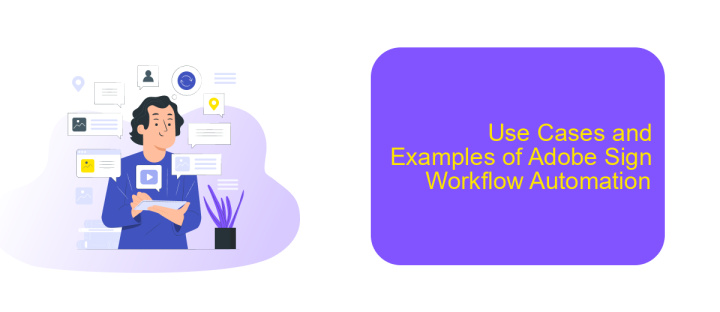
Adobe Sign Workflow Automation streamlines the process of managing digital signatures, making it an essential tool for businesses of all sizes. By automating repetitive tasks, it significantly reduces the time and effort required to handle documents, ensuring efficiency and compliance.
One common use case is in HR departments, where onboarding new employees involves numerous forms and signatures. Adobe Sign can automate the distribution, signing, and storage of these documents, freeing up HR staff to focus on more strategic tasks. Similarly, sales teams can use Adobe Sign to expedite contract approvals, reducing the sales cycle and improving customer satisfaction.
- Automating employee onboarding processes
- Streamlining contract approvals in sales
- Managing vendor agreements and renewals
- Facilitating legal document workflows
For businesses looking to integrate Adobe Sign with other applications, services like ApiX-Drive can be invaluable. ApiX-Drive allows seamless integration between Adobe Sign and various CRM, ERP, and HR systems, ensuring a smooth flow of data and enhancing overall productivity. By leveraging such integrations, companies can fully capitalize on the benefits of Adobe Sign Workflow Automation.
Best Practices for Adobe Sign Workflow Automation
To maximize the efficiency of Adobe Sign Workflow Automation, it is essential to clearly define and map out your workflow processes. Start by identifying key stages and necessary approvals, then configure templates to streamline repetitive tasks. Regularly review and update these templates to ensure they remain aligned with your evolving business needs. Employ role-based access controls to maintain security and accountability throughout the workflow.
Integrating Adobe Sign with other business tools can further enhance automation. Use services like ApiX-Drive to seamlessly connect Adobe Sign with CRM systems, project management tools, and cloud storage solutions. This integration minimizes manual data entry and reduces the risk of errors. Additionally, set up automated notifications and reminders to keep all stakeholders informed and ensure timely completion of tasks. By following these best practices, you can optimize your Adobe Sign Workflow Automation for greater productivity and efficiency.
- Automate the work of an online store or landing
- Empower through integration
- Don't spend money on programmers and integrators
- Save time by automating routine tasks
FAQ
What is Adobe Sign Workflow Automation?
How can I integrate Adobe Sign with other applications?
Is it possible to automate the sending of documents for signature?
Can I track the status of my documents in real-time?
What are the benefits of using Adobe Sign Workflow Automation?
Strive to take your business to the next level, achieve your goals faster and more efficiently? Apix-Drive is your reliable assistant for these tasks. An online service and application connector will help you automate key business processes and get rid of the routine. You and your employees will free up time for important core tasks. Try Apix-Drive features for free to see the effectiveness of the online connector for yourself.


