Airtable Workflow Automation
Airtable Workflow Automation revolutionizes how teams manage tasks, projects, and data. By seamlessly integrating with various tools and providing customizable templates, Airtable empowers users to create efficient, automated workflows. This not only saves time but also enhances productivity and accuracy. In this article, we will explore the key features of Airtable Workflow Automation and how it can transform your team's operations.
Introduction to Airtable Workflow Automation
Airtable Workflow Automation is a powerful tool designed to streamline and optimize your business processes. By automating repetitive tasks, you can save time and reduce the risk of human error, allowing your team to focus on more strategic activities. Whether you are managing a project, tracking inventory, or coordinating a marketing campaign, Airtable's automation features can significantly enhance your productivity.
- Automate repetitive tasks to save time
- Reduce human error and improve accuracy
- Enhance team collaboration and efficiency
- Integrate with other tools and services for a seamless workflow
One of the key benefits of Airtable Workflow Automation is its ability to integrate with various third-party services, such as ApiX-Drive. ApiX-Drive allows you to connect Airtable with numerous other applications, enabling seamless data transfer and synchronization. This ensures that your workflows are not only automated but also interconnected, providing a comprehensive solution for your business needs.
Creating Workflows in Airtable

Creating workflows in Airtable begins with identifying the specific tasks you want to automate. Start by selecting the base and table where your data resides. Utilize Airtable's automation feature to set up triggers and actions that streamline your processes. For example, you can create a trigger that activates when a new record is added to a table. Following this, define the actions you want Airtable to perform automatically, such as sending an email notification or updating a record in another table.
For more advanced integrations, consider using ApiX-Drive. This service allows you to connect Airtable with various other platforms, enabling seamless data flow between different tools. With ApiX-Drive, you can set up complex workflows that involve multiple applications, enhancing your automation capabilities. Whether you need to sync data with a CRM system or send information to a marketing platform, ApiX-Drive simplifies the process, ensuring your workflows are efficient and effective.
Use Cases and Applications

Airtable Workflow Automation offers immense potential for various industries by streamlining processes and enhancing productivity. Its flexibility and integration capabilities make it suitable for a wide range of applications.
- Project Management: Automate task assignments, track project progress, and manage deadlines efficiently.
- Marketing Campaigns: Synchronize marketing efforts across multiple platforms, schedule posts, and track campaign performance.
- Sales Operations: Automate lead generation, follow-ups, and customer relationship management to boost sales efficiency.
- HR Processes: Streamline recruitment, onboarding, and employee management workflows.
- Data Integration: Use services like ApiX-Drive to integrate Airtable with other tools, ensuring seamless data flow and synchronization.
By leveraging Airtable Workflow Automation, businesses can significantly reduce manual effort and minimize errors. Whether it's managing a complex project or synchronizing data across various platforms, Airtable provides a robust solution to enhance operational efficiency and drive growth.
Best Practices for Workflow Automation
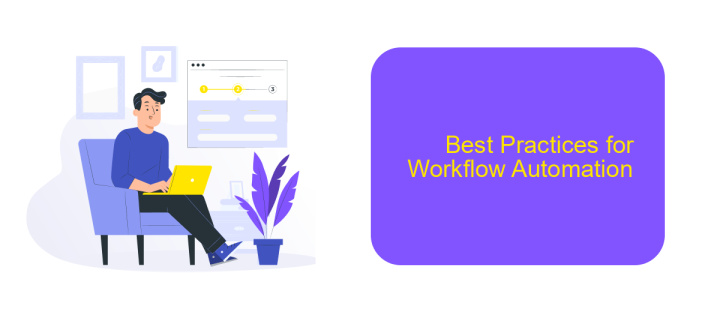
To achieve optimal results with Airtable workflow automation, it is crucial to follow best practices. Start by clearly defining your goals and identifying repetitive tasks that can be automated. This will help you streamline processes and save valuable time.
Next, ensure that your data is well-organized and consistently formatted. Proper data management is essential for effective automation, as it reduces the risk of errors and enhances the reliability of your workflows.
- Regularly review and update your workflows to adapt to changing needs.
- Utilize conditional logic to create more dynamic and responsive automations.
- Test your automations thoroughly before deploying them to avoid disruptions.
- Leverage integration tools like ApiX-Drive to connect Airtable with other apps seamlessly.
By adhering to these best practices, you can maximize the efficiency of your Airtable workflows. Remember to continuously monitor performance and make adjustments as necessary to ensure your automations remain effective and aligned with your objectives.
Conclusion and Next Steps
In conclusion, Airtable Workflow Automation offers a powerful and flexible solution for streamlining your business processes. By automating repetitive tasks, you can save time, reduce errors, and focus on more strategic activities. Whether you are managing projects, tracking inventory, or coordinating team efforts, Airtable's automation capabilities can significantly enhance your productivity and operational efficiency.
As you move forward, consider exploring additional integrations to further expand the functionality of your Airtable workflows. Tools like ApiX-Drive can help you seamlessly connect Airtable with other applications, ensuring a smooth data flow across your systems. Start by identifying key processes that could benefit from automation and gradually implement these changes. Continuous improvement and adaptation will be crucial in maximizing the benefits of your automated workflows.
- Automate the work of an online store or landing
- Empower through integration
- Don't spend money on programmers and integrators
- Save time by automating routine tasks
FAQ
What is Airtable Workflow Automation?
How do I set up a basic automation in Airtable?
Can I integrate Airtable with other applications for automation?
What are some common use cases for Airtable Workflow Automation?
Is it possible to test automations before they go live in Airtable?
Apix-Drive will help optimize business processes, save you from a lot of routine tasks and unnecessary costs for automation, attracting additional specialists. Try setting up a free test connection with ApiX-Drive and see for yourself. Now you have to think about where to invest the freed time and money!


